In this article, we’ll cover the STM32 ILI9341 Graphics Interface, demonstrating how to connect the STM32 microcontroller to the ILI9341 TFT display for enhanced graphical output.
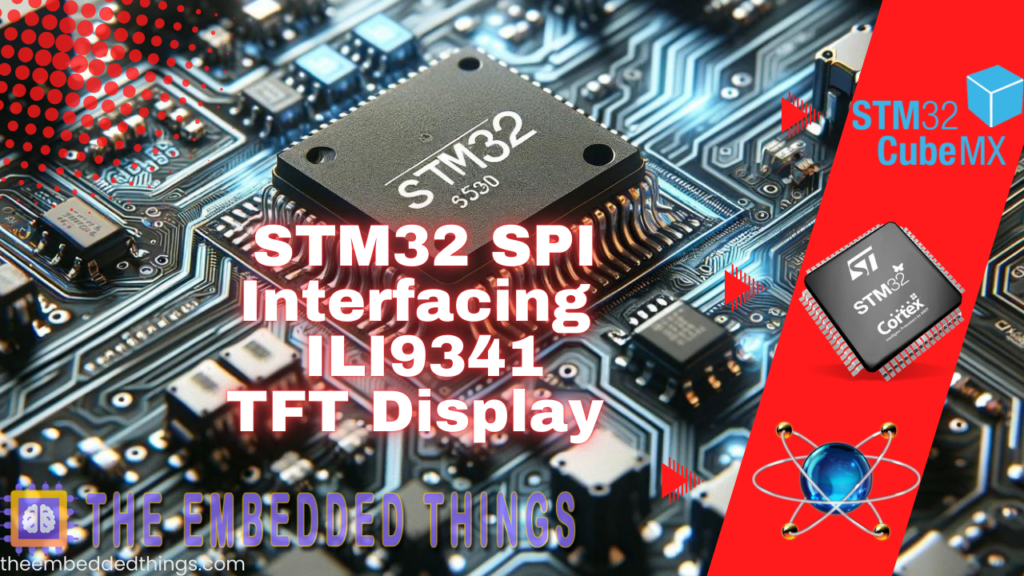
Things used in this project
Software apps and online services:
1- STMicroelectronics STM32CubeMX
2- STMicroelectronics STM32CubeIDE
3- Proteus 8
STM32 Microcontroller Integration with ILI9341 TFT Display via SPI: Simulation in Proteus
In this project, we will explore the STM32 ILI9341 graphics interface by integrating STM32 microcontrollers and ILI9341 TFT displays using the Serial Peripheral Interface (SPI) communication protocol.
Impact and Versatility of ILI9341 TFT Display Module in Embedded Systems:
The ILI9341 TFT (Thin Film Transistor) is a popular color TFT display module used in embedded systems for displaying graphical content. Based on the ILI9341 controller, it is a versatile and powerful graphics controller capable of driving TFT displays with a resolution of up to 320×240 pixels. The ILI9341 TFT display module typically features a 2.8-inch diagonal screen size and supports 65K colors, making it widely used in various applications, such as IoT devices, wearables, home automation systems, and industrial control panels, where visual feedback and user interactions are required.
Control and Functionality Options of ILI9341 TFT Display: SPI and I2C Communication Interfaces:
The ILI9341 TFT display module is usually controlled using parallel or serial communication interfaces, including SPI (Serial Peripheral Interface) or I2C (Inter-Integrated Circuit). This graphics interface supports a wide range of operations, such as displaying text, images, animations, and touch input for user interactions.
Component Requirements and Pin Connections for STM32 Microcontroller to ILI9341 TFT Display Interfacing:
To interface the STM32 microcontroller with the ILI9341 TFT display using SPI communication, we need a few essential components. Firstly, we require the STM32 microcontroller, which serves as the main MCU controlling the overall operation of the embedded system. Secondly, we need the ILI9341 TFT display module itself,. Finally, we need to establish the SPI interface between the STM32 microcontroller and the ILI9341 TFT display, which typically requires connecting specific pins for communication, including SCK (Serial Clock), MOSI (Master Output Slave Input), MISO (Master Input Slave Output), and CS (Chip Select) and also connect two output pins DC (Data/Command): This is the control signal used to distinguish between data and command information during SPI communication. It is used to indicate whether the data being sent is pixel data for display or commands for configuration and RESET: This is the reset signal used to reset the ILI9341 TFT display.
Overall, this project provides example of how to interface an STM32 microcontroller with an ILI9341 TFT display using SPI communication protocol in a Proteus simulation environment.
STM32CubeMX Configuration:
- Open CubeMX & Create New Project Choose The Target MCU STM32F103C6 & Double-Click Its Name
- Go To The Clock Configuration & Set The System Clock To 72MHz
- Configure The GPIO Pins PA4 (Chip Select) as Output Pin
- Configure The GPIO Pins PB0, PB1 [(Data/Command) & RESET} as Output Pins
- In the Categories tab, select the SPI1 & Transmit Only Master
- In the Parameter settings tab, set the Prescaler (for baud Rate) to 64
- Generate The Initialization Code & Open The Project In CubeIDE
STM32CubeIDE Configuration :
- Write The Application Layer Code
- ili9341.h & ili9341.c
- ili9341_touch.h & ili9341_touch.c
/* * ili9341.h * * Created on: 29 mars 2023 * Author: PC-MAGH */ #ifndef ILI9341_H_ #define ILI9341_H_ #include "fonts.h" #include <stdbool.h> #define ILI9341_MADCTL_MY 0x80 #define ILI9341_MADCTL_MX 0x40 #define ILI9341_MADCTL_MV 0x20 #define ILI9341_MADCTL_ML 0x10 #define ILI9341_MADCTL_RGB 0x00 #define ILI9341_MADCTL_BGR 0x08 #define ILI9341_MADCTL_MH 0x04 /*** Redefine if necessary ***/ #define ILI9341_SPI_PORT hspi1 extern SPI_HandleTypeDef ILI9341_SPI_PORT; #define ILI9341_RES_Pin GPIO_PIN_0 #define ILI9341_RES_GPIO_Port GPIOB #define ILI9341_CS_Pin GPIO_PIN_4 #define ILI9341_CS_GPIO_Port GPIOA #define ILI9341_DC_Pin GPIO_PIN_1 #define ILI9341_DC_GPIO_Port GPIOB // default orientation #define ILI9341_WIDTH 240 #define ILI9341_HEIGHT 320 #define ILI9341_ROTATION (ILI9341_MADCTL_MX | ILI9341_MADCTL_BGR) // rotate right /* #define ILI9341_WIDTH 320 #define ILI9341_HEIGHT 240 #define ILI9341_ROTATION (ILI9341_MADCTL_MX | ILI9341_MADCTL_MY | ILI9341_MADCTL_MV | ILI9341_MADCTL_BGR) */ // rotate left /* #define ILI9341_WIDTH 320 #define ILI9341_HEIGHT 240 #define ILI9341_ROTATION (ILI9341_MADCTL_MV | ILI9341_MADCTL_BGR) */ // upside down /* #define ILI9341_WIDTH 240 #define ILI9341_HEIGHT 320 #define ILI9341_ROTATION (ILI9341_MADCTL_MY | ILI9341_MADCTL_BGR) */ /****************************/ // Color definitions #define ILI9341_BLACK 0x0000 #define ILI9341_BLUE 0x001F #define ILI9341_RED 0xF800 #define ILI9341_GREEN 0x07E0 #define ILI9341_CYAN 0x07FF #define ILI9341_MAGENTA 0xF81F #define ILI9341_YELLOW 0xFFE0 #define ILI9341_WHITE 0xFFFF #define ILI9341_COLOR565(r, g, b) (((r & 0xF8) << 8) | ((g & 0xFC) << 3) | ((b & 0xF8) >> 3)) // call before initializing any SPI devices void ILI9341_Unselect(); void ILI9341_Init(void); void ILI9341_DrawPixel(uint16_t x, uint16_t y, uint16_t color); void ILI9341_WriteString(uint16_t x, uint16_t y, const char* str, FontDef font, uint16_t color, uint16_t bgcolor); void ILI9341_FillRectangle(uint16_t x, uint16_t y, uint16_t w, uint16_t h, uint16_t color); void ILI9341_FillScreen(uint16_t color); void ILI9341_DrawImage(uint16_t x, uint16_t y, uint16_t w, uint16_t h, const uint16_t* data); void ILI9341_InvertColors(bool invert); #endif /* ILI9341_H_ */
/*
* ili9341.c
*
* Created on: 29 mars 2023
* Author: PC-MAGH
*/
#include "stm32f1xx_hal.h"
#include "ili9341.h"
static void ILI9341_Select() {
HAL_GPIO_WritePin(ILI9341_CS_GPIO_Port, ILI9341_CS_Pin, GPIO_PIN_RESET);
}
void ILI9341_Unselect() {
HAL_GPIO_WritePin(ILI9341_CS_GPIO_Port, ILI9341_CS_Pin, GPIO_PIN_SET);
}
static void ILI9341_Reset() {
HAL_GPIO_WritePin(ILI9341_RES_GPIO_Port, ILI9341_RES_Pin, GPIO_PIN_RESET);
HAL_Delay(5);
HAL_GPIO_WritePin(ILI9341_RES_GPIO_Port, ILI9341_RES_Pin, GPIO_PIN_SET);
}
static void ILI9341_WriteCommand(uint8_t cmd) {
HAL_GPIO_WritePin(ILI9341_DC_GPIO_Port, ILI9341_DC_Pin, GPIO_PIN_RESET);
HAL_SPI_Transmit(&ILI9341_SPI_PORT, &cmd, sizeof(cmd), HAL_MAX_DELAY);
}
static void ILI9341_WriteData(uint8_t* buff, size_t buff_size) {
HAL_GPIO_WritePin(ILI9341_DC_GPIO_Port, ILI9341_DC_Pin, GPIO_PIN_SET);
// split data in small chunks because HAL can't send more then 64K at once
while(buff_size > 0) {
uint16_t chunk_size = buff_size > 32768 ? 32768 : buff_size;
HAL_SPI_Transmit(&ILI9341_SPI_PORT, buff, chunk_size, HAL_MAX_DELAY);
buff += chunk_size;
buff_size -= chunk_size;
}
}
static void ILI9341_SetAddressWindow(uint16_t x0, uint16_t y0, uint16_t x1, uint16_t y1) {
// column address set
ILI9341_WriteCommand(0x2A); // CASET
{
uint8_t data[] = { (x0 >> 8) & 0xFF, x0 & 0xFF, (x1 >> 8) & 0xFF, x1 & 0xFF };
ILI9341_WriteData(data, sizeof(data));
}
// row address set
ILI9341_WriteCommand(0x2B); // RASET
{
uint8_t data[] = { (y0 >> 8) & 0xFF, y0 & 0xFF, (y1 >> 8) & 0xFF, y1 & 0xFF };
ILI9341_WriteData(data, sizeof(data));
}
// write to RAM
ILI9341_WriteCommand(0x2C); // RAMWR
}
void ILI9341_Init() {
ILI9341_Select();
ILI9341_Reset();
// command list is based on https://github.com/martnak/STM32-ILI9341
// SOFTWARE RESET
ILI9341_WriteCommand(0x01);
HAL_Delay(1000);
// POWER CONTROL A
ILI9341_WriteCommand(0xCB);
{
uint8_t data[] = { 0x39, 0x2C, 0x00, 0x34, 0x02 };
ILI9341_WriteData(data, sizeof(data));
}
// POWER CONTROL B
ILI9341_WriteCommand(0xCF);
{
uint8_t data[] = { 0x00, 0xC1, 0x30 };
ILI9341_WriteData(data, sizeof(data));
}
// DRIVER TIMING CONTROL A
ILI9341_WriteCommand(0xE8);
{
uint8_t data[] = { 0x85, 0x00, 0x78 };
ILI9341_WriteData(data, sizeof(data));
}
// DRIVER TIMING CONTROL B
ILI9341_WriteCommand(0xEA);
{
uint8_t data[] = { 0x00, 0x00 };
ILI9341_WriteData(data, sizeof(data));
}
// POWER ON SEQUENCE CONTROL
ILI9341_WriteCommand(0xED);
{
uint8_t data[] = { 0x64, 0x03, 0x12, 0x81 };
ILI9341_WriteData(data, sizeof(data));
}
// PUMP RATIO CONTROL
ILI9341_WriteCommand(0xF7);
{
uint8_t data[] = { 0x20 };
ILI9341_WriteData(data, sizeof(data));
}
// POWER CONTROL,VRH[5:0]
ILI9341_WriteCommand(0xC0);
{
uint8_t data[] = { 0x23 };
ILI9341_WriteData(data, sizeof(data));
}
// POWER CONTROL,SAP[2:0];BT[3:0]
ILI9341_WriteCommand(0xC1);
{
uint8_t data[] = { 0x10 };
ILI9341_WriteData(data, sizeof(data));
}
// VCM CONTROL
ILI9341_WriteCommand(0xC5);
{
uint8_t data[] = { 0x3E, 0x28 };
ILI9341_WriteData(data, sizeof(data));
}
// VCM CONTROL 2
ILI9341_WriteCommand(0xC7);
{
uint8_t data[] = { 0x86 };
ILI9341_WriteData(data, sizeof(data));
}
// MEMORY ACCESS CONTROL
ILI9341_WriteCommand(0x36);
{
uint8_t data[] = { 0x48 };
ILI9341_WriteData(data, sizeof(data));
}
// PIXEL FORMAT
ILI9341_WriteCommand(0x3A);
{
uint8_t data[] = { 0x55 };
ILI9341_WriteData(data, sizeof(data));
}
// FRAME RATIO CONTROL, STANDARD RGB COLOR
ILI9341_WriteCommand(0xB1);
{
uint8_t data[] = { 0x00, 0x18 };
ILI9341_WriteData(data, sizeof(data));
}
// DISPLAY FUNCTION CONTROL
ILI9341_WriteCommand(0xB6);
{
uint8_t data[] = { 0x08, 0x82, 0x27 };
ILI9341_WriteData(data, sizeof(data));
}
// 3GAMMA FUNCTION DISABLE
ILI9341_WriteCommand(0xF2);
{
uint8_t data[] = { 0x00 };
ILI9341_WriteData(data, sizeof(data));
}
// GAMMA CURVE SELECTED
ILI9341_WriteCommand(0x26);
{
uint8_t data[] = { 0x01 };
ILI9341_WriteData(data, sizeof(data));
}
// POSITIVE GAMMA CORRECTION
ILI9341_WriteCommand(0xE0);
{
uint8_t data[] = { 0x0F, 0x31, 0x2B, 0x0C, 0x0E, 0x08, 0x4E, 0xF1,
0x37, 0x07, 0x10, 0x03, 0x0E, 0x09, 0x00 };
ILI9341_WriteData(data, sizeof(data));
}
// NEGATIVE GAMMA CORRECTION
ILI9341_WriteCommand(0xE1);
{
uint8_t data[] = { 0x00, 0x0E, 0x14, 0x03, 0x11, 0x07, 0x31, 0xC1,
0x48, 0x08, 0x0F, 0x0C, 0x31, 0x36, 0x0F };
ILI9341_WriteData(data, sizeof(data));
}
// EXIT SLEEP
ILI9341_WriteCommand(0x11);
HAL_Delay(120);
// TURN ON DISPLAY
ILI9341_WriteCommand(0x29);
// MADCTL
ILI9341_WriteCommand(0x36);
{
uint8_t data[] = { ILI9341_ROTATION };
ILI9341_WriteData(data, sizeof(data));
}
ILI9341_Unselect();
}
void ILI9341_DrawPixel(uint16_t x, uint16_t y, uint16_t color) {
if((x >= ILI9341_WIDTH) || (y >= ILI9341_HEIGHT))
return;
ILI9341_Select();
ILI9341_SetAddressWindow(x, y, x+1, y+1);
uint8_t data[] = { color >> 8, color & 0xFF };
ILI9341_WriteData(data, sizeof(data));
ILI9341_Unselect();
}
static void ILI9341_WriteChar(uint16_t x, uint16_t y, char ch, FontDef font, uint16_t color, uint16_t bgcolor) {
uint32_t i, b, j;
ILI9341_SetAddressWindow(x, y, x+font.width-1, y+font.height-1);
for(i = 0; i < font.height; i++) {
b = font.data[(ch - 32) * font.height + i];
for(j = 0; j < font.width; j++) {
if((b << j) & 0x8000) {
uint8_t data[] = { color >> 8, color & 0xFF };
ILI9341_WriteData(data, sizeof(data));
} else {
uint8_t data[] = { bgcolor >> 8, bgcolor & 0xFF };
ILI9341_WriteData(data, sizeof(data));
}
}
}
}
void ILI9341_WriteString(uint16_t x, uint16_t y, const char* str, FontDef font, uint16_t color, uint16_t bgcolor) {
ILI9341_Select();
while(*str) {
if(x + font.width >= ILI9341_WIDTH) {
x = 0;
y += font.height;
if(y + font.height >= ILI9341_HEIGHT) {
break;
}
if(*str == ' ') {
// skip spaces in the beginning of the new line
str++;
continue;
}
}
ILI9341_WriteChar(x, y, *str, font, color, bgcolor);
x += font.width;
str++;
}
ILI9341_Unselect();
}
void ILI9341_FillRectangle(uint16_t x, uint16_t y, uint16_t w, uint16_t h, uint16_t color) {
// clipping
if((x >= ILI9341_WIDTH) || (y >= ILI9341_HEIGHT)) return;
if((x + w - 1) >= ILI9341_WIDTH) w = ILI9341_WIDTH - x;
if((y + h - 1) >= ILI9341_HEIGHT) h = ILI9341_HEIGHT - y;
ILI9341_Select();
ILI9341_SetAddressWindow(x, y, x+w-1, y+h-1);
uint8_t data[] = { color >> 8, color & 0xFF };
HAL_GPIO_WritePin(ILI9341_DC_GPIO_Port, ILI9341_DC_Pin, GPIO_PIN_SET);
for(y = h; y > 0; y--) {
for(x = w; x > 0; x--) {
HAL_SPI_Transmit(&ILI9341_SPI_PORT, data, sizeof(data), HAL_MAX_DELAY);
}
}
ILI9341_Unselect();
}
void ILI9341_FillScreen(uint16_t color) {
ILI9341_FillRectangle(0, 0, ILI9341_WIDTH, ILI9341_HEIGHT, color);
}
void ILI9341_DrawImage(uint16_t x, uint16_t y, uint16_t w, uint16_t h, const uint16_t* data) {
if((x >= ILI9341_WIDTH) || (y >= ILI9341_HEIGHT)) return;
if((x + w - 1) >= ILI9341_WIDTH) return;
if((y + h - 1) >= ILI9341_HEIGHT) return;
ILI9341_Select();
ILI9341_SetAddressWindow(x, y, x+w-1, y+h-1);
ILI9341_WriteData((uint8_t*)data, sizeof(uint16_t)*w*h);
ILI9341_Unselect();
}
void ILI9341_InvertColors(bool invert) {
ILI9341_Select();
ILI9341_WriteCommand(invert ? 0x21 /* INVON */ : 0x20 /* INVOFF */);
ILI9341_Unselect();
}
/* * ili9341_touch.h * * Created on: 29 mars 2023 * Author: PC-MAGH */ #ifndef ILI9341_TOUCH_H_ #define ILI9341_TOUCH_H_ #include <stdbool.h> /*** Redefine if necessary ***/ // Warning! Use SPI bus with < 1.3 Mbit speed, better ~650 Kbit to be save. #define ILI9341_TOUCH_SPI_PORT hspi1 extern SPI_HandleTypeDef ILI9341_TOUCH_SPI_PORT; #define ILI9341_TOUCH_IRQ_Pin GPIO_PIN_4 // Arduino D5 #define ILI9341_TOUCH_IRQ_GPIO_Port GPIOB #define ILI9341_TOUCH_CS_Pin GPIO_PIN_10 // Arduino D2 #define ILI9341_TOUCH_CS_GPIO_Port GPIOA // change depending on screen orientation #define ILI9341_TOUCH_SCALE_X 240 #define ILI9341_TOUCH_SCALE_Y 320 // to calibrate uncomment UART_Printf line in ili9341_touch.c #define ILI9341_TOUCH_MIN_RAW_X 1500 #define ILI9341_TOUCH_MAX_RAW_X 31000 #define ILI9341_TOUCH_MIN_RAW_Y 3276 #define ILI9341_TOUCH_MAX_RAW_Y 30110 // call before initializing any SPI devices void ILI9341_TouchUnselect(); bool ILI9341_TouchPressed(); bool ILI9341_TouchGetCoordinates(uint16_t* x, uint16_t* y); #endif /* ILI9341_TOUCH_H_ */
/*
* ili9341_touch.c
*
* Created on: 29 mars 2023
* Author: PC-MAGH
*/
#include "stm32f1xx_hal.h"
#include "ili9341_touch.h"
#define READ_X 0xD0
#define READ_Y 0x90
static void ILI9341_TouchSelect() {
HAL_GPIO_WritePin(ILI9341_TOUCH_CS_GPIO_Port, ILI9341_TOUCH_CS_Pin, GPIO_PIN_RESET);
}
void ILI9341_TouchUnselect() {
HAL_GPIO_WritePin(ILI9341_TOUCH_CS_GPIO_Port, ILI9341_TOUCH_CS_Pin, GPIO_PIN_SET);
}
bool ILI9341_TouchPressed() {
return HAL_GPIO_ReadPin(ILI9341_TOUCH_IRQ_GPIO_Port, ILI9341_TOUCH_IRQ_Pin) == GPIO_PIN_RESET;
}
bool ILI9341_TouchGetCoordinates(uint16_t* x, uint16_t* y) {
static const uint8_t cmd_read_x[] = { READ_X };
static const uint8_t cmd_read_y[] = { READ_Y };
static const uint8_t zeroes_tx[] = { 0x00, 0x00 };
ILI9341_TouchSelect();
uint32_t avg_x = 0;
uint32_t avg_y = 0;
uint8_t nsamples = 0;
for(uint8_t i = 0; i < 16; i++) {
if(!ILI9341_TouchPressed())
break;
nsamples++;
HAL_SPI_Transmit(&ILI9341_TOUCH_SPI_PORT, (uint8_t*)cmd_read_y, sizeof(cmd_read_y), HAL_MAX_DELAY);
uint8_t y_raw[2];
HAL_SPI_TransmitReceive(&ILI9341_TOUCH_SPI_PORT, (uint8_t*)zeroes_tx, y_raw, sizeof(y_raw), HAL_MAX_DELAY);
HAL_SPI_Transmit(&ILI9341_TOUCH_SPI_PORT, (uint8_t*)cmd_read_x, sizeof(cmd_read_x), HAL_MAX_DELAY);
uint8_t x_raw[2];
HAL_SPI_TransmitReceive(&ILI9341_TOUCH_SPI_PORT, (uint8_t*)zeroes_tx, x_raw, sizeof(x_raw), HAL_MAX_DELAY);
avg_x += (((uint16_t)x_raw[0]) << 8) | ((uint16_t)x_raw[1]);
avg_y += (((uint16_t)y_raw[0]) << 8) | ((uint16_t)y_raw[1]);
}
ILI9341_TouchUnselect();
if(nsamples < 16)
return false;
uint32_t raw_x = (avg_x / 16);
if(raw_x < ILI9341_TOUCH_MIN_RAW_X) raw_x = ILI9341_TOUCH_MIN_RAW_X;
if(raw_x > ILI9341_TOUCH_MAX_RAW_X) raw_x = ILI9341_TOUCH_MAX_RAW_X;
uint32_t raw_y = (avg_y / 16);
if(raw_y < ILI9341_TOUCH_MIN_RAW_X) raw_y = ILI9341_TOUCH_MIN_RAW_Y;
if(raw_y > ILI9341_TOUCH_MAX_RAW_Y) raw_y = ILI9341_TOUCH_MAX_RAW_Y;
// Uncomment this line to calibrate touchscreen:
// UART_Printf("raw_x = %d, raw_y = %d\r\n", x, y);
*x = (raw_x - ILI9341_TOUCH_MIN_RAW_X) * ILI9341_TOUCH_SCALE_X / (ILI9341_TOUCH_MAX_RAW_X - ILI9341_TOUCH_MIN_RAW_X);
*y = (raw_y - ILI9341_TOUCH_MIN_RAW_Y) * ILI9341_TOUCH_SCALE_Y / (ILI9341_TOUCH_MAX_RAW_Y - ILI9341_TOUCH_MIN_RAW_Y);
return true;
}
- fonts.h & fonts.c
- testimg.h
- main.c
/*
* fonts.h
*
* Created on: 29 mars 2023
* Author: PC-MAGH
*/
#ifndef FONTS_H_
#define FONTS_H_
#include <stdint.h>
typedef struct {
const uint8_t width;
uint8_t height;
const uint16_t *data;
} FontDef;
extern FontDef Font_7x10;
extern FontDef Font_11x18;
extern FontDef Font_16x26;
#endif /* FONTS_H_ */
/*
* fonts.c
*
* Created on: 29 mars 2023
* Author: PC-MAGH
*/
#include "fonts.h"
static const uint16_t Font7x10 [] = {
0x0000, 0x0000, 0x0000, 0x0000, 0x0000, 0x0000, 0x0000, 0x0000, 0x0000, 0x0000, // sp
0x1000, 0x1000, 0x1000, 0x1000, 0x1000, 0x1000, 0x0000, 0x1000, 0x0000, 0x0000, // !
0x2800, 0x2800, 0x2800, 0x0000, 0x0000, 0x0000, 0x0000, 0x0000, 0x0000, 0x0000, // "
0x2400, 0x2400, 0x7C00, 0x2400, 0x4800, 0x7C00, 0x4800, 0x4800, 0x0000, 0x0000, // #
0x3800, 0x5400, 0x5000, 0x3800, 0x1400, 0x5400, 0x5400, 0x3800, 0x1000, 0x0000, // $
0x2000, 0x5400, 0x5800, 0x3000, 0x2800, 0x5400, 0x1400, 0x0800, 0x0000, 0x0000, // %
0x1000, 0x2800, 0x2800, 0x1000, 0x3400, 0x4800, 0x4800, 0x3400, 0x0000, 0x0000, // &
0x1000, 0x1000, 0x1000, 0x0000, 0x0000, 0x0000, 0x0000, 0x0000, 0x0000, 0x0000, // '
0x0800, 0x1000, 0x2000, 0x2000, 0x2000, 0x2000, 0x2000, 0x2000, 0x1000, 0x0800, // (
0x2000, 0x1000, 0x0800, 0x0800, 0x0800, 0x0800, 0x0800, 0x0800, 0x1000, 0x2000, // )
0x1000, 0x3800, 0x1000, 0x2800, 0x0000, 0x0000, 0x0000, 0x0000, 0x0000, 0x0000, // *
0x0000, 0x0000, 0x1000, 0x1000, 0x7C00, 0x1000, 0x1000, 0x0000, 0x0000, 0x0000, // +
0x0000, 0x0000, 0x0000, 0x0000, 0x0000, 0x0000, 0x0000, 0x1000, 0x1000, 0x1000, // ,
0x0000, 0x0000, 0x0000, 0x0000, 0x0000, 0x3800, 0x0000, 0x0000, 0x0000, 0x0000, // -
0x0000, 0x0000, 0x0000, 0x0000, 0x0000, 0x0000, 0x0000, 0x1000, 0x0000, 0x0000, // .
0x0800, 0x0800, 0x1000, 0x1000, 0x1000, 0x1000, 0x2000, 0x2000, 0x0000, 0x0000, // /
0x3800, 0x4400, 0x4400, 0x5400, 0x4400, 0x4400, 0x4400, 0x3800, 0x0000, 0x0000, // 0
0x1000, 0x3000, 0x5000, 0x1000, 0x1000, 0x1000, 0x1000, 0x1000, 0x0000, 0x0000, // 1
0x3800, 0x4400, 0x4400, 0x0400, 0x0800, 0x1000, 0x2000, 0x7C00, 0x0000, 0x0000, // 2
0x3800, 0x4400, 0x0400, 0x1800, 0x0400, 0x0400, 0x4400, 0x3800, 0x0000, 0x0000, // 3
0x0800, 0x1800, 0x2800, 0x2800, 0x4800, 0x7C00, 0x0800, 0x0800, 0x0000, 0x0000, // 4
0x7C00, 0x4000, 0x4000, 0x7800, 0x0400, 0x0400, 0x4400, 0x3800, 0x0000, 0x0000, // 5
0x3800, 0x4400, 0x4000, 0x7800, 0x4400, 0x4400, 0x4400, 0x3800, 0x0000, 0x0000, // 6
0x7C00, 0x0400, 0x0800, 0x1000, 0x1000, 0x2000, 0x2000, 0x2000, 0x0000, 0x0000, // 7
0x3800, 0x4400, 0x4400, 0x3800, 0x4400, 0x4400, 0x4400, 0x3800, 0x0000, 0x0000, // 8
0x3800, 0x4400, 0x4400, 0x4400, 0x3C00, 0x0400, 0x4400, 0x3800, 0x0000, 0x0000, // 9
0x0000, 0x0000, 0x1000, 0x0000, 0x0000, 0x0000, 0x0000, 0x1000, 0x0000, 0x0000, // :
0x0000, 0x0000, 0x0000, 0x1000, 0x0000, 0x0000, 0x0000, 0x1000, 0x1000, 0x1000, // ;
0x0000, 0x0000, 0x0C00, 0x3000, 0x4000, 0x3000, 0x0C00, 0x0000, 0x0000, 0x0000, // <
0x0000, 0x0000, 0x0000, 0x7C00, 0x0000, 0x7C00, 0x0000, 0x0000, 0x0000, 0x0000, // =
0x0000, 0x0000, 0x6000, 0x1800, 0x0400, 0x1800, 0x6000, 0x0000, 0x0000, 0x0000, // >
0x3800, 0x4400, 0x0400, 0x0800, 0x1000, 0x1000, 0x0000, 0x1000, 0x0000, 0x0000, // ?
0x3800, 0x4400, 0x4C00, 0x5400, 0x5C00, 0x4000, 0x4000, 0x3800, 0x0000, 0x0000, // @
0x1000, 0x2800, 0x2800, 0x2800, 0x2800, 0x7C00, 0x4400, 0x4400, 0x0000, 0x0000, // A
0x7800, 0x4400, 0x4400, 0x7800, 0x4400, 0x4400, 0x4400, 0x7800, 0x0000, 0x0000, // B
0x3800, 0x4400, 0x4000, 0x4000, 0x4000, 0x4000, 0x4400, 0x3800, 0x0000, 0x0000, // C
0x7000, 0x4800, 0x4400, 0x4400, 0x4400, 0x4400, 0x4800, 0x7000, 0x0000, 0x0000, // D
0x7C00, 0x4000, 0x4000, 0x7C00, 0x4000, 0x4000, 0x4000, 0x7C00, 0x0000, 0x0000, // E
0x7C00, 0x4000, 0x4000, 0x7800, 0x4000, 0x4000, 0x4000, 0x4000, 0x0000, 0x0000, // F
0x3800, 0x4400, 0x4000, 0x4000, 0x5C00, 0x4400, 0x4400, 0x3800, 0x0000, 0x0000, // G
0x4400, 0x4400, 0x4400, 0x7C00, 0x4400, 0x4400, 0x4400, 0x4400, 0x0000, 0x0000, // H
0x3800, 0x1000, 0x1000, 0x1000, 0x1000, 0x1000, 0x1000, 0x3800, 0x0000, 0x0000, // I
0x0400, 0x0400, 0x0400, 0x0400, 0x0400, 0x0400, 0x4400, 0x3800, 0x0000, 0x0000, // J
0x4400, 0x4800, 0x5000, 0x6000, 0x5000, 0x4800, 0x4800, 0x4400, 0x0000, 0x0000, // K
0x4000, 0x4000, 0x4000, 0x4000, 0x4000, 0x4000, 0x4000, 0x7C00, 0x0000, 0x0000, // L
0x4400, 0x6C00, 0x6C00, 0x5400, 0x4400, 0x4400, 0x4400, 0x4400, 0x0000, 0x0000, // M
0x4400, 0x6400, 0x6400, 0x5400, 0x5400, 0x4C00, 0x4C00, 0x4400, 0x0000, 0x0000, // N
0x3800, 0x4400, 0x4400, 0x4400, 0x4400, 0x4400, 0x4400, 0x3800, 0x0000, 0x0000, // O
0x7800, 0x4400, 0x4400, 0x4400, 0x7800, 0x4000, 0x4000, 0x4000, 0x0000, 0x0000, // P
0x3800, 0x4400, 0x4400, 0x4400, 0x4400, 0x4400, 0x5400, 0x3800, 0x0400, 0x0000, // Q
0x7800, 0x4400, 0x4400, 0x4400, 0x7800, 0x4800, 0x4800, 0x4400, 0x0000, 0x0000, // R
0x3800, 0x4400, 0x4000, 0x3000, 0x0800, 0x0400, 0x4400, 0x3800, 0x0000, 0x0000, // S
0x7C00, 0x1000, 0x1000, 0x1000, 0x1000, 0x1000, 0x1000, 0x1000, 0x0000, 0x0000, // T
0x4400, 0x4400, 0x4400, 0x4400, 0x4400, 0x4400, 0x4400, 0x3800, 0x0000, 0x0000, // U
0x4400, 0x4400, 0x4400, 0x2800, 0x2800, 0x2800, 0x1000, 0x1000, 0x0000, 0x0000, // V
0x4400, 0x4400, 0x5400, 0x5400, 0x5400, 0x6C00, 0x2800, 0x2800, 0x0000, 0x0000, // W
0x4400, 0x2800, 0x2800, 0x1000, 0x1000, 0x2800, 0x2800, 0x4400, 0x0000, 0x0000, // X
0x4400, 0x4400, 0x2800, 0x2800, 0x1000, 0x1000, 0x1000, 0x1000, 0x0000, 0x0000, // Y
0x7C00, 0x0400, 0x0800, 0x1000, 0x1000, 0x2000, 0x4000, 0x7C00, 0x0000, 0x0000, // Z
0x1800, 0x1000, 0x1000, 0x1000, 0x1000, 0x1000, 0x1000, 0x1000, 0x1000, 0x1800, // [
0x2000, 0x2000, 0x1000, 0x1000, 0x1000, 0x1000, 0x0800, 0x0800, 0x0000, 0x0000,
0x3000, 0x1000, 0x1000, 0x1000, 0x1000, 0x1000, 0x1000, 0x1000, 0x1000, 0x3000, // ]
0x1000, 0x2800, 0x2800, 0x4400, 0x0000, 0x0000, 0x0000, 0x0000, 0x0000, 0x0000, // ^
0x0000, 0x0000, 0x0000, 0x0000, 0x0000, 0x0000, 0x0000, 0x0000, 0x0000, 0xFE00, // _
0x2000, 0x1000, 0x0000, 0x0000, 0x0000, 0x0000, 0x0000, 0x0000, 0x0000, 0x0000, // <code>
0x0000, 0x0000, 0x3800, 0x4400, 0x3C00, 0x4400, 0x4C00, 0x3400, 0x0000, 0x0000, // a
0x4000, 0x4000, 0x5800, 0x6400, 0x4400, 0x4400, 0x6400, 0x5800, 0x0000, 0x0000, // b
0x0000, 0x0000, 0x3800, 0x4400, 0x4000, 0x4000, 0x4400, 0x3800, 0x0000, 0x0000, // c
0x0400, 0x0400, 0x3400, 0x4C00, 0x4400, 0x4400, 0x4C00, 0x3400, 0x0000, 0x0000, // d
0x0000, 0x0000, 0x3800, 0x4400, 0x7C00, 0x4000, 0x4400, 0x3800, 0x0000, 0x0000, // e
0x0C00, 0x1000, 0x7C00, 0x1000, 0x1000, 0x1000, 0x1000, 0x1000, 0x0000, 0x0000, // f
0x0000, 0x0000, 0x3400, 0x4C00, 0x4400, 0x4400, 0x4C00, 0x3400, 0x0400, 0x7800, // g
0x4000, 0x4000, 0x5800, 0x6400, 0x4400, 0x4400, 0x4400, 0x4400, 0x0000, 0x0000, // h
0x1000, 0x0000, 0x7000, 0x1000, 0x1000, 0x1000, 0x1000, 0x1000, 0x0000, 0x0000, // i
0x1000, 0x0000, 0x7000, 0x1000, 0x1000, 0x1000, 0x1000, 0x1000, 0x1000, 0xE000, // j
0x4000, 0x4000, 0x4800, 0x5000, 0x6000, 0x5000, 0x4800, 0x4400, 0x0000, 0x0000, // k
0x7000, 0x1000, 0x1000, 0x1000, 0x1000, 0x1000, 0x1000, 0x1000, 0x0000, 0x0000, // l
0x0000, 0x0000, 0x7800, 0x5400, 0x5400, 0x5400, 0x5400, 0x5400, 0x0000, 0x0000, // m
0x0000, 0x0000, 0x5800, 0x6400, 0x4400, 0x4400, 0x4400, 0x4400, 0x0000, 0x0000, // n
0x0000, 0x0000, 0x3800, 0x4400, 0x4400, 0x4400, 0x4400, 0x3800, 0x0000, 0x0000, // o
0x0000, 0x0000, 0x5800, 0x6400, 0x4400, 0x4400, 0x6400, 0x5800, 0x4000, 0x4000, // p
0x0000, 0x0000, 0x3400, 0x4C00, 0x4400, 0x4400, 0x4C00, 0x3400, 0x0400, 0x0400, // q
0x0000, 0x0000, 0x5800, 0x6400, 0x4000, 0x4000, 0x4000, 0x4000, 0x0000, 0x0000, // r
0x0000, 0x0000, 0x3800, 0x4400, 0x3000, 0x0800, 0x4400, 0x3800, 0x0000, 0x0000, // s
0x2000, 0x2000, 0x7800, 0x2000, 0x2000, 0x2000, 0x2000, 0x1800, 0x0000, 0x0000, // t
0x0000, 0x0000, 0x4400, 0x4400, 0x4400, 0x4400, 0x4C00, 0x3400, 0x0000, 0x0000, // u
0x0000, 0x0000, 0x4400, 0x4400, 0x2800, 0x2800, 0x2800, 0x1000, 0x0000, 0x0000, // v
0x0000, 0x0000, 0x5400, 0x5400, 0x5400, 0x6C00, 0x2800, 0x2800, 0x0000, 0x0000, // w
0x0000, 0x0000, 0x4400, 0x2800, 0x1000, 0x1000, 0x2800, 0x4400, 0x0000, 0x0000, // x
0x0000, 0x0000, 0x4400, 0x4400, 0x2800, 0x2800, 0x1000, 0x1000, 0x1000, 0x6000, // y
0x0000, 0x0000, 0x7C00, 0x0800, 0x1000, 0x2000, 0x4000, 0x7C00, 0x0000, 0x0000, // z
0x1800, 0x1000, 0x1000, 0x1000, 0x2000, 0x2000, 0x1000, 0x1000, 0x1000, 0x1800, // {
0x1000, 0x1000, 0x1000, 0x1000, 0x1000, 0x1000, 0x1000, 0x1000, 0x1000, 0x1000, // |
0x3000, 0x1000, 0x1000, 0x1000, 0x0800, 0x0800, 0x1000, 0x1000, 0x1000, 0x3000, // }
0x0000, 0x0000, 0x0000, 0x7400, 0x4C00, 0x0000, 0x0000, 0x0000, 0x0000, 0x0000, // ~
};
static const uint16_t Font11x18 [] = {
0x0000, 0x0000, 0x0000, 0x0000, 0x0000, 0x0000, 0x0000, 0x0000, 0x0000, 0x0000, 0x0000, 0x0000, 0x0000, 0x0000, 0x0000, 0x0000, 0x0000, 0x0000, // sp
0x0000, 0x0C00, 0x0C00, 0x0C00, 0x0C00, 0x0C00, 0x0C00, 0x0C00, 0x0C00, 0x0C00, 0x0C00, 0x0C00, 0x0000, 0x0C00, 0x0C00, 0x0000, 0x0000, 0x0000, // !
0x0000, 0x1B00, 0x1B00, 0x1B00, 0x1B00, 0x1B00, 0x0000, 0x0000, 0x0000, 0x0000, 0x0000, 0x0000, 0x0000, 0x0000, 0x0000, 0x0000, 0x0000, 0x0000, // "
0x0000, 0x1980, 0x1980, 0x1980, 0x1980, 0x7FC0, 0x7FC0, 0x1980, 0x3300, 0x7FC0, 0x7FC0, 0x3300, 0x3300, 0x3300, 0x3300, 0x0000, 0x0000, 0x0000, // #
0x0000, 0x1E00, 0x3F00, 0x7580, 0x6580, 0x7400, 0x3C00, 0x1E00, 0x0700, 0x0580, 0x6580, 0x6580, 0x7580, 0x3F00, 0x1E00, 0x0400, 0x0400, 0x0000, // $
0x0000, 0x7000, 0xD800, 0xD840, 0xD8C0, 0xD980, 0x7300, 0x0600, 0x0C00, 0x1B80, 0x36C0, 0x66C0, 0x46C0, 0x06C0, 0x0380, 0x0000, 0x0000, 0x0000, // %
0x0000, 0x1E00, 0x3F00, 0x3300, 0x3300, 0x3300, 0x1E00, 0x0C00, 0x3CC0, 0x66C0, 0x6380, 0x6180, 0x6380, 0x3EC0, 0x1C80, 0x0000, 0x0000, 0x0000, // &
0x0000, 0x0C00, 0x0C00, 0x0C00, 0x0C00, 0x0C00, 0x0000, 0x0000, 0x0000, 0x0000, 0x0000, 0x0000, 0x0000, 0x0000, 0x0000, 0x0000, 0x0000, 0x0000, // '
0x0080, 0x0100, 0x0300, 0x0600, 0x0600, 0x0400, 0x0C00, 0x0C00, 0x0C00, 0x0C00, 0x0C00, 0x0C00, 0x0400, 0x0600, 0x0600, 0x0300, 0x0100, 0x0080, // (
0x2000, 0x1000, 0x1800, 0x0C00, 0x0C00, 0x0400, 0x0600, 0x0600, 0x0600, 0x0600, 0x0600, 0x0600, 0x0400, 0x0C00, 0x0C00, 0x1800, 0x1000, 0x2000, // )
0x0000, 0x0C00, 0x2D00, 0x3F00, 0x1E00, 0x3300, 0x0000, 0x0000, 0x0000, 0x0000, 0x0000, 0x0000, 0x0000, 0x0000, 0x0000, 0x0000, 0x0000, 0x0000, // *
0x0000, 0x0000, 0x0000, 0x0C00, 0x0C00, 0x0C00, 0x0C00, 0xFFC0, 0xFFC0, 0x0C00, 0x0C00, 0x0C00, 0x0C00, 0x0000, 0x0000, 0x0000, 0x0000, 0x0000, // +
0x0000, 0x0000, 0x0000, 0x0000, 0x0000, 0x0000, 0x0000, 0x0000, 0x0000, 0x0000, 0x0000, 0x0000, 0x0000, 0x0C00, 0x0C00, 0x0400, 0x0400, 0x0800, // ,
0x0000, 0x0000, 0x0000, 0x0000, 0x0000, 0x0000, 0x0000, 0x0000, 0x0000, 0x1E00, 0x1E00, 0x0000, 0x0000, 0x0000, 0x0000, 0x0000, 0x0000, 0x0000, // -
0x0000, 0x0000, 0x0000, 0x0000, 0x0000, 0x0000, 0x0000, 0x0000, 0x0000, 0x0000, 0x0000, 0x0000, 0x0000, 0x0C00, 0x0C00, 0x0000, 0x0000, 0x0000, // .
0x0000, 0x0300, 0x0300, 0x0300, 0x0600, 0x0600, 0x0600, 0x0600, 0x0C00, 0x0C00, 0x0C00, 0x0C00, 0x1800, 0x1800, 0x1800, 0x0000, 0x0000, 0x0000, // /
0x0000, 0x1E00, 0x3F00, 0x3300, 0x6180, 0x6180, 0x6180, 0x6D80, 0x6D80, 0x6180, 0x6180, 0x6180, 0x3300, 0x3F00, 0x1E00, 0x0000, 0x0000, 0x0000, // 0
0x0000, 0x0600, 0x0E00, 0x1E00, 0x3600, 0x2600, 0x0600, 0x0600, 0x0600, 0x0600, 0x0600, 0x0600, 0x0600, 0x0600, 0x0600, 0x0000, 0x0000, 0x0000, // 1
0x0000, 0x1E00, 0x3F00, 0x7380, 0x6180, 0x6180, 0x0180, 0x0300, 0x0600, 0x0C00, 0x1800, 0x3000, 0x6000, 0x7F80, 0x7F80, 0x0000, 0x0000, 0x0000, // 2
0x0000, 0x1C00, 0x3E00, 0x6300, 0x6300, 0x0300, 0x0E00, 0x0E00, 0x0300, 0x0180, 0x0180, 0x6180, 0x7380, 0x3F00, 0x1E00, 0x0000, 0x0000, 0x0000, // 3
0x0000, 0x0600, 0x0E00, 0x0E00, 0x1E00, 0x1E00, 0x1600, 0x3600, 0x3600, 0x6600, 0x7F80, 0x7F80, 0x0600, 0x0600, 0x0600, 0x0000, 0x0000, 0x0000, // 4
0x0000, 0x7F00, 0x7F00, 0x6000, 0x6000, 0x6000, 0x6E00, 0x7F00, 0x6380, 0x0180, 0x0180, 0x6180, 0x7380, 0x3F00, 0x1E00, 0x0000, 0x0000, 0x0000, // 5
0x0000, 0x1E00, 0x3F00, 0x3380, 0x6180, 0x6000, 0x6E00, 0x7F00, 0x7380, 0x6180, 0x6180, 0x6180, 0x3380, 0x3F00, 0x1E00, 0x0000, 0x0000, 0x0000, // 6
0x0000, 0x7F80, 0x7F80, 0x0180, 0x0300, 0x0300, 0x0600, 0x0600, 0x0C00, 0x0C00, 0x0C00, 0x0800, 0x1800, 0x1800, 0x1800, 0x0000, 0x0000, 0x0000, // 7
0x0000, 0x1E00, 0x3F00, 0x6380, 0x6180, 0x6180, 0x2100, 0x1E00, 0x3F00, 0x6180, 0x6180, 0x6180, 0x6180, 0x3F00, 0x1E00, 0x0000, 0x0000, 0x0000, // 8
0x0000, 0x1E00, 0x3F00, 0x7300, 0x6180, 0x6180, 0x6180, 0x7380, 0x3F80, 0x1D80, 0x0180, 0x6180, 0x7300, 0x3F00, 0x1E00, 0x0000, 0x0000, 0x0000, // 9
0x0000, 0x0000, 0x0000, 0x0000, 0x0000, 0x0C00, 0x0C00, 0x0000, 0x0000, 0x0000, 0x0000, 0x0000, 0x0000, 0x0C00, 0x0C00, 0x0000, 0x0000, 0x0000, // :
0x0000, 0x0000, 0x0000, 0x0000, 0x0000, 0x0000, 0x0C00, 0x0C00, 0x0000, 0x0000, 0x0000, 0x0000, 0x0000, 0x0C00, 0x0C00, 0x0400, 0x0400, 0x0800, // ;
0x0000, 0x0000, 0x0000, 0x0000, 0x0080, 0x0380, 0x0E00, 0x3800, 0x6000, 0x3800, 0x0E00, 0x0380, 0x0080, 0x0000, 0x0000, 0x0000, 0x0000, 0x0000, // <
0x0000, 0x0000, 0x0000, 0x0000, 0x0000, 0x7F80, 0x7F80, 0x0000, 0x0000, 0x7F80, 0x7F80, 0x0000, 0x0000, 0x0000, 0x0000, 0x0000, 0x0000, 0x0000, // =
0x0000, 0x0000, 0x0000, 0x0000, 0x4000, 0x7000, 0x1C00, 0x0700, 0x0180, 0x0700, 0x1C00, 0x7000, 0x4000, 0x0000, 0x0000, 0x0000, 0x0000, 0x0000, // >
0x0000, 0x1F00, 0x3F80, 0x71C0, 0x60C0, 0x00C0, 0x01C0, 0x0380, 0x0700, 0x0E00, 0x0C00, 0x0C00, 0x0000, 0x0C00, 0x0C00, 0x0000, 0x0000, 0x0000, // ?
0x0000, 0x1E00, 0x3F00, 0x3180, 0x7180, 0x6380, 0x6F80, 0x6D80, 0x6D80, 0x6F80, 0x6780, 0x6000, 0x3200, 0x3E00, 0x1C00, 0x0000, 0x0000, 0x0000, // @
0x0000, 0x0E00, 0x0E00, 0x1B00, 0x1B00, 0x1B00, 0x1B00, 0x3180, 0x3180, 0x3F80, 0x3F80, 0x3180, 0x60C0, 0x60C0, 0x60C0, 0x0000, 0x0000, 0x0000, // A
0x0000, 0x7C00, 0x7E00, 0x6300, 0x6300, 0x6300, 0x6300, 0x7E00, 0x7E00, 0x6300, 0x6180, 0x6180, 0x6380, 0x7F00, 0x7E00, 0x0000, 0x0000, 0x0000, // B
0x0000, 0x1E00, 0x3F00, 0x3180, 0x6180, 0x6000, 0x6000, 0x6000, 0x6000, 0x6000, 0x6000, 0x6180, 0x3180, 0x3F00, 0x1E00, 0x0000, 0x0000, 0x0000, // C
0x0000, 0x7C00, 0x7F00, 0x6300, 0x6380, 0x6180, 0x6180, 0x6180, 0x6180, 0x6180, 0x6180, 0x6300, 0x6300, 0x7E00, 0x7C00, 0x0000, 0x0000, 0x0000, // D
0x0000, 0x7F80, 0x7F80, 0x6000, 0x6000, 0x6000, 0x6000, 0x7F00, 0x7F00, 0x6000, 0x6000, 0x6000, 0x6000, 0x7F80, 0x7F80, 0x0000, 0x0000, 0x0000, // E
0x0000, 0x7F80, 0x7F80, 0x6000, 0x6000, 0x6000, 0x6000, 0x7F00, 0x7F00, 0x6000, 0x6000, 0x6000, 0x6000, 0x6000, 0x6000, 0x0000, 0x0000, 0x0000, // F
0x0000, 0x1E00, 0x3F00, 0x3180, 0x6180, 0x6000, 0x6000, 0x6000, 0x6380, 0x6380, 0x6180, 0x6180, 0x3180, 0x3F80, 0x1E00, 0x0000, 0x0000, 0x0000, // G
0x0000, 0x6180, 0x6180, 0x6180, 0x6180, 0x6180, 0x6180, 0x7F80, 0x7F80, 0x6180, 0x6180, 0x6180, 0x6180, 0x6180, 0x6180, 0x0000, 0x0000, 0x0000, // H
0x0000, 0x3F00, 0x3F00, 0x0C00, 0x0C00, 0x0C00, 0x0C00, 0x0C00, 0x0C00, 0x0C00, 0x0C00, 0x0C00, 0x0C00, 0x3F00, 0x3F00, 0x0000, 0x0000, 0x0000, // I
0x0000, 0x0180, 0x0180, 0x0180, 0x0180, 0x0180, 0x0180, 0x0180, 0x0180, 0x0180, 0x6180, 0x6180, 0x7380, 0x3F00, 0x1E00, 0x0000, 0x0000, 0x0000, // J
0x0000, 0x60C0, 0x6180, 0x6300, 0x6600, 0x6600, 0x6C00, 0x7800, 0x7C00, 0x6600, 0x6600, 0x6300, 0x6180, 0x6180, 0x60C0, 0x0000, 0x0000, 0x0000, // K
0x0000, 0x6000, 0x6000, 0x6000, 0x6000, 0x6000, 0x6000, 0x6000, 0x6000, 0x6000, 0x6000, 0x6000, 0x6000, 0x7F80, 0x7F80, 0x0000, 0x0000, 0x0000, // L
0x0000, 0x71C0, 0x71C0, 0x7BC0, 0x7AC0, 0x6AC0, 0x6AC0, 0x6EC0, 0x64C0, 0x60C0, 0x60C0, 0x60C0, 0x60C0, 0x60C0, 0x60C0, 0x0000, 0x0000, 0x0000, // M
0x0000, 0x7180, 0x7180, 0x7980, 0x7980, 0x7980, 0x6D80, 0x6D80, 0x6D80, 0x6580, 0x6780, 0x6780, 0x6780, 0x6380, 0x6380, 0x0000, 0x0000, 0x0000, // N
0x0000, 0x1E00, 0x3F00, 0x3300, 0x6180, 0x6180, 0x6180, 0x6180, 0x6180, 0x6180, 0x6180, 0x6180, 0x3300, 0x3F00, 0x1E00, 0x0000, 0x0000, 0x0000, // O
0x0000, 0x7E00, 0x7F00, 0x6380, 0x6180, 0x6180, 0x6180, 0x6380, 0x7F00, 0x7E00, 0x6000, 0x6000, 0x6000, 0x6000, 0x6000, 0x0000, 0x0000, 0x0000, // P
0x0000, 0x1E00, 0x3F00, 0x3300, 0x6180, 0x6180, 0x6180, 0x6180, 0x6180, 0x6180, 0x6580, 0x6780, 0x3300, 0x3F80, 0x1E40, 0x0000, 0x0000, 0x0000, // Q
0x0000, 0x7E00, 0x7F00, 0x6380, 0x6180, 0x6180, 0x6380, 0x7F00, 0x7E00, 0x6600, 0x6300, 0x6300, 0x6180, 0x6180, 0x60C0, 0x0000, 0x0000, 0x0000, // R
0x0000, 0x0E00, 0x1F00, 0x3180, 0x3180, 0x3000, 0x3800, 0x1E00, 0x0700, 0x0380, 0x6180, 0x6180, 0x3180, 0x3F00, 0x1E00, 0x0000, 0x0000, 0x0000, // S
0x0000, 0xFFC0, 0xFFC0, 0x0C00, 0x0C00, 0x0C00, 0x0C00, 0x0C00, 0x0C00, 0x0C00, 0x0C00, 0x0C00, 0x0C00, 0x0C00, 0x0C00, 0x0000, 0x0000, 0x0000, // T
0x0000, 0x6180, 0x6180, 0x6180, 0x6180, 0x6180, 0x6180, 0x6180, 0x6180, 0x6180, 0x6180, 0x6180, 0x7380, 0x3F00, 0x1E00, 0x0000, 0x0000, 0x0000, // U
0x0000, 0x60C0, 0x60C0, 0x60C0, 0x3180, 0x3180, 0x3180, 0x1B00, 0x1B00, 0x1B00, 0x1B00, 0x0E00, 0x0E00, 0x0E00, 0x0400, 0x0000, 0x0000, 0x0000, // V
0x0000, 0xC0C0, 0xC0C0, 0xC0C0, 0xC0C0, 0xC0C0, 0xCCC0, 0x4C80, 0x4C80, 0x5E80, 0x5280, 0x5280, 0x7380, 0x6180, 0x6180, 0x0000, 0x0000, 0x0000, // W
0x0000, 0xC0C0, 0x6080, 0x6180, 0x3300, 0x3B00, 0x1E00, 0x0C00, 0x0C00, 0x1E00, 0x1F00, 0x3B00, 0x7180, 0x6180, 0xC0C0, 0x0000, 0x0000, 0x0000, // X
0x0000, 0xC0C0, 0x6180, 0x6180, 0x3300, 0x3300, 0x1E00, 0x1E00, 0x0C00, 0x0C00, 0x0C00, 0x0C00, 0x0C00, 0x0C00, 0x0C00, 0x0000, 0x0000, 0x0000, // Y
0x0000, 0x3F80, 0x3F80, 0x0180, 0x0300, 0x0300, 0x0600, 0x0C00, 0x0C00, 0x1800, 0x1800, 0x3000, 0x6000, 0x7F80, 0x7F80, 0x0000, 0x0000, 0x0000, // Z
0x0F00, 0x0F00, 0x0C00, 0x0C00, 0x0C00, 0x0C00, 0x0C00, 0x0C00, 0x0C00, 0x0C00, 0x0C00, 0x0C00, 0x0C00, 0x0C00, 0x0C00, 0x0C00, 0x0F00, 0x0F00, // [
0x0000, 0x1800, 0x1800, 0x1800, 0x0C00, 0x0C00, 0x0C00, 0x0C00, 0x0600, 0x0600, 0x0600, 0x0600, 0x0300, 0x0300, 0x0300, 0x0000, 0x0000, 0x0000,
0x1E00, 0x1E00, 0x0600, 0x0600, 0x0600, 0x0600, 0x0600, 0x0600, 0x0600, 0x0600, 0x0600, 0x0600, 0x0600, 0x0600, 0x0600, 0x0600, 0x1E00, 0x1E00, // ]
0x0000, 0x0C00, 0x0C00, 0x1E00, 0x1200, 0x3300, 0x3300, 0x6180, 0x6180, 0x0000, 0x0000, 0x0000, 0x0000, 0x0000, 0x0000, 0x0000, 0x0000, 0x0000, // ^
0x0000, 0x0000, 0x0000, 0x0000, 0x0000, 0x0000, 0x0000, 0x0000, 0x0000, 0x0000, 0x0000, 0x0000, 0x0000, 0x0000, 0x0000, 0x0000, 0xFFE0, 0x0000, // _
0x0000, 0x3800, 0x1800, 0x0C00, 0x0000, 0x0000, 0x0000, 0x0000, 0x0000, 0x0000, 0x0000, 0x0000, 0x0000, 0x0000, 0x0000, 0x0000, 0x0000, 0x0000, // </code>
0x0000, 0x0000, 0x0000, 0x0000, 0x0000, 0x1F00, 0x3F80, 0x6180, 0x0180, 0x1F80, 0x3F80, 0x6180, 0x6380, 0x7F80, 0x38C0, 0x0000, 0x0000, 0x0000, // a
0x0000, 0x6000, 0x6000, 0x6000, 0x6000, 0x6E00, 0x7F00, 0x7380, 0x6180, 0x6180, 0x6180, 0x6180, 0x7380, 0x7F00, 0x6E00, 0x0000, 0x0000, 0x0000, // b
0x0000, 0x0000, 0x0000, 0x0000, 0x0000, 0x1E00, 0x3F00, 0x7380, 0x6180, 0x6000, 0x6000, 0x6180, 0x7380, 0x3F00, 0x1E00, 0x0000, 0x0000, 0x0000, // c
0x0000, 0x0180, 0x0180, 0x0180, 0x0180, 0x1D80, 0x3F80, 0x7380, 0x6180, 0x6180, 0x6180, 0x6180, 0x7380, 0x3F80, 0x1D80, 0x0000, 0x0000, 0x0000, // d
0x0000, 0x0000, 0x0000, 0x0000, 0x0000, 0x1E00, 0x3F00, 0x7300, 0x6180, 0x7F80, 0x7F80, 0x6000, 0x7180, 0x3F00, 0x1E00, 0x0000, 0x0000, 0x0000, // e
0x0000, 0x07C0, 0x0FC0, 0x0C00, 0x0C00, 0x7F80, 0x7F80, 0x0C00, 0x0C00, 0x0C00, 0x0C00, 0x0C00, 0x0C00, 0x0C00, 0x0C00, 0x0000, 0x0000, 0x0000, // f
0x0000, 0x0000, 0x0000, 0x0000, 0x1D80, 0x3F80, 0x7380, 0x6180, 0x6180, 0x6180, 0x6180, 0x7380, 0x3F80, 0x1D80, 0x0180, 0x6380, 0x7F00, 0x3E00, // g
0x0000, 0x6000, 0x6000, 0x6000, 0x6000, 0x6F00, 0x7F80, 0x7180, 0x6180, 0x6180, 0x6180, 0x6180, 0x6180, 0x6180, 0x6180, 0x0000, 0x0000, 0x0000, // h
0x0000, 0x0600, 0x0600, 0x0000, 0x0000, 0x3E00, 0x3E00, 0x0600, 0x0600, 0x0600, 0x0600, 0x0600, 0x0600, 0x0600, 0x0600, 0x0000, 0x0000, 0x0000, // i
0x0600, 0x0600, 0x0000, 0x0000, 0x3E00, 0x3E00, 0x0600, 0x0600, 0x0600, 0x0600, 0x0600, 0x0600, 0x0600, 0x0600, 0x0600, 0x4600, 0x7E00, 0x3C00, // j
0x0000, 0x6000, 0x6000, 0x6000, 0x6000, 0x6180, 0x6300, 0x6600, 0x6C00, 0x7C00, 0x7600, 0x6300, 0x6300, 0x6180, 0x60C0, 0x0000, 0x0000, 0x0000, // k
0x0000, 0x3E00, 0x3E00, 0x0600, 0x0600, 0x0600, 0x0600, 0x0600, 0x0600, 0x0600, 0x0600, 0x0600, 0x0600, 0x0600, 0x0600, 0x0000, 0x0000, 0x0000, // l
0x0000, 0x0000, 0x0000, 0x0000, 0x0000, 0xDD80, 0xFFC0, 0xCEC0, 0xCCC0, 0xCCC0, 0xCCC0, 0xCCC0, 0xCCC0, 0xCCC0, 0xCCC0, 0x0000, 0x0000, 0x0000, // m
0x0000, 0x0000, 0x0000, 0x0000, 0x0000, 0x6F00, 0x7F80, 0x7180, 0x6180, 0x6180, 0x6180, 0x6180, 0x6180, 0x6180, 0x6180, 0x0000, 0x0000, 0x0000, // n
0x0000, 0x0000, 0x0000, 0x0000, 0x0000, 0x1E00, 0x3F00, 0x7380, 0x6180, 0x6180, 0x6180, 0x6180, 0x7380, 0x3F00, 0x1E00, 0x0000, 0x0000, 0x0000, // o
0x0000, 0x0000, 0x0000, 0x0000, 0x6E00, 0x7F00, 0x7380, 0x6180, 0x6180, 0x6180, 0x6180, 0x7380, 0x7F00, 0x6E00, 0x6000, 0x6000, 0x6000, 0x6000, // p
0x0000, 0x0000, 0x0000, 0x0000, 0x1D80, 0x3F80, 0x7380, 0x6180, 0x6180, 0x6180, 0x6180, 0x7380, 0x3F80, 0x1D80, 0x0180, 0x0180, 0x0180, 0x0180, // q
0x0000, 0x0000, 0x0000, 0x0000, 0x0000, 0x6700, 0x3F80, 0x3900, 0x3000, 0x3000, 0x3000, 0x3000, 0x3000, 0x3000, 0x3000, 0x0000, 0x0000, 0x0000, // r
0x0000, 0x0000, 0x0000, 0x0000, 0x0000, 0x1E00, 0x3F80, 0x6180, 0x6000, 0x7F00, 0x3F80, 0x0180, 0x6180, 0x7F00, 0x1E00, 0x0000, 0x0000, 0x0000, // s
0x0000, 0x0000, 0x0800, 0x1800, 0x1800, 0x7F00, 0x7F00, 0x1800, 0x1800, 0x1800, 0x1800, 0x1800, 0x1800, 0x1F80, 0x0F80, 0x0000, 0x0000, 0x0000, // t
0x0000, 0x0000, 0x0000, 0x0000, 0x0000, 0x6180, 0x6180, 0x6180, 0x6180, 0x6180, 0x6180, 0x6180, 0x6380, 0x7F80, 0x3D80, 0x0000, 0x0000, 0x0000, // u
0x0000, 0x0000, 0x0000, 0x0000, 0x0000, 0x60C0, 0x3180, 0x3180, 0x3180, 0x1B00, 0x1B00, 0x1B00, 0x0E00, 0x0E00, 0x0600, 0x0000, 0x0000, 0x0000, // v
0x0000, 0x0000, 0x0000, 0x0000, 0x0000, 0xDD80, 0xDD80, 0xDD80, 0x5500, 0x5500, 0x5500, 0x7700, 0x7700, 0x2200, 0x2200, 0x0000, 0x0000, 0x0000, // w
0x0000, 0x0000, 0x0000, 0x0000, 0x0000, 0x6180, 0x3300, 0x3300, 0x1E00, 0x0C00, 0x0C00, 0x1E00, 0x3300, 0x3300, 0x6180, 0x0000, 0x0000, 0x0000, // x
0x0000, 0x0000, 0x0000, 0x0000, 0x6180, 0x6180, 0x3180, 0x3300, 0x3300, 0x1B00, 0x1B00, 0x1B00, 0x0E00, 0x0E00, 0x0E00, 0x1C00, 0x7C00, 0x7000, // y
0x0000, 0x0000, 0x0000, 0x0000, 0x0000, 0x7FC0, 0x7FC0, 0x0180, 0x0300, 0x0600, 0x0C00, 0x1800, 0x3000, 0x7FC0, 0x7FC0, 0x0000, 0x0000, 0x0000, // z
0x0380, 0x0780, 0x0600, 0x0600, 0x0600, 0x0600, 0x0600, 0x0E00, 0x1C00, 0x1C00, 0x0E00, 0x0600, 0x0600, 0x0600, 0x0600, 0x0600, 0x0780, 0x0380, // {
0x0600, 0x0600, 0x0600, 0x0600, 0x0600, 0x0600, 0x0600, 0x0600, 0x0600, 0x0600, 0x0600, 0x0600, 0x0600, 0x0600, 0x0600, 0x0600, 0x0600, 0x0600, // |
0x3800, 0x3C00, 0x0C00, 0x0C00, 0x0C00, 0x0C00, 0x0C00, 0x0E00, 0x0700, 0x0700, 0x0E00, 0x0C00, 0x0C00, 0x0C00, 0x0C00, 0x0C00, 0x3C00, 0x3800, // }
0x0000, 0x0000, 0x0000, 0x0000, 0x0000, 0x0000, 0x0000, 0x3880, 0x7F80, 0x4700, 0x0000, 0x0000, 0x0000, 0x0000, 0x0000, 0x0000, 0x0000, 0x0000, // ~
};
static const uint16_t Font16x26 [] = {
0x0000,0x0000,0x0000,0x0000,0x0000,0x0000,0x0000,0x0000,0x0000,0x0000,0x0000,0x0000,0x0000,0x0000,0x0000,0x0000,0x0000,0x0000,0x0000,0x0000,0x0000,0x0000,0x0000,0x0000,0x0000,0x0000, // Ascii = [ ]
0x03E0,0x03E0,0x03E0,0x03E0,0x03E0,0x03E0,0x03E0,0x03E0,0x03C0,0x03C0,0x01C0,0x01C0,0x01C0,0x01C0,0x01C0,0x0000,0x0000,0x0000,0x03E0,0x03E0,0x03E0,0x0000,0x0000,0x0000,0x0000,0x0000, // Ascii = [!]
0x1E3C,0x1E3C,0x1E3C,0x1E3C,0x1E3C,0x1E3C,0x1E3C,0x0000,0x0000,0x0000,0x0000,0x0000,0x0000,0x0000,0x0000,0x0000,0x0000,0x0000,0x0000,0x0000,0x0000,0x0000,0x0000,0x0000,0x0000,0x0000, // Ascii = ["]
0x01CE,0x03CE,0x03DE,0x039E,0x039C,0x079C,0x3FFF,0x7FFF,0x0738,0x0F38,0x0F78,0x0F78,0x0E78,0xFFFF,0xFFFF,0x1EF0,0x1CF0,0x1CE0,0x3CE0,0x3DE0,0x39E0,0x0000,0x0000,0x0000,0x0000,0x0000, // Ascii = [#]
0x03FC,0x0FFE,0x1FEE,0x1EE0,0x1EE0,0x1EE0,0x1EE0,0x1FE0,0x0FE0,0x07E0,0x03F0,0x01FC,0x01FE,0x01FE,0x01FE,0x01FE,0x01FE,0x01FE,0x3DFE,0x3FFC,0x0FF0,0x01E0,0x01E0,0x0000,0x0000,0x0000, // Ascii = [$]
0x3E03,0xF707,0xE78F,0xE78E,0xE39E,0xE3BC,0xE7B8,0xE7F8,0xF7F0,0x3FE0,0x01C0,0x03FF,0x07FF,0x07F3,0x0FF3,0x1EF3,0x3CF3,0x38F3,0x78F3,0xF07F,0xE03F,0x0000,0x0000,0x0000,0x0000,0x0000, // Ascii = [%]
0x07E0,0x0FF8,0x0F78,0x1F78,0x1F78,0x1F78,0x0F78,0x0FF0,0x0FE0,0x1F80,0x7FC3,0xFBC3,0xF3E7,0xF1F7,0xF0F7,0xF0FF,0xF07F,0xF83E,0x7C7F,0x3FFF,0x1FEF,0x0000,0x0000,0x0000,0x0000,0x0000, // Ascii = [&]
0x03E0,0x03E0,0x03E0,0x03E0,0x03E0,0x03C0,0x01C0,0x0000,0x0000,0x0000,0x0000,0x0000,0x0000,0x0000,0x0000,0x0000,0x0000,0x0000,0x0000,0x0000,0x0000,0x0000,0x0000,0x0000,0x0000,0x0000, // Ascii = [']
0x003F,0x007C,0x01F0,0x01E0,0x03C0,0x07C0,0x0780,0x0780,0x0F80,0x0F00,0x0F00,0x0F00,0x0F00,0x0F00,0x0F00,0x0F80,0x0780,0x0780,0x07C0,0x03C0,0x01E0,0x01F0,0x007C,0x003F,0x000F,0x0000, // Ascii = [(]
0x7E00,0x1F00,0x07C0,0x03C0,0x01E0,0x01F0,0x00F0,0x00F0,0x00F8,0x0078,0x0078,0x0078,0x0078,0x0078,0x0078,0x00F8,0x00F0,0x00F0,0x01F0,0x01E0,0x03C0,0x07C0,0x1F00,0x7E00,0x7800,0x0000, // Ascii = [)]
0x03E0,0x03C0,0x01C0,0x39CE,0x3FFF,0x3F7F,0x0320,0x0370,0x07F8,0x0F78,0x1F3C,0x0638,0x0000,0x0000,0x0000,0x0000,0x0000,0x0000,0x0000,0x0000,0x0000,0x0000,0x0000,0x0000,0x0000,0x0000, // Ascii = [*]
0x0000,0x0000,0x0000,0x0000,0x0000,0x0000,0x01C0,0x01C0,0x01C0,0x01C0,0x01C0,0x01C0,0x01C0,0xFFFF,0xFFFF,0x01C0,0x01C0,0x01C0,0x01C0,0x01C0,0x01C0,0x0000,0x0000,0x0000,0x0000,0x0000, // Ascii = [+]
0x0000,0x0000,0x0000,0x0000,0x0000,0x0000,0x0000,0x0000,0x0000,0x0000,0x0000,0x0000,0x0000,0x0000,0x0000,0x0000,0x0000,0x03E0,0x03E0,0x03E0,0x03E0,0x01E0,0x01E0,0x01E0,0x01C0,0x0380, // Ascii = [,]
0x0000,0x0000,0x0000,0x0000,0x0000,0x0000,0x0000,0x0000,0x0000,0x0000,0x0000,0x3FFE,0x3FFE,0x0000,0x0000,0x0000,0x0000,0x0000,0x0000,0x0000,0x0000,0x0000,0x0000,0x0000,0x0000,0x0000, // Ascii = [-]
0x0000,0x0000,0x0000,0x0000,0x0000,0x0000,0x0000,0x0000,0x0000,0x0000,0x0000,0x0000,0x0000,0x0000,0x0000,0x0000,0x0000,0x03E0,0x03E0,0x03E0,0x03E0,0x0000,0x0000,0x0000,0x0000,0x0000, // Ascii = [.]
0x000F,0x000F,0x001E,0x001E,0x003C,0x003C,0x0078,0x0078,0x00F0,0x00F0,0x01E0,0x01E0,0x03C0,0x03C0,0x0780,0x0780,0x0F00,0x0F00,0x1E00,0x1E00,0x3C00,0x3C00,0x7800,0x7800,0xF000,0x0000, // Ascii = [/]
0x07F0,0x0FF8,0x1F7C,0x3E3E,0x3C1E,0x7C1F,0x7C1F,0x780F,0x780F,0x780F,0x780F,0x780F,0x780F,0x780F,0x7C1F,0x7C1F,0x3C1E,0x3E3E,0x1F7C,0x0FF8,0x07F0,0x0000,0x0000,0x0000,0x0000,0x0000, // Ascii = [0]
0x00F0,0x07F0,0x3FF0,0x3FF0,0x01F0,0x01F0,0x01F0,0x01F0,0x01F0,0x01F0,0x01F0,0x01F0,0x01F0,0x01F0,0x01F0,0x01F0,0x01F0,0x01F0,0x01F0,0x3FFF,0x3FFF,0x0000,0x0000,0x0000,0x0000,0x0000, // Ascii = [1]
0x0FE0,0x3FF8,0x3C7C,0x003C,0x003E,0x003E,0x003E,0x003C,0x003C,0x007C,0x00F8,0x01F0,0x03E0,0x07C0,0x0780,0x0F00,0x1E00,0x3E00,0x3C00,0x3FFE,0x3FFE,0x0000,0x0000,0x0000,0x0000,0x0000, // Ascii = [2]
0x0FF0,0x1FF8,0x1C7C,0x003E,0x003E,0x003E,0x003C,0x003C,0x00F8,0x0FF0,0x0FF8,0x007C,0x003E,0x001E,0x001E,0x001E,0x001E,0x003E,0x1C7C,0x1FF8,0x1FE0,0x0000,0x0000,0x0000,0x0000,0x0000, // Ascii = [3]
0x0078,0x00F8,0x00F8,0x01F8,0x03F8,0x07F8,0x07F8,0x0F78,0x1E78,0x1E78,0x3C78,0x7878,0x7878,0xFFFF,0xFFFF,0x0078,0x0078,0x0078,0x0078,0x0078,0x0078,0x0000,0x0000,0x0000,0x0000,0x0000, // Ascii = [4]
0x1FFC,0x1FFC,0x1FFC,0x1E00,0x1E00,0x1E00,0x1E00,0x1E00,0x1FE0,0x1FF8,0x00FC,0x007C,0x003E,0x003E,0x001E,0x003E,0x003E,0x003C,0x1C7C,0x1FF8,0x1FE0,0x0000,0x0000,0x0000,0x0000,0x0000, // Ascii = [5]
0x01FC,0x07FE,0x0F8E,0x1F00,0x1E00,0x3E00,0x3C00,0x3C00,0x3DF8,0x3FFC,0x7F3E,0x7E1F,0x3C0F,0x3C0F,0x3C0F,0x3C0F,0x3E0F,0x1E1F,0x1F3E,0x0FFC,0x03F0,0x0000,0x0000,0x0000,0x0000,0x0000, // Ascii = [6]
0x3FFF,0x3FFF,0x3FFF,0x000F,0x001E,0x001E,0x003C,0x0038,0x0078,0x00F0,0x00F0,0x01E0,0x01E0,0x03C0,0x03C0,0x0780,0x0F80,0x0F80,0x0F00,0x1F00,0x1F00,0x0000,0x0000,0x0000,0x0000,0x0000, // Ascii = [7]
0x07F8,0x0FFC,0x1F3E,0x1E1E,0x3E1E,0x3E1E,0x1E1E,0x1F3C,0x0FF8,0x07F0,0x0FF8,0x1EFC,0x3E3E,0x3C1F,0x7C1F,0x7C0F,0x7C0F,0x3C1F,0x3F3E,0x1FFC,0x07F0,0x0000,0x0000,0x0000,0x0000,0x0000, // Ascii = [8]
0x07F0,0x0FF8,0x1E7C,0x3C3E,0x3C1E,0x7C1F,0x7C1F,0x7C1F,0x7C1F,0x3C1F,0x3E3F,0x1FFF,0x07EF,0x001F,0x001E,0x001E,0x003E,0x003C,0x38F8,0x3FF0,0x1FE0,0x0000,0x0000,0x0000,0x0000,0x0000, // Ascii = [9]
0x0000,0x0000,0x0000,0x0000,0x0000,0x0000,0x03E0,0x03E0,0x03E0,0x03E0,0x0000,0x0000,0x0000,0x0000,0x0000,0x0000,0x0000,0x03E0,0x03E0,0x03E0,0x03E0,0x0000,0x0000,0x0000,0x0000,0x0000, // Ascii = [:]
0x0000,0x0000,0x0000,0x0000,0x0000,0x0000,0x03E0,0x03E0,0x03E0,0x03E0,0x0000,0x0000,0x0000,0x0000,0x0000,0x0000,0x0000,0x03E0,0x03E0,0x03E0,0x03E0,0x01E0,0x01E0,0x01E0,0x03C0,0x0380, // Ascii = [;]
0x0000,0x0000,0x0000,0x0000,0x0000,0x0000,0x0003,0x000F,0x003F,0x00FC,0x03F0,0x0FC0,0x3F00,0xFE00,0x3F00,0x0FC0,0x03F0,0x00FC,0x003F,0x000F,0x0003,0x0000,0x0000,0x0000,0x0000,0x0000, // Ascii = [<]
0x0000,0x0000,0x0000,0x0000,0x0000,0x0000,0x0000,0x0000,0x0000,0x0000,0xFFFF,0xFFFF,0x0000,0x0000,0x0000,0xFFFF,0xFFFF,0x0000,0x0000,0x0000,0x0000,0x0000,0x0000,0x0000,0x0000,0x0000, // Ascii = [=]
0x0000,0x0000,0x0000,0x0000,0x0000,0x0000,0xE000,0xF800,0x7E00,0x1F80,0x07E0,0x01F8,0x007E,0x001F,0x007E,0x01F8,0x07E0,0x1F80,0x7E00,0xF800,0xE000,0x0000,0x0000,0x0000,0x0000,0x0000, // Ascii = [>]
0x1FF0,0x3FFC,0x383E,0x381F,0x381F,0x001E,0x001E,0x003C,0x0078,0x00F0,0x01E0,0x03C0,0x03C0,0x07C0,0x07C0,0x0000,0x0000,0x0000,0x07C0,0x07C0,0x07C0,0x0000,0x0000,0x0000,0x0000,0x0000, // Ascii = [?]
0x03F8,0x0FFE,0x1F1E,0x3E0F,0x3C7F,0x78FF,0x79EF,0x73C7,0xF3C7,0xF38F,0xF38F,0xF38F,0xF39F,0xF39F,0x73FF,0x7BFF,0x79F7,0x3C00,0x1F1C,0x0FFC,0x03F8,0x0000,0x0000,0x0000,0x0000,0x0000, // Ascii = [@]
0x0000,0x0000,0x0000,0x03E0,0x03E0,0x07F0,0x07F0,0x07F0,0x0F78,0x0F78,0x0E7C,0x1E3C,0x1E3C,0x3C3E,0x3FFE,0x3FFF,0x781F,0x780F,0xF00F,0xF007,0xF007,0x0000,0x0000,0x0000,0x0000,0x0000, // Ascii = [A]
0x0000,0x0000,0x0000,0x3FF8,0x3FFC,0x3C3E,0x3C1E,0x3C1E,0x3C1E,0x3C3E,0x3C7C,0x3FF0,0x3FF8,0x3C7E,0x3C1F,0x3C1F,0x3C0F,0x3C0F,0x3C1F,0x3FFE,0x3FF8,0x0000,0x0000,0x0000,0x0000,0x0000, // Ascii = [B]
0x0000,0x0000,0x0000,0x01FF,0x07FF,0x1F87,0x3E00,0x3C00,0x7C00,0x7800,0x7800,0x7800,0x7800,0x7800,0x7C00,0x7C00,0x3E00,0x3F00,0x1F83,0x07FF,0x01FF,0x0000,0x0000,0x0000,0x0000,0x0000, // Ascii = [C]
0x0000,0x0000,0x0000,0x7FF0,0x7FFC,0x787E,0x781F,0x781F,0x780F,0x780F,0x780F,0x780F,0x780F,0x780F,0x780F,0x780F,0x781F,0x781E,0x787E,0x7FF8,0x7FE0,0x0000,0x0000,0x0000,0x0000,0x0000, // Ascii = [D]
0x0000,0x0000,0x0000,0x3FFF,0x3FFF,0x3E00,0x3E00,0x3E00,0x3E00,0x3E00,0x3E00,0x3FFE,0x3FFE,0x3E00,0x3E00,0x3E00,0x3E00,0x3E00,0x3E00,0x3FFF,0x3FFF,0x0000,0x0000,0x0000,0x0000,0x0000, // Ascii = [E]
0x0000,0x0000,0x0000,0x1FFF,0x1FFF,0x1E00,0x1E00,0x1E00,0x1E00,0x1E00,0x1E00,0x1FFF,0x1FFF,0x1E00,0x1E00,0x1E00,0x1E00,0x1E00,0x1E00,0x1E00,0x1E00,0x0000,0x0000,0x0000,0x0000,0x0000, // Ascii = [F]
0x0000,0x0000,0x0000,0x03FE,0x0FFF,0x1F87,0x3E00,0x7C00,0x7C00,0x7800,0xF800,0xF800,0xF87F,0xF87F,0x780F,0x7C0F,0x7C0F,0x3E0F,0x1F8F,0x0FFF,0x03FE,0x0000,0x0000,0x0000,0x0000,0x0000, // Ascii = [G]
0x0000,0x0000,0x0000,0x7C1F,0x7C1F,0x7C1F,0x7C1F,0x7C1F,0x7C1F,0x7C1F,0x7C1F,0x7FFF,0x7FFF,0x7C1F,0x7C1F,0x7C1F,0x7C1F,0x7C1F,0x7C1F,0x7C1F,0x7C1F,0x0000,0x0000,0x0000,0x0000,0x0000, // Ascii = [H]
0x0000,0x0000,0x0000,0x3FFF,0x3FFF,0x03E0,0x03E0,0x03E0,0x03E0,0x03E0,0x03E0,0x03E0,0x03E0,0x03E0,0x03E0,0x03E0,0x03E0,0x03E0,0x03E0,0x3FFF,0x3FFF,0x0000,0x0000,0x0000,0x0000,0x0000, // Ascii = [I]
0x0000,0x0000,0x0000,0x1FFC,0x1FFC,0x007C,0x007C,0x007C,0x007C,0x007C,0x007C,0x007C,0x007C,0x007C,0x007C,0x007C,0x0078,0x0078,0x38F8,0x3FF0,0x3FC0,0x0000,0x0000,0x0000,0x0000,0x0000, // Ascii = [J]
0x0000,0x0000,0x0000,0x3C1F,0x3C1E,0x3C3C,0x3C78,0x3CF0,0x3DE0,0x3FE0,0x3FC0,0x3F80,0x3FC0,0x3FE0,0x3DF0,0x3CF0,0x3C78,0x3C7C,0x3C3E,0x3C1F,0x3C0F,0x0000,0x0000,0x0000,0x0000,0x0000, // Ascii = [K]
0x0000,0x0000,0x0000,0x3E00,0x3E00,0x3E00,0x3E00,0x3E00,0x3E00,0x3E00,0x3E00,0x3E00,0x3E00,0x3E00,0x3E00,0x3E00,0x3E00,0x3E00,0x3E00,0x3FFF,0x3FFF,0x0000,0x0000,0x0000,0x0000,0x0000, // Ascii = [L]
0x0000,0x0000,0x0000,0xF81F,0xFC1F,0xFC1F,0xFE3F,0xFE3F,0xFE3F,0xFF7F,0xFF77,0xFF77,0xF7F7,0xF7E7,0xF3E7,0xF3E7,0xF3C7,0xF007,0xF007,0xF007,0xF007,0x0000,0x0000,0x0000,0x0000,0x0000, // Ascii = [M]
0x0000,0x0000,0x0000,0x7C0F,0x7C0F,0x7E0F,0x7F0F,0x7F0F,0x7F8F,0x7F8F,0x7FCF,0x7BEF,0x79EF,0x79FF,0x78FF,0x78FF,0x787F,0x783F,0x783F,0x781F,0x781F,0x0000,0x0000,0x0000,0x0000,0x0000, // Ascii = [N]
0x0000,0x0000,0x0000,0x07F0,0x1FFC,0x3E3E,0x7C1F,0x780F,0x780F,0xF80F,0xF80F,0xF80F,0xF80F,0xF80F,0xF80F,0x780F,0x780F,0x7C1F,0x3E3E,0x1FFC,0x07F0,0x0000,0x0000,0x0000,0x0000,0x0000, // Ascii = [O]
0x0000,0x0000,0x0000,0x3FFC,0x3FFF,0x3E1F,0x3E0F,0x3E0F,0x3E0F,0x3E0F,0x3E1F,0x3E3F,0x3FFC,0x3FF0,0x3E00,0x3E00,0x3E00,0x3E00,0x3E00,0x3E00,0x3E00,0x0000,0x0000,0x0000,0x0000,0x0000, // Ascii = [P]
0x0000,0x0000,0x0000,0x07F0,0x1FFC,0x3E3E,0x7C1F,0x780F,0x780F,0xF80F,0xF80F,0xF80F,0xF80F,0xF80F,0xF80F,0x780F,0x780F,0x7C1F,0x3E3E,0x1FFC,0x07F8,0x007C,0x003F,0x000F,0x0003,0x0000, // Ascii = [Q]
0x0000,0x0000,0x0000,0x3FF0,0x3FFC,0x3C7E,0x3C3E,0x3C1E,0x3C1E,0x3C3E,0x3C3C,0x3CFC,0x3FF0,0x3FE0,0x3DF0,0x3CF8,0x3C7C,0x3C3E,0x3C1E,0x3C1F,0x3C0F,0x0000,0x0000,0x0000,0x0000,0x0000, // Ascii = [R]
0x0000,0x0000,0x0000,0x07FC,0x1FFE,0x3E0E,0x3C00,0x3C00,0x3C00,0x3E00,0x1FC0,0x0FF8,0x03FE,0x007F,0x001F,0x000F,0x000F,0x201F,0x3C3E,0x3FFC,0x1FF0,0x0000,0x0000,0x0000,0x0000,0x0000, // Ascii = [S]
0x0000,0x0000,0x0000,0xFFFF,0xFFFF,0x03E0,0x03E0,0x03E0,0x03E0,0x03E0,0x03E0,0x03E0,0x03E0,0x03E0,0x03E0,0x03E0,0x03E0,0x03E0,0x03E0,0x03E0,0x03E0,0x0000,0x0000,0x0000,0x0000,0x0000, // Ascii = [T]
0x0000,0x0000,0x0000,0x7C0F,0x7C0F,0x7C0F,0x7C0F,0x7C0F,0x7C0F,0x7C0F,0x7C0F,0x7C0F,0x7C0F,0x7C0F,0x7C0F,0x7C0F,0x3C1E,0x3C1E,0x3E3E,0x1FFC,0x07F0,0x0000,0x0000,0x0000,0x0000,0x0000, // Ascii = [U]
0x0000,0x0000,0x0000,0xF007,0xF007,0xF807,0x780F,0x7C0F,0x3C1E,0x3C1E,0x3E1E,0x1E3C,0x1F3C,0x1F78,0x0F78,0x0FF8,0x07F0,0x07F0,0x07F0,0x03E0,0x03E0,0x0000,0x0000,0x0000,0x0000,0x0000, // Ascii = [V]
0x0000,0x0000,0x0000,0xE003,0xF003,0xF003,0xF007,0xF3E7,0xF3E7,0xF3E7,0x73E7,0x7BF7,0x7FF7,0x7FFF,0x7F7F,0x7F7F,0x7F7E,0x3F7E,0x3E3E,0x3E3E,0x3E3E,0x0000,0x0000,0x0000,0x0000,0x0000, // Ascii = [W]
0x0000,0x0000,0x0000,0xF807,0x7C0F,0x3E1E,0x3E3E,0x1F3C,0x0FF8,0x07F0,0x07E0,0x03E0,0x03E0,0x07F0,0x0FF8,0x0F7C,0x1E7C,0x3C3E,0x781F,0x780F,0xF00F,0x0000,0x0000,0x0000,0x0000,0x0000, // Ascii = [X]
0x0000,0x0000,0x0000,0xF807,0x7807,0x7C0F,0x3C1E,0x3E1E,0x1F3C,0x0F78,0x0FF8,0x07F0,0x03E0,0x03E0,0x03E0,0x03E0,0x03E0,0x03E0,0x03E0,0x03E0,0x03E0,0x0000,0x0000,0x0000,0x0000,0x0000, // Ascii = [Y]
0x0000,0x0000,0x0000,0x7FFF,0x7FFF,0x000F,0x001F,0x003E,0x007C,0x00F8,0x00F0,0x01E0,0x03E0,0x07C0,0x0F80,0x0F00,0x1E00,0x3E00,0x7C00,0x7FFF,0x7FFF,0x0000,0x0000,0x0000,0x0000,0x0000, // Ascii = [Z]
0x07FF,0x0780,0x0780,0x0780,0x0780,0x0780,0x0780,0x0780,0x0780,0x0780,0x0780,0x0780,0x0780,0x0780,0x0780,0x0780,0x0780,0x0780,0x0780,0x0780,0x0780,0x0780,0x0780,0x07FF,0x07FF,0x0000, // Ascii = [[]
0x7800,0x7800,0x3C00,0x3C00,0x1E00,0x1E00,0x0F00,0x0F00,0x0780,0x0780,0x03C0,0x03C0,0x01E0,0x01E0,0x00F0,0x00F0,0x0078,0x0078,0x003C,0x003C,0x001E,0x001E,0x000F,0x000F,0x0007,0x0000, // Ascii = [\]
0x7FF0,0x00F0,0x00F0,0x00F0,0x00F0,0x00F0,0x00F0,0x00F0,0x00F0,0x00F0,0x00F0,0x00F0,0x00F0,0x00F0,0x00F0,0x00F0,0x00F0,0x00F0,0x00F0,0x00F0,0x00F0,0x00F0,0x00F0,0x7FF0,0x7FF0,0x0000, // Ascii = []]
0x00C0,0x01C0,0x01C0,0x03E0,0x03E0,0x07F0,0x07F0,0x0778,0x0F78,0x0F38,0x1E3C,0x1E3C,0x3C1E,0x3C1E,0x380F,0x780F,0x7807,0x0000,0x0000,0x0000,0x0000,0x0000,0x0000,0x0000,0x0000,0x0000, // Ascii = [^]
0x0000,0x0000,0x0000,0x0000,0x0000,0x0000,0x0000,0x0000,0x0000,0x0000,0x0000,0x0000,0x0000,0x0000,0x0000,0x0000,0x0000,0x0000,0x0000,0x0000,0x0000,0xFFFF,0xFFFF,0x0000,0x0000,0x0000, // Ascii = [_]
0x00F0,0x0000,0x0000,0x0000,0x0000,0x0000,0x0000,0x0000,0x0000,0x0000,0x0000,0x0000,0x0000,0x0000,0x0000,0x0000,0x0000,0x0000,0x0000,0x0000,0x0000,0x0000,0x0000,0x0000,0x0000,0x0000, // Ascii = [`]
0x0000,0x0000,0x0000,0x0000,0x0000,0x0000,0x0FF8,0x3FFC,0x3C7C,0x003E,0x003E,0x003E,0x07FE,0x1FFE,0x3E3E,0x7C3E,0x783E,0x7C3E,0x7C7E,0x3FFF,0x1FCF,0x0000,0x0000,0x0000,0x0000,0x0000, // Ascii = [a]
0x3C00,0x3C00,0x3C00,0x3C00,0x3C00,0x3C00,0x3DF8,0x3FFE,0x3F3E,0x3E1F,0x3C0F,0x3C0F,0x3C0F,0x3C0F,0x3C0F,0x3C0F,0x3C1F,0x3C1E,0x3F3E,0x3FFC,0x3BF0,0x0000,0x0000,0x0000,0x0000,0x0000, // Ascii = [b]
0x0000,0x0000,0x0000,0x0000,0x0000,0x0000,0x03FE,0x0FFF,0x1F87,0x3E00,0x3E00,0x3C00,0x7C00,0x7C00,0x7C00,0x3C00,0x3E00,0x3E00,0x1F87,0x0FFF,0x03FE,0x0000,0x0000,0x0000,0x0000,0x0000, // Ascii = [c]
0x001F,0x001F,0x001F,0x001F,0x001F,0x001F,0x07FF,0x1FFF,0x3E3F,0x3C1F,0x7C1F,0x7C1F,0x7C1F,0x781F,0x781F,0x7C1F,0x7C1F,0x3C3F,0x3E7F,0x1FFF,0x0FDF,0x0000,0x0000,0x0000,0x0000,0x0000, // Ascii = [d]
0x0000,0x0000,0x0000,0x0000,0x0000,0x0000,0x03F8,0x0FFC,0x1F3E,0x3E1E,0x3C1F,0x7C1F,0x7FFF,0x7FFF,0x7C00,0x7C00,0x3C00,0x3E00,0x1F07,0x0FFF,0x03FE,0x0000,0x0000,0x0000,0x0000,0x0000, // Ascii = [e]
0x01FF,0x03E1,0x03C0,0x07C0,0x07C0,0x07C0,0x7FFF,0x7FFF,0x07C0,0x07C0,0x07C0,0x07C0,0x07C0,0x07C0,0x07C0,0x07C0,0x07C0,0x07C0,0x07C0,0x07C0,0x07C0,0x0000,0x0000,0x0000,0x0000,0x0000, // Ascii = [f]
0x0000,0x0000,0x0000,0x0000,0x0000,0x0000,0x07EF,0x1FFF,0x3E7F,0x3C1F,0x7C1F,0x7C1F,0x781F,0x781F,0x781F,0x7C1F,0x7C1F,0x3C3F,0x3E7F,0x1FFF,0x0FDF,0x001E,0x001E,0x001E,0x387C,0x3FF8, // Ascii = [g]
0x3C00,0x3C00,0x3C00,0x3C00,0x3C00,0x3C00,0x3DFC,0x3FFE,0x3F9E,0x3F1F,0x3E1F,0x3C1F,0x3C1F,0x3C1F,0x3C1F,0x3C1F,0x3C1F,0x3C1F,0x3C1F,0x3C1F,0x3C1F,0x0000,0x0000,0x0000,0x0000,0x0000, // Ascii = [h]
0x01F0,0x01F0,0x0000,0x0000,0x0000,0x0000,0x7FE0,0x7FE0,0x01E0,0x01E0,0x01E0,0x01E0,0x01E0,0x01E0,0x01E0,0x01E0,0x01E0,0x01E0,0x01E0,0x01E0,0x01E0,0x0000,0x0000,0x0000,0x0000,0x0000, // Ascii = [i]
0x00F8,0x00F8,0x0000,0x0000,0x0000,0x0000,0x3FF8,0x3FF8,0x00F8,0x00F8,0x00F8,0x00F8,0x00F8,0x00F8,0x00F8,0x00F8,0x00F8,0x00F8,0x00F8,0x00F8,0x00F8,0x00F8,0x00F8,0x00F0,0x71F0,0x7FE0, // Ascii = [j]
0x3C00,0x3C00,0x3C00,0x3C00,0x3C00,0x3C00,0x3C1F,0x3C3E,0x3C7C,0x3CF8,0x3DF0,0x3DE0,0x3FC0,0x3FC0,0x3FE0,0x3DF0,0x3CF8,0x3C7C,0x3C3E,0x3C1F,0x3C1F,0x0000,0x0000,0x0000,0x0000,0x0000, // Ascii = [k]
0x7FF0,0x01F0,0x01F0,0x01F0,0x01F0,0x01F0,0x01F0,0x01F0,0x01F0,0x01F0,0x01F0,0x01F0,0x01F0,0x01F0,0x01F0,0x01F0,0x01F0,0x01F0,0x01F0,0x01F0,0x01F0,0x0000,0x0000,0x0000,0x0000,0x0000, // Ascii = [l]
0x0000,0x0000,0x0000,0x0000,0x0000,0x0000,0xF79E,0xFFFF,0xFFFF,0xFFFF,0xFBE7,0xF9E7,0xF1C7,0xF1C7,0xF1C7,0xF1C7,0xF1C7,0xF1C7,0xF1C7,0xF1C7,0xF1C7,0x0000,0x0000,0x0000,0x0000,0x0000, // Ascii = [m]
0x0000,0x0000,0x0000,0x0000,0x0000,0x0000,0x3DFC,0x3FFE,0x3F9E,0x3F1F,0x3E1F,0x3C1F,0x3C1F,0x3C1F,0x3C1F,0x3C1F,0x3C1F,0x3C1F,0x3C1F,0x3C1F,0x3C1F,0x0000,0x0000,0x0000,0x0000,0x0000, // Ascii = [n]
0x0000,0x0000,0x0000,0x0000,0x0000,0x0000,0x07F0,0x1FFC,0x3E3E,0x3C1F,0x7C1F,0x780F,0x780F,0x780F,0x780F,0x780F,0x7C1F,0x3C1F,0x3E3E,0x1FFC,0x07F0,0x0000,0x0000,0x0000,0x0000,0x0000, // Ascii = [o]
0x0000,0x0000,0x0000,0x0000,0x0000,0x0000,0x3DF8,0x3FFE,0x3F3E,0x3E1F,0x3C0F,0x3C0F,0x3C0F,0x3C0F,0x3C0F,0x3C0F,0x3C1F,0x3E1E,0x3F3E,0x3FFC,0x3FF8,0x3C00,0x3C00,0x3C00,0x3C00,0x3C00, // Ascii = [p]
0x0000,0x0000,0x0000,0x0000,0x0000,0x0000,0x07EE,0x1FFE,0x3E7E,0x3C1E,0x7C1E,0x781E,0x781E,0x781E,0x781E,0x781E,0x7C1E,0x7C3E,0x3E7E,0x1FFE,0x0FDE,0x001E,0x001E,0x001E,0x001E,0x001E, // Ascii = [q]
0x0000,0x0000,0x0000,0x0000,0x0000,0x0000,0x1F7F,0x1FFF,0x1FE7,0x1FC7,0x1F87,0x1F00,0x1F00,0x1F00,0x1F00,0x1F00,0x1F00,0x1F00,0x1F00,0x1F00,0x1F00,0x0000,0x0000,0x0000,0x0000,0x0000, // Ascii = [r]
0x0000,0x0000,0x0000,0x0000,0x0000,0x0000,0x07FC,0x1FFE,0x1E0E,0x3E00,0x3E00,0x3F00,0x1FE0,0x07FC,0x00FE,0x003E,0x001E,0x001E,0x3C3E,0x3FFC,0x1FF0,0x0000,0x0000,0x0000,0x0000,0x0000, // Ascii = [s]
0x0000,0x0000,0x0000,0x0780,0x0780,0x0780,0x7FFF,0x7FFF,0x0780,0x0780,0x0780,0x0780,0x0780,0x0780,0x0780,0x0780,0x0780,0x0780,0x07C0,0x03FF,0x01FF,0x0000,0x0000,0x0000,0x0000,0x0000, // Ascii = [t]
0x0000,0x0000,0x0000,0x0000,0x0000,0x0000,0x3C1E,0x3C1E,0x3C1E,0x3C1E,0x3C1E,0x3C1E,0x3C1E,0x3C1E,0x3C1E,0x3C1E,0x3C3E,0x3C7E,0x3EFE,0x1FFE,0x0FDE,0x0000,0x0000,0x0000,0x0000,0x0000, // Ascii = [u]
0x0000,0x0000,0x0000,0x0000,0x0000,0x0000,0xF007,0x780F,0x780F,0x3C1E,0x3C1E,0x3E1E,0x1E3C,0x1E3C,0x0F78,0x0F78,0x0FF0,0x07F0,0x07F0,0x03E0,0x03E0,0x0000,0x0000,0x0000,0x0000,0x0000, // Ascii = [v]
0x0000,0x0000,0x0000,0x0000,0x0000,0x0000,0xF003,0xF1E3,0xF3E3,0xF3E7,0xF3F7,0xF3F7,0x7FF7,0x7F77,0x7F7F,0x7F7F,0x7F7F,0x3E3E,0x3E3E,0x3E3E,0x3E3E,0x0000,0x0000,0x0000,0x0000,0x0000, // Ascii = [w]
0x0000,0x0000,0x0000,0x0000,0x0000,0x0000,0x7C0F,0x3E1E,0x3E3C,0x1F3C,0x0FF8,0x07F0,0x07F0,0x03E0,0x07F0,0x07F8,0x0FF8,0x1E7C,0x3E3E,0x3C1F,0x781F,0x0000,0x0000,0x0000,0x0000,0x0000, // Ascii = [x]
0x0000,0x0000,0x0000,0x0000,0x0000,0x0000,0xF807,0x780F,0x7C0F,0x3C1E,0x3C1E,0x1E3C,0x1E3C,0x1F3C,0x0F78,0x0FF8,0x07F0,0x07F0,0x03E0,0x03E0,0x03C0,0x03C0,0x03C0,0x0780,0x0F80,0x7F00, // Ascii = [y]
0x0000,0x0000,0x0000,0x0000,0x0000,0x0000,0x3FFF,0x3FFF,0x001F,0x003E,0x007C,0x00F8,0x01F0,0x03E0,0x07C0,0x0F80,0x1F00,0x1E00,0x3C00,0x7FFF,0x7FFF,0x0000,0x0000,0x0000,0x0000,0x0000, // Ascii = [z]
0x01FE,0x03E0,0x03C0,0x03C0,0x03C0,0x03C0,0x01E0,0x01E0,0x01E0,0x01C0,0x03C0,0x3F80,0x3F80,0x03C0,0x01C0,0x01E0,0x01E0,0x01E0,0x03C0,0x03C0,0x03C0,0x03C0,0x03E0,0x01FE,0x007E,0x0000, // Ascii = [{]
0x01C0,0x01C0,0x01C0,0x01C0,0x01C0,0x01C0,0x01C0,0x01C0,0x01C0,0x01C0,0x01C0,0x01C0,0x01C0,0x01C0,0x01C0,0x01C0,0x01C0,0x01C0,0x01C0,0x01C0,0x01C0,0x01C0,0x01C0,0x01C0,0x01C0,0x0000, // Ascii = [|]
0x3FC0,0x03E0,0x01E0,0x01E0,0x01E0,0x01E0,0x01C0,0x03C0,0x03C0,0x01C0,0x01E0,0x00FE,0x00FE,0x01E0,0x01C0,0x03C0,0x03C0,0x01C0,0x01E0,0x01E0,0x01E0,0x01E0,0x03E0,0x3FC0,0x3F00,0x0000, // Ascii = [}]
0x0000,0x0000,0x0000,0x0000,0x0000,0x0000,0x0000,0x0000,0x0000,0x0000,0x0000,0x3F07,0x7FC7,0x73E7,0xF1FF,0xF07E,0x0000,0x0000,0x0000,0x0000,0x0000,0x0000,0x0000,0x0000,0x0000,0x0000, // Ascii = [~]
};
FontDef Font_7x10 = {7,10,Font7x10};
FontDef Font_11x18 = {11,18,Font11x18};
FontDef Font_16x26 = {16,26,Font16x26};
const uint16_t test_img_240x240[][240] = {
0x2439, 0xa228, 0x8220, 0x4018, 0x2010, 0x4008, 0x0000, 0x2000, 0x0000, 0x2000, 0x0000, 0x4108, 0x0000, 0x0000, 0x2008, 0x0008, 0x0008, 0x2008, 0xa320, 0xa218, 0x0008, 0x0008, 0x2008, 0x2008, 0x2008, 0x2008, 0x4108, 0x2008, 0x0000, 0x4008, 0x2008, 0x8118, 0x0431, 0xc228, 0x2018, 0x8120, 0x8128, 0xa130, 0xe659, 0x476a, 0x6449, 0x8028, 0x0018, 0xe230, 0x4118, 0xc320, 0x6110, 0xa218, 0xc328, 0xc228, 0x8128, 0xa130, 0x4028, 0x8030, 0xe140, 0x6030, 0xe238, 0x0341, 0x2341, 0xe238, 0xc138, 0xa138, 0x2349, 0x4451, 0x6361, 0x8461, 0xe240, 0x6028, 0xc230, 0x8128, 0x2018, 0x6028, 0xc138, 0x0151, 0xc371, 0x8271, 0xe058, 0x2159, 0x0151, 0x2151, 0xa038, 0x0020, 0x4028, 0x6028, 0xa130, 0xc230, 0xc138, 0x0241, 0xc140, 0x6359, 0xa461, 0x0151, 0xc040, 0x6030, 0xe240, 0xc138, 0xa040, 0x6040, 0x8682, 0xe792, 0x447a, 0x8582, 0xa369, 0x4259, 0x6459, 0xc240, 0x4030, 0x2020, 0x6120, 0x4118, 0x0010, 0xa320, 0xc328, 0xa228, 0x6028, 0xe138, 0xc138, 0xe238, 0x4028, 0x2020, 0xa228, 0x6120, 0x0331, 0xe228, 0x4018, 0xa220, 0x2429, 0x2110, 0x4118, 0x8120, 0x6118, 0x8118, 0x0008, 0x4010, 0x8118, 0x6118, 0xc228, 0x8120, 0x0331, 0xe230, 0xe330, 0x2331, 0xe228, 0x2010, 0x8118, 0xa118, 0xa120, 0x2331, 0x2331, 0x0231, 0xc128, 0x0231, 0x6441, 0x2339, 0x4439, 0x4439, 0xc128, 0x8541, 0x4b73, 0xe228, 0xc549, 0x0231, 0x265a, 0x265a, 0x876a, 0x876a, 0xe559, 0x6349, 0x2239, 0x0652, 0xc549, 0xe649, 0x0331, 0x2018, 0x6020, 0x6441, 0x2331, 0x8118, 0x8118, 0xa220, 0xa120, 0xe328, 0x2431, 0xa120, 0xc220, 0x8118, 0x6018, 0xe228, 0xc649, 0x2331, 0x2431, 0xe328, 0xc220, 0x8118, 0xa220, 0xa120, 0xe328, 0x6118, 0x4010, 0x6010, 0x6118, 0x2008, 0x2429, 0x0008, 0x2008, 0x6218, 0xc318, 0x8218, 0xc328, 0x4018, 0x4118, 0xc220, 0x4018, 0x6018, 0xc230, 0x6020, 0xa130, 0x0239, 0x4339, 0xc128, 0x8020, 0x0331, 0x8541, 0xa228, 0x6118, 0x0010, 0x6120, 0x8220, 0x4118, 0x4118, 0x4118, 0x6118, 0x6118, 0x6118, 0x6118, 0x4010, 0x4010, 0x0008, 0x4110, 0x2010,
0x8120, 0x6120, 0x6118, 0x4118, 0x4110, 0x2008, 0x0000, 0x0000, 0x0000, 0x2000, 0x0000, 0x0000, 0x0000, 0x0000, 0x0000, 0x2008, 0x4110, 0x8218, 0xa320, 0x0008, 0x2008, 0x0008, 0x0008, 0x0000, 0x0000, 0x0000, 0x4008, 0x2008, 0x8110, 0x0008, 0x8218, 0xa220, 0x6118, 0x2010, 0x8120, 0xc228, 0x8128, 0xa128, 0x4341, 0x065a, 0x8549, 0x8028, 0x6020, 0xc228, 0x8120, 0x6118, 0x0008, 0xc320, 0x8220, 0x2010, 0x8120, 0x4020, 0x6028, 0xc138, 0xa130, 0x6028, 0x8130, 0x0339, 0xe238, 0x2341, 0x6449, 0x4349, 0x0249, 0x0249, 0xa469, 0xc148, 0x8130, 0xe238, 0xa130, 0x2020, 0xa128, 0x2341, 0xa359, 0x667a, 0xa371, 0x8269, 0x0472, 0xc469, 0x6259, 0x0149, 0xe140, 0x6351, 0x0241, 0x8030, 0x8128, 0x0018, 0x8130, 0xe240, 0xc140, 0x2151, 0x4259, 0x0151, 0xc040, 0x4251, 0x2249, 0x4251, 0x4259, 0x467a, 0x6682, 0x247a, 0x0372, 0x2472, 0xe048, 0x4251, 0x8459, 0x2349, 0x8130, 0xe338, 0xa228, 0x2010, 0x0008, 0x6118, 0x8220, 0x0331, 0x2339, 0x0239, 0xe240, 0x2341, 0x6028, 0x8128, 0xe330, 0x8220, 0xa120, 0x2010, 0x6018, 0xc220, 0x4110, 0x2010, 0x6118, 0xa228, 0x8120, 0x8120, 0x4010, 0x0008, 0x8118, 0x8118, 0xe328, 0x2439, 0xe330, 0xc228, 0x0331, 0x2431, 0xc220, 0x2010, 0xc220, 0x8118, 0xc228, 0x0329, 0xc649, 0x6441, 0x8020, 0x2339, 0x2339, 0xe230, 0x4439, 0x4439, 0x0231, 0x0a73, 0xc649, 0xa541, 0xa441, 0x6341, 0x265a, 0x4662, 0x2662, 0x4662, 0x676a, 0x2341, 0xc551, 0xe549, 0x6441, 0x4339, 0x4339, 0x0231, 0x4018, 0x2339, 0x0331, 0xa220, 0x6118, 0xc220, 0x8118, 0xa539, 0xc220, 0xa220, 0xc220, 0x0329, 0x4018, 0x6439, 0xe328, 0x0331, 0x4439, 0xc228, 0x6118, 0xa120, 0x8118, 0xe220, 0xc220, 0x6439, 0x8118, 0xe228, 0x8118, 0xa118, 0x8539, 0x0008, 0x0008, 0x0008, 0x2008, 0x4110, 0x6118, 0xa220, 0x4018, 0x4118, 0xc228, 0xe228, 0xc230, 0x0239, 0x2341, 0x4339, 0x2239, 0x4339, 0x4339, 0xc228, 0x4018, 0xc228, 0xa228, 0xa120, 0xc220, 0xc228, 0x6118, 0x6118, 0xa220, 0x6118, 0x4118, 0x6118, 0x4118, 0x2010, 0x6110, 0x8218, 0x8218, 0x8118,
0x6120, 0x6120, 0x2010, 0x0010, 0x2008, 0x0008, 0x0000, 0x0000, 0x0000, 0x0000, 0x4108, 0x0000, 0x0000, 0x0008, 0x2008, 0x8218, 0x8118, 0x0008, 0x2008, 0x2008, 0x0008, 0x4110, 0x2008, 0x0000, 0x2008, 0x6110, 0x0000, 0x6110, 0x2008, 0xc220, 0x0429, 0x0008, 0x2010, 0x6118, 0xe328, 0xe228, 0x4018, 0xa128, 0xa128, 0x8128, 0xa549, 0x0339, 0x6120, 0x2018, 0x8120, 0x0008, 0x4018, 0x4118, 0x2010, 0x4118, 0x2018, 0x6020, 0x6541, 0x4441, 0xc230, 0xa130, 0xc238, 0x0339, 0xe238, 0x4449, 0x6451, 0x4349, 0x6030, 0xa461, 0x0249, 0xc140, 0x4349, 0xc130, 0x6028, 0xa130, 0xa130, 0xa459, 0x6672, 0xe369, 0xe371, 0xe471, 0xe469, 0x6359, 0x0149, 0x2249, 0x6351, 0x0249, 0xc140, 0x8130, 0xa230, 0xa130, 0xc238, 0xa138, 0x6038, 0x6359, 0x4259, 0x2159, 0xe050, 0xc369, 0xe369, 0xe369, 0x0572, 0x8782, 0x2572, 0x046a, 0xc361, 0xa359, 0xa038, 0x0241, 0xe340, 0xe338, 0x8128, 0x8120, 0x4018, 0x0008, 0x2010, 0x2008, 0x2010, 0x6120, 0xe230, 0x0241, 0xc138, 0x6451, 0xc138, 0xe338, 0xa228, 0x6118, 0x2010, 0xa120, 0x6118, 0x4010, 0x0010, 0x6118, 0xa228, 0x2439, 0xc228, 0xa220, 0x6018, 0x4010, 0x4010, 0x2431, 0x8220, 0x8641, 0x8220, 0x2018, 0xa220, 0x6539, 0x8118, 0x8118, 0xa120, 0x8120, 0xa120, 0x4439, 0xe651, 0x6441, 0x0652, 0x6441, 0xe551, 0x0339, 0xe230, 0xa549, 0x275a, 0xa962, 0x0231, 0xa549, 0xa862, 0xe549, 0x0652, 0xc551, 0x065a, 0x065a, 0xc972, 0x8449, 0x4341, 0xa549, 0x4339, 0x0231, 0x6441, 0x4439, 0x2018, 0x6439, 0x2331, 0x4010, 0x6118, 0xa220, 0x6439, 0x4431, 0x6018, 0x8118, 0x0329, 0xe228, 0xc228, 0xe649, 0x6018, 0xc228, 0x6439, 0x2331, 0x4431, 0xc220, 0x0329, 0x6439, 0xc649, 0x8439, 0x8120, 0xa220, 0xa120, 0xa120, 0x8541, 0x8118, 0x6118, 0x0000, 0x6218, 0x6110, 0xa218, 0x4018, 0xe328, 0x6118, 0x6118, 0x8120, 0x0331, 0x4018, 0xa128, 0x2339, 0xe230, 0x0231, 0xc128, 0xa128, 0x8120, 0x4018, 0xa120, 0xe228, 0x4010, 0x4010, 0x4018, 0x2010, 0x4018, 0x6018, 0x4010, 0x0008, 0x2010, 0x6118, 0x2010, 0x2008, 0x6110, 0xc220,
0x6118, 0x6118, 0x2010, 0x2008, 0x4110, 0x4008, 0x0000, 0x0000, 0x2000, 0x0000, 0x2008, 0x0000, 0x4108, 0x4110, 0x4110, 0x2008, 0x4110, 0x2008, 0xa218, 0x2008, 0x6110, 0x0008, 0x0000, 0x4110, 0x8210, 0x2008, 0x0000, 0x2008, 0x4010, 0xa218, 0x4010, 0x6118, 0x6118, 0xe328, 0x0010, 0x8118, 0xc228, 0x6118, 0x4018, 0x0008, 0xe330, 0x6541, 0x0331, 0x4018, 0x0008, 0x2018, 0x0010, 0x0010, 0x6120, 0x2018, 0x8120, 0x8228, 0x6120, 0xc330, 0xa228, 0xa230, 0x8128, 0x6028, 0x4341, 0x8551, 0xc138, 0xc138, 0x6351, 0xc140, 0x2249, 0x6451, 0x6449, 0x6028, 0x8128, 0x8130, 0xe240, 0x8359, 0xc261, 0x8161, 0x447a, 0x4572, 0x6359, 0x2249, 0x4349, 0x2249, 0x0249, 0xe240, 0xe240, 0xe240, 0x8130, 0xe240, 0xe240, 0xa038, 0x4251, 0x4259, 0x8261, 0xe371, 0x0372, 0x237a, 0xa58a, 0x8582, 0xe469, 0xc461, 0x8359, 0xc040, 0x8030, 0xc038, 0x8130, 0x8128, 0x2018, 0x0010, 0x8120, 0x6018, 0x8118, 0x2008, 0x0008, 0x6110, 0xa218, 0x2018, 0xc130, 0x0239, 0xc138, 0x6351, 0xe238, 0xa130, 0xa228, 0x6120, 0xa228, 0xa220, 0x4018, 0x0010, 0x6018, 0x6018, 0x8120, 0x8120, 0x2010, 0x2331, 0x6118, 0x6118, 0xc220, 0xc220, 0x2010, 0xc328, 0xa220, 0xa220, 0x2431, 0xa220, 0x6018, 0x8118, 0x6018, 0xc228, 0xc128, 0x0752, 0xa449, 0x2339, 0xe551, 0xc549, 0x4762, 0xc551, 0x6441, 0x8441, 0x8862, 0xe651, 0x0231, 0xa449, 0x0652, 0x0652, 0xa449, 0xa449, 0xa451, 0x4762, 0xe972, 0x0652, 0x8441, 0xa449, 0xc549, 0x8441, 0xc228, 0x8120, 0xe228, 0xa541, 0x4431, 0x8118, 0x6118, 0xa220, 0x6539, 0x6118, 0x6018, 0x0331, 0x4439, 0x0329, 0x2331, 0x485a, 0x4439, 0x485a, 0x6439, 0xe228, 0xa541, 0x8118, 0x2331, 0xe228, 0x4439, 0x6441, 0x8120, 0x0231, 0xa541, 0x4439, 0xe649, 0x0331, 0x0329, 0x0008, 0x4010, 0x0008, 0x2010, 0x6118, 0xc328, 0xa220, 0x6118, 0x8120, 0xa220, 0xc228, 0x8120, 0xa120, 0x2010, 0x8120, 0x4441, 0x6441, 0xe230, 0x8120, 0x2010, 0x6018, 0x8118, 0xc228, 0xc220, 0x8118, 0xe228, 0xa120, 0x8118, 0xc220, 0x2431, 0x8120, 0x6118, 0x8118, 0xa220, 0xa120,
0x2010, 0x2010, 0x2010, 0x2008, 0x4110, 0x4110, 0x0000, 0x2008, 0x0000, 0x2008, 0x0000, 0x2008, 0xa218, 0x6110, 0x2010, 0x2008, 0x0000, 0x2008, 0x6118, 0x0008, 0x2110, 0x0008, 0x2008, 0x4110, 0x2008, 0x0000, 0x2008, 0x4008, 0x8118, 0xa218, 0xc320, 0x8218, 0x6118, 0x4010, 0x8118, 0x6118, 0x2010, 0x8118, 0x8118, 0x8220, 0x2010, 0xa220, 0x0331, 0x2339, 0x0231, 0xa128, 0x6020, 0x0018, 0x0018, 0xc230, 0xe338, 0x6120, 0x6120, 0xa228, 0x2018, 0x2018, 0x0018, 0xc230, 0x0341, 0x8030, 0x2028, 0x2249, 0x8459, 0x6351, 0xe238, 0xc238, 0x8128, 0x0339, 0x8128, 0x4028, 0xa140, 0xc469, 0xc269, 0x8582, 0x867a, 0xa359, 0xe240, 0xe240, 0x6030, 0xc238, 0x8551, 0xe240, 0x0241, 0xc140, 0xc140, 0x6351, 0x0149, 0x2151, 0xe469, 0x0051, 0x657a, 0x8582, 0x8482, 0x0272, 0xa582, 0x647a, 0x0051, 0x0149, 0xe040, 0x8030, 0x0241, 0x8028, 0x2018, 0x6120, 0x4010, 0x4010, 0xe320, 0x6010, 0xa118, 0x6010, 0x0008, 0x4010, 0x8118, 0x4018, 0xe230, 0xa130, 0xc138, 0xe140, 0xe140, 0x6028, 0x6020, 0x6120, 0x0008, 0x8120, 0x8120, 0x8120, 0xa120, 0x6018, 0xe230, 0xa228, 0x2339, 0x0331, 0x8120, 0x6118, 0x0329, 0xc220, 0x8220, 0xc328, 0xa220, 0xa220, 0x4118, 0x0010, 0xe220, 0xa120, 0x6018, 0x4339, 0x2339, 0x6441, 0xc449, 0xe130, 0x8449, 0xe551, 0x265a, 0xc551, 0xc551, 0x275a, 0xc551, 0xa549, 0x265a, 0xc549, 0x0552, 0xa449, 0xa449, 0x6341, 0x065a, 0xc551, 0xa86a, 0xa449, 0xc551, 0x6341, 0x8441, 0x4439, 0x8118, 0x4018, 0x4439, 0x6539, 0x0329, 0xc220, 0xa218, 0xc220, 0x2331, 0x2010, 0x0329, 0x6439, 0x0331, 0x6439, 0x8541, 0xa549, 0xc96a, 0x2752, 0x2339, 0xe230, 0x6439, 0xc228, 0x0331, 0xe228, 0x6441, 0x6439, 0xc549, 0x2231, 0x6441, 0x475a, 0xe651, 0x0331, 0x0329, 0x0008, 0x0008, 0x0008, 0x0008, 0x2008, 0xe328, 0xc228, 0x6120, 0xa220, 0xa120, 0x6118, 0x4010, 0x2010, 0x6018, 0x6020, 0xc130, 0xc551, 0x6449, 0x6441, 0xc228, 0x6118, 0x8120, 0xe228, 0x4439, 0x2339, 0x2331, 0x8120, 0xa128, 0x6120, 0x6020, 0x6018, 0x0231, 0xa120, 0x4018, 0xa120,
0x0008, 0x0008, 0x0008, 0x0008, 0x0008, 0x2008, 0x0000, 0x4110, 0x8210, 0x6110, 0x4108, 0x6110, 0x6110, 0x0008, 0x2008, 0x4010, 0x8218, 0x6110, 0x0008, 0x2010, 0x0008, 0x0008, 0x6110, 0x0008, 0x4110, 0x8110, 0x6110, 0xa218, 0xa218, 0xa218, 0x0008, 0x8118, 0xa218, 0x8118, 0x6110, 0x2008, 0x2008, 0x8118, 0x8218, 0x0008, 0x2010, 0x8118, 0x4018, 0x4439, 0x8541, 0xa549, 0xa551, 0x8449, 0x6449, 0x8551, 0x2341, 0xc230, 0xa230, 0xa228, 0xc230, 0x6128, 0x6128, 0x0239, 0x6028, 0x8030, 0x0241, 0x6351, 0x6351, 0x2341, 0x2020, 0x4020, 0x4341, 0x0339, 0x0339, 0x4028, 0x8459, 0xa78a, 0x69a3, 0xc68a, 0x056a, 0x2028, 0xa238, 0x4128, 0x6128, 0xc230, 0xe338, 0x2020, 0x2020, 0xe240, 0xa459, 0x2251, 0x0151, 0xe471, 0x0472, 0x457a, 0x457a, 0xa682, 0xc269, 0x036a, 0x8159, 0x8261, 0x0149, 0x4251, 0xe148, 0x0241, 0xe238, 0x4020, 0x6120, 0xa320, 0x4110, 0xc220, 0xa218, 0x0000, 0x2008, 0x4010, 0x2010, 0x2010, 0xa120, 0xe228, 0x6441, 0x6449, 0xa038, 0xa038, 0xc138, 0x8028, 0x8020, 0x6020, 0x6120, 0xa228, 0x6120, 0x8120, 0x4018, 0x6339, 0xa549, 0x8549, 0xa128, 0xc228, 0xe228, 0x8118, 0xa218, 0xc220, 0xa220, 0x4118, 0x2010, 0x8118, 0x2010, 0x8118, 0x6118, 0xe228, 0x2331, 0xa441, 0x4341, 0x6341, 0x6341, 0x4662, 0xe551, 0x4662, 0xe559, 0x8449, 0xa551, 0x4b83, 0xe551, 0xc551, 0xa86a, 0xc449, 0x6762, 0xa441, 0xe551, 0xe130, 0x6341, 0x0652, 0x4762, 0x6441, 0x0231, 0x2331, 0x4339, 0xe228, 0x8120, 0x4018, 0xe228, 0x4439, 0xa218, 0xa218, 0x4010, 0x0329, 0x0329, 0xa120, 0xc228, 0xe330, 0xe330, 0x275a, 0x8120, 0x4339, 0x2b7b, 0x8441, 0x0231, 0xe230, 0xc228, 0x0331, 0x0331, 0x2331, 0x0231, 0xa449, 0x275a, 0x6441, 0x4339, 0x0a73, 0xea72, 0xa541, 0xc228, 0x6018, 0x4010, 0x0008, 0x0000, 0x4010, 0x6539, 0xe328, 0x8120, 0x0010, 0x6118, 0x4010, 0x4010, 0x6118, 0x6018, 0x4018, 0x4020, 0x0239, 0x0239, 0x8449, 0x8541, 0x2439, 0xc228, 0x4018, 0x6020, 0x6020, 0x8120, 0x8120, 0x0331, 0xa128, 0xa128, 0xc128, 0xc128, 0x0239, 0x4341, 0x2339,
0x0008, 0x0008, 0x0008, 0x0008, 0x0008, 0x4108, 0x2008, 0x0008, 0x2110, 0x0000, 0x0008, 0x2110, 0x0008, 0x4110, 0xa218, 0x6118, 0x4010, 0x2008, 0x0008, 0x0000, 0x2010, 0x0008, 0x6110, 0x6110, 0x4008, 0x6110, 0x6110, 0x6110, 0x2008, 0x0008, 0x8118, 0x8218, 0x2010, 0x0008, 0x0008, 0x2008, 0x4108, 0x4108, 0xa218, 0x2008, 0x2008, 0x6118, 0x8120, 0x2018, 0xa128, 0xe230, 0xa130, 0xa130, 0x2249, 0xa038, 0x6451, 0x6449, 0x4441, 0x2441, 0x0339, 0x2341, 0x2349, 0x8030, 0xc138, 0xe140, 0x0662, 0xc559, 0x4349, 0x6028, 0x0018, 0xa230, 0xe238, 0x6028, 0x0339, 0x8138, 0x0672, 0xa78a, 0xc792, 0xc369, 0xa030, 0xc238, 0x0341, 0x8549, 0x0341, 0x4020, 0xc228, 0x2018, 0xc230, 0xc559, 0x0249, 0x8038, 0x8782, 0xa782, 0x6259, 0x467a, 0x0572, 0x6259, 0x2151, 0x8038, 0xc040, 0x6351, 0x0572, 0x0251, 0x8038, 0x0349, 0xa230, 0x2018, 0x2118, 0x2110, 0x2108, 0x2008, 0x0008, 0x2008, 0x4010, 0x2010, 0x6118, 0xa220, 0x6018, 0xc128, 0x4341, 0x6449, 0xa038, 0xa038, 0xe238, 0x0239, 0xc130, 0xa128, 0xc228, 0x6020, 0x4339, 0x2239, 0x6441, 0xe651, 0xa549, 0xa128, 0xc228, 0xe228, 0xa541, 0x6018, 0xc220, 0xe320, 0x6118, 0x4118, 0x6118, 0x0010, 0x6118, 0x0331, 0xa120, 0x0229, 0xc549, 0x8449, 0x4341, 0x265a, 0xe551, 0x265a, 0x876a, 0x2662, 0xe559, 0x4762, 0x2662, 0xc972, 0x065a, 0x4762, 0xa449, 0xa449, 0x0652, 0x2239, 0x265a, 0x2239, 0x8441, 0x6441, 0x065a, 0x6762, 0x6441, 0x4339, 0x0231, 0xa128, 0x6018, 0xa120, 0xc328, 0xc220, 0xc220, 0x4010, 0x6118, 0xc220, 0x6539, 0x8120, 0xc228, 0x8120, 0xc228, 0xa96a, 0xe230, 0xc549, 0x0a73, 0x4339, 0xa549, 0x0231, 0xa120, 0x8539, 0x8541, 0xc128, 0xc130, 0x6341, 0xc972, 0x475a, 0x2239, 0x4762, 0x6b83, 0xa549, 0xa120, 0x0329, 0x4010, 0x0008, 0x0008, 0x0000, 0xa220, 0x6539, 0x6541, 0xe330, 0x6018, 0x6018, 0x8118, 0xc228, 0x0331, 0x0331, 0x6028, 0x4020, 0x0239, 0xc130, 0x2341, 0x0239, 0x2339, 0x4341, 0xe230, 0xa128, 0x8128, 0x4020, 0x8020, 0x6441, 0x4341, 0x0239, 0x4341, 0x2339, 0xa130, 0xc130,
0x0008, 0x2008, 0x0008, 0x0008, 0x2008, 0x6110, 0x6110, 0x0008, 0x0000, 0x2008, 0x6110, 0x2110, 0x0008, 0x8218, 0x6110, 0x2008, 0x2008, 0x0008, 0x2010, 0x2008, 0x0000, 0x6118, 0x6110, 0x4110, 0x2008, 0x2008, 0x6110, 0x2008, 0x2008, 0x4110, 0x8218, 0x4010, 0x4010, 0xe320, 0x6110, 0x0000, 0x6110, 0x4010, 0x8218, 0x8118, 0x0429, 0xe320, 0x4010, 0x6018, 0xc228, 0xa128, 0xa128, 0x4341, 0x0241, 0xa038, 0x6030, 0x6028, 0x8130, 0xa130, 0x6028, 0x8451, 0x0249, 0xc138, 0x4351, 0x4672, 0x6772, 0xe561, 0x0241, 0xc138, 0xa230, 0x6128, 0x8128, 0x8130, 0x6449, 0x4351, 0x0572, 0xe892, 0x0472, 0xc040, 0x8030, 0xc230, 0x0339, 0x4449, 0x4028, 0x8130, 0x6020, 0xc230, 0x8449, 0xa030, 0x2249, 0x877a, 0x2572, 0xa361, 0xc461, 0xc469, 0x2251, 0x4030, 0xc140, 0x8459, 0x8459, 0x8459, 0x8361, 0x6359, 0x0249, 0xc238, 0x4128, 0x2120, 0x0118, 0x2118, 0x4110, 0x0008, 0x2008, 0x4010, 0x8118, 0x2010, 0x6118, 0xa228, 0x6020, 0x0231, 0x6449, 0xa130, 0x0241, 0xe138, 0x2241, 0x2341, 0xa128, 0xe230, 0xc130, 0x0239, 0xc551, 0xc549, 0x4339, 0xc549, 0xc228, 0x4439, 0xc228, 0xa120, 0x2331, 0x2431, 0x0329, 0x8218, 0x8220, 0xc328, 0x8120, 0x0331, 0x8120, 0xe228, 0x4439, 0x2339, 0x6341, 0x8441, 0xa449, 0xe551, 0xe559, 0x8349, 0x065a, 0x876a, 0x4662, 0x876a, 0x6762, 0x876a, 0x4341, 0x265a, 0x4241, 0xc451, 0xe551, 0x265a, 0x265a, 0x0552, 0xc551, 0x0239, 0xe651, 0x886a, 0x2339, 0xc549, 0x2339, 0xc220, 0x6018, 0x6118, 0xa220, 0xe320, 0xc220, 0x8118, 0xa220, 0xc220, 0xa541, 0x6120, 0x0331, 0x8120, 0xe230, 0x8862, 0x8441, 0xea72, 0x275a, 0x4339, 0x0652, 0xc549, 0xa541, 0xa549, 0xe651, 0x8441, 0x4341, 0xa449, 0xa449, 0xc551, 0x6341, 0x6762, 0xc972, 0x8441, 0x6439, 0xa120, 0xc220, 0x0008, 0x0000, 0x2008, 0x4010, 0x6118, 0xc228, 0xc228, 0x8120, 0xc228, 0x2331, 0xe228, 0x0231, 0xe230, 0xc551, 0x2241, 0x2241, 0xe138, 0x2241, 0x6341, 0x0239, 0x4341, 0x2341, 0x0239, 0xe230, 0x8441, 0x2339, 0x0239, 0xc130, 0x8028, 0xa128, 0x8028, 0xc230, 0xc130,
0x4108, 0x4108, 0x0000, 0x2008, 0x4110, 0x0008, 0x0008, 0x0008, 0x4110, 0xa220, 0x4110, 0x2110, 0x4110, 0x0008, 0x2010, 0x2008, 0x2010, 0x0008, 0x0008, 0x2008, 0x4010, 0x4110, 0x6110, 0x6110, 0x0008, 0x2008, 0x6110, 0x0000, 0x2008, 0x4110, 0xc320, 0xa220, 0x2010, 0x4010, 0x4110, 0x6110, 0x4010, 0x4110, 0x2010, 0x0329, 0x0329, 0x4010, 0x6118, 0x8120, 0x8120, 0xa128, 0x6020, 0x8128, 0xa130, 0xe238, 0xc130, 0xa128, 0x4020, 0x8130, 0x0241, 0xc138, 0xc140, 0xc040, 0x056a, 0x2672, 0x4772, 0xe140, 0x4028, 0x6028, 0xc238, 0xa130, 0x6028, 0xc138, 0x4349, 0x8351, 0xa682, 0x0793, 0x0472, 0x6030, 0xc130, 0xa128, 0xc130, 0x2241, 0xa038, 0x2241, 0x4241, 0x055a, 0x4028, 0xc038, 0x298b, 0xc461, 0x0149, 0x8351, 0x2249, 0xe140, 0xa038, 0x0241, 0xc459, 0x4351, 0xe148, 0x6359, 0xe469, 0xe148, 0x4351, 0x2028, 0x4128, 0x4120, 0x2118, 0x6220, 0x0008, 0x4110, 0x4010, 0x4010, 0x2010, 0x2010, 0xc328, 0x2010, 0x4020, 0x8549, 0x2241, 0x8028, 0xa130, 0x6028, 0x6449, 0x2341, 0x2020, 0x8030, 0x6349, 0x8349, 0x676a, 0x8449, 0xe230, 0xc228, 0xe228, 0x8120, 0xa120, 0x0010, 0x6118, 0xa220, 0xa220, 0x6118, 0xc228, 0xe328, 0xa120, 0x8120, 0x0331, 0x0231, 0xe230, 0xe651, 0x8441, 0x4341, 0x2239, 0x876a, 0x6762, 0xc451, 0x2562, 0x055a, 0x4349, 0xc551, 0xe97a, 0xc972, 0x8349, 0x265a, 0xe551, 0x6341, 0xe972, 0x2a7b, 0x265a, 0x6762, 0x886a, 0x065a, 0x0231, 0xea72, 0x8441, 0xe651, 0xa541, 0x8118, 0x4018, 0x4118, 0x8118, 0xc220, 0xa118, 0x2008, 0xa220, 0xa118, 0x0331, 0xe228, 0xe230, 0x0331, 0x4441, 0x4441, 0x4762, 0xa96a, 0xe651, 0xc549, 0xc549, 0x8862, 0xea6a, 0x8541, 0x8541, 0x275a, 0x8862, 0x265a, 0x6762, 0x4241, 0xe551, 0x2a7b, 0x4341, 0xc549, 0xc649, 0x8118, 0x8120, 0x6110, 0x0000, 0x2008, 0x2008, 0x2010, 0xa120, 0x0331, 0x8128, 0xc130, 0xe230, 0x8441, 0xe551, 0x0652, 0x4762, 0x886a, 0x2662, 0x065a, 0xc451, 0xc449, 0x8341, 0x2239, 0x0239, 0x4339, 0xe230, 0xe130, 0x8020, 0x8020, 0xe230, 0x0231, 0x6020, 0xc128, 0xa128, 0x8120,
0x0000, 0x0000, 0x6110, 0x2008, 0x0000, 0x0008, 0x2010, 0xa218, 0xa220, 0x2110, 0x0008, 0x4110, 0x4110, 0x2010, 0x6118, 0x2008, 0x0008, 0x4010, 0x0008, 0x6110, 0x2010, 0x2008, 0x6118, 0x4110, 0x6110, 0x0008, 0x4010, 0x6110, 0x2008, 0xa220, 0x2431, 0x4110, 0x2008, 0x0008, 0x0008, 0x4110, 0x0008, 0x0008, 0xa220, 0xc228, 0x2010, 0x2010, 0x4010, 0x0008, 0x2010, 0x6120, 0x8120, 0x8120, 0xa228, 0x8120, 0x4018, 0xa228, 0xa128, 0x8128, 0x8030, 0x6030, 0x0028, 0x0249, 0x2672, 0xe561, 0x0249, 0xa138, 0xe240, 0xe238, 0xe238, 0xe238, 0x0341, 0xc138, 0x4028, 0x6151, 0x2793, 0x447a, 0x6259, 0x2030, 0x0239, 0xe230, 0xe138, 0xa351, 0xe461, 0x2149, 0x256a, 0x456a, 0x6151, 0x088b, 0x4572, 0xc040, 0x0149, 0x8030, 0x4028, 0x4349, 0x0241, 0x2249, 0x4249, 0x8038, 0xa040, 0xa361, 0xe469, 0x2149, 0x2249, 0x4028, 0x0020, 0x8228, 0x8228, 0x2018, 0x2010, 0x6118, 0x0010, 0x4010, 0x8218, 0x6118, 0x6218, 0x0010, 0xc230, 0x0239, 0x2241, 0xe138, 0x4341, 0x6449, 0x0339, 0xc230, 0x4028, 0xe138, 0x6351, 0x0141, 0x0562, 0x2241, 0x6120, 0xa220, 0x8120, 0x4010, 0x2010, 0x6118, 0x8118, 0x6110, 0xe328, 0x0329, 0x8120, 0x2331, 0xe228, 0x0331, 0xe230, 0x8449, 0x6341, 0xe651, 0xe651, 0x0231, 0xe551, 0x065a, 0x265a, 0x2662, 0x4241, 0x8349, 0x8449, 0x2241, 0xe97a, 0x4662, 0xe559, 0x876a, 0x265a, 0xa86a, 0x4a83, 0xcc93, 0x886a, 0xe972, 0xc972, 0xc551, 0x2339, 0x4b7b, 0xe651, 0x6862, 0xe649, 0x8120, 0xa220, 0xc220, 0xc220, 0x6118, 0x4110, 0x6110, 0xa220, 0xc220, 0x4439, 0x6439, 0x8541, 0x8541, 0x4339, 0x075a, 0x065a, 0x275a, 0x065a, 0x6862, 0x4762, 0x8c83, 0xa541, 0x6441, 0x8020, 0x0239, 0xc551, 0x6762, 0x055a, 0xc451, 0x265a, 0xa86a, 0xc551, 0x2652, 0x8441, 0xc220, 0xe328, 0x4110, 0x2008, 0x2008, 0x0000, 0x0008, 0x4010, 0x6439, 0xc230, 0xc130, 0xc551, 0xa449, 0xc551, 0x6341, 0xc551, 0xa451, 0xa451, 0x2241, 0xa449, 0xa349, 0xe130, 0xe130, 0xe130, 0x8020, 0x0239, 0xe230, 0xc128, 0x0231, 0xc128, 0xa128, 0xc128, 0xe228, 0x8020, 0xc128,
0x0008, 0x2008, 0x4110, 0x4008, 0x0000, 0x2008, 0x8218, 0xa220, 0x2010, 0x2010, 0x0008, 0x2010, 0x4110, 0x4010, 0x2010, 0x0008, 0x0008, 0x0008, 0x2010, 0x0008, 0x4110, 0x8218, 0xa220, 0x2010, 0x4110, 0x4110, 0x0008, 0x4110, 0x4110, 0x4531, 0x0429, 0x0008, 0x4010, 0x0008, 0x6110, 0x4010, 0x0008, 0x4010, 0xc228, 0xa220, 0x4018, 0x6120, 0x0010, 0x6118, 0xe328, 0x6120, 0xc328, 0x0329, 0xa220, 0xa120, 0x2018, 0x2018, 0x2018, 0x4020, 0x8028, 0xa130, 0x6451, 0x6872, 0x6351, 0x8030, 0xc238, 0xa230, 0x4020, 0x6128, 0xe238, 0xa130, 0x0341, 0xa138, 0x2149, 0x4572, 0xe78a, 0xc369, 0xc048, 0x2349, 0x4441, 0x4441, 0x6349, 0x0041, 0x6251, 0x667a, 0x046a, 0x8040, 0x657a, 0x457a, 0xc361, 0x6259, 0xc038, 0xc038, 0xc138, 0x6028, 0xe140, 0x8459, 0x2149, 0xe048, 0x2059, 0x0472, 0xa261, 0x6251, 0xa038, 0x4028, 0xc238, 0xc230, 0x2018, 0x4018, 0x2010, 0x4018, 0x0010, 0x2010, 0x4118, 0x6118, 0x8220, 0x8120, 0x0339, 0x0241, 0x8030, 0xe138, 0xa551, 0x6449, 0xc230, 0x2441, 0xc238, 0xc138, 0xe561, 0x6672, 0x8772, 0xc130, 0x8120, 0xc328, 0x6118, 0x4010, 0x6118, 0x6110, 0x6118, 0xc228, 0xc220, 0x8120, 0xc228, 0xa128, 0x2339, 0x0231, 0xa549, 0xc551, 0x0652, 0x8441, 0x265a, 0x0231, 0xa449, 0xa449, 0x6349, 0x4662, 0xe559, 0xa451, 0xc459, 0x4241, 0xa872, 0x6662, 0xa872, 0xa872, 0xc872, 0xec93, 0xac93, 0xe872, 0x876a, 0x0a7b, 0xe551, 0x6341, 0x886a, 0x6b83, 0x4762, 0x4b7b, 0x8862, 0xc128, 0x6439, 0x0329, 0xc220, 0xc320, 0xe320, 0xe320, 0xe328, 0x8118, 0x6539, 0xa541, 0xc649, 0x8541, 0xa549, 0x6441, 0xa549, 0x4762, 0x6862, 0xe972, 0x0e9c, 0x2b7b, 0xc128, 0xe651, 0x6441, 0xc128, 0x4341, 0x2239, 0xc551, 0x4241, 0x886a, 0xe551, 0x6762, 0x475a, 0x6439, 0x0331, 0xa120, 0xa220, 0x6118, 0x6110, 0x0008, 0x6010, 0x6010, 0xe228, 0x275a, 0x8449, 0x6349, 0xe138, 0x4239, 0xc028, 0xc030, 0xa449, 0x4762, 0x8449, 0x6449, 0xa449, 0xa549, 0x8449, 0x4341, 0xc130, 0xe230, 0xc128, 0xc128, 0xa128, 0x0231, 0xe230, 0xa028, 0xa028, 0xe130, 0xc128,
0x2008, 0x2008, 0x0000, 0x0008, 0x2008, 0x4010, 0x6118, 0x0008, 0x0008, 0x4110, 0x6118, 0x4110, 0x2008, 0x4110, 0x4010, 0x0008, 0x2010, 0x4110, 0x8218, 0xa218, 0x8218, 0x2431, 0xc220, 0x2008, 0x4110, 0x8118, 0x4010, 0x6110, 0x8218, 0xc328, 0x6118, 0xa220, 0xa220, 0x6118, 0x2010, 0x0008, 0x2010, 0x0329, 0x0331, 0xa220, 0x6018, 0x0010, 0xa228, 0x0331, 0xc228, 0x6118, 0xa220, 0xc228, 0x0331, 0xa220, 0x4018, 0x2018, 0x2018, 0xa128, 0x4441, 0xe659, 0x0762, 0x2341, 0x6028, 0xc230, 0xc230, 0x2018, 0x6120, 0xa228, 0x8128, 0xc238, 0xa130, 0x2349, 0xc461, 0xa67a, 0xa682, 0x0472, 0x6359, 0xa559, 0xc659, 0x6449, 0x4249, 0xe461, 0x2572, 0x2472, 0x247a, 0x6582, 0x8582, 0xe369, 0x0472, 0xe469, 0xc461, 0x266a, 0x0562, 0x2249, 0xa038, 0x6259, 0xe469, 0x2472, 0x247a, 0x037a, 0x4051, 0xa038, 0xa038, 0xc138, 0xc230, 0x2020, 0x4020, 0x2010, 0x4018, 0x4010, 0x2010, 0x6018, 0x4118, 0x8220, 0xa228, 0xe230, 0xc130, 0xc138, 0xc138, 0xc559, 0xa549, 0xe230, 0xe330, 0x0339, 0x4028, 0x2241, 0x0562, 0xa77a, 0x8772, 0xc130, 0x8120, 0x8220, 0x2010, 0xc220, 0x4010, 0x6018, 0xc220, 0xa120, 0x6118, 0x8120, 0xe228, 0xc128, 0x4339, 0x0239, 0x2339, 0x8449, 0xe559, 0x2239, 0xa449, 0xa449, 0x2239, 0xc451, 0xc451, 0xe451, 0x055a, 0xe559, 0xe459, 0xe97a, 0x8772, 0xc872, 0xe97a, 0x097b, 0x8b8b, 0xcc93, 0x2983, 0x4a83, 0x8b8b, 0x8b8b, 0x065a, 0x6762, 0xe972, 0x886a, 0x886a, 0x2e9c, 0xa86a, 0x6020, 0xa220, 0xa220, 0xa220, 0xa218, 0x8218, 0x0329, 0x4431, 0xc220, 0x8541, 0xa541, 0x4439, 0xe228, 0x8541, 0x4339, 0x4762, 0xa96a, 0x886a, 0x6c83, 0x0e9c, 0x2b7b, 0x0652, 0xc549, 0xa549, 0x6341, 0xc551, 0xc451, 0xc451, 0x6341, 0xc872, 0xa449, 0x0239, 0x4762, 0xc549, 0xe228, 0x6018, 0x0331, 0x0329, 0xa218, 0x4010, 0x2008, 0xc220, 0xe228, 0xe230, 0x6449, 0x065a, 0x2241, 0x6241, 0x6241, 0xa028, 0x0139, 0x065a, 0x065a, 0xa130, 0xc238, 0x0339, 0xa549, 0xa651, 0x6441, 0x0339, 0x4339, 0xe230, 0xc128, 0x0239, 0xc130, 0x8020, 0xc030, 0x4239, 0x8341,
0x2008, 0x0008, 0x2008, 0x2008, 0x6110, 0x8118, 0x0008, 0x0008, 0x2008, 0x8118, 0x4010, 0x0008, 0x2010, 0x6110, 0x0008, 0x4110, 0x8218, 0x6118, 0x6118, 0x6110, 0xa220, 0xc320, 0x0429, 0x6110, 0x0008, 0x2008, 0x0008, 0x6110, 0xc320, 0xc220, 0xe328, 0x2431, 0x0010, 0x4018, 0x2010, 0xa220, 0x8120, 0x8120, 0x6118, 0x2010, 0x6120, 0xa228, 0xa228, 0x2010, 0x0010, 0x6120, 0xa220, 0x6120, 0x4018, 0x6120, 0x0331, 0x0339, 0x2341, 0xe659, 0x8549, 0x0339, 0xe230, 0x4020, 0x4018, 0x4118, 0x4118, 0x4110, 0xa320, 0xc328, 0x6020, 0xc230, 0x2441, 0x2341, 0xc040, 0x877a, 0x4572, 0x8359, 0xa459, 0xc240, 0x2349, 0xc140, 0x8351, 0x4672, 0xe469, 0xa261, 0xc269, 0x858a, 0x858a, 0x8582, 0x237a, 0x447a, 0x857a, 0x2472, 0x4572, 0x657a, 0xa682, 0xc68a, 0x8582, 0x237a, 0x4482, 0x237a, 0xa261, 0x2149, 0x0149, 0xa038, 0xc138, 0x2020, 0x4018, 0x4018, 0x4018, 0x0010, 0x2010, 0x8120, 0x6020, 0xa128, 0xa128, 0xa128, 0x2241, 0x6449, 0xe559, 0xc551, 0xe238, 0xa128, 0x6020, 0x8128, 0xa130, 0x8451, 0x4349, 0xc87a, 0xe559, 0x8028, 0x8120, 0xa218, 0x0008, 0x6118, 0x8118, 0x0329, 0xc228, 0xc228, 0xc228, 0xc128, 0xc128, 0x0231, 0x8441, 0x2339, 0xe230, 0x8449, 0x265a, 0x4339, 0x2239, 0xc551, 0x2241, 0xc451, 0x876a, 0x4662, 0x466a, 0x0562, 0x0562, 0xe97a, 0x8772, 0x666a, 0x6b8b, 0xa772, 0x6a8b, 0x297b, 0x087b, 0x8a8b, 0x0d9c, 0xa872, 0xe551, 0x6762, 0xac93, 0x265a, 0xa86a, 0x6b83, 0xac8b, 0xe228, 0xe228, 0x4010, 0xc320, 0x0329, 0x4110, 0xa639, 0x8539, 0x0329, 0x0329, 0x4439, 0x0331, 0x0231, 0x0231, 0x6441, 0x475a, 0xe651, 0xe972, 0x4b7b, 0x2a7b, 0x0a7b, 0x065a, 0xe551, 0x4762, 0x4762, 0x676a, 0x4662, 0x055a, 0x055a, 0x4762, 0x4341, 0x2239, 0xa449, 0xe651, 0xa128, 0x0331, 0x2331, 0xe228, 0x0008, 0xe328, 0x2429, 0x4110, 0x0008, 0x6018, 0x0339, 0x065a, 0x4762, 0xa451, 0xa351, 0x6662, 0xa449, 0xc130, 0x6441, 0x2441, 0xa230, 0x8228, 0x6128, 0xc230, 0x8549, 0xc230, 0x2339, 0x6441, 0xe230, 0x0231, 0xe130, 0x2239, 0xa349, 0x6241, 0x6241,
0x0008, 0x0008, 0x2008, 0x4110, 0x6118, 0x4110, 0x0008, 0x0008, 0x8118, 0x0008, 0x2008, 0x6110, 0x0008, 0x2008, 0x2008, 0x2008, 0x0008, 0x0008, 0x4010, 0xa220, 0x6118, 0x8218, 0x4110, 0x2010, 0x8118, 0x0429, 0xc220, 0xa218, 0x8118, 0x0010, 0xc228, 0x6120, 0xc328, 0xe330, 0xe328, 0xa220, 0x4118, 0x0329, 0xe328, 0x6118, 0x2018, 0x0010, 0xa120, 0x2018, 0x8120, 0x8549, 0x0339, 0xe330, 0x4441, 0xa128, 0xa128, 0xe238, 0xe238, 0x4341, 0xc230, 0x6020, 0x8120, 0x4018, 0x0010, 0x0008, 0x2010, 0x4110, 0x2010, 0x6118, 0x2018, 0x8128, 0x6128, 0x4028, 0x4351, 0x4672, 0xa782, 0x6672, 0xe148, 0x2351, 0x0249, 0x6359, 0x2249, 0x2149, 0x8259, 0x8261, 0x6061, 0xa58a, 0xa48a, 0xc171, 0xa169, 0x6059, 0xc269, 0xe269, 0x0372, 0x447a, 0x8582, 0x437a, 0x6482, 0x848a, 0x848a, 0xe692, 0x0372, 0xc361, 0xa359, 0x2249, 0xc238, 0x6028, 0x2020, 0x2018, 0x4018, 0x6018, 0x6118, 0x6120, 0x8128, 0x8128, 0xa130, 0x6349, 0x065a, 0xa451, 0x8449, 0x4341, 0x8028, 0x8028, 0x4020, 0x0231, 0x2341, 0xc551, 0x8351, 0xe97a, 0x6449, 0xc128, 0xa120, 0x6118, 0x4010, 0x0329, 0x4431, 0xc228, 0xc228, 0x0231, 0xc128, 0x2339, 0x0231, 0x4339, 0x0239, 0x4341, 0xc128, 0xc551, 0xa549, 0x2239, 0xa028, 0x8449, 0xc451, 0xe559, 0x876a, 0x055a, 0x666a, 0x666a, 0xc459, 0x2983, 0x2562, 0xa772, 0x6a8b, 0xa772, 0x4a8b, 0x866a, 0x0883, 0xec9b, 0x2562, 0xe451, 0x4662, 0x2a7b, 0x2b83, 0x6762, 0xe551, 0x4762, 0xcd93, 0x0231, 0x4431, 0x8118, 0xe328, 0xa220, 0x8118, 0xe749, 0x4431, 0xa220, 0x8120, 0x0329, 0x8541, 0xa541, 0x4339, 0x8541, 0x065a, 0x275a, 0x4b7b, 0x4762, 0xa86a, 0x886a, 0x065a, 0xc551, 0x676a, 0x097b, 0x6b83, 0x055a, 0x4662, 0x4762, 0x6762, 0x2239, 0x8449, 0x265a, 0x6441, 0xc128, 0x0231, 0xa549, 0x8120, 0x0329, 0x2429, 0x2010, 0x4110, 0x2008, 0x4010, 0xe228, 0x2339, 0xa86a, 0x2662, 0x8349, 0xa451, 0x6341, 0xa028, 0xe230, 0x0339, 0x2439, 0xa228, 0x0018, 0x2018, 0x8128, 0xe230, 0xa128, 0xc130, 0x2339, 0x4339, 0xe130, 0x2239, 0x2239, 0xe130, 0x8349,
0x2008, 0x4110, 0x4010, 0x8118, 0x6118, 0x0008, 0x2010, 0x2008, 0x6110, 0x4110, 0x4010, 0x8118, 0x4010, 0x2008, 0x0008, 0x4010, 0x0008, 0x2008, 0xe328, 0xa218, 0x4010, 0x0008, 0x0008, 0x4110, 0x8118, 0xa218, 0x4010, 0x6110, 0x8220, 0x6118, 0x0331, 0xc228, 0x2431, 0x4018, 0xa228, 0xe330, 0x8541, 0x6539, 0x8218, 0x4118, 0x8118, 0x8120, 0x8120, 0xc228, 0xe230, 0xe238, 0xa130, 0x0339, 0x8128, 0x8120, 0x6028, 0xc230, 0xc230, 0xe238, 0xc130, 0x4020, 0x0010, 0x8120, 0xa220, 0x6118, 0x6118, 0x8120, 0x6118, 0xc228, 0xe230, 0x0231, 0xa549, 0xc238, 0x2249, 0x056a, 0x2572, 0x0149, 0x8038, 0xa038, 0x4151, 0x046a, 0x256a, 0x056a, 0x4151, 0x8261, 0x8482, 0x069b, 0x4382, 0x437a, 0x2272, 0xe269, 0x0272, 0xe271, 0x2372, 0x237a, 0x027a, 0x027a, 0xe171, 0x648a, 0x27a3, 0x6482, 0xe371, 0xa369, 0x6359, 0xc140, 0x2028, 0x0020, 0x6028, 0xc230, 0x6020, 0x2018, 0xa228, 0x8128, 0x0020, 0xc130, 0xa451, 0x8349, 0x0239, 0x8349, 0xa030, 0x8028, 0x6028, 0x0339, 0xc128, 0x0231, 0x2239, 0x4339, 0xa551, 0x2762, 0xa549, 0xa128, 0x2010, 0xc120, 0x6539, 0x2331, 0x8118, 0x8120, 0xe228, 0x0331, 0x2339, 0x0231, 0xa549, 0xa549, 0x8441, 0x4339, 0x2339, 0x2339, 0x6441, 0x2239, 0x6341, 0xc451, 0x6349, 0x055a, 0xe97a, 0xe459, 0xe559, 0x2562, 0x0883, 0x0983, 0xc87a, 0x298b, 0x6a8b, 0x8672, 0x666a, 0xe87a, 0x4983, 0xab93, 0x4662, 0xa872, 0x6762, 0xc872, 0xe97a, 0x065a, 0x4662, 0x465a, 0x0552, 0x8441, 0x4339, 0xa120, 0xe320, 0x8218, 0xe328, 0xc641, 0x6539, 0xe328, 0xe228, 0xa120, 0xc228, 0xe230, 0x8441, 0xa549, 0x265a, 0xa96a, 0xa96a, 0xc551, 0xa549, 0x886a, 0x4762, 0x2662, 0xe97a, 0xc872, 0x097b, 0x2a83, 0xe872, 0x097b, 0xa872, 0x065a, 0xc551, 0xc551, 0x8441, 0x0231, 0x4341, 0x6441, 0x6439, 0x6439, 0x4018, 0x8218, 0x2108, 0x0000, 0x4110, 0x4010, 0xe228, 0x8449, 0x4662, 0x876a, 0xa451, 0x8349, 0x8341, 0x0231, 0xe128, 0xc128, 0x2331, 0xe228, 0x4018, 0x0010, 0x4018, 0x4018, 0x6020, 0x6020, 0xc228, 0xe230, 0xc230, 0xc130, 0xe238, 0xa130,
0x4010, 0x2008, 0x6118, 0x4110, 0x0008, 0x0008, 0x0008, 0x4010, 0x2008, 0x6110, 0x2008, 0x2008, 0x0008, 0x4010, 0x2008, 0x2008, 0x2008, 0x6118, 0x8218, 0x8118, 0x6110, 0x6118, 0x4118, 0x2010, 0x0008, 0x2010, 0x6118, 0x8118, 0x2010, 0xa220, 0x8220, 0x0010, 0x2018, 0x8120, 0x0331, 0xa220, 0x0331, 0x4018, 0x0010, 0x6120, 0xe330, 0xc228, 0xa128, 0x2339, 0xa128, 0x8128, 0xa130, 0x8128, 0x8128, 0xa228, 0x4020, 0xc230, 0xa130, 0x4020, 0x8128, 0x6120, 0x4018, 0x4118, 0x6118, 0x4110, 0x2010, 0x0008, 0x4018, 0xa120, 0xc128, 0x2339, 0xe230, 0xc138, 0xa038, 0x8361, 0x6259, 0x4151, 0x6159, 0xc361, 0x857a, 0xe369, 0xe369, 0x4051, 0xe369, 0x647a, 0x269b, 0x6382, 0x227a, 0x269b, 0xe58a, 0x637a, 0x0272, 0x437a, 0x0372, 0xa169, 0x6061, 0xa169, 0xa171, 0x2382, 0x6482, 0x4482, 0x4161, 0x8261, 0x0151, 0x6038, 0x8138, 0xa138, 0xc238, 0xe238, 0x6020, 0x2339, 0x0339, 0x8128, 0x4349, 0x0662, 0xe561, 0x8351, 0x055a, 0x6349, 0xc130, 0x4441, 0xa128, 0x6449, 0x6441, 0xa449, 0x6341, 0xc130, 0x275a, 0x2339, 0x8541, 0x4439, 0x2331, 0x2331, 0xe328, 0x6018, 0xc228, 0xc228, 0xa128, 0x0331, 0x6441, 0x6441, 0x0239, 0xa449, 0xa449, 0x6339, 0x4339, 0x0231, 0xe230, 0xa028, 0xa449, 0xe551, 0xc451, 0x676a, 0x666a, 0x666a, 0xe87a, 0xa77a, 0xcb9b, 0xeca3, 0xc77a, 0x6a8b, 0xa772, 0x2141, 0xc359, 0x8672, 0x0883, 0x0ca4, 0x2983, 0x097b, 0x297b, 0x4a83, 0x2a7b, 0x4762, 0x876a, 0x8449, 0xa449, 0x8441, 0xe228, 0xe228, 0xe320, 0xc220, 0xe328, 0x4431, 0x6539, 0x4439, 0x2331, 0xe228, 0x6018, 0x6339, 0xc549, 0x8441, 0x6441, 0x265a, 0xa96a, 0x6762, 0xa86a, 0xc972, 0x876a, 0x097b, 0x8b8b, 0xe97a, 0x097b, 0x6b8b, 0xe97a, 0x4a83, 0xe97a, 0xe97a, 0x676a, 0x6341, 0xc551, 0x6441, 0x2239, 0xa549, 0x0231, 0xa120, 0xa120, 0x4118, 0x8218, 0x6218, 0x6110, 0x0008, 0x4010, 0x4339, 0x065a, 0x065a, 0xe97a, 0x8349, 0x2239, 0x8341, 0x0131, 0xa028, 0x2231, 0xa441, 0xc120, 0x8120, 0xc120, 0x6018, 0x6018, 0x2010, 0x2018, 0x6020, 0x8120, 0x8120, 0x4441, 0xc230,
0x6110, 0x4110, 0x2008, 0x0000, 0x0000, 0x0008, 0x0008, 0x2008, 0x4010, 0x4008, 0x0008, 0x0008, 0x2008, 0x0008, 0x0008, 0x4110, 0x8118, 0xa218, 0x2010, 0x8118, 0x0329, 0x6118, 0x0008, 0x0008, 0x6118, 0x6118, 0x8220, 0x6118, 0x0010, 0xa220, 0x8118, 0x6110, 0xa220, 0xa220, 0x2010, 0x8120, 0xa120, 0x0010, 0x0331, 0xa128, 0x8128, 0xa128, 0x8128, 0x6120, 0x8128, 0x8128, 0x8120, 0xe330, 0x8128, 0xa228, 0xa228, 0x8128, 0x4020, 0xa228, 0xe330, 0x2018, 0x2010, 0x6118, 0x8218, 0x8118, 0xa220, 0x2010, 0x2010, 0xc228, 0x4018, 0xc128, 0xa028, 0x6028, 0x256a, 0x046a, 0x447a, 0x447a, 0xa58a, 0x0372, 0x437a, 0x6482, 0x437a, 0xe271, 0xa582, 0xe592, 0x46a3, 0x838a, 0xc48a, 0x6382, 0x437a, 0x237a, 0xc169, 0x0272, 0xa169, 0x8161, 0x4059, 0x6161, 0xe371, 0x8161, 0xa68a, 0x0372, 0x2051, 0x4259, 0x0151, 0x4259, 0x2259, 0x0251, 0x8459, 0x0662, 0x4341, 0x4341, 0xe238, 0x4349, 0x8451, 0x0562, 0xe140, 0x4249, 0xa451, 0x2241, 0x0339, 0x2341, 0xe238, 0xc551, 0xc551, 0x4762, 0x4341, 0x6441, 0xa96a, 0xe228, 0xe649, 0x6439, 0x6018, 0x4010, 0xe230, 0x0231, 0x4339, 0xa120, 0xc128, 0x0231, 0x4439, 0x6441, 0xa549, 0x065a, 0x2339, 0x4339, 0xe230, 0xa128, 0x2339, 0xe230, 0xe130, 0xe551, 0x4341, 0x2662, 0xe559, 0x0983, 0x0983, 0x498b, 0xeca3, 0xafbc, 0xab93, 0x498b, 0x045a, 0x8028, 0xe038, 0x456a, 0xab9b, 0xab93, 0xec9b, 0x297b, 0xec9b, 0x097b, 0xc872, 0x6762, 0x6762, 0xa86a, 0xe551, 0x0652, 0x6441, 0x4339, 0x6439, 0x0329, 0xe328, 0xa220, 0x6539, 0x8541, 0x2331, 0x6439, 0xc128, 0x6339, 0x6862, 0x886a, 0x6441, 0x075a, 0xc551, 0x265a, 0x8b8b, 0xe97a, 0x2562, 0x4983, 0xe872, 0xa76a, 0xa872, 0xa872, 0x2a83, 0x6b8b, 0x466a, 0x097b, 0x4762, 0x8341, 0xc549, 0xc549, 0x0131, 0x2339, 0xc128, 0xa120, 0x6120, 0xc328, 0x8218, 0xe328, 0x6118, 0x0008, 0x0008, 0x4010, 0x8541, 0x4339, 0x265a, 0xe97a, 0x4249, 0x8251, 0xa351, 0x8349, 0x6341, 0x0131, 0x4339, 0xc120, 0xe228, 0xe228, 0x8118, 0x4018, 0x2010, 0x6120, 0xa220, 0x4439, 0x2010, 0x6018,
0x6110, 0x4110, 0x4010, 0x2008, 0x0008, 0x2008, 0x2008, 0x4110, 0x2008, 0x0008, 0x0008, 0x0008, 0x4110, 0x4110, 0x2010, 0x8218, 0x8218, 0xa220, 0x2008, 0x8218, 0x8120, 0x0010, 0x6118, 0x8120, 0x4118, 0x4118, 0xe328, 0xc328, 0xa220, 0x4431, 0x4010, 0xc320, 0x6110, 0x6118, 0x4010, 0x8120, 0x8120, 0xe230, 0xe330, 0xc228, 0x0339, 0x0339, 0x6020, 0xa128, 0xe330, 0x8128, 0xe330, 0xc228, 0x2018, 0x8120, 0x2018, 0x6120, 0xc230, 0x0331, 0x8120, 0x8120, 0x4018, 0x4010, 0x6118, 0x0008, 0xa220, 0x8118, 0x0010, 0x6020, 0x6020, 0xe130, 0xa451, 0x2a83, 0x2993, 0xa682, 0x8582, 0xc58a, 0xa58a, 0x0693, 0xc58a, 0xc58a, 0xa48a, 0x87a3, 0xc9ab, 0x47a3, 0x059b, 0xa48a, 0xa48a, 0x6382, 0x8482, 0x8482, 0x237a, 0x037a, 0xe371, 0xc371, 0x8261, 0x4159, 0x2059, 0x247a, 0xc68a, 0x6159, 0x2159, 0x6261, 0xc369, 0x6261, 0x6261, 0x4259, 0x0249, 0x2249, 0xc138, 0xa038, 0x6349, 0xc559, 0xc559, 0x4351, 0xe040, 0x2562, 0x2241, 0x2341, 0x6449, 0xe230, 0xa130, 0x6441, 0x8451, 0xa551, 0xc130, 0xa549, 0x0331, 0x8120, 0xc328, 0x6010, 0x8120, 0x8120, 0xe228, 0x4439, 0x2331, 0x8120, 0x8120, 0xc128, 0xc228, 0x0331, 0x8441, 0xa549, 0x4341, 0x0239, 0xa128, 0x8020, 0x2339, 0x2339, 0x0239, 0x4341, 0x6341, 0xc551, 0xa449, 0x4662, 0xa772, 0x6672, 0xe782, 0x8a93, 0x6672, 0x0462, 0x2562, 0x2562, 0x466a, 0xe87a, 0x8a93, 0x8a93, 0xab93, 0x6a8b, 0xcc93, 0x4a83, 0x8c8b, 0x265a, 0xc551, 0x886a, 0x6762, 0x475a, 0xe651, 0x8441, 0x6439, 0x6539, 0xc228, 0xc228, 0x2431, 0x6541, 0x6441, 0x4439, 0xa549, 0x4339, 0xe651, 0xa549, 0x8549, 0xa549, 0x6441, 0x265a, 0x297b, 0x055a, 0x0983, 0xc772, 0x4662, 0xe872, 0x876a, 0x8349, 0x466a, 0xa872, 0xc87a, 0xa872, 0x6762, 0xc028, 0xe549, 0x0552, 0x0239, 0x0231, 0xc228, 0xa120, 0xe330, 0xc228, 0x8220, 0xa220, 0x0008, 0x2010, 0x0008, 0x4010, 0x6118, 0x0231, 0xa549, 0xa351, 0x666a, 0xa351, 0x8251, 0x2141, 0xa349, 0x6341, 0xa028, 0x6339, 0xa120, 0x8118, 0xc228, 0xc228, 0x6120, 0x4018, 0xc220, 0xe328, 0xe228, 0x4018,
0x6110, 0x0000, 0x0000, 0x0008, 0x0008, 0x0008, 0x4010, 0x4010, 0x0008, 0x2008, 0x4010, 0x0008, 0x8218, 0xe328, 0x6118, 0x6118, 0xa220, 0x4110, 0x8218, 0x2010, 0x4118, 0x8120, 0xe328, 0xc328, 0x8220, 0xe328, 0x6539, 0x2010, 0x4431, 0x2008, 0x0008, 0x6110, 0xc220, 0x6110, 0xa220, 0x2431, 0xc328, 0x8220, 0x2010, 0xc328, 0x8220, 0xc220, 0x8120, 0xa228, 0xa128, 0x8128, 0xc230, 0x8128, 0x6020, 0x8128, 0x6120, 0x0339, 0xa228, 0x8128, 0xa230, 0xa228, 0x6120, 0xc228, 0x8120, 0x8120, 0x6018, 0x6020, 0x4018, 0x6028, 0x0241, 0xc138, 0xa459, 0x056a, 0x056a, 0x2572, 0x8261, 0x6582, 0x2793, 0x0693, 0x479b, 0x0693, 0x0693, 0x469b, 0xe592, 0x269b, 0xa58a, 0xc692, 0x848a, 0xc58a, 0xc58a, 0x0272, 0xc271, 0xe371, 0x047a, 0x8269, 0x6161, 0xa269, 0xc271, 0x858a, 0x0372, 0x6161, 0xa169, 0x8582, 0x447a, 0x6161, 0x0151, 0xe148, 0x2351, 0x4030, 0xe140, 0x2249, 0x2662, 0x6451, 0x4349, 0xe140, 0xe561, 0x466a, 0xe138, 0x4341, 0x4341, 0xa130, 0xc130, 0xa551, 0x8549, 0xc551, 0xc230, 0xa549, 0xa128, 0x4018, 0x8220, 0xc220, 0x8118, 0xc228, 0xa128, 0x0231, 0x2339, 0x0331, 0xc228, 0xc128, 0x4339, 0x4339, 0x4341, 0xe130, 0x0239, 0xc130, 0x6349, 0xe551, 0x6441, 0x6341, 0x6449, 0xe238, 0xe551, 0xc551, 0xe130, 0x055a, 0x0562, 0xe461, 0xc782, 0x288b, 0xc359, 0x2462, 0x045a, 0x666a, 0x2662, 0xc459, 0x2983, 0xe882, 0xe87a, 0xcb93, 0xab93, 0x8b8b, 0x876a, 0xa451, 0x055a, 0xc551, 0x6441, 0xc549, 0x8541, 0xe649, 0x2331, 0xe228, 0x2331, 0xa220, 0x8120, 0x6439, 0xa649, 0x0752, 0x0231, 0x2331, 0x2339, 0x4339, 0xca72, 0x2339, 0xe230, 0xe551, 0xa872, 0xc872, 0x2983, 0xa772, 0xc872, 0x255a, 0xe559, 0x4249, 0xa351, 0x8772, 0x0983, 0xc872, 0xa349, 0x2239, 0xc449, 0xa441, 0x0231, 0x2339, 0x8120, 0xc228, 0xa120, 0xa228, 0x8118, 0x6118, 0xe328, 0x6110, 0x2010, 0x0000, 0x8118, 0xc228, 0x8441, 0x8449, 0x055a, 0x666a, 0xe459, 0x8351, 0x6241, 0x6762, 0x265a, 0xa028, 0x4339, 0xe128, 0x8020, 0xa128, 0xa128, 0xc228, 0xe228, 0x0010, 0x6118, 0xa120,
0x2008, 0x2008, 0x0000, 0x0000, 0x0008, 0x4110, 0x8118, 0x0008, 0x2008, 0x0008, 0x0008, 0x4110, 0xa220, 0xa220, 0x6118, 0xe328, 0x8220, 0x6118, 0x0008, 0x8220, 0x8220, 0xa220, 0x0329, 0xa220, 0xc328, 0xa220, 0x2010, 0x0429, 0x6118, 0x0008, 0x4010, 0x6118, 0x2010, 0xa220, 0x4539, 0x8220, 0x8220, 0x6118, 0xa228, 0x8120, 0x4118, 0x4118, 0x6120, 0x8120, 0xc230, 0x0339, 0x6128, 0x4020, 0x4020, 0x6120, 0xc230, 0xc230, 0x0010, 0xa228, 0xe338, 0xe238, 0xe338, 0x6020, 0x6120, 0xe330, 0xa120, 0x8120, 0xc230, 0x2341, 0x2349, 0xe569, 0x256a, 0x2251, 0x8359, 0x4251, 0x2151, 0x8259, 0xc361, 0xe369, 0xc261, 0xc161, 0xc269, 0x4059, 0xa482, 0x8582, 0xc369, 0xa261, 0x457a, 0x8582, 0x2472, 0xe369, 0xe369, 0xc369, 0xa369, 0x2051, 0x6159, 0x4059, 0x6161, 0x447a, 0x447a, 0x4059, 0xe271, 0x437a, 0xa169, 0x0372, 0x457a, 0xc469, 0x8461, 0x0251, 0x4251, 0x266a, 0xe559, 0xe238, 0x0020, 0x8451, 0x098b, 0xa77a, 0xe559, 0xc130, 0x4341, 0xe238, 0x0239, 0xe651, 0x4441, 0xe659, 0x0239, 0x8541, 0x2331, 0x4010, 0x8118, 0xc220, 0x2010, 0xe228, 0x0331, 0x4339, 0x4439, 0x2331, 0x2339, 0xa128, 0x6441, 0x6441, 0x2239, 0x8349, 0x6349, 0x6349, 0x6349, 0x676a, 0xa872, 0xe551, 0x6449, 0x0239, 0x4341, 0x8341, 0x2239, 0xa449, 0x6349, 0x6672, 0x6a93, 0x4993, 0x4472, 0x0462, 0x8672, 0xe87a, 0xe559, 0xe138, 0x498b, 0x498b, 0x498b, 0xcb9b, 0xab93, 0x876a, 0x4662, 0xe559, 0xe659, 0xa449, 0x6441, 0x4339, 0xc549, 0xc549, 0x4439, 0x0331, 0x4439, 0xc220, 0xe228, 0x0010, 0x2439, 0x485a, 0xa120, 0xe230, 0x6441, 0x8541, 0x075a, 0x6441, 0x2341, 0x8449, 0x676a, 0x4a83, 0x666a, 0x466a, 0x4a83, 0xa872, 0xe559, 0x2241, 0xc459, 0x266a, 0x666a, 0x4662, 0xc872, 0x6241, 0x4339, 0xe551, 0x2339, 0x0331, 0x2339, 0xc228, 0x2331, 0x0331, 0x8120, 0xc220, 0xa220, 0x4010, 0x0000, 0x2008, 0x4010, 0x6018, 0xa128, 0x475a, 0xc551, 0x4662, 0x055a, 0xc451, 0xa451, 0xa451, 0x055a, 0xa872, 0x2239, 0x0139, 0x4341, 0x2239, 0x4339, 0xa549, 0xc128, 0x6020, 0x6118, 0xc228,
0x0000, 0x0000, 0x0008, 0x2008, 0x0008, 0x4110, 0x6110, 0x2008, 0x2008, 0x4010, 0x4010, 0xa218, 0xe320, 0x6118, 0x2010, 0x2010, 0x4118, 0x0008, 0x6118, 0x6118, 0xa220, 0x0431, 0x8118, 0x8218, 0x6118, 0xc220, 0x0429, 0x4110, 0x0008, 0x6118, 0x8118, 0x0008, 0x6118, 0xc328, 0xa220, 0x6120, 0x2010, 0xa220, 0x8128, 0x8128, 0x8128, 0x2020, 0xa230, 0xe238, 0x6128, 0x4020, 0xa130, 0xa228, 0x6120, 0x4018, 0x6120, 0x0010, 0xc328, 0x4541, 0x6120, 0x0339, 0xc230, 0x8120, 0xe330, 0xc228, 0x0010, 0xc228, 0x4020, 0x8130, 0xe138, 0xa359, 0x8259, 0x6251, 0xa359, 0xc461, 0xa459, 0x8359, 0xc459, 0x8351, 0x4149, 0x2149, 0x6259, 0xa361, 0xe88a, 0x6259, 0xe140, 0x4030, 0xa040, 0xc140, 0xe148, 0x6251, 0xe040, 0x0049, 0x0149, 0x0049, 0xa040, 0x8259, 0x8159, 0x2472, 0xa261, 0x8161, 0x247a, 0x4482, 0x6161, 0xc269, 0x247a, 0xc369, 0xa361, 0xe469, 0x4672, 0x466a, 0xe138, 0xa130, 0xa130, 0x887a, 0x2672, 0xe569, 0x0662, 0x4349, 0x0239, 0xc130, 0x8549, 0x4441, 0x4441, 0x6441, 0xe230, 0xa649, 0xa220, 0x8118, 0xc228, 0x6018, 0xa120, 0xc128, 0x8441, 0x4339, 0x4339, 0xe230, 0xe230, 0xc128, 0x6441, 0x6341, 0x4239, 0xe451, 0xe451, 0x4662, 0x2562, 0xa772, 0x2983, 0x2a83, 0x2662, 0xa451, 0x0131, 0x6241, 0xc449, 0x8341, 0x466a, 0x466a, 0x288b, 0x4893, 0x0362, 0xc261, 0xe77a, 0xa772, 0xa451, 0x0141, 0x8672, 0x0ca4, 0x8a93, 0xec9b, 0x4a8b, 0xe97a, 0xc451, 0x4662, 0xc551, 0xc551, 0xc551, 0x4339, 0xc128, 0x2331, 0x2439, 0xe228, 0x6439, 0x0331, 0xe328, 0x4118, 0x2331, 0x2331, 0xa120, 0xc228, 0xe651, 0x8541, 0xa549, 0x2339, 0x065a, 0xc551, 0xa872, 0x666a, 0xa772, 0xc872, 0xe87a, 0x876a, 0xa351, 0x2141, 0x0562, 0x466a, 0x8772, 0x2983, 0x6662, 0x2139, 0x265a, 0xc649, 0xa649, 0x2439, 0x6020, 0x0231, 0x0331, 0x2339, 0x0229, 0x2331, 0xe220, 0x6010, 0x8118, 0x2008, 0x0008, 0x0008, 0x0010, 0x4339, 0xe651, 0xe551, 0x4762, 0x8349, 0x055a, 0x6349, 0xc451, 0x676a, 0xe97a, 0xe459, 0x4249, 0xc459, 0xe459, 0x2239, 0x4339, 0x8441, 0x4439, 0xa120,
0x2000, 0x0000, 0x0000, 0x0000, 0x0008, 0x4110, 0x4010, 0x2008, 0x4010, 0x2008, 0x0008, 0x8218, 0xa220, 0x2010, 0x2018, 0x8220, 0x2010, 0x6118, 0xa220, 0x2010, 0xc328, 0xa220, 0xa220, 0x2010, 0x0008, 0x8539, 0x4010, 0x4010, 0x4010, 0x4110, 0x8118, 0x8220, 0xc228, 0x6120, 0x6120, 0x6018, 0xe230, 0x0339, 0x2339, 0x2341, 0x8028, 0xe238, 0xa551, 0x8130, 0xc230, 0x0341, 0x0339, 0x6120, 0x8120, 0xa228, 0x8220, 0x4018, 0xe330, 0xa228, 0x8128, 0x4441, 0xa128, 0xa128, 0xc230, 0x8128, 0x4020, 0x8128, 0x4020, 0x4341, 0x6772, 0x456a, 0xc459, 0x4249, 0x4351, 0x0141, 0x6349, 0x4249, 0xe140, 0x2249, 0x4028, 0xe140, 0xc040, 0xc461, 0x8361, 0x0149, 0x0249, 0x4351, 0xe240, 0xc138, 0xa038, 0xe040, 0x2149, 0x2149, 0x6030, 0xa038, 0xc361, 0x046a, 0xc361, 0x657a, 0x4051, 0x2472, 0xc68a, 0xe371, 0x8161, 0xc369, 0x047a, 0xe369, 0x0472, 0xe369, 0xa361, 0x2249, 0xc138, 0xa030, 0xa459, 0xc882, 0x2151, 0x2672, 0xe561, 0x8451, 0xa130, 0xa128, 0x6441, 0x2439, 0x2439, 0xc230, 0x4439, 0x6541, 0x4118, 0x6118, 0xc220, 0x2331, 0xe228, 0xc128, 0x0331, 0x8449, 0x6441, 0x0231, 0x2231, 0x0231, 0xa028, 0x2239, 0x055a, 0x4662, 0x4a83, 0x0883, 0xc772, 0x8a8b, 0x8b93, 0x0983, 0xc87a, 0xa872, 0xa349, 0x2139, 0x8349, 0x2139, 0xc77a, 0xcb9b, 0x4572, 0x4472, 0x036a, 0x6472, 0xc77a, 0x666a, 0x2249, 0x8351, 0x256a, 0x288b, 0xcb9b, 0x2dac, 0x8b93, 0x2983, 0x055a, 0x2662, 0x4762, 0x886a, 0xc551, 0xa549, 0xc128, 0x8541, 0x6439, 0xa120, 0x6439, 0xc641, 0x6118, 0x4018, 0x4018, 0x0331, 0xc228, 0xa120, 0x0231, 0x0331, 0xa549, 0xc230, 0xc551, 0xa451, 0x876a, 0x055a, 0x6a8b, 0x0983, 0x055a, 0x876a, 0xe559, 0x2141, 0xa451, 0x0983, 0x466a, 0xc772, 0x255a, 0x255a, 0xc549, 0xe230, 0x6541, 0xe330, 0x2331, 0x4439, 0x0231, 0xe228, 0xa128, 0x2331, 0xe228, 0xa220, 0xe220, 0x4010, 0x4010, 0x0008, 0x0008, 0x0008, 0xc641, 0xa549, 0xe651, 0x8449, 0x8449, 0x6349, 0x6349, 0x2662, 0x466a, 0x2983, 0x8672, 0x2141, 0xc359, 0x8349, 0xa449, 0xc549, 0xc128, 0xc128,
0x4108, 0x2000, 0x2008, 0x0000, 0x2008, 0xa218, 0x6110, 0x0008, 0x0008, 0x6118, 0x8218, 0x8118, 0x4110, 0x2010, 0x6120, 0x6120, 0x6118, 0xc328, 0x2010, 0xa220, 0x8220, 0x4010, 0x6110, 0x2010, 0x0329, 0xa218, 0x2010, 0x6110, 0x8118, 0x8120, 0x6118, 0xc228, 0xa220, 0x2018, 0x4020, 0x6128, 0x0339, 0xc238, 0xe238, 0x2341, 0x8030, 0x2762, 0x4449, 0x2341, 0x0762, 0xe238, 0xc230, 0x8128, 0xc330, 0x8228, 0x4120, 0x4020, 0x8128, 0x8128, 0x6549, 0xc230, 0x2020, 0x6028, 0xc130, 0x6028, 0xa551, 0x6349, 0x0662, 0x6772, 0xa87a, 0xc459, 0x4349, 0xe240, 0xe140, 0x8451, 0x0141, 0x2249, 0xc038, 0x0149, 0xc461, 0x4251, 0xc369, 0x8261, 0x4159, 0x8361, 0x6259, 0xa359, 0x6251, 0x4251, 0x0049, 0xc361, 0x657a, 0x6059, 0xe269, 0x2472, 0x857a, 0x4159, 0x8261, 0xc048, 0xc269, 0x8582, 0x8582, 0x8169, 0x047a, 0xa269, 0x6061, 0x237a, 0x0372, 0x6261, 0x4351, 0xe240, 0xc238, 0x2249, 0x256a, 0x657a, 0x0051, 0xc78a, 0x877a, 0xa030, 0xc130, 0x0239, 0x8128, 0x4439, 0x8120, 0xc230, 0x0331, 0x2431, 0x0008, 0x4010, 0x6118, 0x8120, 0x2331, 0x0331, 0xe230, 0xe230, 0x8449, 0x6441, 0x6339, 0xc549, 0x2239, 0xe451, 0x666a, 0xe87a, 0xcb93, 0x8a8b, 0x2983, 0x087b, 0x498b, 0xe87a, 0xe982, 0x266a, 0xc459, 0xa351, 0xe459, 0x6249, 0x256a, 0xcba3, 0x0893, 0x6159, 0x657a, 0x2472, 0x456a, 0x256a, 0xa038, 0x0141, 0x4572, 0xe782, 0x698b, 0xec9b, 0xab93, 0x666a, 0x4662, 0x676a, 0x055a, 0xc551, 0xc551, 0x2339, 0x4339, 0xc549, 0xa120, 0xa120, 0x0329, 0x2331, 0x6118, 0x4018, 0x4010, 0x2331, 0xa120, 0x6018, 0xa120, 0x0231, 0xe230, 0xe651, 0x4341, 0x4341, 0x876a, 0x876a, 0x2983, 0x2983, 0x0562, 0x676a, 0xe559, 0x4249, 0x0562, 0x8772, 0xc772, 0x045a, 0xc451, 0x8762, 0xe551, 0x8020, 0x0439, 0x8641, 0x485a, 0x8441, 0x2339, 0xe228, 0xc128, 0xe228, 0xe228, 0x6439, 0xc220, 0x0008, 0x6110, 0xa218, 0x0008, 0x0008, 0x4010, 0xe649, 0xc128, 0xa86a, 0xa128, 0x4341, 0x2341, 0x4662, 0x8772, 0x2562, 0x498b, 0x2883, 0xe359, 0x4562, 0xc451, 0x8349, 0xe130, 0x6020,
0x4108, 0x0000, 0x2008, 0x4108, 0x8218, 0x8218, 0x0008, 0x0008, 0x6110, 0x8118, 0x8118, 0x4110, 0x6118, 0xc328, 0xa228, 0x4118, 0x2010, 0x4110, 0x4110, 0x6118, 0x2010, 0x6118, 0x2008, 0xc220, 0x8118, 0x4010, 0x8118, 0xc228, 0x6118, 0xa228, 0x8120, 0xa228, 0xa128, 0xa128, 0xc230, 0xc230, 0x4449, 0xe238, 0x2341, 0xe238, 0x6449, 0xa551, 0x4341, 0x2341, 0xa130, 0x0020, 0x6128, 0x8128, 0x6120, 0x0010, 0x6128, 0xe338, 0x2341, 0xe238, 0x2341, 0x6028, 0x0020, 0xa030, 0x2249, 0x0562, 0xa87a, 0x6772, 0xc559, 0xc559, 0x2341, 0xa130, 0xc138, 0x6028, 0x2349, 0xa138, 0xc559, 0x2249, 0xa459, 0xe461, 0x8359, 0x2472, 0x447a, 0x8161, 0x247a, 0xc371, 0xc269, 0x8161, 0x036a, 0x036a, 0x447a, 0x8582, 0xa161, 0x8482, 0xe692, 0xc269, 0xc269, 0x6161, 0x4159, 0x447a, 0xa68a, 0xc269, 0x447a, 0xa269, 0x6261, 0xc269, 0x0272, 0x647a, 0x0372, 0xa361, 0xe248, 0xa138, 0x0349, 0x266a, 0x288b, 0xc261, 0xe269, 0x699b, 0x256a, 0x0141, 0xe238, 0x8128, 0x6120, 0x2439, 0x4020, 0x4439, 0x0331, 0x4010, 0x8118, 0x6118, 0xa120, 0x0010, 0x8020, 0x8441, 0xc551, 0xc128, 0x8441, 0x6341, 0x8441, 0x465a, 0xe451, 0x876a, 0xab93, 0x6a8b, 0x0ca4, 0xcb9b, 0x6a8b, 0x0883, 0xc77a, 0x0562, 0xc87a, 0xe982, 0xc87a, 0xe459, 0x456a, 0x8251, 0xa259, 0x4893, 0x0cac, 0xa361, 0x2151, 0x046a, 0xe461, 0xa359, 0x2149, 0xc461, 0xe782, 0x498b, 0x498b, 0x8a93, 0x2983, 0xa772, 0x676a, 0x4662, 0xe551, 0x4341, 0x0239, 0xc551, 0x0239, 0xa128, 0x6439, 0x6018, 0x6439, 0xa120, 0xe328, 0x2431, 0x4010, 0xa120, 0x8118, 0x8120, 0x2331, 0xa120, 0x0331, 0x6862, 0xe230, 0xe138, 0xa872, 0x676a, 0xc772, 0xe87a, 0xc772, 0x0562, 0x2662, 0x8451, 0x2241, 0xe559, 0x2662, 0xa351, 0xe459, 0x055a, 0x6341, 0x0239, 0x6541, 0x8549, 0x4439, 0xa549, 0x8441, 0xa120, 0x0331, 0x0331, 0x0331, 0x6439, 0xc228, 0xc220, 0x8118, 0x4010, 0x0008, 0x4010, 0x2008, 0x0329, 0x2331, 0x0231, 0x275a, 0x6020, 0x0239, 0x2341, 0xc559, 0xe87a, 0xa772, 0x698b, 0x698b, 0x656a, 0x4562, 0x6249, 0x055a, 0xe138,
0x2008, 0x0000, 0x0000, 0x2008, 0x6110, 0x2010, 0x0008, 0x2008, 0x4110, 0x6110, 0x8118, 0x6110, 0x4110, 0x8118, 0x6120, 0x6118, 0xc320, 0x2008, 0xe328, 0x4110, 0x2010, 0x0000, 0x4110, 0xa218, 0x6118, 0x0329, 0x6118, 0x6118, 0xa228, 0xe330, 0x2020, 0x6128, 0x0239, 0x8028, 0xe238, 0x2341, 0x2341, 0x0339, 0x2341, 0x8549, 0x2341, 0xc230, 0x0018, 0x2020, 0x6128, 0x6028, 0xa130, 0xa230, 0x6020, 0xc128, 0xe238, 0x0241, 0x0241, 0x2241, 0x6449, 0x6449, 0x6349, 0x6351, 0x4251, 0x056a, 0xe569, 0x8359, 0x2349, 0xe238, 0x2020, 0x4028, 0x0018, 0x8130, 0x2341, 0xe240, 0x2349, 0x4351, 0xa361, 0xc369, 0xe369, 0x647a, 0x0272, 0xc269, 0x027a, 0x437a, 0x237a, 0x0272, 0xe171, 0xe171, 0xc58a, 0xa48a, 0xe592, 0xa58a, 0x6482, 0xe279, 0x6482, 0xe279, 0x648a, 0x648a, 0x6169, 0x247a, 0x4482, 0x0059, 0x4161, 0x6582, 0x437a, 0x6482, 0x0793, 0x6259, 0xc140, 0xc240, 0xe669, 0x667a, 0x036a, 0x647a, 0x279b, 0x867a, 0x2251, 0x8030, 0x6028, 0xc230, 0x8120, 0xa228, 0xa228, 0x2439, 0x8120, 0x6118, 0x4118, 0x2010, 0x8118, 0xe228, 0xc128, 0xa128, 0xa449, 0xc551, 0x6341, 0x8349, 0xc551, 0xc451, 0x4662, 0x666a, 0x6a8b, 0x0da4, 0x2983, 0x4a8b, 0x0883, 0xe982, 0x676a, 0xc87a, 0x4a8b, 0x2983, 0xe97a, 0xc87a, 0x498b, 0x8572, 0xa57a, 0xe782, 0xeba3, 0xc361, 0x8030, 0xe038, 0xa451, 0xe038, 0x4149, 0xa672, 0xc77a, 0x6993, 0xaa9b, 0xaa93, 0x666a, 0x666a, 0xe451, 0xe559, 0x8349, 0x0239, 0xe551, 0x6341, 0xc128, 0x6441, 0x475a, 0xa120, 0xc541, 0xe228, 0x0331, 0xe328, 0xc328, 0x6118, 0xe228, 0x8120, 0x2331, 0x8020, 0xe228, 0x0339, 0xe230, 0xc130, 0x2662, 0xe559, 0x466a, 0xe87a, 0x2983, 0x466a, 0xc87a, 0x0241, 0xa130, 0x2241, 0x8451, 0xe559, 0x4662, 0x6662, 0x6341, 0x2239, 0xe230, 0x8120, 0x4341, 0xc551, 0x0652, 0x2239, 0x8028, 0xc128, 0x0331, 0x2339, 0x6439, 0x2331, 0x8118, 0x4018, 0x6110, 0x6118, 0x0000, 0x6110, 0x4431, 0x2010, 0x6541, 0xe228, 0xc228, 0x2018, 0xe130, 0x4662, 0x666a, 0x6562, 0xa772, 0xe77a, 0x4983, 0x2562, 0xc459, 0x8772,
0x4008, 0x0000, 0x0000, 0x8218, 0x4110, 0x0008, 0x4110, 0x4110, 0x4110, 0x4010, 0x6118, 0x0008, 0x4010, 0x2010, 0x4118, 0xa220, 0x4110, 0x8218, 0x4010, 0x0008, 0x4110, 0x2010, 0xa220, 0x8118, 0xc220, 0xa220, 0x6118, 0x6120, 0x4020, 0x8128, 0x0339, 0xe238, 0xa130, 0x4028, 0xa130, 0x0341, 0x2341, 0x0339, 0xe230, 0x6128, 0x0010, 0x0018, 0xa230, 0x0339, 0xe338, 0xc230, 0x2341, 0x6449, 0x0339, 0xe230, 0xe138, 0xa451, 0x8351, 0xa459, 0x8451, 0x886a, 0x4349, 0xe140, 0xa359, 0x2572, 0xc461, 0x0149, 0xc138, 0x8130, 0x2020, 0x6128, 0xa230, 0xc651, 0xe238, 0xe238, 0x4349, 0x4251, 0x2151, 0xc261, 0xa161, 0xe269, 0xe271, 0x8061, 0xc169, 0x437a, 0x858a, 0xe271, 0x0272, 0xa48a, 0xc492, 0xc592, 0x4382, 0x027a, 0x648a, 0xa592, 0x027a, 0x848a, 0x648a, 0xa169, 0x8169, 0xc271, 0x237a, 0x8161, 0xc692, 0x6482, 0x6482, 0xa9a3, 0x036a, 0xa040, 0x4351, 0xa461, 0xc461, 0x8259, 0x89a3, 0x89a3, 0xa682, 0x4259, 0x2249, 0xe138, 0xc130, 0x8128, 0x6120, 0xc228, 0xc228, 0xe328, 0x4018, 0x2010, 0x6118, 0x2010, 0x6118, 0x2331, 0x4339, 0x6441, 0xe551, 0xa449, 0x265a, 0xe559, 0xe551, 0x055a, 0x2983, 0xab93, 0x8b93, 0x2983, 0x8672, 0x8772, 0x266a, 0x466a, 0x2662, 0x2241, 0xc451, 0x2239, 0x8349, 0xa351, 0x2983, 0x288b, 0x6893, 0x0ba4, 0x2cac, 0x666a, 0x8028, 0x8028, 0xe238, 0x8030, 0xa351, 0xc77a, 0xc77a, 0x6993, 0x288b, 0x2883, 0x2562, 0x4662, 0xe451, 0x2241, 0xe130, 0xc451, 0x2239, 0x4341, 0x2239, 0x6862, 0x275a, 0x4339, 0x8541, 0xe228, 0xa220, 0xc328, 0x8118, 0xa220, 0x4431, 0x8439, 0x2331, 0x4018, 0x0231, 0x2339, 0x0018, 0xc130, 0x8349, 0xe451, 0x666a, 0x866a, 0xa772, 0x2983, 0x8772, 0x0241, 0xe238, 0x6449, 0xc551, 0x0239, 0xe451, 0x876a, 0xe559, 0x2662, 0x6441, 0x0752, 0x4762, 0x065a, 0x886a, 0x4339, 0xe230, 0x6441, 0x2339, 0xa549, 0x6441, 0x6018, 0x8120, 0x8120, 0x4018, 0x6118, 0x4110, 0x0008, 0xc328, 0xe328, 0x4010, 0xe751, 0x8120, 0xc228, 0x8020, 0xe230, 0xc449, 0x4662, 0xc451, 0x0462, 0x8672, 0x0883, 0x456a, 0x256a,
0x0000, 0x4108, 0x4110, 0x4110, 0x0008, 0x6118, 0x0008, 0x0008, 0x2010, 0x4110, 0x0008, 0x2010, 0x6118, 0x0008, 0x8220, 0x8118, 0x4110, 0x4110, 0x2008, 0x4010, 0x2008, 0x2008, 0xc220, 0xe320, 0x8118, 0xe328, 0x4018, 0x0018, 0x6449, 0x4449, 0xa551, 0xe240, 0xe240, 0x0241, 0x8451, 0x6449, 0x6028, 0x8028, 0x0018, 0x6028, 0xa130, 0xe340, 0x0341, 0xc238, 0x0341, 0xa130, 0x6028, 0x0239, 0xa228, 0x8128, 0x8130, 0xa138, 0x2349, 0xa451, 0xa130, 0x2241, 0xa030, 0x6351, 0xc461, 0xa782, 0xe040, 0xc038, 0xa030, 0x8028, 0x0018, 0xa128, 0x8549, 0x6449, 0xa130, 0x6349, 0xe561, 0x056a, 0x4151, 0x036a, 0xe269, 0x4472, 0x2372, 0x447a, 0x857a, 0x447a, 0x0472, 0x247a, 0x247a, 0xc271, 0xc269, 0x8169, 0x6061, 0xc271, 0x4482, 0x037a, 0xa58a, 0xe692, 0x037a, 0xa169, 0xc269, 0xc269, 0x6482, 0xc58a, 0xe171, 0x027a, 0x0693, 0x8582, 0x2151, 0xa359, 0x8359, 0x6259, 0xa261, 0x0793, 0x0bb4, 0x289b, 0x4259, 0x6359, 0x2249, 0x8451, 0xc230, 0xa128, 0x4020, 0x0331, 0x8120, 0xc228, 0xa220, 0x4018, 0x8120, 0x8118, 0x8120, 0x0231, 0x4339, 0x8449, 0x6349, 0x8349, 0x055a, 0xa349, 0x055a, 0xa772, 0x6a8b, 0x6a93, 0x8b93, 0x0983, 0x466a, 0x6251, 0xa038, 0x0241, 0x4349, 0x4341, 0xa128, 0xc128, 0xc130, 0x2341, 0xa351, 0x0883, 0x488b, 0x4cac, 0x4dac, 0xa772, 0x8028, 0xc230, 0x0339, 0x0239, 0xc451, 0x2983, 0x288b, 0x0883, 0x698b, 0x087b, 0x2562, 0xe451, 0x4662, 0x4241, 0x0139, 0xa451, 0x8349, 0x265a, 0x4762, 0xa86a, 0xe972, 0x6339, 0x6439, 0x4331, 0x6018, 0xe328, 0xc228, 0x2331, 0xa541, 0x8541, 0x6339, 0x8020, 0x8020, 0x2339, 0xe230, 0x4020, 0xe551, 0xc451, 0x255a, 0x4662, 0xc772, 0xc77a, 0xc87a, 0x6349, 0x4341, 0x8449, 0xe238, 0x6028, 0x666a, 0xa772, 0xa76a, 0xe559, 0xa549, 0x4762, 0xc549, 0x6762, 0x275a, 0x0a7b, 0x6862, 0xc128, 0x0339, 0x8441, 0x6441, 0x4439, 0x2339, 0xc228, 0x4018, 0x2010, 0x2010, 0x2008, 0x2010, 0xa220, 0x0008, 0x4431, 0xa641, 0xe328, 0x6018, 0xa128, 0xa028, 0x8341, 0x6662, 0x2562, 0x666a, 0x256a, 0x8672, 0xe461,
0x0000, 0x6110, 0x4110, 0x2008, 0x2010, 0x8218, 0x2010, 0x8218, 0x2010, 0xa220, 0x2010, 0x2010, 0x6118, 0x8218, 0xc328, 0x2010, 0x2008, 0x6110, 0x6110, 0x2008, 0x8118, 0x6118, 0x6531, 0x8118, 0x4018, 0x6120, 0x8128, 0x0339, 0x8451, 0x8451, 0x6451, 0x476a, 0x476a, 0xe661, 0x8451, 0xe240, 0x0241, 0x4349, 0xa451, 0x4349, 0x2349, 0xe661, 0x0662, 0x8559, 0x2349, 0xc138, 0x2341, 0xe238, 0xa130, 0x6028, 0x8130, 0x8451, 0xe140, 0xa030, 0x0241, 0xe559, 0x4249, 0x8772, 0xe882, 0xe469, 0x056a, 0xe140, 0x8030, 0xc138, 0xe138, 0x4341, 0xa551, 0xe238, 0x6349, 0x4249, 0x4249, 0x8259, 0xc361, 0x2472, 0xc269, 0xc68a, 0xc68a, 0x857a, 0xe369, 0x8159, 0xe471, 0x257a, 0x4159, 0x6161, 0x8161, 0x8161, 0xa169, 0x8482, 0x037a, 0x858a, 0xa58a, 0x437a, 0x4482, 0x858a, 0x4382, 0xc58a, 0x0693, 0xa48a, 0x0272, 0xa482, 0xc68a, 0x2572, 0x4251, 0xe140, 0x8038, 0x2472, 0x689b, 0x2bbc, 0x89a3, 0x247a, 0x4259, 0xa561, 0x6451, 0x2341, 0x6028, 0xe330, 0x6120, 0xa228, 0x6120, 0xc228, 0x4018, 0xa220, 0xa120, 0xc220, 0xe228, 0x4339, 0xa449, 0x6341, 0xe130, 0xc451, 0xa451, 0xe459, 0xe459, 0xc87a, 0xe87a, 0x6672, 0x6672, 0x498b, 0xa77a, 0xe461, 0xe559, 0x6349, 0xa130, 0x4341, 0xc549, 0x0231, 0x8028, 0x8028, 0xe138, 0x8672, 0xca9b, 0x899b, 0x6db4, 0xe459, 0x0018, 0x4020, 0xa549, 0xa551, 0xe87a, 0x498b, 0x0883, 0x2883, 0x8a93, 0xc772, 0x055a, 0xc872, 0x876a, 0xe551, 0x6341, 0xe551, 0x4662, 0x6762, 0x886a, 0xc449, 0xa449, 0xa549, 0xa120, 0xc220, 0x6118, 0xa220, 0x8120, 0x8120, 0x4439, 0x0652, 0x2652, 0xe551, 0xa128, 0x2339, 0xc549, 0x4441, 0xa549, 0x4341, 0xa449, 0x097b, 0xc77a, 0xa772, 0xe87a, 0x0562, 0x0239, 0xe238, 0x8128, 0xe238, 0xc872, 0x8b8b, 0x2983, 0x055a, 0x8449, 0xc549, 0x0a7b, 0x6762, 0x065a, 0x4b7b, 0xc972, 0x2339, 0x4339, 0xc128, 0x4441, 0xc549, 0xc228, 0x8120, 0xa120, 0x4118, 0x2010, 0x4110, 0x6118, 0x8118, 0xe328, 0x6118, 0xc220, 0x6018, 0xa220, 0xa120, 0x8120, 0x6020, 0x2339, 0xe551, 0x2662, 0x666a, 0x256a, 0xe461,
0x2008, 0x6110, 0x0008, 0x2008, 0x6118, 0x6118, 0x6118, 0x4118, 0xe328, 0x8218, 0x2008, 0x0008, 0x4110, 0x8118, 0x4110, 0xa220, 0x4110, 0x4010, 0x2010, 0x6110, 0x6118, 0xe328, 0x0331, 0x4018, 0x2018, 0x2339, 0xa551, 0xa551, 0xc559, 0x6351, 0x4349, 0xa459, 0x2341, 0xa130, 0x2341, 0x2349, 0x8459, 0xc561, 0xc561, 0xa461, 0x266a, 0x0562, 0x266a, 0x4349, 0xe140, 0x8451, 0xa559, 0xe240, 0xe140, 0x8451, 0xe561, 0x2241, 0xc561, 0x8772, 0x0562, 0x6251, 0x4672, 0x6a9b, 0x046a, 0xa361, 0xc040, 0x2249, 0x4349, 0x0662, 0xe561, 0xe561, 0x8459, 0xc559, 0x0562, 0x2149, 0x0049, 0xa261, 0xc369, 0xa169, 0xa169, 0x8482, 0x8482, 0x437a, 0x8482, 0x447a, 0xa269, 0xa269, 0x6161, 0x6161, 0xe050, 0x2059, 0x437a, 0x0693, 0x848a, 0x848a, 0x4482, 0x4482, 0x6069, 0x027a, 0xa58a, 0x47a3, 0x26a3, 0xa48a, 0x427a, 0x0693, 0x657a, 0x8038, 0x2028, 0x6038, 0xc469, 0x2472, 0x0ab4, 0x4bbc, 0xc169, 0x0051, 0x8682, 0x4251, 0x2249, 0x2341, 0xc230, 0x6020, 0xa228, 0x8120, 0x8120, 0xa128, 0xa120, 0xa228, 0x6118, 0xc220, 0x0331, 0xe228, 0x6441, 0x065a, 0x4662, 0x265a, 0x2662, 0x8349, 0xc459, 0xc359, 0xe882, 0xe882, 0x8a9b, 0x8672, 0xc461, 0x256a, 0x476a, 0x4341, 0xa551, 0xc551, 0xc551, 0x265a, 0x4341, 0xa451, 0x8351, 0x8672, 0x4893, 0xcaa3, 0xeba3, 0xa77a, 0xa030, 0x0018, 0xa451, 0x466a, 0x6572, 0xe782, 0x256a, 0x087b, 0x4a83, 0x2662, 0x255a, 0x4662, 0x6341, 0x0552, 0x4762, 0xe559, 0xc451, 0x876a, 0xa86a, 0x8449, 0xe551, 0x6341, 0xc128, 0x2331, 0xa120, 0xa220, 0xa228, 0xa120, 0x2339, 0x6339, 0x0652, 0x6762, 0x8441, 0xc649, 0xc649, 0x8441, 0xc128, 0xa449, 0xc551, 0x6762, 0xe459, 0xa772, 0x2983, 0xe459, 0x4241, 0x8449, 0x8028, 0x6449, 0x6b8b, 0x4a83, 0xa872, 0x4662, 0xe551, 0xe551, 0xa449, 0x6349, 0x886a, 0xa86a, 0x0a73, 0xe651, 0xe230, 0x4339, 0x6441, 0x0231, 0xe230, 0x8441, 0x4439, 0x8120, 0x4010, 0x6118, 0x6118, 0x2008, 0xa218, 0xc220, 0x4018, 0x2010, 0xc228, 0xe328, 0x4018, 0x4018, 0x0010, 0xe230, 0xe559, 0xe559, 0xa772, 0xe882,
0x2008, 0x4110, 0x0008, 0x0008, 0x8218, 0x2010, 0x2010, 0x0010, 0x2431, 0x2010, 0x6118, 0xc220, 0xc320, 0x4110, 0x6118, 0xa220, 0x0008, 0xa218, 0xa220, 0xa218, 0x4110, 0x2431, 0x0010, 0x0010, 0xc230, 0xc230, 0x0341, 0xa551, 0x4349, 0x4349, 0x6351, 0x4349, 0x0239, 0xa551, 0xc138, 0xc138, 0xe240, 0x4349, 0x2249, 0x6351, 0x4351, 0x0141, 0x0241, 0x8030, 0xa038, 0x0249, 0xa138, 0x2249, 0xc459, 0x8359, 0x6351, 0xc559, 0x6351, 0xe140, 0xa038, 0x4572, 0x499b, 0xc369, 0x6259, 0x4251, 0x8030, 0xa038, 0x8451, 0x2249, 0xa459, 0x0149, 0xa459, 0xa459, 0x4251, 0xe469, 0x867a, 0x8682, 0xe369, 0x8582, 0x8482, 0xe592, 0x67a3, 0x269b, 0xa48a, 0x6482, 0x237a, 0xa169, 0x0372, 0xe271, 0x237a, 0x848a, 0x059b, 0x2282, 0x2282, 0x638a, 0x648a, 0xc179, 0xa171, 0x848a, 0xc492, 0x25a3, 0xa392, 0x8069, 0x0693, 0xc261, 0x4030, 0x4030, 0x8138, 0xe669, 0x2572, 0x447a, 0xaccc, 0x469b, 0xc169, 0x6482, 0x0893, 0x2251, 0x4349, 0x6028, 0x2020, 0x4020, 0x0331, 0xe228, 0xc230, 0xa128, 0x8120, 0xc228, 0xc228, 0xa120, 0xa128, 0xe228, 0x4341, 0x4762, 0x676a, 0x886a, 0x2a83, 0xc872, 0x8772, 0x6672, 0xe782, 0xaa9b, 0x088b, 0x288b, 0x098b, 0x6672, 0xe559, 0xa451, 0x6441, 0x6441, 0x2339, 0x6341, 0xc549, 0x886a, 0x876a, 0x0883, 0x488b, 0xe782, 0x078b, 0x4993, 0x4249, 0x8030, 0x2249, 0x6672, 0x456a, 0x0883, 0x456a, 0xa351, 0x2562, 0xc451, 0xe551, 0xa449, 0x8449, 0x4341, 0xa449, 0xa449, 0xa449, 0x065a, 0xe972, 0xe559, 0x2662, 0xe551, 0x8441, 0x6439, 0x8120, 0x6118, 0xc228, 0x6439, 0x4339, 0x6339, 0x2231, 0x265a, 0x8862, 0x275a, 0xa549, 0x6441, 0x2339, 0x8441, 0xc549, 0xa449, 0x676a, 0x087b, 0x4562, 0x866a, 0xe559, 0xc130, 0x0239, 0x6449, 0x2662, 0x4a8b, 0x876a, 0x8349, 0x0131, 0x0239, 0x6449, 0x265a, 0xa96a, 0x6862, 0xe651, 0x6441, 0xe230, 0x8441, 0x6441, 0x4339, 0x0331, 0x8020, 0x2439, 0x4439, 0x8118, 0x8118, 0xa220, 0x8218, 0x6118, 0x4010, 0x4018, 0x4018, 0x8120, 0x0331, 0x0331, 0x0008, 0x4018, 0x0010, 0x4341, 0x8449, 0x2662, 0xe87a,
0x4010, 0x2008, 0x4110, 0x2010, 0x6118, 0x0010, 0x6118, 0xe328, 0x8218, 0x2010, 0x2010, 0x4110, 0x4110, 0x2010, 0xa220, 0x2010, 0x8118, 0xc320, 0x4010, 0x0008, 0xe328, 0x4010, 0x0010, 0xc228, 0x6020, 0xa128, 0xc551, 0x8451, 0x6349, 0xe138, 0x2028, 0xa038, 0x8130, 0xc230, 0x6028, 0x8028, 0x2341, 0xa130, 0x8130, 0x2341, 0x4349, 0xe140, 0xa138, 0x4349, 0x0249, 0xe140, 0x2251, 0x6351, 0x4251, 0x6351, 0x0241, 0xc130, 0xc238, 0x8030, 0xa040, 0x2993, 0xc78a, 0xc040, 0x6251, 0x4351, 0x2241, 0x0241, 0xa138, 0x8451, 0x2249, 0xa359, 0x266a, 0xa459, 0x466a, 0x6772, 0xc361, 0x8259, 0xe369, 0xa582, 0xe592, 0x069b, 0xa48a, 0x4382, 0xe171, 0x027a, 0x0372, 0x0272, 0x027a, 0x437a, 0x227a, 0x838a, 0xc492, 0x838a, 0xe59a, 0xe49a, 0x8392, 0xa392, 0x46ab, 0xc49a, 0xa392, 0xc49a, 0x2282, 0xc59a, 0x6482, 0xc040, 0xa038, 0xe240, 0x6451, 0x4772, 0xc369, 0x89a3, 0x2abc, 0x627a, 0xa482, 0xa582, 0x8682, 0xa040, 0x6030, 0x8130, 0x6128, 0x6120, 0xe330, 0x0331, 0xc228, 0x2339, 0xc228, 0xa128, 0xa120, 0x6120, 0xa120, 0x0231, 0xa549, 0xc972, 0x676a, 0x4662, 0x2662, 0xc459, 0x256a, 0xc77a, 0xe782, 0x699b, 0x288b, 0x288b, 0x6993, 0xc77a, 0xe559, 0x065a, 0xe230, 0x4018, 0xc228, 0x4118, 0x4018, 0x8118, 0x2239, 0x255a, 0xe87a, 0xe882, 0xc459, 0xe882, 0x6351, 0x0241, 0x4662, 0x0562, 0x0562, 0x2562, 0x0562, 0x0562, 0x8451, 0x4341, 0x4341, 0x8441, 0x0239, 0x0239, 0x4341, 0xc551, 0x2241, 0x055a, 0xc972, 0x2662, 0x676a, 0x4762, 0x475a, 0xc128, 0x2010, 0x4018, 0x0331, 0xa549, 0xa028, 0x4339, 0x0131, 0x2239, 0xe651, 0xa549, 0x0231, 0x2339, 0xc228, 0xc228, 0x2339, 0x6441, 0x876a, 0x2562, 0xa772, 0x866a, 0x4662, 0x6341, 0x2239, 0x6449, 0x4b8b, 0x8b93, 0x4a83, 0x876a, 0x6341, 0x6341, 0xa451, 0x8449, 0xc130, 0x6441, 0xa549, 0x8441, 0x6018, 0xc228, 0xa549, 0x2339, 0xc549, 0x6441, 0x2331, 0xc228, 0xa120, 0xa120, 0x8218, 0x4110, 0x8118, 0xe228, 0x6020, 0x4018, 0x4018, 0x4439, 0x6541, 0x6120, 0x0010, 0x2018, 0x0018, 0xe230, 0x2241, 0xc451,
0x6110, 0x6110, 0x2010, 0x6118, 0x4110, 0x6118, 0x4531, 0x8218, 0x0008, 0x4010, 0x0008, 0x0008, 0x8218, 0xa218, 0x2010, 0x4010, 0x2010, 0x0008, 0x4010, 0xc328, 0x6118, 0x8120, 0x2439, 0xe230, 0xe230, 0xa549, 0x8549, 0x8449, 0xa130, 0x6028, 0xc138, 0x8030, 0xa130, 0x0341, 0xa130, 0x4020, 0x4020, 0xc130, 0xa551, 0x4341, 0x6449, 0xa130, 0x6451, 0xa459, 0x0249, 0x8459, 0x2249, 0x0249, 0x0249, 0x4349, 0x8030, 0xa130, 0xa130, 0xc138, 0xc461, 0xcba3, 0xe469, 0x8361, 0x2249, 0x0241, 0x4349, 0x2341, 0x2341, 0x4349, 0x4349, 0x2241, 0xc138, 0xa451, 0xc559, 0xe140, 0x4251, 0x046a, 0xc68a, 0xa58a, 0x848a, 0xe171, 0x027a, 0x227a, 0x838a, 0x6382, 0x027a, 0x4382, 0x027a, 0xe171, 0xe171, 0x4282, 0xe59a, 0x428a, 0x438a, 0xa492, 0x059b, 0x25a3, 0xc392, 0xc39a, 0x04a3, 0xe49a, 0xe69a, 0x4482, 0x6161, 0x2151, 0xa359, 0x6351, 0x8459, 0x8361, 0xc369, 0x68a3, 0x269b, 0xe492, 0xc58a, 0xe68a, 0x8259, 0x0149, 0xc138, 0x0341, 0x2341, 0xa228, 0x4439, 0x4439, 0xc228, 0xe228, 0x6020, 0xc228, 0xe228, 0xc228, 0xe230, 0x4339, 0x8441, 0x4341, 0xc451, 0xc559, 0xc459, 0xe561, 0x4249, 0xe461, 0xc77a, 0x4993, 0xc782, 0x6672, 0x6672, 0xa772, 0x4341, 0xa020, 0x8120, 0x0008, 0x0008, 0x0008, 0x0008, 0x0000, 0x0008, 0x2010, 0x6341, 0x6762, 0xc451, 0xa449, 0x065a, 0x6349, 0x466a, 0x0662, 0x4341, 0x2241, 0x4241, 0x6349, 0xe238, 0xc130, 0x0231, 0x6441, 0xe230, 0x2239, 0x8441, 0x8449, 0xa451, 0x4762, 0x4762, 0xc551, 0xc551, 0x265a, 0xa441, 0x6439, 0x4018, 0x6018, 0xc228, 0xe230, 0xa441, 0x065a, 0x2239, 0x0239, 0xa449, 0x2239, 0x6020, 0xc228, 0x2331, 0xa120, 0x8120, 0xe230, 0x6449, 0x676a, 0x666a, 0xe451, 0x666a, 0xa349, 0xc551, 0xe972, 0x4b83, 0x6b8b, 0x097b, 0x6b83, 0xc96a, 0xc549, 0x275a, 0x4762, 0x0652, 0xa028, 0xc128, 0x475a, 0xc549, 0x8020, 0x2339, 0x4339, 0x4339, 0x4339, 0xe230, 0xa120, 0xe228, 0x2331, 0x8118, 0x4010, 0x4010, 0x0329, 0xa120, 0x8120, 0xa120, 0xe228, 0xe328, 0xe328, 0x4118, 0x4120, 0x2018, 0x2018, 0xe130, 0xe130,
0x6118, 0x0008, 0x2008, 0xa220, 0xc220, 0x6531, 0x6118, 0x0008, 0x6118, 0x0008, 0x2010, 0x6110, 0x2010, 0x0008, 0x0008, 0x6110, 0x4010, 0x4010, 0xc228, 0x4118, 0x6120, 0x0331, 0xc230, 0x0339, 0x4341, 0x8549, 0x0339, 0xa230, 0xa130, 0xa130, 0x0239, 0xe238, 0x4020, 0xe238, 0xe238, 0xe238, 0x4449, 0xe659, 0xc138, 0x6030, 0xa038, 0x0241, 0xc138, 0x0241, 0x476a, 0xe559, 0x4349, 0x4349, 0xc238, 0xc138, 0x0241, 0xe140, 0xe140, 0x0149, 0x499b, 0x2993, 0x8259, 0xe048, 0xa040, 0x4349, 0x2241, 0xc559, 0x0341, 0x4449, 0xc230, 0x4020, 0x2239, 0xa451, 0x0141, 0x4149, 0xe361, 0x647a, 0xc58a, 0x6382, 0xa48a, 0xa48a, 0xa48a, 0xc48a, 0x2172, 0xe169, 0x2272, 0x437a, 0x227a, 0x6482, 0x638a, 0xe179, 0xe179, 0xe179, 0x848a, 0x438a, 0x638a, 0xc492, 0xa392, 0x25a3, 0xe49a, 0xe49a, 0x6482, 0xa269, 0x8261, 0xc469, 0xe469, 0x8361, 0xa461, 0xc469, 0x247a, 0x6482, 0x269b, 0x2abc, 0x0793, 0x046a, 0x2249, 0xe240, 0x0241, 0xc138, 0x0239, 0x0239, 0xe230, 0x0331, 0xe228, 0xe228, 0x2431, 0xa120, 0x8120, 0x0331, 0x4339, 0x8449, 0xe451, 0x255a, 0x666a, 0xe459, 0x0562, 0x887a, 0x0a8b, 0x8772, 0x8672, 0x0462, 0x0562, 0x0562, 0x2662, 0x4441, 0x0008, 0x0008, 0x0008, 0x0008, 0x0008, 0x6010, 0x4008, 0x2008, 0x0008, 0x0008, 0x0008, 0xa120, 0x0229, 0xe228, 0xa449, 0xc459, 0xc459, 0xa459, 0xe238, 0xe230, 0xa128, 0xa128, 0x4018, 0xa228, 0x2431, 0xc228, 0x0231, 0x4341, 0x8449, 0x8449, 0x055a, 0x2662, 0x4662, 0x6349, 0x4762, 0x065a, 0x4339, 0x6439, 0x8120, 0x6020, 0xe228, 0x6439, 0xa549, 0xa549, 0x8341, 0xc451, 0xc451, 0x2239, 0x2339, 0x8120, 0x0331, 0xe228, 0x6018, 0x0331, 0x0231, 0xc551, 0xe559, 0x8449, 0x8351, 0xa030, 0x055a, 0x876a, 0x4762, 0x886a, 0x676a, 0x4762, 0x2331, 0x2329, 0x8539, 0x485a, 0xc551, 0x2662, 0xa449, 0xc028, 0xe551, 0xc128, 0x4439, 0x4439, 0x6441, 0xa549, 0x0239, 0x2231, 0x8441, 0x4331, 0x8120, 0x6118, 0x8220, 0x4010, 0x4010, 0x4018, 0x8120, 0x4018, 0x2431, 0x2439, 0x6120, 0x6020, 0x6020, 0x0018, 0x6020, 0x6341,
0x0008, 0x0008, 0x0008, 0x8218, 0x4531, 0x4010, 0x2008, 0x4010, 0x4010, 0x0008, 0x0008, 0x0008, 0x0008, 0x6118, 0x6118, 0xc320, 0x0008, 0x6018, 0x4118, 0x0010, 0x4118, 0xa228, 0xe330, 0x2339, 0x0339, 0xa130, 0x6128, 0x8128, 0xa228, 0x8128, 0x4341, 0x6020, 0x6028, 0x6028, 0x4449, 0x8551, 0x8872, 0x8459, 0x8030, 0x8451, 0xa559, 0x8451, 0x6451, 0x6449, 0x0241, 0x8030, 0x8030, 0x2020, 0xa130, 0xe240, 0x0249, 0x2251, 0xe048, 0x8782, 0xccab, 0x6259, 0x4259, 0x2149, 0xe140, 0xa559, 0x6451, 0xc238, 0xe238, 0x6028, 0x8128, 0x2339, 0xc551, 0xa030, 0x0141, 0x0462, 0xa67a, 0x689b, 0xc58a, 0xa48a, 0xa48a, 0xe592, 0xe48a, 0x8382, 0x637a, 0x637a, 0xc48a, 0xa48a, 0x4382, 0xe271, 0x4282, 0x838a, 0x05a3, 0xa492, 0x2382, 0x648a, 0xc592, 0x638a, 0xa392, 0xc392, 0x049b, 0xe492, 0x0272, 0x0372, 0x6261, 0xc469, 0x457a, 0x4259, 0x6261, 0x6682, 0xc68a, 0xe692, 0x88a3, 0x269b, 0xc269, 0x2149, 0x6030, 0x0241, 0x0249, 0xa459, 0x4349, 0xc130, 0xc130, 0xa128, 0x4010, 0xe328, 0x8220, 0x4010, 0xe328, 0xc228, 0x0239, 0x6341, 0x255a, 0x087b, 0x297b, 0xa872, 0x8451, 0x4249, 0xc561, 0x4349, 0xe138, 0x4241, 0x2241, 0xe659, 0xc228, 0x0008, 0x0000, 0x2008, 0x0008, 0x6010, 0xa120, 0x4010, 0x8210, 0x6108, 0x0000, 0x0008, 0x0008, 0x0000, 0x4008, 0x6018, 0xc028, 0xe559, 0x6351, 0x2249, 0x4341, 0xc128, 0xc128, 0xe228, 0x8120, 0x2431, 0xc328, 0x4018, 0x0231, 0x2231, 0xa449, 0x4341, 0xe559, 0xc451, 0xc551, 0xc451, 0xe551, 0x4341, 0xc549, 0x8441, 0x4439, 0x0331, 0xa128, 0x6441, 0x8541, 0x6441, 0x4339, 0xa451, 0x6341, 0x4341, 0x2339, 0x0331, 0x0329, 0x6118, 0x8118, 0xc120, 0x0331, 0xa549, 0x6441, 0xe238, 0x0241, 0x4241, 0x8449, 0x4341, 0x2339, 0xa128, 0x2018, 0x0010, 0x0000, 0x4008, 0x4008, 0x6118, 0x2331, 0x6341, 0x0139, 0xc872, 0xc96a, 0x4339, 0x8120, 0x2339, 0x2339, 0x4341, 0x6341, 0x4339, 0x6339, 0x2331, 0x4439, 0x8120, 0x6118, 0x4118, 0x6118, 0x4118, 0x2010, 0x2010, 0x2331, 0x4439, 0xc228, 0x4018, 0x6020, 0xc128, 0x4018, 0xa128,
0x2010, 0x2008, 0x0008, 0xe328, 0xc220, 0x0008, 0x4010, 0x2008, 0x0008, 0x4110, 0x0000, 0x2010, 0x6110, 0x8218, 0x8218, 0x8118, 0x4118, 0x6118, 0x8220, 0xc328, 0xe330, 0x2431, 0x4439, 0x6020, 0xc230, 0xe230, 0xc230, 0x6020, 0x2020, 0xa130, 0x8130, 0x8028, 0xc138, 0x6449, 0x6451, 0xe238, 0x6030, 0xe661, 0xe661, 0x076a, 0xc659, 0xa559, 0x4349, 0x6028, 0xe238, 0xc130, 0x8030, 0xe138, 0x8451, 0xa459, 0xa459, 0xc461, 0x8359, 0x8ba3, 0xc461, 0xa461, 0x2249, 0x6030, 0x4349, 0x6449, 0x0339, 0xc230, 0xe338, 0xa230, 0x2441, 0x8549, 0x8128, 0x0241, 0xa359, 0x867a, 0xc782, 0x8582, 0x8582, 0x8582, 0xa48a, 0x279b, 0x0693, 0x8482, 0xc58a, 0xa482, 0xa48a, 0xe171, 0xe171, 0x4282, 0x638a, 0xe492, 0x4282, 0x838a, 0xe59a, 0xa592, 0x027a, 0x027a, 0xa492, 0xa392, 0xe49a, 0x838a, 0xa58a, 0x237a, 0x6161, 0x257a, 0xe469, 0x2151, 0x6159, 0x457a, 0x0793, 0x68a3, 0x279b, 0xe269, 0x2051, 0x6030, 0xc461, 0x6351, 0xe561, 0xc559, 0x0241, 0xc130, 0x0339, 0x6018, 0x6118, 0xc220, 0x6118, 0x8120, 0xe330, 0x8120, 0x2239, 0x2239, 0xa349, 0x876a, 0x8762, 0x065a, 0x4341, 0x4349, 0x6349, 0xc130, 0x4020, 0x0010, 0x2018, 0x0010, 0x0008, 0x0008, 0x4108, 0x0000, 0x6110, 0x3094, 0x0f8c, 0x695a, 0x284a, 0x6631, 0xa739, 0x0429, 0x6118, 0x4010, 0x0000, 0x6010, 0x6020, 0x2241, 0x0562, 0x6772, 0x2662, 0x4239, 0x0231, 0xc128, 0xe330, 0xc328, 0x4118, 0x8120, 0xe230, 0x0231, 0xc130, 0x8449, 0xa451, 0x676a, 0x4662, 0x2662, 0xe559, 0xc551, 0x8449, 0x0652, 0x0231, 0x2331, 0x4339, 0x0231, 0x2339, 0x6441, 0x2239, 0xc451, 0xe559, 0x2239, 0x6341, 0x0331, 0x4439, 0x6118, 0x4010, 0x4010, 0xa228, 0xe230, 0x0331, 0x0231, 0x4341, 0x4341, 0x8118, 0x2010, 0x6110, 0x0008, 0x0008, 0x0008, 0x2000, 0x0000, 0x0000, 0x4108, 0x4010, 0x8120, 0x6862, 0xe972, 0x2a7b, 0xea72, 0xc130, 0x2239, 0xc549, 0xc551, 0x0331, 0x6441, 0x4439, 0x8120, 0xe328, 0x0331, 0x2010, 0xa220, 0xa220, 0x4010, 0xa220, 0x2010, 0x8120, 0x0331, 0x6441, 0xa120, 0xc228, 0xa128, 0x0331, 0xa128,
0x0008, 0x0008, 0xc320, 0xc320, 0x4110, 0x2008, 0x0008, 0x0000, 0x8218, 0x4110, 0x0008, 0x4110, 0x8218, 0xc320, 0x4110, 0x2010, 0x0010, 0x4118, 0x8220, 0xe328, 0x8539, 0xc228, 0x4018, 0x8120, 0x4439, 0xe230, 0x0018, 0x6028, 0x8130, 0x0339, 0x0341, 0x2341, 0x4449, 0xe238, 0xa130, 0xc138, 0x2028, 0xe240, 0x4349, 0xe240, 0xa138, 0x6030, 0x8130, 0xa130, 0x2241, 0x8030, 0x0241, 0x8351, 0xc461, 0x8359, 0x6359, 0x4259, 0x6a9b, 0x867a, 0xc461, 0x0149, 0x8030, 0xe238, 0x0239, 0xc230, 0xa228, 0xe330, 0xc330, 0xc230, 0x6128, 0x8130, 0x6028, 0xa459, 0x6672, 0xe78a, 0xc782, 0x0472, 0x657a, 0xc68a, 0x89a3, 0x0793, 0x6482, 0x0272, 0x437a, 0x0172, 0x6282, 0xc48a, 0xa48a, 0xa48a, 0xa48a, 0x017a, 0x838a, 0xc492, 0x4382, 0x0282, 0x438a, 0x848a, 0xa392, 0xe59a, 0xe59a, 0x027a, 0x027a, 0x8169, 0xe271, 0x4059, 0x657a, 0x6261, 0xc369, 0xa68a, 0xc68a, 0xe792, 0x078b, 0xa040, 0x4030, 0x6259, 0x877a, 0xa459, 0x4251, 0x4249, 0x0241, 0x0241, 0x0239, 0x8120, 0xa220, 0xa220, 0x6120, 0xa228, 0xe230, 0xe230, 0x8449, 0x065a, 0x876a, 0x876a, 0x4762, 0xc549, 0x6349, 0x8351, 0xa451, 0x4341, 0xe230, 0x2010, 0x6018, 0xa120, 0x2008, 0x0000, 0x2008, 0x6110, 0xa541, 0x2b73, 0xce8b, 0x8a62, 0x8539, 0x2008, 0xc741, 0x6539, 0xe328, 0xa218, 0x0000, 0x4010, 0x2331, 0x4341, 0x2a83, 0xab9b, 0xa772, 0xc449, 0x6341, 0xc128, 0xa120, 0x6118, 0xa220, 0xe230, 0x4339, 0xc128, 0x0239, 0x065a, 0xe97a, 0x876a, 0x6662, 0x2662, 0xc451, 0xc551, 0xc549, 0xa449, 0x2339, 0xc128, 0xe230, 0x2339, 0x2339, 0x4762, 0x055a, 0xc451, 0x065a, 0x4762, 0x0652, 0x2331, 0xc228, 0x0329, 0x4110, 0x4010, 0xa120, 0xa120, 0xc228, 0x4339, 0x8441, 0xc228, 0x0008, 0x0000, 0x0000, 0x4110, 0x8118, 0x2010, 0x0000, 0x2000, 0x0000, 0x0000, 0x0008, 0x8120, 0x8120, 0xa549, 0x6862, 0x4762, 0x0239, 0xe130, 0x6341, 0x6339, 0xe228, 0xe228, 0x0331, 0xa120, 0x4018, 0x2010, 0x4018, 0x6118, 0x6118, 0x8118, 0x4010, 0x8120, 0x6018, 0xc228, 0x6441, 0x4439, 0x2339, 0xe230, 0xe228, 0xc128,
0x2008, 0xe320, 0x2008, 0x2010, 0x6118, 0x0008, 0x2008, 0x2008, 0x4110, 0x2008, 0x2008, 0x8218, 0x6118, 0x8218, 0x4010, 0x2010, 0x2010, 0x4118, 0x2431, 0x0329, 0x6118, 0x4010, 0x8120, 0x2331, 0xc228, 0x4018, 0x6020, 0x6028, 0xe238, 0x4449, 0x4449, 0xa551, 0x2341, 0xc230, 0x6028, 0xa130, 0x4349, 0x8030, 0xa138, 0x6451, 0x8030, 0x8030, 0x4028, 0xa130, 0x2241, 0x8451, 0x2249, 0x466a, 0xe461, 0x4259, 0x0049, 0xc782, 0x098b, 0x4251, 0x0141, 0xe240, 0xe238, 0x2339, 0xe330, 0x2439, 0x4118, 0x2018, 0x6120, 0x4020, 0xa230, 0x8130, 0xa559, 0xa87a, 0xcba3, 0x2472, 0xa261, 0xe369, 0x036a, 0x4893, 0xe269, 0xa261, 0xe269, 0x6061, 0x227a, 0xa48a, 0xc492, 0x25a3, 0xe59a, 0xc492, 0x059b, 0x838a, 0x259b, 0x6382, 0x848a, 0x848a, 0xe279, 0x4382, 0xe59a, 0x0182, 0xe279, 0x0282, 0x8071, 0x027a, 0x8061, 0xc269, 0x657a, 0x457a, 0xc68a, 0xa582, 0x247a, 0x2893, 0x4251, 0x6038, 0xc461, 0xe88a, 0x056a, 0x2251, 0xe561, 0x0249, 0x0241, 0xa551, 0xe230, 0xa228, 0x6120, 0xa228, 0x6441, 0x8541, 0x2339, 0x2239, 0x055a, 0x4662, 0x0662, 0xc451, 0xa449, 0x2241, 0xe038, 0x6a8b, 0x0983, 0x4249, 0x6449, 0xe230, 0xa441, 0x4b73, 0xc641, 0x0000, 0x4008, 0x8118, 0xc649, 0x2652, 0x275a, 0x6441, 0x8441, 0xc128, 0x0231, 0x2339, 0x475a, 0x6439, 0x4008, 0x2008, 0xc220, 0x8441, 0xe972, 0x6a8b, 0x8a8b, 0x2873, 0x0552, 0x2231, 0xe330, 0xa228, 0xc228, 0xc228, 0xc128, 0x6341, 0xe551, 0x4762, 0x0a7b, 0x876a, 0xc451, 0x4662, 0x2562, 0x2662, 0xa449, 0x4341, 0xc549, 0xc128, 0xa128, 0x8441, 0x4341, 0x8862, 0x886a, 0xe559, 0x8349, 0x0973, 0x475a, 0x8441, 0xa120, 0x2431, 0xe328, 0x6118, 0xa128, 0xe230, 0x6339, 0xc549, 0x0231, 0x2010, 0x6110, 0xc318, 0xe318, 0xa639, 0xc641, 0x2331, 0xa218, 0x0000, 0x2000, 0x0000, 0x0000, 0x0008, 0xc328, 0xa641, 0xc649, 0x485a, 0x0231, 0x6020, 0xc549, 0xc128, 0x8120, 0x4018, 0xa120, 0xe330, 0xe330, 0xe228, 0x8118, 0x6118, 0x8118, 0x6118, 0x6018, 0x0010, 0x2010, 0xa120, 0xa120, 0xe230, 0x6439, 0xe228, 0xc128, 0xe230,
0x8218, 0x4110, 0x0008, 0x4110, 0x0429, 0x2008, 0x0008, 0x0000, 0x0000, 0x2008, 0x4110, 0xa218, 0x2010, 0x0008, 0x2010, 0x0008, 0x0008, 0xa220, 0x0329, 0x6118, 0x0010, 0x8120, 0xa220, 0x6118, 0x0010, 0x6120, 0xa128, 0xe238, 0x6449, 0xc559, 0x8451, 0xe238, 0x0018, 0x4020, 0xe238, 0xa130, 0xe238, 0x2349, 0x0249, 0x2249, 0x2349, 0x0241, 0x6451, 0x4349, 0x4349, 0x6351, 0x066a, 0x6359, 0x2151, 0x4159, 0x0151, 0x298b, 0xe561, 0x2249, 0xa130, 0x0239, 0x0339, 0x8120, 0x8220, 0xa228, 0x2018, 0x2018, 0x2018, 0xe330, 0xe238, 0x8451, 0xe461, 0x4672, 0xe469, 0xc261, 0x4893, 0x2372, 0xc582, 0x4472, 0x2472, 0x0793, 0x437a, 0xa48a, 0x67a3, 0xa8b3, 0x25a3, 0xc392, 0xe59a, 0xc492, 0x838a, 0xc48a, 0xa48a, 0x227a, 0x227a, 0x8069, 0xe271, 0xe592, 0xc171, 0x8071, 0xa592, 0x438a, 0x648a, 0xe171, 0x437a, 0x8482, 0x0372, 0x0472, 0x8582, 0x2472, 0x2472, 0x4572, 0x2249, 0x066a, 0xa87a, 0x4251, 0x8361, 0x6259, 0xc461, 0x0562, 0x6449, 0x2341, 0x4441, 0xa228, 0xe330, 0x6539, 0x0331, 0x0231, 0xa449, 0xc551, 0x265a, 0xe559, 0xa451, 0x8451, 0x6349, 0xc459, 0x6572, 0xcba3, 0x288b, 0x6672, 0xc559, 0x686a, 0xa86a, 0x4e9c, 0x4b73, 0x8018, 0x0008, 0x2010, 0x8441, 0xe972, 0x097b, 0x876a, 0xa349, 0x4239, 0x6241, 0xe451, 0xe972, 0xe549, 0x4008, 0x4008, 0x4010, 0xa541, 0xe972, 0x4ea4, 0x4da4, 0xaa8b, 0x8662, 0xa449, 0xa549, 0xc228, 0x8120, 0xe228, 0x2239, 0xa86a, 0x886a, 0xe559, 0x4762, 0xc451, 0x666a, 0xa772, 0x2662, 0xa451, 0x265a, 0x8449, 0x8449, 0x6441, 0xa128, 0x4341, 0x265a, 0x265a, 0x886a, 0x876a, 0x055a, 0xa86a, 0x065a, 0x8441, 0x2331, 0xa220, 0xe328, 0xc220, 0xe230, 0x6339, 0xa86a, 0x2652, 0x4018, 0xa120, 0xe220, 0x2429, 0x4010, 0x074a, 0x6339, 0xa862, 0xa541, 0x2010, 0x0000, 0x2000, 0x0000, 0x0008, 0x4110, 0x6118, 0xc228, 0xa128, 0xe228, 0x8020, 0xe128, 0x6439, 0xe649, 0x2339, 0x4018, 0x6120, 0x6018, 0x0331, 0xe228, 0x8120, 0x4010, 0x2010, 0xa120, 0x4018, 0x4018, 0x6018, 0xc128, 0x4018, 0xe228, 0xc228, 0x4018, 0xc128,
0x8118, 0x0008, 0x0008, 0xe328, 0x4110, 0x0008, 0x2008, 0x4010, 0x8218, 0x2008, 0x6110, 0x2008, 0x2010, 0x8118, 0x0008, 0x2008, 0x6110, 0x8118, 0x4010, 0x6010, 0xa120, 0xc228, 0x0010, 0x0018, 0xc330, 0xc230, 0x6441, 0xc551, 0x4341, 0x4349, 0xe238, 0x4020, 0x8130, 0x4020, 0x6028, 0x8130, 0x2241, 0x2249, 0xc140, 0xa359, 0xe561, 0xc459, 0x2249, 0x4351, 0x4351, 0x8459, 0xe248, 0x0249, 0x8359, 0xe469, 0xa782, 0x6772, 0x2249, 0xe238, 0xe230, 0xc228, 0x6020, 0x2010, 0x6118, 0x0010, 0x2018, 0x0331, 0x4441, 0x0339, 0x8030, 0xe140, 0xc361, 0x246a, 0x4472, 0x078b, 0x647a, 0x847a, 0x637a, 0x689b, 0x0aac, 0x479b, 0xc8ab, 0xc7ab, 0xa7ab, 0x059b, 0x25a3, 0x049b, 0x059b, 0xa492, 0xa48a, 0x6382, 0x6382, 0xc169, 0x6061, 0x4482, 0x848a, 0xc171, 0xa071, 0x06a3, 0x8492, 0xa592, 0x8492, 0x648a, 0x0693, 0xc68a, 0x247a, 0x8261, 0x0472, 0x2472, 0xe048, 0x8359, 0x4351, 0x6351, 0x4251, 0x4251, 0x467a, 0xa361, 0x266a, 0xa451, 0x0241, 0x4441, 0x8549, 0x6120, 0xc330, 0xc228, 0x4018, 0x0652, 0xa86a, 0xe551, 0x065a, 0x876a, 0x0562, 0x8351, 0x0562, 0x466a, 0x6993, 0x0bac, 0xc682, 0x667a, 0x256a, 0xa872, 0xc872, 0x0973, 0xcc8b, 0x064a, 0x0008, 0x0008, 0xa120, 0x8862, 0xe87a, 0x2983, 0x4562, 0x4562, 0x666a, 0xe872, 0x0973, 0x6339, 0x6010, 0x8110, 0x2008, 0x8539, 0x6c83, 0xf0bc, 0x8dac, 0xca93, 0x8a8b, 0xa86a, 0xe651, 0x2339, 0x0331, 0xe230, 0xa449, 0xe551, 0xc551, 0xe972, 0x476a, 0x8772, 0x097b, 0xe87a, 0xe87a, 0x2562, 0x676a, 0xe551, 0x6341, 0xc549, 0x6441, 0xe651, 0x275a, 0x4662, 0xa872, 0xc872, 0xa872, 0xe97a, 0x475a, 0x8441, 0x0331, 0x6018, 0x8118, 0x2331, 0xc549, 0xc86a, 0x6b83, 0x8341, 0x8020, 0xe549, 0x2331, 0x8120, 0x6018, 0x4339, 0x8349, 0x055a, 0xe551, 0x8120, 0x4008, 0x0000, 0x0000, 0x0008, 0x0008, 0x0008, 0x0010, 0x6120, 0x6020, 0x6018, 0xe228, 0x6339, 0xe228, 0x8541, 0x2339, 0xc228, 0xc228, 0xa120, 0x8120, 0xc228, 0xa220, 0x8120, 0x6118, 0x4018, 0x2010, 0x4018, 0x6020, 0x8020, 0xc128, 0x0231, 0x6020, 0x4018,
0x0008, 0x2008, 0x4110, 0x8218, 0x4110, 0x2008, 0x4110, 0xa218, 0x4010, 0x0008, 0x2008, 0x2008, 0x4110, 0x4110, 0x0008, 0x2010, 0x0329, 0x4010, 0x4010, 0xa118, 0x4018, 0x8120, 0x6120, 0x0431, 0x6128, 0x0339, 0x4341, 0xe230, 0xe238, 0xa130, 0x0239, 0xe338, 0x8128, 0x2020, 0xa130, 0x2762, 0xa459, 0xe461, 0xa459, 0x256a, 0x056a, 0x8359, 0x4249, 0x4249, 0x6351, 0x4351, 0xc561, 0xc561, 0xc569, 0x298b, 0xe982, 0xc038, 0x0020, 0x4020, 0x2018, 0x0010, 0x0010, 0x2010, 0x6120, 0x4018, 0x2339, 0xa549, 0x0339, 0x8028, 0xe140, 0xe461, 0xe782, 0xa67a, 0x867a, 0x026a, 0xa482, 0xc582, 0xc8a3, 0xc48a, 0xe169, 0x8382, 0xa7ab, 0xe7b3, 0x86ab, 0x65ab, 0x049b, 0xe49a, 0xa492, 0x848a, 0x8482, 0x437a, 0x8061, 0x0272, 0x447a, 0xc68a, 0x237a, 0xe279, 0xe59a, 0x26a3, 0xa492, 0xa592, 0x2382, 0xe692, 0xa58a, 0x4482, 0x0372, 0x6161, 0x4151, 0xe040, 0x8259, 0x0141, 0xa038, 0x8351, 0xe140, 0x098b, 0x8361, 0x6259, 0x6672, 0x0241, 0x0341, 0xc651, 0x0339, 0xc330, 0x8120, 0xc228, 0x4339, 0xc549, 0x6341, 0x2662, 0x097b, 0x2a83, 0x876a, 0x676a, 0x4249, 0xc461, 0x699b, 0x8dbc, 0x4db4, 0x088b, 0x0562, 0xe561, 0x4a8b, 0xcfb4, 0x0d94, 0xcc8b, 0x8439, 0x0008, 0x0010, 0x0231, 0x876a, 0x097b, 0x087b, 0x297b, 0x297b, 0xc86a, 0xa862, 0x0229, 0x0000, 0x2000, 0x0000, 0x8539, 0xad8b, 0xed9b, 0x6dac, 0x6dac, 0xab93, 0x6662, 0x6762, 0xc551, 0xe651, 0x2239, 0xa449, 0x0131, 0xe559, 0xc872, 0x676a, 0xc87a, 0x2983, 0xc87a, 0xc77a, 0x2562, 0x876a, 0xe559, 0x4341, 0xc551, 0x4341, 0x4762, 0x886a, 0x886a, 0xc872, 0x055a, 0x676a, 0xa86a, 0x886a, 0xc549, 0x0331, 0xa120, 0x0331, 0x2339, 0x6762, 0x6ea4, 0xab8b, 0xa028, 0x4239, 0x6762, 0x8441, 0x0231, 0x2239, 0x6241, 0xe459, 0x2562, 0xc551, 0xc228, 0x6110, 0x0000, 0x8118, 0x0752, 0x8120, 0x6120, 0xc228, 0xc228, 0x6018, 0xc128, 0x6439, 0x2752, 0x0231, 0x4018, 0xa228, 0xe330, 0x0331, 0xc228, 0xc228, 0x0329, 0xa220, 0xc228, 0x6118, 0x6018, 0x8120, 0xa128, 0x8120, 0x6020, 0xe230, 0xc128, 0x4020, 0x4018,
0x8218, 0xa218, 0x4010, 0x8218, 0x2008, 0x4010, 0x4110, 0x0008, 0x2008, 0x2008, 0x0008, 0x2008, 0x2010, 0x0008, 0x2010, 0x6118, 0x6118, 0x0008, 0x2329, 0xe228, 0x8018, 0x2010, 0x8220, 0x6120, 0x4541, 0x4441, 0xc230, 0x0239, 0x8028, 0x8449, 0x2341, 0x0020, 0x2020, 0x0341, 0xc559, 0x066a, 0xe561, 0xe469, 0x256a, 0x4151, 0xe040, 0x2149, 0x0141, 0x8030, 0xa138, 0x4451, 0xc240, 0xa138, 0x276a, 0x6772, 0x0241, 0x2020, 0x6028, 0x8128, 0x0010, 0x0010, 0x0010, 0x4118, 0x0010, 0x2339, 0x6441, 0x2341, 0xa030, 0xe138, 0x0562, 0x877a, 0x6672, 0x8259, 0x036a, 0x068b, 0xa47a, 0x8482, 0xc8ab, 0x8282, 0x66a3, 0x86a3, 0xe7b3, 0xc7b3, 0x86ab, 0x86ab, 0x25a3, 0xc492, 0x638a, 0x4382, 0x0372, 0xa269, 0xc269, 0x237a, 0x0372, 0x6061, 0x027a, 0xc592, 0x26a3, 0x46a3, 0x838a, 0x2382, 0x848a, 0x247a, 0xc692, 0x047a, 0x8261, 0x4159, 0x4251, 0xc459, 0x4249, 0x4028, 0x2249, 0xc459, 0x256a, 0x6672, 0xe048, 0x4672, 0xa459, 0x4349, 0x2341, 0x6449, 0x4441, 0x8120, 0x2339, 0xe330, 0xe230, 0x8441, 0x876a, 0xe872, 0xe87a, 0xc872, 0x876a, 0x6772, 0x266a, 0x466a, 0x867a, 0x246a, 0x8672, 0xa77a, 0x2241, 0xa030, 0xa872, 0x52c5, 0x11b5, 0x11b5, 0xcc83, 0xe228, 0x0008, 0x0008, 0x8020, 0xc549, 0x475a, 0x675a, 0x8862, 0xc649, 0x8118, 0x0008, 0x0000, 0x0000, 0x0000, 0x0329, 0x8d8b, 0x2ea4, 0x8db4, 0xadbc, 0xeb9b, 0x4983, 0x055a, 0xc551, 0x2341, 0xe130, 0xe451, 0x4662, 0xa872, 0xc451, 0xe459, 0x666a, 0x0983, 0xa772, 0x6672, 0x8772, 0x666a, 0x4662, 0x2241, 0x2241, 0x6341, 0xe659, 0x686a, 0xc972, 0x4662, 0x2662, 0xa872, 0xc451, 0x475a, 0x0a73, 0xe230, 0xa128, 0xa649, 0x265a, 0xac93, 0x2d9c, 0xe872, 0x6020, 0xe130, 0x8762, 0x265a, 0xc451, 0x055a, 0x4562, 0x4662, 0x255a, 0xa549, 0xa120, 0x2008, 0x0000, 0xa541, 0xcd8b, 0xe972, 0xa86a, 0xc551, 0xa549, 0x2239, 0xc128, 0x4339, 0x475a, 0x4339, 0x8120, 0x8120, 0xa120, 0xa120, 0x6018, 0x2010, 0x6018, 0x6120, 0xe330, 0x6018, 0x6020, 0xa228, 0xc228, 0x6020, 0xc128, 0xa128, 0xc230, 0x6020, 0x6020,
0xc320, 0x4110, 0x4010, 0xa220, 0x0008, 0x6110, 0x2008, 0x0008, 0x2008, 0x0008, 0x2008, 0x2010, 0x2008, 0x2010, 0x4110, 0x4110, 0x2010, 0xc228, 0xa541, 0xc120, 0x8120, 0xc228, 0xc228, 0x4539, 0x4541, 0x8128, 0x0339, 0xa028, 0x6028, 0x0239, 0x8130, 0xa138, 0x0249, 0xe569, 0xe569, 0x4672, 0xe469, 0x0572, 0x2151, 0x0149, 0x0141, 0xc038, 0xc138, 0x8030, 0x2349, 0xa130, 0x8030, 0xe240, 0x8451, 0xe238, 0x8130, 0x8128, 0x2018, 0x2018, 0x0010, 0x2010, 0x6118, 0x4018, 0xe230, 0x065a, 0xe238, 0x8028, 0xc038, 0xe561, 0x098b, 0xc882, 0xa359, 0x256a, 0x278b, 0x068b, 0x2793, 0x2693, 0xe492, 0x86a3, 0xe7b3, 0xc6b3, 0x86ab, 0x29c4, 0x86ab, 0x207a, 0x007a, 0x6282, 0xe279, 0x247a, 0x247a, 0x447a, 0xc269, 0xe371, 0xc271, 0x037a, 0x027a, 0xe592, 0x87ab, 0x838a, 0x017a, 0xe271, 0xe271, 0xc792, 0xc369, 0x8261, 0x0051, 0x6259, 0x466a, 0xc559, 0x4028, 0xe138, 0x666a, 0x6672, 0x4672, 0x0149, 0xe469, 0xe882, 0xe559, 0x6349, 0xc130, 0xc230, 0xe330, 0x4018, 0x2331, 0xc228, 0x2239, 0xa86a, 0xa86a, 0x4662, 0xc451, 0xa872, 0x676a, 0x0562, 0xe459, 0x0562, 0x256a, 0x0562, 0xa030, 0xe559, 0x886a, 0x2341, 0x2341, 0xac93, 0xf1bc, 0xb0ac, 0x4e9c, 0x8c83, 0x0752, 0x0010, 0x0008, 0x0008, 0x2010, 0x8118, 0x4010, 0x0008, 0x0000, 0x2008, 0x0000, 0x2000, 0x0000, 0xc220, 0x6862, 0xed9b, 0x10cd, 0xcec4, 0x8db4, 0x0c9c, 0xc872, 0x0662, 0xa449, 0x2241, 0x255a, 0xe87a, 0x8772, 0x666a, 0x666a, 0x6672, 0xe77a, 0xe882, 0x2983, 0xe882, 0xa772, 0x876a, 0xc451, 0x8349, 0x4341, 0x8449, 0xa872, 0x097b, 0x2662, 0x055a, 0xe559, 0x4662, 0x0239, 0x265a, 0xe651, 0x8120, 0x2339, 0xe972, 0x6fac, 0xec9b, 0x465a, 0x8020, 0x2010, 0xe549, 0x4762, 0xa86a, 0x8762, 0xa76a, 0x6662, 0xc549, 0x8118, 0x2008, 0x0000, 0xa218, 0x6c7b, 0xcd93, 0xcc93, 0x6b8b, 0x4662, 0xa449, 0xa449, 0x4018, 0x8441, 0x8449, 0xa020, 0x0231, 0xe228, 0xa120, 0x6018, 0xa128, 0x4018, 0x2010, 0x4018, 0xc228, 0x2331, 0xa128, 0xa128, 0x0331, 0x6020, 0x2018, 0x6020, 0xa128, 0x4341, 0x8028,
0x6110, 0x2008, 0xc320, 0x4010, 0x6110, 0x2008, 0x0008, 0x2008, 0x4010, 0x4010, 0x2010, 0x4010, 0x2010, 0x4010, 0x6118, 0x0010, 0x6020, 0xa228, 0xa120, 0x6018, 0xa120, 0xc220, 0xe328, 0xc228, 0x2018, 0x8120, 0x2339, 0xc130, 0xe238, 0x0241, 0x4349, 0x6351, 0x2572, 0x0472, 0x0572, 0x8682, 0xe469, 0x4259, 0x8359, 0x8359, 0x6351, 0x2249, 0xa138, 0x0341, 0x4020, 0x4020, 0x8128, 0xa130, 0xe238, 0x8128, 0xe338, 0x8128, 0x0018, 0x6120, 0x4118, 0x6120, 0x4018, 0xe330, 0xc651, 0xc130, 0xa130, 0x0141, 0x676a, 0x0983, 0x6772, 0x8359, 0xe040, 0xe361, 0xa57a, 0xa582, 0x847a, 0x2272, 0x0493, 0xe7bb, 0xc7b3, 0x45a3, 0x86ab, 0x45a3, 0x049b, 0x059b, 0x427a, 0x227a, 0xe271, 0x6159, 0x0472, 0x0372, 0x8261, 0x247a, 0x2059, 0xe271, 0xe592, 0xe592, 0xe492, 0xe492, 0x017a, 0x8169, 0x8582, 0xc369, 0x0151, 0x2251, 0x4259, 0x056a, 0x2349, 0x6030, 0xa130, 0xc459, 0x456a, 0x256a, 0xc361, 0x6251, 0xe882, 0x466a, 0x0239, 0x8028, 0xc130, 0xa128, 0x8120, 0xa128, 0x0331, 0x6439, 0x8441, 0xc451, 0x876a, 0xe451, 0x4662, 0xc87a, 0x466a, 0x0562, 0x256a, 0xe882, 0x298b, 0x8772, 0x0239, 0xa128, 0x2331, 0x0231, 0xa128, 0x2339, 0x8c8b, 0xd0b4, 0x6fa4, 0x2e9c, 0x0f9c, 0xca6a, 0xc220, 0x2008, 0x0000, 0x0000, 0x0008, 0x0008, 0x0000, 0x0000, 0x2000, 0x0000, 0x6108, 0xe320, 0x2339, 0x2ea4, 0x30cd, 0xeebc, 0x6dac, 0x4dac, 0xc87a, 0x476a, 0xa451, 0xa772, 0xec9b, 0x0883, 0x698b, 0x6672, 0x498b, 0x288b, 0x6572, 0x488b, 0x498b, 0x498b, 0x666a, 0x8772, 0xe559, 0x2139, 0x6341, 0xa451, 0xa872, 0xa872, 0xc872, 0x4662, 0x055a, 0xa449, 0x8449, 0xa449, 0xe651, 0xe228, 0xc228, 0xc96a, 0x4ea4, 0x6a83, 0x685a, 0xa118, 0x0008, 0x8120, 0xc549, 0x2652, 0x0652, 0x0652, 0x4439, 0x8118, 0x0000, 0x0000, 0x4008, 0x4b73, 0x2e9c, 0x4ea4, 0xcb93, 0x8772, 0x876a, 0x2652, 0xa441, 0x8120, 0x8441, 0xc551, 0x2339, 0xa549, 0x0329, 0xe228, 0x8120, 0x6120, 0x8120, 0xa220, 0x4018, 0x4018, 0xc228, 0x4439, 0xe230, 0x0339, 0x6441, 0xa130, 0xc130, 0xe230, 0xc130, 0xa130,
0x2008, 0x4010, 0xa218, 0x4110, 0x4110, 0x0000, 0x0000, 0x6110, 0x2008, 0x4010, 0x6118, 0x6110, 0x4010, 0x6110, 0x6118, 0x2010, 0xe330, 0x0331, 0x8120, 0xa120, 0xa220, 0x8120, 0x4431, 0x4018, 0xe228, 0x8541, 0x8449, 0x6449, 0x4349, 0x0249, 0xa138, 0x2672, 0x0472, 0xe371, 0x8682, 0xe471, 0xc369, 0x0151, 0x8359, 0xa461, 0xa138, 0x8138, 0x4349, 0xe238, 0xa130, 0x2441, 0x2018, 0x2339, 0x0341, 0x8128, 0x0339, 0x8128, 0x6120, 0x6120, 0x6120, 0x6120, 0xe338, 0xa551, 0xa130, 0xc138, 0x2241, 0x0983, 0xc87a, 0x4249, 0xc038, 0x2149, 0x2149, 0x6993, 0x078b, 0x4372, 0x8382, 0x469b, 0x08bc, 0xa6b3, 0x65ab, 0xc7b3, 0x87ab, 0xc492, 0x6282, 0xa48a, 0x6482, 0x2372, 0x2472, 0x6259, 0xc369, 0xc361, 0x447a, 0xc269, 0x237a, 0x27a3, 0x069b, 0xe492, 0xa38a, 0x838a, 0x8482, 0x2472, 0xc361, 0x0149, 0x0249, 0xe148, 0xc561, 0x0241, 0x8030, 0x8130, 0x0239, 0x8349, 0xe461, 0x0041, 0xa459, 0x6351, 0x466a, 0x2241, 0xa030, 0xa128, 0x6020, 0x0231, 0xe230, 0x4018, 0x4439, 0xa549, 0x8441, 0x6762, 0x876a, 0x4662, 0x097b, 0x2562, 0xc451, 0x2562, 0x4572, 0xa67a, 0xc882, 0xa451, 0x4020, 0x4018, 0xe230, 0x0331, 0xa128, 0x0239, 0xe138, 0xc872, 0x2e9c, 0xb0ac, 0x0e9c, 0x70ac, 0x0f94, 0x0b6b, 0xe749, 0x2429, 0xe320, 0xc320, 0x8218, 0x8210, 0x6108, 0x6110, 0x0321, 0xc641, 0xa120, 0x0973, 0xaeb4, 0xeec4, 0xefbc, 0x6dac, 0xa87a, 0x6351, 0x6351, 0xc359, 0xeba3, 0x4cac, 0xaa9b, 0x4993, 0xa67a, 0x288b, 0xe782, 0x0783, 0x488b, 0x288b, 0xc77a, 0x8a8b, 0x466a, 0xc451, 0x4662, 0xc551, 0x4762, 0x676a, 0xa772, 0x097b, 0x4662, 0x265a, 0xe551, 0xa549, 0x2339, 0xc228, 0x8541, 0xc96a, 0x097b, 0xea72, 0x685a, 0x6110, 0x0000, 0x0008, 0x0008, 0x8118, 0xa120, 0x6010, 0x0008, 0x0000, 0x2100, 0x6108, 0x895a, 0x4f9c, 0x6fa4, 0xafb4, 0x498b, 0xc030, 0x2239, 0x2752, 0x2752, 0xa120, 0xc128, 0xa549, 0xe651, 0xc549, 0xa549, 0xe228, 0xa120, 0x8120, 0x8120, 0xc228, 0x6120, 0x6118, 0x4018, 0xc228, 0x6441, 0x8449, 0x2339, 0xa551, 0xc130, 0x0239, 0xc130, 0xa128,
0x2008, 0x4110, 0xa320, 0x6218, 0x0008, 0x2008, 0x0008, 0x2008, 0x2010, 0x0008, 0xa218, 0x6110, 0x6118, 0xa220, 0x2010, 0x8220, 0xe330, 0xc228, 0x6120, 0xc228, 0x8120, 0xe328, 0xa220, 0xa120, 0x8120, 0x4018, 0x2020, 0x8030, 0xa138, 0x6038, 0xe569, 0x2572, 0x6259, 0x2472, 0x0472, 0x2159, 0x0151, 0xa361, 0x4772, 0x0249, 0xc138, 0x2341, 0xe238, 0xa230, 0xc238, 0x4020, 0x6020, 0xe651, 0xe338, 0x6028, 0xc230, 0x0339, 0xc330, 0x8228, 0xa230, 0x4441, 0xa551, 0xa130, 0xe238, 0x8451, 0x0983, 0xa872, 0xc138, 0x4028, 0xc038, 0x6030, 0xc782, 0xa9a3, 0x026a, 0xc58a, 0x08b4, 0x69c4, 0xa6b3, 0xa7b3, 0x09bc, 0xa7b3, 0x46a3, 0xc48a, 0x269b, 0xe68a, 0x0372, 0x6159, 0x6259, 0xa361, 0x4572, 0x4572, 0x0372, 0x6482, 0x0693, 0x848a, 0x059b, 0xa7ab, 0xa7ab, 0x269b, 0x0372, 0xc369, 0x6251, 0x0241, 0x6030, 0xa559, 0xe240, 0x4028, 0x6028, 0xc238, 0x0341, 0xc559, 0xc459, 0xc459, 0xe040, 0x0562, 0x2662, 0x2241, 0xe238, 0xa128, 0x6441, 0x4439, 0xe228, 0x2331, 0x275a, 0x8441, 0x065a, 0x876a, 0x2a7b, 0x6a8b, 0x4a8b, 0x466a, 0x2562, 0x6672, 0x6993, 0xa99b, 0x4993, 0xa359, 0x0241, 0x6020, 0x0231, 0x8541, 0xc551, 0xa451, 0xc130, 0x6028, 0xe551, 0xed93, 0x2ea4, 0x6fac, 0x0e9c, 0x90a4, 0x6f9c, 0xad83, 0x4c73, 0x2b73, 0x0b6b, 0x074a, 0xa118, 0x2008, 0xe741, 0x074a, 0x8118, 0x8341, 0x4ca4, 0x0ec5, 0x6db4, 0x698b, 0x0983, 0x8351, 0xc87a, 0x6a93, 0x288b, 0x4cb4, 0x0bac, 0x699b, 0x0bac, 0x899b, 0x8572, 0x6572, 0x288b, 0xc77a, 0x2983, 0x498b, 0xc872, 0xe459, 0xc451, 0x065a, 0x2662, 0x876a, 0x676a, 0x2662, 0xa872, 0xa86a, 0x4762, 0xa449, 0x4439, 0xa120, 0xe649, 0x6862, 0x4339, 0x0752, 0x8539, 0x2008, 0x0000, 0x0000, 0x0008, 0x0000, 0x0000, 0x0000, 0x0000, 0x0008, 0x4529, 0xaa5a, 0xb1a4, 0x4ea4, 0x2da4, 0x8fb4, 0xc87a, 0x2018, 0x2239, 0xc649, 0x074a, 0xa120, 0x2010, 0x8441, 0x065a, 0x6341, 0x4339, 0xe230, 0xa128, 0xc228, 0x4018, 0xa220, 0xa120, 0x6118, 0x4018, 0x4018, 0x8120, 0xa549, 0x6441, 0x8449, 0x4341, 0x0239, 0x2341, 0xe230,
0x2008, 0x2008, 0xe320, 0x0008, 0x2008, 0x0008, 0x2008, 0x4010, 0x8118, 0x6118, 0x0008, 0x6110, 0xc220, 0xa220, 0xc220, 0xa220, 0x8120, 0x4018, 0xc228, 0x4118, 0x6118, 0x0010, 0x0010, 0xa120, 0xc228, 0x2018, 0x4020, 0xa559, 0xa038, 0xe148, 0x8782, 0xc461, 0x2572, 0xc461, 0x0149, 0x2151, 0x6359, 0xa461, 0x6359, 0x0249, 0xe240, 0xa138, 0x4028, 0xc230, 0x4028, 0x6028, 0xa130, 0x4341, 0xc230, 0x0339, 0xc130, 0xa130, 0x4120, 0xe338, 0xc230, 0xc130, 0x0241, 0xa138, 0x4349, 0x0662, 0xc97a, 0x6028, 0x0018, 0x2241, 0xa038, 0xc359, 0x4cb4, 0x2372, 0xa8a3, 0x29bc, 0x28bc, 0x08bc, 0xe7bb, 0x49c4, 0xa7b3, 0x46a3, 0x6382, 0x8482, 0x6482, 0xe369, 0x046a, 0x4572, 0x4672, 0x877a, 0x056a, 0x8261, 0x0372, 0x8482, 0x4382, 0x6282, 0xc8b3, 0xc8b3, 0x059b, 0x4382, 0x0372, 0x8359, 0xa138, 0x2028, 0xa130, 0x4441, 0x6028, 0x8128, 0x6028, 0xe238, 0x4349, 0x676a, 0x6351, 0xc138, 0x6351, 0x0662, 0x2662, 0x4241, 0x6028, 0x4341, 0xc551, 0x4339, 0xe230, 0x2339, 0x4339, 0xa549, 0xc972, 0xe972, 0xa872, 0xc87a, 0xa451, 0x8351, 0x2562, 0x6993, 0x899b, 0xeaab, 0xebab, 0x088b, 0x8772, 0xa451, 0x0239, 0xa449, 0xc551, 0x2241, 0x4341, 0x0652, 0xa449, 0xe130, 0x2983, 0x6eac, 0x8fac, 0xb0b4, 0x52c5, 0xd1ac, 0x70a4, 0xb0a4, 0x8c83, 0x8c83, 0x8541, 0x4010, 0xcb62, 0x0c6b, 0x4018, 0xc449, 0x8dac, 0xcdbc, 0x8db4, 0x698b, 0xa359, 0xe461, 0xab9b, 0x8a9b, 0xc682, 0x4cb4, 0x889b, 0x2793, 0x899b, 0x899b, 0xc682, 0x6993, 0x288b, 0xe77a, 0xe77a, 0x8672, 0xe87a, 0x055a, 0x0139, 0xe559, 0x886a, 0xa86a, 0x886a, 0xa872, 0x876a, 0x265a, 0x065a, 0xa549, 0xc228, 0x0331, 0x0231, 0x8441, 0x0239, 0x6439, 0x6539, 0x2000, 0x2100, 0x2100, 0x4108, 0x6110, 0x8218, 0xe320, 0x6539, 0x895a, 0x8d7b, 0x2f94, 0x6fa4, 0x2d9c, 0x4ea4, 0x6b8b, 0xc130, 0xa449, 0xc549, 0x4339, 0x2331, 0xe228, 0x6018, 0x4339, 0xa549, 0xe651, 0xe238, 0x4341, 0xe330, 0xa120, 0x6118, 0x6118, 0xa120, 0x8118, 0x4018, 0x6018, 0x2010, 0x8020, 0x4339, 0x8028, 0xc551, 0xa549, 0x4341, 0xc130,
0x4110, 0x2008, 0x4108, 0x0000, 0x2008, 0x0000, 0x2008, 0xc320, 0xc320, 0x4110, 0x2010, 0x6110, 0xa220, 0xc228, 0xa120, 0x8120, 0x2010, 0x4010, 0x2010, 0x4118, 0x6118, 0xe328, 0xa228, 0xc228, 0xe230, 0xc230, 0xa551, 0xa138, 0xc140, 0x2672, 0x0572, 0x4672, 0xc459, 0xc138, 0x4249, 0x0249, 0xa459, 0xc459, 0x0241, 0x0241, 0x4349, 0x2349, 0x6449, 0xe240, 0x6030, 0xa130, 0x0241, 0x8451, 0x6449, 0xc130, 0x4020, 0xe238, 0x0239, 0x2341, 0xa138, 0xe240, 0xe240, 0xc138, 0x8451, 0x0662, 0xa130, 0x0018, 0x4020, 0xe238, 0x0041, 0x488b, 0xa582, 0x679b, 0xe8b3, 0xe7b3, 0x28c4, 0x07bc, 0x28bc, 0x65ab, 0x059b, 0xa48a, 0x237a, 0x2372, 0x647a, 0xc369, 0xa361, 0x4249, 0x2249, 0x2249, 0x4251, 0x0049, 0xc169, 0xc58a, 0x6282, 0x66a3, 0x66ab, 0x4282, 0xc171, 0x6061, 0x2151, 0xc140, 0x6030, 0xa130, 0xa130, 0x4018, 0xa128, 0x0339, 0xa130, 0xe238, 0xc559, 0x0662, 0xc238, 0xe240, 0x8451, 0xe559, 0xc559, 0x2239, 0x8128, 0x2339, 0xa549, 0xa549, 0x2339, 0x0231, 0xa449, 0x0973, 0xac93, 0xc972, 0xe97a, 0xe561, 0x8351, 0x466a, 0x498b, 0x2cac, 0x4793, 0x88a3, 0x88a3, 0xcaa3, 0x867a, 0xa459, 0x2241, 0xc872, 0xa86a, 0x065a, 0xa549, 0x485a, 0x0331, 0xa128, 0xc449, 0xc872, 0x6eac, 0xf0bc, 0x11bd, 0x8fac, 0x73c5, 0x90ac, 0x73c5, 0xb1ac, 0x0a73, 0x4018, 0xc749, 0x4d7b, 0xe338, 0xc138, 0x8dbc, 0x2fcd, 0x4cac, 0xc77a, 0x0141, 0xe882, 0x0cac, 0xe78a, 0x0bb4, 0xa9a3, 0x0793, 0xc582, 0xe68a, 0xe68a, 0x899b, 0x4893, 0xe782, 0xe77a, 0xa672, 0x666a, 0xc772, 0x876a, 0x0139, 0x4020, 0xe551, 0x2662, 0x0662, 0xa872, 0x876a, 0x265a, 0x6341, 0x4339, 0xa549, 0x2331, 0xe228, 0x0229, 0x065a, 0xa549, 0xa641, 0x0000, 0x4108, 0x6208, 0x6531, 0xc741, 0x2852, 0xaa62, 0xad8b, 0x2f9c, 0x2e9c, 0xed93, 0x6ea4, 0x8fa4, 0xed93, 0x0139, 0x2239, 0xe659, 0x0652, 0x475a, 0x685a, 0xa020, 0xc128, 0x0652, 0x275a, 0x8441, 0xc130, 0xa128, 0x0331, 0x6018, 0xa220, 0x4010, 0x8118, 0x0329, 0xa120, 0x6018, 0x8020, 0x0010, 0x6020, 0x8028, 0x4020, 0x0231, 0x6341, 0x2239,
0x0000, 0x4110, 0x0008, 0x2008, 0x0008, 0x8218, 0xc220, 0x2008, 0x2010, 0x6118, 0x2008, 0xe328, 0xc328, 0x2010, 0xa220, 0x2010, 0x0008, 0x2010, 0x6118, 0x4110, 0xc328, 0x8220, 0x8120, 0xe230, 0xc230, 0x2341, 0x0241, 0xa038, 0x677a, 0xc882, 0x877a, 0xc461, 0xe138, 0x4349, 0x2249, 0x0141, 0xe561, 0xc040, 0xe140, 0x6351, 0xc559, 0x4349, 0xe240, 0xe238, 0xa138, 0x8030, 0x0249, 0x8451, 0xe238, 0x6028, 0x0339, 0x4449, 0xa130, 0xe238, 0x0241, 0xc138, 0x6030, 0xa038, 0x276a, 0x8451, 0x0020, 0x2020, 0x4441, 0x6349, 0x0362, 0x6793, 0x2693, 0xc7ab, 0xc6ab, 0xa5ab, 0x89cc, 0x68c4, 0x44a3, 0xe492, 0xe492, 0xe171, 0x0372, 0x0372, 0x8161, 0x8259, 0xe140, 0x6030, 0xa038, 0x0149, 0x2151, 0x6059, 0xe592, 0x469b, 0xa7ab, 0x86ab, 0x828a, 0x017a, 0x027a, 0xc269, 0x0151, 0xc140, 0xc140, 0xa130, 0xe230, 0x8128, 0x2439, 0xa228, 0xa549, 0x2241, 0x276a, 0x4349, 0x2341, 0xc238, 0x8449, 0x8449, 0x065a, 0x0239, 0x4341, 0x8449, 0x275a, 0x4341, 0x8441, 0xa449, 0xe972, 0x0973, 0x4b83, 0x4b83, 0x2662, 0xc459, 0xc459, 0x466a, 0x8a93, 0x2cac, 0xa9a3, 0xeaab, 0x479b, 0xe68a, 0x2893, 0xe461, 0xe559, 0x8349, 0x676a, 0xc972, 0x4341, 0x485a, 0xaa6a, 0xe649, 0x8862, 0xc028, 0xc872, 0x2ea4, 0xafac, 0xb3cd, 0x72c5, 0x31bd, 0xb3cd, 0xf1bc, 0x6fac, 0xa972, 0x2441, 0x2862, 0x2020, 0x6351, 0x2cac, 0x6db4, 0x6993, 0x4149, 0x6672, 0x8b9b, 0x8a9b, 0x899b, 0x2793, 0x0693, 0xc58a, 0xa582, 0xc68a, 0x4793, 0xe682, 0xe682, 0x0783, 0x8993, 0x0883, 0x6672, 0xc872, 0xe559, 0x0239, 0x2018, 0x2341, 0x886a, 0x876a, 0x2662, 0x097b, 0x876a, 0x0652, 0x0239, 0x4439, 0xe228, 0x4431, 0xa120, 0x8441, 0x0652, 0x0329, 0x2108, 0x0008, 0xc218, 0x895a, 0xad83, 0xee8b, 0x4c7b, 0x6fa4, 0x4ea4, 0x6fa4, 0x11b5, 0x6fa4, 0x0973, 0x6341, 0x265a, 0xe651, 0xa549, 0xa549, 0xa96a, 0x6762, 0x0231, 0x6018, 0x4339, 0xa549, 0x8449, 0xa549, 0x0339, 0xa120, 0x6018, 0xc220, 0xe228, 0x8120, 0xe328, 0xe228, 0x8120, 0xa120, 0x8020, 0xa020, 0xa128, 0x4020, 0x4018, 0xe230, 0x4341,
0x0008, 0x4110, 0x4110, 0x4110, 0x6118, 0x0329, 0x6110, 0x0008, 0x2010, 0x6110, 0xa218, 0x8118, 0x2010, 0x4110, 0x4010, 0x2010, 0x2008, 0x8120, 0xc228, 0x6118, 0x6018, 0xc228, 0xc230, 0xc130, 0x4449, 0x0241, 0x8030, 0xe461, 0xe88a, 0xe469, 0xc87a, 0x0241, 0xa130, 0xc559, 0x0562, 0xa459, 0x2151, 0xa361, 0x4672, 0x0572, 0x8359, 0x2249, 0x4349, 0xe238, 0x6030, 0xc138, 0x8451, 0x0241, 0xc138, 0x0341, 0x0339, 0xa130, 0x0341, 0x0341, 0xe238, 0xa138, 0x6028, 0x2762, 0x6449, 0x2020, 0x6028, 0x6451, 0xe140, 0xa038, 0x679b, 0xc7ab, 0xa6a3, 0x08b4, 0x449b, 0x89cc, 0x48bc, 0xc28a, 0x4182, 0xa38a, 0xc58a, 0xe269, 0xc369, 0x4159, 0x2251, 0x0149, 0x0249, 0xe140, 0x0149, 0xc040, 0x8159, 0x2693, 0x66a3, 0xe492, 0xe49a, 0xc492, 0x8392, 0x4282, 0x227a, 0xc269, 0x4259, 0x0251, 0xe148, 0x4349, 0x0241, 0xc230, 0xc230, 0xa551, 0xa451, 0xc451, 0xa451, 0xa451, 0x0339, 0x8128, 0x4439, 0x275a, 0xe551, 0x0131, 0xc551, 0x265a, 0x6341, 0xc451, 0x6762, 0x6762, 0x886a, 0xe97a, 0x2a83, 0x676a, 0x0562, 0xc87a, 0x6772, 0x0562, 0x0562, 0xc782, 0xa9a3, 0x2bb4, 0x689b, 0x4572, 0xc359, 0xa772, 0x4241, 0xe138, 0x4341, 0xa449, 0xa449, 0xc551, 0x275a, 0xc649, 0x6439, 0xa962, 0x0a73, 0x8c83, 0x0e94, 0xb0a4, 0x31bd, 0xf0bc, 0x72cd, 0x92d5, 0x6eac, 0xcc9b, 0xa872, 0x6449, 0xc130, 0xe559, 0x498b, 0x0ca4, 0x055a, 0x8028, 0x2562, 0x6a93, 0xcbab, 0x2893, 0xe792, 0x8582, 0x689b, 0xe58a, 0x2793, 0x4893, 0x899b, 0xe682, 0xc57a, 0x488b, 0x498b, 0x666a, 0x2662, 0xc451, 0x6441, 0xa128, 0x6020, 0x0652, 0x265a, 0xc451, 0xe559, 0x055a, 0x2762, 0x4441, 0xa228, 0xe330, 0x285a, 0xe651, 0xa128, 0x8541, 0x8118, 0x6110, 0x4010, 0xa541, 0x90a4, 0x4f9c, 0xcc93, 0x4ea4, 0x52c5, 0x11bd, 0x6fa4, 0x0e94, 0x475a, 0x2231, 0x8020, 0x475a, 0x275a, 0xa128, 0xc130, 0x2339, 0x6339, 0x8441, 0x8020, 0x2339, 0x0652, 0x475a, 0x2241, 0x6441, 0xa441, 0x8020, 0xa120, 0xc120, 0xa120, 0xc228, 0xa120, 0x8120, 0x8120, 0x8120, 0xc228, 0xa128, 0xc128, 0x0010, 0x6020, 0x0231,
0x6118, 0x6118, 0x4010, 0x2008, 0x6110, 0xe320, 0x2008, 0x2008, 0x4010, 0x6118, 0x4110, 0x0008, 0x6118, 0x4110, 0x2010, 0x2010, 0x8118, 0xe328, 0xa228, 0x8120, 0xc228, 0x8128, 0xa130, 0x0241, 0xa130, 0x2020, 0x6351, 0x8782, 0xc469, 0x2672, 0xa559, 0x2020, 0x6449, 0x676a, 0x8351, 0x6251, 0x6259, 0x0472, 0xa782, 0xc469, 0x0149, 0xe140, 0x0241, 0x0341, 0xe240, 0xa130, 0x4349, 0x6449, 0xe238, 0x8128, 0x8128, 0xe338, 0x0339, 0xa130, 0xe238, 0xa030, 0x2341, 0xe659, 0x4020, 0x8128, 0x2341, 0xe140, 0x0149, 0xe68a, 0xa7ab, 0x249b, 0x48bc, 0x48bc, 0x69bc, 0xc6ab, 0x417a, 0x6282, 0xa382, 0xa48a, 0x237a, 0x4059, 0x8261, 0x6259, 0x4151, 0x0151, 0x4259, 0x8359, 0x6259, 0x857a, 0x2793, 0x67a3, 0xe492, 0xc392, 0x838a, 0xc392, 0xe59a, 0x638a, 0x227a, 0xc271, 0x6361, 0x8461, 0xc461, 0x2249, 0x4449, 0xa130, 0xc230, 0x075a, 0x2341, 0x2241, 0x8349, 0xe559, 0xc130, 0x6020, 0x8541, 0x6862, 0xc128, 0xc449, 0xa449, 0xa349, 0x6341, 0xe972, 0xe972, 0xc872, 0xac93, 0x097b, 0xc559, 0x876a, 0x8772, 0x8772, 0xe982, 0x0562, 0x6672, 0xe782, 0xcaa3, 0x4bbc, 0xcaa3, 0x4993, 0x0562, 0xe559, 0xc451, 0x6349, 0x6449, 0x6449, 0x8449, 0x8449, 0x275a, 0xc649, 0x2331, 0x8862, 0xc549, 0xa962, 0xe96a, 0x8c83, 0xed93, 0xab8b, 0xefbc, 0x30cd, 0xcebc, 0xaa93, 0x8b93, 0xac93, 0x4349, 0x4249, 0xc87a, 0xc872, 0x0231, 0x6028, 0xa772, 0x288b, 0xe78a, 0xe792, 0x0793, 0x6482, 0x058b, 0x679b, 0xc9a3, 0x889b, 0x699b, 0x488b, 0xca9b, 0x8572, 0xe77a, 0x2983, 0x4b83, 0xc972, 0x0652, 0xe228, 0x8120, 0x0331, 0x8441, 0xe551, 0x8349, 0x8349, 0xc551, 0x6449, 0x8549, 0x0339, 0xe651, 0x0b73, 0x6541, 0x2439, 0x8118, 0x4010, 0xe328, 0x485a, 0x12b5, 0xf1b4, 0xd0b4, 0xf0bc, 0x11bd, 0xb0b4, 0xac83, 0xe228, 0xe228, 0x0229, 0xc128, 0x8441, 0x475a, 0x8449, 0xc549, 0x0652, 0x2339, 0x6441, 0x8020, 0xa128, 0xa449, 0x8449, 0x8449, 0x8449, 0xa549, 0xe228, 0x0231, 0x6018, 0xa120, 0xc228, 0x8118, 0x6018, 0x8120, 0xc228, 0xe230, 0xc228, 0xa128, 0xe230, 0x6020, 0x2339,
0x8218, 0x0008, 0x0008, 0x8218, 0xc220, 0xe320, 0x6110, 0x0008, 0x6118, 0x4110, 0x0008, 0x4110, 0x6118, 0x2010, 0x2010, 0x6118, 0x6439, 0xa228, 0x2018, 0xc228, 0x8120, 0x2018, 0xe238, 0xc238, 0x0241, 0xc459, 0x056a, 0xa882, 0x6351, 0x6351, 0x0020, 0xc130, 0xa451, 0xa359, 0x0149, 0xa361, 0x4572, 0x457a, 0xe469, 0x2151, 0x4251, 0xe140, 0x2241, 0x2341, 0xe238, 0x4341, 0x0239, 0xa130, 0xa128, 0xc230, 0xa230, 0x4020, 0x8130, 0xe238, 0x2341, 0xa030, 0xa551, 0x8130, 0xc238, 0x4449, 0x0241, 0x4672, 0x236a, 0x2ab4, 0x459b, 0x249b, 0x48bc, 0x8ac4, 0xc7ab, 0x417a, 0x838a, 0xc48a, 0x427a, 0x8482, 0x6061, 0xc169, 0x0372, 0x036a, 0xc261, 0xe369, 0xe369, 0x8161, 0x8582, 0x0693, 0xe48a, 0xe492, 0x469b, 0xe492, 0x4282, 0x66a3, 0xa392, 0x059b, 0xe692, 0x6161, 0x0259, 0xc569, 0x4359, 0xc140, 0x2341, 0x0341, 0xc651, 0x6449, 0x6349, 0x4341, 0xc551, 0xe559, 0xa128, 0xc230, 0x0752, 0xa549, 0x0239, 0xa449, 0xc551, 0xe551, 0x265a, 0xc451, 0xc451, 0xac93, 0xe97a, 0xc872, 0xa872, 0xe97a, 0x8772, 0xe87a, 0x8b93, 0x0983, 0x8672, 0xe782, 0xc682, 0x689b, 0xeaa3, 0xa67a, 0x456a, 0x4249, 0x0139, 0x2241, 0x2662, 0x065a, 0x4341, 0xc551, 0xc551, 0x6441, 0x8541, 0x6439, 0x475a, 0x2a73, 0x485a, 0xee93, 0xea72, 0x0d9c, 0xec9b, 0xcebc, 0xefc4, 0x8db4, 0xe87a, 0x6a8b, 0x2662, 0x0562, 0xc459, 0xe138, 0x2018, 0x8028, 0xa359, 0xc682, 0x2472, 0xa582, 0x447a, 0xc58a, 0x879b, 0x4793, 0x889b, 0xa9a3, 0x6893, 0x857a, 0x8672, 0x456a, 0xa772, 0xe559, 0xa030, 0x0231, 0xe230, 0xa228, 0x4018, 0xc228, 0x2339, 0x0231, 0xc451, 0x265a, 0xe551, 0xa451, 0x2241, 0x2239, 0x0239, 0xea72, 0x8541, 0x8541, 0x0431, 0x4018, 0xc641, 0x6862, 0x2f9c, 0xf1bc, 0x93cd, 0x31c5, 0x0d9c, 0x4a7b, 0x475a, 0x6439, 0xe649, 0x6439, 0x8441, 0xe651, 0xa549, 0x065a, 0x4339, 0x8541, 0x6441, 0xe228, 0x6439, 0xe230, 0x6341, 0xc551, 0x6341, 0x065a, 0x8441, 0x8441, 0xe228, 0x6018, 0x4018, 0xc228, 0x8120, 0x6018, 0xa120, 0x2331, 0xe230, 0x4018, 0x8120, 0x8120, 0x2339, 0x6120,
0x0008, 0x2010, 0x2010, 0xa218, 0x8218, 0x2010, 0x0000, 0x0008, 0x4010, 0x6110, 0x2008, 0x4110, 0x2010, 0x4110, 0x0010, 0x2010, 0xe228, 0x6020, 0xa228, 0xc228, 0x6120, 0xe330, 0xe238, 0x6449, 0x8451, 0x0141, 0x8359, 0x8459, 0xe140, 0xa130, 0xa130, 0x8449, 0x8359, 0x4151, 0x8259, 0x088b, 0x867a, 0x2572, 0xa361, 0x4251, 0x4249, 0x2249, 0x6449, 0xc130, 0x2341, 0x6020, 0x6020, 0xa128, 0x4020, 0x0339, 0x2020, 0x4028, 0x6449, 0x4349, 0x2241, 0x8028, 0xc130, 0x4449, 0x0341, 0xc240, 0xe561, 0x2151, 0x268b, 0x08ac, 0x249b, 0x28bc, 0x8ac4, 0x86ab, 0xa38a, 0x217a, 0xe492, 0x838a, 0x838a, 0xa48a, 0xa48a, 0xe58a, 0xc68a, 0xc269, 0xc169, 0x647a, 0x647a, 0x8482, 0x469b, 0xa38a, 0x259b, 0x0593, 0x269b, 0x87ab, 0xc392, 0x049b, 0x86ab, 0x469b, 0xe271, 0x4161, 0x0572, 0xc569, 0xe040, 0xc459, 0xc559, 0xc238, 0xa551, 0xa551, 0x8449, 0x0239, 0x8449, 0x0239, 0x8028, 0x2339, 0x275a, 0x6441, 0xe230, 0xe551, 0xc449, 0x265a, 0x2662, 0x055a, 0xac8b, 0x2a83, 0x886a, 0xe97a, 0xa451, 0xc451, 0x4a8b, 0xed9b, 0xe87a, 0xa772, 0xe461, 0x4572, 0xe68a, 0x4cb4, 0x699b, 0xc359, 0xa359, 0x6249, 0xc459, 0x2241, 0xc559, 0xc459, 0xa451, 0x8872, 0x2662, 0x686a, 0x275a, 0xc549, 0x4341, 0x0a73, 0xea72, 0x0b73, 0x6962, 0x4c83, 0x8b93, 0x50cd, 0x0fcd, 0x6db4, 0x456a, 0x6a93, 0x6a8b, 0xa772, 0xe559, 0x8351, 0x2341, 0x4020, 0xe459, 0xe682, 0x479b, 0x269b, 0x8482, 0x88a3, 0xe9ab, 0x679b, 0xa482, 0xe68a, 0xa682, 0xa782, 0xa77a, 0xe459, 0x4662, 0xa449, 0x4341, 0xc128, 0x0331, 0xc228, 0x8120, 0xa228, 0xc128, 0x8441, 0xe551, 0x0552, 0xc451, 0xa451, 0xc451, 0x8349, 0x8020, 0xa549, 0x8541, 0x0008, 0xa639, 0x8120, 0x0752, 0x6c7b, 0x4b83, 0x6fa4, 0x4fa4, 0x6fa4, 0xac8b, 0x8862, 0x0652, 0xea72, 0x6439, 0xe228, 0x8541, 0xe651, 0x075a, 0x4339, 0xa128, 0x6020, 0x4339, 0x0231, 0x0231, 0x4339, 0x8541, 0xe551, 0x2341, 0x0239, 0x0231, 0x6441, 0xa228, 0x6118, 0x4010, 0x6018, 0xc328, 0x6018, 0x2018, 0x6018, 0x2439, 0x0331, 0x0331, 0xc228, 0x8120, 0xa128,
0x2010, 0x4110, 0x8218, 0x6118, 0x0008, 0x0008, 0x4010, 0x2008, 0x8218, 0x6118, 0x2008, 0x0008, 0x6118, 0x6118, 0x4010, 0xc228, 0x0331, 0xc228, 0x6118, 0x4018, 0xa230, 0x2441, 0x0341, 0x4349, 0xe140, 0x4351, 0xe569, 0x6451, 0x2341, 0x2020, 0x0339, 0x2241, 0x8259, 0x6159, 0xe78a, 0x2893, 0x046a, 0xe469, 0x6259, 0x0149, 0xc038, 0x6349, 0x4349, 0xc130, 0xa128, 0x2018, 0xe230, 0xa128, 0xa128, 0x4020, 0x4020, 0xe338, 0xe761, 0xe238, 0x2020, 0x6028, 0x6449, 0xe238, 0x0349, 0xe669, 0x0149, 0x2472, 0x2ab4, 0xe38a, 0x86a3, 0x69c4, 0xe8b3, 0x66a3, 0x828a, 0x049b, 0xc492, 0xa38a, 0x259b, 0x469b, 0xc48a, 0xa482, 0x8482, 0x0272, 0xe692, 0xe68a, 0xe692, 0x88a3, 0xc9ab, 0xa48a, 0x838a, 0x838a, 0x059b, 0xe49a, 0xe39a, 0xe7bb, 0x86ab, 0x848a, 0x6061, 0xa682, 0x2572, 0x4251, 0xc461, 0xe561, 0xe140, 0x4341, 0x2339, 0x6449, 0xc130, 0x2239, 0x4441, 0x2018, 0xe230, 0x4439, 0x485a, 0xe230, 0x6441, 0x2762, 0x8449, 0xc872, 0xa86a, 0xac93, 0x886a, 0xa972, 0x886a, 0xa449, 0x8349, 0x265a, 0x2a83, 0x876a, 0x055a, 0x2562, 0x456a, 0xa77a, 0x657a, 0x0cac, 0x6993, 0x6572, 0x0883, 0xc77a, 0xab93, 0x4a8b, 0xa77a, 0x6772, 0x0562, 0x676a, 0x4762, 0x2762, 0x0239, 0xc651, 0x4441, 0x4762, 0x0752, 0xaa6a, 0x2c7b, 0xca72, 0xa872, 0x2dac, 0x0fc5, 0xeba3, 0x6672, 0xc87a, 0x0883, 0x466a, 0x8772, 0x2662, 0xc230, 0x4020, 0x656a, 0xeaab, 0x4bbc, 0xe9b3, 0x87a3, 0xa8ab, 0x679b, 0x058b, 0x2693, 0x068b, 0x036a, 0x867a, 0x8772, 0xa451, 0x0552, 0x2231, 0x6441, 0x8541, 0xa549, 0x4439, 0xc230, 0x0331, 0xc649, 0xc128, 0x4339, 0x6341, 0x8349, 0x055a, 0x055a, 0xe451, 0x2239, 0x2339, 0x285a, 0x0008, 0xe320, 0xe320, 0xca6a, 0x8c83, 0xac8b, 0xe972, 0xa86a, 0xc96a, 0x8862, 0x2652, 0x8441, 0x685a, 0xa549, 0xc228, 0xa128, 0x2339, 0x6441, 0xa128, 0xe230, 0x2339, 0xe230, 0xe228, 0xe228, 0xe228, 0x275a, 0xa96a, 0xc551, 0xc130, 0xc228, 0x2439, 0xa120, 0xe328, 0x2010, 0x4010, 0xc328, 0x8118, 0x2018, 0x8120, 0x4018, 0xa228, 0x2339, 0x0331, 0x6020, 0xa128,
0x2008, 0x0008, 0x2010, 0x0008, 0x2008, 0x4110, 0x0008, 0x6118, 0x8218, 0x0008, 0x2010, 0x6118, 0xa220, 0x4010, 0xa220, 0x4439, 0xa220, 0x2010, 0xe228, 0xe330, 0x0339, 0x6549, 0x6449, 0xc138, 0x0249, 0x266a, 0x4772, 0x0341, 0xa130, 0xc130, 0x8130, 0x8359, 0x6159, 0xa68a, 0x499b, 0x8682, 0xa361, 0x0049, 0x0149, 0x0149, 0xe140, 0x8451, 0x4349, 0x6449, 0x2020, 0xa128, 0xe230, 0xc228, 0x4018, 0x8120, 0xc230, 0x696a, 0x0349, 0x8138, 0xa030, 0xc559, 0xc138, 0x6351, 0xe669, 0x4351, 0xa040, 0xe68a, 0x4593, 0x86a3, 0x86a3, 0x86ab, 0xc392, 0x45a3, 0xe492, 0x45a3, 0x66a3, 0x0493, 0x66a3, 0xc492, 0xa48a, 0xe592, 0xe592, 0x479b, 0x279b, 0xe692, 0x0793, 0xe692, 0xa38a, 0x217a, 0xe492, 0xe49a, 0x66ab, 0xa7b3, 0xe8bb, 0x65ab, 0xc492, 0xc169, 0x6582, 0xa682, 0xa359, 0x6251, 0xe461, 0xc040, 0x2241, 0x0239, 0x4341, 0x2339, 0xe230, 0x6441, 0xe230, 0x6020, 0x2339, 0xa549, 0xa549, 0x8020, 0x686a, 0xa551, 0x0239, 0x4762, 0xa86a, 0x2662, 0xa972, 0x886a, 0xe551, 0x6349, 0x4341, 0x6341, 0xe459, 0x876a, 0x0983, 0x6a8b, 0x8b93, 0x256a, 0x6993, 0xaa9b, 0x867a, 0x4993, 0x6672, 0xa77a, 0x6a93, 0x6672, 0xa772, 0xa77a, 0x8351, 0x0562, 0x676a, 0x065a, 0x8549, 0x4862, 0xc651, 0xe230, 0x485a, 0xa96a, 0x485a, 0xa96a, 0x6b8b, 0xe882, 0x8a9b, 0x8a9b, 0x288b, 0x0ca4, 0xcb9b, 0x666a, 0xe559, 0x055a, 0xe238, 0x4249, 0xe782, 0x679b, 0x6bc4, 0x4abc, 0x469b, 0x469b, 0x0593, 0x679b, 0x879b, 0x4372, 0x078b, 0x498b, 0xc459, 0xa451, 0x6341, 0xe230, 0xc549, 0x2339, 0x2439, 0x2439, 0xa649, 0xc228, 0x2339, 0xa120, 0xa441, 0x6341, 0x0131, 0x6241, 0xc451, 0xc451, 0x8449, 0xe230, 0x0752, 0xe328, 0x4010, 0x2431, 0x4439, 0x0a73, 0xc96a, 0x065a, 0x685a, 0x685a, 0x2752, 0xe649, 0xe649, 0x6439, 0x0752, 0x8541, 0x8541, 0x4439, 0x4439, 0x0331, 0x2339, 0x2331, 0xc228, 0x4018, 0xe228, 0x4431, 0x2752, 0x0752, 0x0b7b, 0x6441, 0x2439, 0xe228, 0x0331, 0x8120, 0x8220, 0x0010, 0xa220, 0x8220, 0x0010, 0x6120, 0xc228, 0x2018, 0xa128, 0xa128, 0x4020, 0x6120,
0x0008, 0x2008, 0x6218, 0x6110, 0x4110, 0x2008, 0x0008, 0x4110, 0x0008, 0x0008, 0x8218, 0xc228, 0x8118, 0x6018, 0xe328, 0x8120, 0x0010, 0x2431, 0x6120, 0x2018, 0x6449, 0x2341, 0x6030, 0x2020, 0xc140, 0x476a, 0xa559, 0x8128, 0x4020, 0x4020, 0xe140, 0xe469, 0x8682, 0xe792, 0xe471, 0xa361, 0x6259, 0x2251, 0x8038, 0x0249, 0xa559, 0x0241, 0xa551, 0x6449, 0x6028, 0x6449, 0xe230, 0x0018, 0x6020, 0xc130, 0xa551, 0x0341, 0x8138, 0x8451, 0x4351, 0xa038, 0x6351, 0x266a, 0xe140, 0x8038, 0x2472, 0xe68a, 0xc48a, 0xc7ab, 0x459b, 0x65a3, 0xe392, 0x828a, 0xa6ab, 0x449b, 0x459b, 0xc38a, 0x459b, 0x259b, 0x87a3, 0x269b, 0x479b, 0x88a3, 0x48a3, 0x237a, 0x4059, 0x8482, 0x0493, 0x44a3, 0x28bc, 0x28bc, 0x29c4, 0xe9bb, 0xe59a, 0x838a, 0xc171, 0x447a, 0xc68a, 0x6259, 0x6251, 0xa359, 0x2251, 0x2249, 0x4349, 0x8449, 0x2239, 0x4339, 0x4441, 0x2339, 0x4020, 0xe338, 0x8549, 0x2339, 0x4441, 0x2339, 0x2762, 0x6449, 0x4762, 0x886a, 0x4762, 0xc972, 0xe659, 0xa449, 0xe659, 0x8449, 0xc551, 0xc451, 0x055a, 0xa772, 0xe97a, 0xab93, 0xec9b, 0xc77a, 0x2cac, 0x4993, 0x867a, 0x246a, 0x456a, 0x498b, 0x498b, 0x6572, 0x498b, 0x0883, 0xa772, 0x8772, 0x476a, 0x886a, 0xe651, 0xa649, 0xc651, 0x0339, 0x4339, 0x475a, 0xea72, 0x0a73, 0x4a83, 0x266a, 0xa77a, 0xa77a, 0x056a, 0xe882, 0xc77a, 0x8672, 0x055a, 0x6351, 0x0018, 0xc77a, 0x6893, 0xc8a3, 0xe8b3, 0xc7ab, 0x259b, 0x87a3, 0x0593, 0xe68a, 0xa582, 0x4472, 0x088b, 0x6672, 0xe559, 0x8449, 0xc130, 0xc549, 0x8441, 0xc228, 0x2339, 0x4439, 0x2339, 0x4439, 0xa128, 0x6439, 0x8441, 0x4339, 0x6341, 0x2231, 0x2231, 0xc549, 0x8449, 0x0231, 0x0331, 0x4439, 0xa220, 0xe328, 0xa120, 0xa962, 0xc549, 0x8441, 0x8962, 0x0752, 0xc649, 0x685a, 0x485a, 0xc649, 0xa228, 0xc649, 0x0331, 0xa120, 0x4018, 0x0331, 0xe228, 0xc228, 0x6018, 0xa120, 0xa120, 0xe228, 0x2752, 0x4339, 0xc651, 0xa549, 0x4439, 0xe228, 0xc228, 0x6118, 0xa220, 0x6118, 0x4018, 0x8220, 0xc228, 0x2018, 0xc228, 0x6120, 0x6120, 0xc230, 0x8120, 0xa228,
0x0000, 0xa218, 0x6110, 0x2110, 0x2010, 0x0008, 0x2010, 0x0008, 0x4110, 0xc320, 0x8118, 0xa220, 0x2010, 0x6118, 0xe328, 0x2010, 0x8118, 0xe228, 0x8128, 0x0239, 0x2341, 0xe238, 0x4028, 0x8030, 0xe661, 0x6872, 0xc238, 0x8128, 0x0018, 0xc138, 0x6672, 0x8682, 0x49a3, 0x247a, 0xc369, 0xa361, 0x8359, 0xa040, 0x0249, 0x6451, 0x4349, 0xa138, 0x6449, 0x4449, 0x0339, 0xe338, 0x0018, 0x6128, 0xc130, 0xc130, 0x0341, 0x0241, 0xe240, 0x6451, 0x0249, 0x4351, 0x4249, 0x4249, 0xa038, 0x667a, 0xe78a, 0x2372, 0x679b, 0x459b, 0xa28a, 0xc6ab, 0x239b, 0x27bc, 0x28bc, 0x249b, 0xa28a, 0x249b, 0x08bc, 0x459b, 0x87ab, 0x87a3, 0x67a3, 0x0693, 0xe171, 0x2059, 0x237a, 0x2abc, 0xc7ab, 0x49bc, 0xa6ab, 0x65a3, 0x46a3, 0x227a, 0xc171, 0x4482, 0x237a, 0xc369, 0x4159, 0x4151, 0x8259, 0x4251, 0xa459, 0x2249, 0x6349, 0x4341, 0x0239, 0x2339, 0xc230, 0xe338, 0x4020, 0xc651, 0xa549, 0xc549, 0xe230, 0x275a, 0x4341, 0x4441, 0xea7a, 0x265a, 0xc551, 0x4762, 0x065a, 0x065a, 0xa449, 0x6341, 0xc551, 0xe559, 0xe97a, 0x876a, 0xa772, 0x0d9c, 0x8a8b, 0x2562, 0x6572, 0xe782, 0x288b, 0x078b, 0x899b, 0xaa9b, 0xcaa3, 0x6993, 0x6993, 0x8672, 0xa772, 0xe559, 0x0239, 0x4762, 0x075a, 0xe751, 0x2441, 0xe330, 0x8441, 0xa441, 0x8862, 0xc96a, 0x2662, 0xa872, 0x466a, 0xc882, 0x8772, 0x256a, 0xe459, 0x0462, 0x2662, 0xa038, 0x2149, 0x899b, 0x4bb4, 0xe9b3, 0xa7ab, 0x66a3, 0x29b4, 0x679b, 0xe58a, 0xe68a, 0xe68a, 0xa67a, 0xc77a, 0x8351, 0xe138, 0xc130, 0xe130, 0xc128, 0xc228, 0x2339, 0x2339, 0xc230, 0xa128, 0xe230, 0x6441, 0x6441, 0x2339, 0x4339, 0x6339, 0x2331, 0xe228, 0x2331, 0x4339, 0x2339, 0xe228, 0x0752, 0xc228, 0x2431, 0x6118, 0x8541, 0x8541, 0x4439, 0x695a, 0xea6a, 0xe749, 0x4439, 0x6539, 0x485a, 0x2439, 0xa128, 0x2439, 0x2439, 0x4439, 0x8541, 0xc228, 0x6018, 0xe228, 0xa120, 0xc220, 0x2331, 0x2752, 0xe649, 0x2231, 0x6441, 0x0331, 0x0331, 0xc220, 0x8120, 0x4431, 0xe328, 0x4018, 0x8120, 0xe328, 0x4018, 0xa228, 0x6020, 0x6120, 0xc228, 0x6120, 0xa228,
0x6110, 0xa218, 0x0000, 0x0008, 0x0000, 0x0008, 0x2010, 0x2010, 0xa220, 0x8220, 0x2010, 0xa220, 0x6118, 0x6120, 0xa120, 0x4018, 0xa120, 0x8541, 0xe230, 0xa130, 0x8128, 0x8028, 0x6028, 0x2341, 0x476a, 0x4349, 0x8028, 0xa130, 0xc138, 0xc87a, 0xa68a, 0xa68a, 0xc369, 0x4259, 0x877a, 0xe569, 0x0249, 0xe240, 0xe238, 0x0341, 0xe340, 0x8130, 0x4028, 0xc651, 0x8551, 0x4020, 0x8128, 0xe238, 0xa130, 0x0241, 0xe240, 0xa138, 0x2349, 0x0249, 0xc561, 0x6359, 0xa038, 0x8038, 0xe461, 0xa782, 0xa261, 0x0372, 0x2693, 0x417a, 0x449b, 0xc5b3, 0x27bc, 0x27bc, 0x65a3, 0x049b, 0xa6ab, 0x8acc, 0xe8b3, 0x09bc, 0x29bc, 0x259b, 0x217a, 0x427a, 0x227a, 0x259b, 0x09bc, 0x49c4, 0x08b4, 0x0493, 0x2172, 0x2172, 0x637a, 0xc58a, 0x8582, 0x0472, 0x6259, 0xc048, 0x6259, 0x2472, 0x0472, 0xe469, 0xc561, 0xe140, 0x6349, 0xc130, 0x4341, 0xe230, 0x0339, 0x0018, 0x8541, 0xe651, 0xa549, 0x8441, 0x0231, 0xc551, 0xc130, 0x2762, 0x686a, 0x4762, 0x065a, 0xa96a, 0xe551, 0x8449, 0xe659, 0x886a, 0x676a, 0x4662, 0x055a, 0x666a, 0x2a83, 0x097b, 0x2562, 0x0462, 0x246a, 0xa67a, 0x288b, 0x899b, 0x4cb4, 0xaa9b, 0xeba3, 0xeba3, 0x8572, 0xc77a, 0x6672, 0x8772, 0x8449, 0xa96a, 0x485a, 0x4441, 0x2439, 0xa649, 0x6341, 0x4239, 0xa449, 0xa86a, 0xe559, 0xa872, 0x887a, 0xe982, 0xe561, 0xe459, 0x0462, 0x4662, 0x4349, 0xe138, 0x4893, 0x0aac, 0xa8a3, 0x67a3, 0xa7ab, 0x66a3, 0x66a3, 0x669b, 0xe58a, 0xe68a, 0xa67a, 0xc77a, 0x0562, 0x4341, 0x2239, 0x2339, 0xa128, 0x8120, 0xc228, 0xe228, 0xc228, 0x2431, 0x8541, 0x4439, 0xa549, 0x4339, 0x6441, 0xa449, 0x6441, 0x6439, 0xe228, 0xc228, 0xe228, 0xc128, 0x0331, 0xa541, 0x4439, 0xa120, 0x6539, 0x2431, 0x4852, 0x4431, 0xc641, 0x074a, 0x0752, 0x8120, 0xa220, 0xe328, 0xaa6a, 0xe651, 0x0331, 0x685a, 0x0331, 0xe651, 0xa120, 0x6018, 0x2331, 0x8120, 0x2331, 0x0331, 0x2331, 0x8441, 0x8441, 0x6020, 0x2331, 0x4439, 0x8120, 0xa220, 0xc220, 0xa641, 0x6018, 0x8120, 0xe228, 0xc228, 0x8120, 0xc228, 0x6020, 0x6020, 0x4018, 0xc228,
0x8218, 0x4108, 0x0008, 0x0008, 0x2010, 0x6110, 0x4110, 0x8218, 0x8118, 0x4110, 0xa220, 0x8120, 0x6018, 0x4018, 0x4018, 0x8120, 0x2331, 0x8120, 0x6020, 0xa128, 0x4441, 0x0339, 0xc230, 0xa551, 0xe561, 0xc138, 0x2241, 0xe138, 0xe561, 0xc782, 0x657a, 0xc269, 0x0149, 0x056a, 0xa459, 0xc138, 0x4028, 0x8130, 0x6549, 0xa230, 0xa230, 0x2020, 0xc238, 0xc230, 0x6449, 0x8128, 0xe338, 0xa130, 0x0241, 0xc140, 0x0249, 0xe240, 0x4351, 0xc561, 0x4251, 0xe148, 0x0149, 0xe469, 0xa882, 0xe569, 0x8259, 0x657a, 0xe592, 0x249b, 0xe6b3, 0x68c4, 0xe6b3, 0x039b, 0xa292, 0x45a3, 0xe7b3, 0xa7ab, 0x86ab, 0x259b, 0xa38a, 0x838a, 0xe492, 0x469b, 0xa7ab, 0xa7ab, 0xc8b3, 0x259b, 0x427a, 0xc169, 0xc061, 0xc161, 0x6472, 0x857a, 0xc361, 0xe048, 0x8040, 0x4159, 0x0893, 0xe792, 0x6582, 0x457a, 0x0249, 0x2349, 0x0239, 0x6028, 0xa549, 0xe230, 0xa228, 0x2018, 0x4862, 0x4441, 0xe651, 0xa128, 0x2239, 0xa449, 0x0239, 0x065a, 0xc551, 0xea7a, 0x2b7b, 0x6762, 0xc551, 0xa872, 0x676a, 0x4762, 0x676a, 0x0a7b, 0x097b, 0xa772, 0x876a, 0x0562, 0xa772, 0xcb9b, 0x4dac, 0x6db4, 0x6993, 0x857a, 0xc261, 0x0362, 0xa67a, 0xc67a, 0xc67a, 0x288b, 0x8b93, 0x2662, 0x6349, 0x6441, 0xc230, 0x2339, 0x8549, 0x6862, 0x4339, 0x4339, 0x8441, 0xa549, 0x2662, 0x2241, 0x466a, 0x4349, 0xa459, 0x2249, 0xe559, 0x676a, 0x4349, 0xc459, 0xcaa3, 0xa8ab, 0x469b, 0xc492, 0x838a, 0xc492, 0x259b, 0xe48a, 0xa582, 0x4472, 0x6672, 0xc459, 0x4249, 0x6349, 0x2339, 0x2339, 0x8120, 0x6020, 0xa220, 0x8120, 0x0431, 0xc641, 0xa541, 0x2339, 0x6441, 0xa449, 0xe559, 0x065a, 0xa96a, 0x2439, 0xa228, 0xc328, 0x6018, 0xe228, 0xe651, 0xa549, 0x8441, 0x6541, 0x2331, 0xc220, 0xe749, 0x0429, 0x8641, 0x6539, 0xc649, 0x4439, 0x8220, 0xa220, 0x485a, 0xea72, 0xe651, 0x8541, 0x4439, 0x8018, 0xe228, 0xc228, 0xa120, 0x2331, 0xa120, 0x6439, 0x6441, 0xe230, 0x6862, 0x8441, 0xa128, 0xe228, 0xa120, 0x2010, 0xa220, 0x2431, 0xe228, 0x4010, 0x0331, 0xe230, 0x6020, 0xa128, 0x0331, 0x8120, 0xc228, 0x8120,
0x4110, 0x2008, 0x2110, 0x2110, 0x8118, 0x6110, 0x6118, 0x8218, 0x4110, 0x8220, 0x4118, 0x2018, 0x6120, 0xe228, 0xe230, 0x4439, 0x8120, 0xe228, 0x8128, 0x4439, 0x4439, 0x6018, 0xe230, 0xc559, 0x6351, 0xe140, 0x2249, 0x6351, 0x4a93, 0x4572, 0xe369, 0xa261, 0x266a, 0x2349, 0x8030, 0x8028, 0xa128, 0x2339, 0xa128, 0x6020, 0xe330, 0xa228, 0x6120, 0xa128, 0xc230, 0x2339, 0xe230, 0xa130, 0xa038, 0xa038, 0xe240, 0x2349, 0x6351, 0xe140, 0xa361, 0xa261, 0x877a, 0x056a, 0xe561, 0x8459, 0xa361, 0xa161, 0xc492, 0x65a3, 0xcad4, 0x89cc, 0x039b, 0x44a3, 0xa6ab, 0x86ab, 0xa28a, 0x65a3, 0x86ab, 0x828a, 0xa38a, 0xe492, 0x66a3, 0xa7ab, 0x86a3, 0x469b, 0xa48a, 0xe171, 0x237a, 0x447a, 0x4472, 0xc261, 0x246a, 0x6251, 0xe048, 0xc040, 0x4159, 0x689b, 0x2793, 0x8582, 0x6582, 0x6259, 0xe148, 0x0341, 0x0020, 0x4441, 0x2439, 0xa128, 0x8128, 0xe338, 0xa651, 0x8441, 0xe551, 0xc128, 0xc549, 0x6341, 0x065a, 0x065a, 0x2762, 0x886a, 0xc551, 0xc551, 0x686a, 0xac8b, 0xac93, 0x0a7b, 0xe97a, 0xa872, 0x6b8b, 0xc872, 0xec9b, 0x466a, 0xa772, 0x6a93, 0x0ca4, 0x8dbc, 0xc67a, 0x246a, 0xca9b, 0x8993, 0x6572, 0xc682, 0x0ba4, 0x0ca4, 0x0883, 0xc451, 0x2662, 0xe551, 0x6441, 0xa449, 0x4762, 0x4762, 0x475a, 0xa549, 0xa549, 0xe230, 0x0241, 0x266a, 0x2249, 0x8351, 0xc459, 0x8451, 0xa872, 0x276a, 0x6030, 0xa461, 0x2bb4, 0x87a3, 0x6382, 0x848a, 0x87ab, 0x09b4, 0x669b, 0xe482, 0xc582, 0x0783, 0x256a, 0x6349, 0xc138, 0x6028, 0xe230, 0x4439, 0xc228, 0xe328, 0xa220, 0xc220, 0xc220, 0xa118, 0xe228, 0xc128, 0x2239, 0xc451, 0x4662, 0xc551, 0x4762, 0x4441, 0xe330, 0x8120, 0xa220, 0xa120, 0x2339, 0x2339, 0x8449, 0x0752, 0xc220, 0xe328, 0xa218, 0xc320, 0x0329, 0xc641, 0x6439, 0x4439, 0x8a62, 0x2431, 0x285a, 0x275a, 0x2331, 0x0231, 0x8541, 0xe228, 0xa120, 0xc220, 0x0010, 0x0329, 0x6439, 0x0752, 0xc549, 0xe228, 0x8441, 0xa449, 0xa128, 0xe228, 0x8118, 0xc120, 0x4010, 0xe228, 0xa120, 0x4018, 0xc228, 0xc228, 0xa128, 0xa120, 0xa128, 0x8120, 0xa128, 0x0331,
0x0000, 0x2008, 0x6110, 0x6110, 0x6118, 0x2010, 0x6118, 0x6118, 0x2010, 0x2010, 0x6120, 0xc228, 0x6018, 0xc649, 0x2331, 0xc228, 0xe228, 0x6020, 0x4020, 0x6018, 0x2010, 0xe328, 0x2339, 0x0239, 0x6030, 0x4251, 0x8359, 0xe88a, 0x667a, 0x8361, 0xa361, 0xa359, 0x8451, 0xc130, 0x8028, 0x6020, 0x2339, 0x8128, 0x6120, 0xc228, 0x6441, 0x6120, 0xc228, 0xc228, 0xe230, 0x2018, 0x2020, 0x4341, 0x4351, 0x4351, 0x2251, 0x6351, 0xc040, 0x4672, 0x046a, 0x046a, 0x4251, 0x8359, 0xa038, 0xc140, 0xc369, 0x8482, 0x0493, 0xa9cc, 0xcad4, 0x44a3, 0xc292, 0x64a3, 0xa6ab, 0x85ab, 0x45a3, 0xc6b3, 0x249b, 0x207a, 0x86a3, 0xa6a3, 0x459b, 0x259b, 0xc48a, 0x217a, 0x227a, 0x437a, 0xa582, 0x657a, 0xa261, 0x0472, 0x4151, 0x4151, 0x6259, 0xa261, 0xa9a3, 0xa582, 0xc582, 0xc682, 0x8259, 0xe148, 0x0249, 0x8030, 0xe238, 0xa649, 0x6120, 0xe330, 0x8128, 0x8549, 0x2339, 0x8449, 0x6441, 0xa020, 0xc549, 0xc549, 0x065a, 0xe659, 0x6349, 0xe130, 0x265a, 0x2a7b, 0x2a7b, 0x0a7b, 0x0a7b, 0xac8b, 0x4a83, 0xa76a, 0x6b8b, 0xa772, 0x6a8b, 0x2983, 0xa772, 0x2983, 0xaa9b, 0x246a, 0x6993, 0xeba3, 0x2cac, 0x2cac, 0xc682, 0x6993, 0xcb9b, 0x2883, 0x0462, 0xe038, 0x4241, 0xe559, 0x886a, 0x0a7b, 0x876a, 0x6762, 0x4762, 0xa128, 0xe238, 0x6028, 0x6772, 0xe982, 0xc459, 0x6772, 0xe559, 0x2a83, 0xa551, 0x0241, 0xe140, 0x088b, 0xc9ab, 0xa48a, 0x848a, 0x46a3, 0x46a3, 0xc7ab, 0x0593, 0x268b, 0x899b, 0x8672, 0xe461, 0x0141, 0x0241, 0xe238, 0xe230, 0x0339, 0xc228, 0x6541, 0x8120, 0x6118, 0xa220, 0x6118, 0xa120, 0x0231, 0x2239, 0x2239, 0x4241, 0x4762, 0xc972, 0x4341, 0x4441, 0x6120, 0xc220, 0xa120, 0xc128, 0x2339, 0x6441, 0x485a, 0x0331, 0x6118, 0xc220, 0x8218, 0x4531, 0xa641, 0xe649, 0xa220, 0x2852, 0xeb6a, 0x8541, 0xa549, 0xa128, 0x8020, 0x0652, 0xa541, 0xc220, 0x4010, 0x4018, 0x2331, 0x8120, 0xa549, 0x685a, 0xa128, 0x6441, 0x475a, 0x0231, 0x4339, 0x4018, 0x8120, 0x6018, 0x0331, 0x2431, 0x6018, 0x6020, 0xe230, 0x6020, 0xc128, 0x8120, 0x4018, 0x8120, 0xa120,
0x0000, 0x0000, 0x4008, 0x0008, 0x0008, 0x2008, 0x2010, 0x0010, 0x2010, 0x4018, 0x0331, 0xa220, 0x4439, 0x4439, 0xe330, 0x8120, 0x8120, 0x0008, 0x6118, 0x2010, 0x8120, 0x4439, 0x8028, 0x6028, 0xe138, 0x266a, 0x088b, 0xe88a, 0xe471, 0xa361, 0x4351, 0x4349, 0x4020, 0xc230, 0x0239, 0x4341, 0xa128, 0x8128, 0xe338, 0xa228, 0xe330, 0xc230, 0x8120, 0xe230, 0x8028, 0x4020, 0x0239, 0xa451, 0x4251, 0x8461, 0xc461, 0x4251, 0xa359, 0x056a, 0x056a, 0x2149, 0x0149, 0xa459, 0x4030, 0xc461, 0x2372, 0x227a, 0x89cc, 0xa9d4, 0x44a3, 0x618a, 0xe39a, 0x85ab, 0x249b, 0xc6b3, 0x85ab, 0x64a3, 0x85a3, 0xe7b3, 0xa6ab, 0x6282, 0x8382, 0xa382, 0xe592, 0xa48a, 0x427a, 0xe169, 0x447a, 0xc269, 0x4159, 0xe371, 0x0472, 0x6682, 0x447a, 0x279b, 0xc68a, 0x647a, 0x657a, 0xc361, 0x4351, 0x4351, 0xe140, 0x4349, 0xc659, 0xc230, 0x0018, 0x4439, 0x2339, 0x8449, 0xc130, 0x6441, 0x2339, 0x8120, 0x6441, 0xc551, 0xa449, 0xe551, 0x8449, 0x6762, 0x8c8b, 0x0a7b, 0x4a83, 0x8b8b, 0x2a83, 0xcc93, 0x6b8b, 0x6b8b, 0xac93, 0x097b, 0x8772, 0xab93, 0xc77a, 0x8672, 0x6a93, 0xc77a, 0xcb9b, 0xc77a, 0x4572, 0xc782, 0xe782, 0xc77a, 0x0883, 0x498b, 0xa77a, 0xe459, 0x8b93, 0x4a8b, 0x097b, 0x2662, 0xc451, 0xa772, 0xe659, 0x6028, 0xc138, 0x2662, 0x6a93, 0xc87a, 0xc459, 0x6772, 0xc451, 0x0139, 0x0241, 0xc138, 0xa459, 0x2893, 0x479b, 0x67a3, 0x069b, 0xa8ab, 0x87a3, 0x87a3, 0xa8a3, 0xe682, 0x867a, 0xe461, 0x4030, 0x8451, 0x6351, 0x4341, 0xe238, 0x6441, 0x0339, 0xe230, 0x8120, 0xa120, 0x6118, 0x2331, 0x2331, 0x4339, 0x8441, 0x6341, 0x8449, 0xa451, 0x886a, 0x6441, 0x0239, 0x6020, 0x6118, 0x8118, 0x6018, 0x2339, 0xe230, 0x4439, 0xa641, 0x4010, 0x8218, 0x0008, 0x0429, 0xe320, 0x0329, 0xa641, 0xe330, 0xc228, 0x0331, 0x4339, 0x6441, 0xa128, 0x8439, 0xa541, 0x2331, 0x4010, 0x8118, 0x0331, 0x2331, 0x6439, 0x4439, 0x6018, 0x6341, 0xa86a, 0x4339, 0x8441, 0x8120, 0x6018, 0x8120, 0x6018, 0x8541, 0x0331, 0x2018, 0xa128, 0x6120, 0xe228, 0xc228, 0x2010, 0x4018, 0x6018,
0x2008, 0x2008, 0x0000, 0x0008, 0x0008, 0x4010, 0x2010, 0x0008, 0x0010, 0xc228, 0xe328, 0x6539, 0x2331, 0x4439, 0xa128, 0x2010, 0x0010, 0x2010, 0x4110, 0xa220, 0x6118, 0x8020, 0xa128, 0xa030, 0xc459, 0xeca3, 0x4572, 0x457a, 0x6259, 0x6359, 0x8451, 0x6028, 0x6128, 0xa228, 0xa130, 0xa130, 0xa130, 0x8128, 0xa130, 0xa130, 0xa549, 0xc230, 0x6120, 0xa128, 0x0018, 0xa130, 0x8451, 0xc459, 0x4251, 0x2251, 0xa361, 0x046a, 0x6259, 0x4251, 0xc140, 0xc140, 0x0662, 0x0141, 0x8038, 0x4472, 0x427a, 0x08b4, 0xa9cc, 0x64a3, 0x23a3, 0x24a3, 0xc6b3, 0x44a3, 0x85ab, 0x27bc, 0x27bc, 0x64a3, 0x65a3, 0x0393, 0x6282, 0xa382, 0x0593, 0x8482, 0xa48a, 0xe271, 0x2272, 0x026a, 0x2372, 0x657a, 0xc78a, 0x289b, 0x047a, 0x0472, 0xa58a, 0x8482, 0xe169, 0xe68a, 0xc261, 0xa361, 0x4351, 0xa138, 0xa138, 0x8449, 0x4441, 0x8128, 0x2339, 0xc230, 0x6441, 0x2239, 0xe238, 0x8449, 0x2339, 0x6441, 0xc649, 0x8441, 0xe651, 0x0652, 0x475a, 0x4b83, 0xc972, 0x0a7b, 0x6b8b, 0x0a7b, 0xac93, 0xcc93, 0x097b, 0x876a, 0x6a8b, 0x2da4, 0x6a8b, 0x0883, 0x0883, 0xeca3, 0xcb9b, 0x6993, 0xa359, 0x6572, 0x288b, 0xc77a, 0x4993, 0x4993, 0xcb9b, 0xeca3, 0x6a93, 0xab93, 0xeca3, 0xa772, 0x8772, 0x2562, 0x2983, 0x055a, 0x2341, 0xe238, 0xc459, 0xcca3, 0xa77a, 0xc882, 0x056a, 0x256a, 0x466a, 0x6249, 0x0241, 0x4028, 0x256a, 0xcaa3, 0x67a3, 0xe8b3, 0x87ab, 0xc592, 0x87a3, 0x4793, 0xe269, 0xc359, 0x4249, 0x0249, 0x8038, 0x2249, 0x8351, 0xe138, 0x6349, 0x6441, 0x2341, 0xe230, 0xe230, 0x2339, 0xc128, 0x2331, 0x0231, 0x4339, 0xe230, 0xc549, 0xc549, 0x265a, 0xa86a, 0x265a, 0xa449, 0xe128, 0xc220, 0xa120, 0x2010, 0x0331, 0x4439, 0xc228, 0xc649, 0x0331, 0xa218, 0xc320, 0x4110, 0x0329, 0xc641, 0xc228, 0xc649, 0x8120, 0xc228, 0x6441, 0x0752, 0x2331, 0xc120, 0x8439, 0x0329, 0xa118, 0xa120, 0xa120, 0xa228, 0xa541, 0xa541, 0x6439, 0xc228, 0x475a, 0x6439, 0x0231, 0xa120, 0x4018, 0x8118, 0x8120, 0xc228, 0x2331, 0xc228, 0xc228, 0xa120, 0xa228, 0x6018, 0x2010, 0x4018, 0xa220,
0x2008, 0x2008, 0x0000, 0x2008, 0x2010, 0x2008, 0x2010, 0x2010, 0xe328, 0x2431, 0x0331, 0xe328, 0xc230, 0x4439, 0x4018, 0x6120, 0x4110, 0xc420, 0x4108, 0x0008, 0x6020, 0xa130, 0x4020, 0x2241, 0xcd9b, 0xc461, 0x8361, 0x6261, 0x6259, 0xa461, 0xc138, 0xc230, 0xa230, 0x2020, 0x2341, 0xe240, 0x8130, 0x6451, 0x8130, 0x2341, 0x0339, 0x6128, 0x2020, 0x6028, 0x0020, 0x8451, 0x0662, 0xa459, 0xc040, 0x6259, 0xa361, 0x4151, 0xa361, 0xc140, 0x0241, 0x0762, 0x4449, 0x6030, 0x246a, 0xa482, 0x249b, 0xa9cc, 0xa5b3, 0x239b, 0xa5b3, 0x27bc, 0xe6bb, 0x07bc, 0x48c4, 0x85ab, 0xa28a, 0xc28a, 0x459b, 0xe492, 0x87a3, 0xc48a, 0xa48a, 0x0693, 0x0272, 0x447a, 0x2372, 0x447a, 0x2372, 0x0793, 0x0893, 0xa369, 0x4582, 0x6582, 0xc269, 0xe169, 0x479b, 0x637a, 0xe269, 0xa361, 0x0149, 0xe140, 0x6349, 0xe138, 0xe230, 0x6120, 0x6441, 0x6020, 0x4341, 0x2239, 0x2341, 0x0239, 0x8128, 0x2439, 0x4439, 0xe230, 0x6441, 0xe551, 0xc972, 0xc972, 0xc972, 0x4b83, 0xe972, 0x6b8b, 0xcd93, 0x6a83, 0x876a, 0xec9b, 0x8b8b, 0x2da4, 0x8b93, 0xab93, 0x0da4, 0xa772, 0x456a, 0x0883, 0xe461, 0xa77a, 0xa77a, 0x6a93, 0x6a93, 0x6a93, 0x0883, 0x256a, 0xa77a, 0x0983, 0x0562, 0x0983, 0xc77a, 0x2562, 0x2a83, 0x4349, 0x8451, 0x0662, 0xa77a, 0x088b, 0x867a, 0x056a, 0x266a, 0x0562, 0x6349, 0x6349, 0x0662, 0x8038, 0x036a, 0x679b, 0x6bc4, 0xc8ab, 0xe492, 0xa48a, 0x88a3, 0xc68a, 0x8259, 0x8351, 0xc240, 0xc240, 0x0249, 0x0141, 0x4249, 0x8251, 0x0562, 0xe138, 0xa451, 0xc451, 0xe559, 0xa451, 0x6349, 0x065a, 0xc549, 0x2339, 0xe230, 0x2331, 0x8441, 0xc649, 0xe549, 0xa96a, 0xc449, 0x2231, 0xc228, 0xe228, 0x4010, 0xc220, 0x8541, 0x4439, 0x4439, 0x2331, 0x0010, 0xc220, 0xa218, 0x6110, 0x2429, 0x6539, 0xc649, 0xa128, 0xa128, 0x285a, 0x0752, 0x0331, 0xe228, 0x0329, 0xa120, 0x8118, 0x8118, 0xe328, 0xa228, 0xa220, 0x4439, 0xe651, 0x8028, 0x6441, 0xe228, 0xa128, 0x4439, 0x4018, 0x4018, 0xc228, 0x6018, 0x2331, 0xc228, 0x0331, 0x8120, 0x2439, 0xa228, 0x6118, 0x4018, 0x0008,
0x6110, 0x0000, 0x4110, 0x4110, 0x6110, 0x6118, 0x2010, 0x2431, 0x2431, 0x4118, 0x8120, 0x2018, 0xa228, 0x2018, 0x2018, 0x2010, 0x2110, 0x0108, 0x4110, 0x4010, 0x0339, 0xa030, 0xc038, 0xac9b, 0x4772, 0x0141, 0xa461, 0x4259, 0x0149, 0x4030, 0xe340, 0x4441, 0xa230, 0xa230, 0xe238, 0xc238, 0x2349, 0x8451, 0x4349, 0x2341, 0xe238, 0x2020, 0xa128, 0xa130, 0x4349, 0x6772, 0x8459, 0xc040, 0xa461, 0xa461, 0xe048, 0xe369, 0x8359, 0x8359, 0xe661, 0xa138, 0xe240, 0xe461, 0x847a, 0x0493, 0x89c4, 0xc9d4, 0xa5b3, 0xa5b3, 0x67c4, 0x06bc, 0xe5b3, 0xc5b3, 0xc292, 0xa28a, 0xa6ab, 0x259b, 0x838a, 0x0593, 0x6382, 0x8482, 0x6482, 0x2372, 0x437a, 0x447a, 0x2472, 0x657a, 0x699b, 0x857a, 0xe371, 0x0472, 0x6161, 0xa269, 0x8161, 0xe68a, 0xa582, 0x647a, 0x036a, 0x2049, 0xa038, 0x6351, 0x4349, 0x4341, 0xa128, 0xc230, 0xa228, 0xc228, 0x4341, 0xc130, 0x0239, 0x0239, 0x6120, 0x4439, 0xe330, 0xc228, 0x6441, 0xa86a, 0xe972, 0x6b83, 0x2a83, 0x4762, 0x886a, 0x6fa4, 0x6b8b, 0xec93, 0xb0b4, 0x0da4, 0xab93, 0xec9b, 0x8a93, 0xcb9b, 0xc77a, 0x256a, 0x498b, 0x8672, 0x456a, 0x256a, 0x8a93, 0xcb9b, 0xc87a, 0xe461, 0x0883, 0x456a, 0x256a, 0xc77a, 0x0462, 0x0883, 0x046a, 0x8772, 0xa451, 0xe140, 0x266a, 0x877a, 0xc782, 0xaaa3, 0xa782, 0xe461, 0xc461, 0x8451, 0x2241, 0xc451, 0x2241, 0xe040, 0x2793, 0xa8ab, 0x8bc4, 0x6ac4, 0xc48a, 0xe58a, 0x2793, 0xc682, 0x056a, 0x6351, 0x4030, 0x0349, 0x0249, 0x8359, 0x456a, 0x4151, 0x6249, 0x0562, 0xe882, 0xe882, 0xe882, 0x0562, 0x8772, 0xe97a, 0x8449, 0x4339, 0xe230, 0x8120, 0xe228, 0x0331, 0x0231, 0xa541, 0x8441, 0xc549, 0x4339, 0xe228, 0x6018, 0xa120, 0xc228, 0xa549, 0x6441, 0xe651, 0x4018, 0x8118, 0xc320, 0x4008, 0x8218, 0xc641, 0xe751, 0x4441, 0x8541, 0x0331, 0x6441, 0x2331, 0xa120, 0x0229, 0x4010, 0x8118, 0xe328, 0xe328, 0x2852, 0xe328, 0x8120, 0x4339, 0x075a, 0xe230, 0x4339, 0x0331, 0x2331, 0xa128, 0x6018, 0xc228, 0x4018, 0x0331, 0x0331, 0xa120, 0xa228, 0xa220, 0xa220, 0x8120, 0xa220, 0x8118,
0x6110, 0x4010, 0x4110, 0x4110, 0x8220, 0x4118, 0x8220, 0xa220, 0x2010, 0x0010, 0xc220, 0x2010, 0x8118, 0x2010, 0x0008, 0x4110, 0x2010, 0x4110, 0x6118, 0x0331, 0x8028, 0xa030, 0x2a8b, 0xe88a, 0x8040, 0x056a, 0xa459, 0xa459, 0x4028, 0xc138, 0x8551, 0xe238, 0x6130, 0x4449, 0x0241, 0xa559, 0x6351, 0xc138, 0x0241, 0x0239, 0xa130, 0x6020, 0x0239, 0xc138, 0x466a, 0x8351, 0xe040, 0x4359, 0x2672, 0xc140, 0xa261, 0x246a, 0xc361, 0xa359, 0xe048, 0xc040, 0x4151, 0x437a, 0x459b, 0xa9c4, 0x27bc, 0xa5ab, 0x039b, 0xc6b3, 0x26bc, 0x26bc, 0xa5ab, 0xe292, 0xa6ab, 0x6ac4, 0x469b, 0x6382, 0xe592, 0x269b, 0xa58a, 0x0272, 0xc169, 0x8482, 0x0693, 0x647a, 0xa682, 0x499b, 0x2472, 0x6159, 0x2051, 0x0051, 0x8161, 0x447a, 0xc68a, 0x6482, 0x2472, 0x8159, 0x6251, 0x4251, 0x4251, 0xc459, 0x6449, 0x0239, 0x8128, 0xa228, 0x6120, 0x4439, 0x0239, 0xc130, 0x4339, 0xa128, 0x4018, 0xa541, 0x2331, 0x0231, 0x6762, 0xa86a, 0x8b8b, 0x4a83, 0x886a, 0x6762, 0xcd93, 0x6b83, 0x0a7b, 0xcc93, 0xac93, 0x2da4, 0xec9b, 0x0ca4, 0x8a93, 0x0883, 0x8a93, 0x0da4, 0x8b93, 0x498b, 0x6572, 0x456a, 0xe87a, 0xec9b, 0xc87a, 0xa359, 0x256a, 0x6572, 0xaa9b, 0x298b, 0x6672, 0x4672, 0x8772, 0x6672, 0x4249, 0x4249, 0x4993, 0xc782, 0x289b, 0xc78a, 0x6259, 0xc461, 0x466a, 0xe459, 0x2662, 0x055a, 0x0241, 0x6251, 0xa9ab, 0xabcc, 0x6ac4, 0x459b, 0x269b, 0x847a, 0x8151, 0xa67a, 0x8672, 0x6251, 0xe040, 0x2251, 0xc361, 0xe469, 0x667a, 0x6151, 0x456a, 0x288b, 0x8a9b, 0x899b, 0xab9b, 0xe882, 0xe87a, 0x876a, 0xe551, 0xc128, 0xe230, 0xa120, 0xc228, 0xc228, 0x2339, 0x4339, 0x2339, 0x0652, 0x0752, 0x4439, 0x8118, 0x2010, 0xc228, 0x2752, 0x6862, 0xa96a, 0xe330, 0xc228, 0x4431, 0x4010, 0xc220, 0xc220, 0x4852, 0x4439, 0x2431, 0x8118, 0x4439, 0xe230, 0xa128, 0xa120, 0x4018, 0xa120, 0x6439, 0x6439, 0x4439, 0x8120, 0x4339, 0x8441, 0x275a, 0x275a, 0x2339, 0x8441, 0x4439, 0xe228, 0xa220, 0x6018, 0x6118, 0x6118, 0xc220, 0x6018, 0x2431, 0x8118, 0xa220, 0x8120, 0x4018, 0x8120,
0xc220, 0x0008, 0x8218, 0xa220, 0x2010, 0x0010, 0x8220, 0x4010, 0x6118, 0x8118, 0x8118, 0x4010, 0x2008, 0x2010, 0x0008, 0x2010, 0x0010, 0x4018, 0x6018, 0xc128, 0xe138, 0x6672, 0xe88a, 0x2151, 0x056a, 0xa459, 0x6351, 0x0241, 0xe138, 0x2762, 0x4349, 0x6030, 0xa559, 0x6451, 0x4349, 0x0241, 0xc138, 0x8030, 0x4349, 0xc130, 0x8028, 0xa030, 0xa030, 0xa451, 0x6351, 0x2249, 0xc461, 0xc461, 0x8040, 0x0151, 0x046a, 0xc261, 0xa361, 0x4151, 0x6259, 0x6159, 0xe271, 0x67a3, 0xe7ab, 0x64a3, 0x239b, 0x64a3, 0x43a3, 0x06bc, 0x64ab, 0x84ab, 0x64a3, 0x48c4, 0x08bc, 0x86a3, 0x6382, 0x8482, 0x8482, 0x0272, 0x8061, 0xc582, 0xa582, 0xa582, 0xe68a, 0x078b, 0xa682, 0xe369, 0x6159, 0xc361, 0x8261, 0xa261, 0xa68a, 0xc68a, 0xa68a, 0xe369, 0xe048, 0xe040, 0x8259, 0xc459, 0xa459, 0x8451, 0xe238, 0x2020, 0xa228, 0xe330, 0x0331, 0x0331, 0xa128, 0x0231, 0x0231, 0x4018, 0x2331, 0x2331, 0x8120, 0x4339, 0xa972, 0x886a, 0xe97a, 0x876a, 0x0a7b, 0x8c8b, 0x4b83, 0xc972, 0xac93, 0x8c93, 0x6fac, 0xab93, 0x8eb4, 0x30c5, 0x0ca4, 0x8a93, 0x298b, 0xe882, 0x498b, 0xc77a, 0x8572, 0x2462, 0xa672, 0x8772, 0x6351, 0x2249, 0x456a, 0xa67a, 0x288b, 0xcaa3, 0xc782, 0x256a, 0xa77a, 0x466a, 0xe040, 0x0883, 0x2893, 0xe68a, 0x8ecc, 0x8aa3, 0x2572, 0xa77a, 0x0562, 0x466a, 0x4249, 0x2662, 0x2249, 0xe461, 0xa9ab, 0xc8b3, 0xe7b3, 0xa7ab, 0x0593, 0x847a, 0xe361, 0x8672, 0xe461, 0xc038, 0x8259, 0xe469, 0xa682, 0x657a, 0xe369, 0x867a, 0x088b, 0x899b, 0xeaab, 0xcaa3, 0xeba3, 0xcb9b, 0xcb9b, 0xa872, 0xa451, 0x0652, 0x8441, 0x2339, 0x4439, 0x0331, 0x2331, 0x2339, 0xe228, 0x6541, 0x8541, 0xe649, 0xa120, 0x8018, 0xa120, 0x8541, 0xc649, 0x485a, 0xc649, 0x4018, 0xa641, 0xe220, 0x6010, 0xa118, 0xa220, 0x6539, 0xc220, 0x6118, 0x6439, 0xa541, 0x6018, 0xa120, 0x0010, 0xc228, 0xe651, 0xc649, 0x2331, 0xa120, 0xa541, 0x275a, 0x6441, 0x265a, 0xc551, 0x0231, 0x6441, 0x0231, 0x8120, 0x8120, 0x8120, 0x6018, 0x6118, 0x4010, 0x0329, 0xe328, 0x0010, 0xe228, 0x4010, 0x0010,
0x6118, 0x0000, 0xa220, 0x8218, 0x2010, 0x6118, 0x4110, 0x6118, 0x4018, 0x8118, 0x8218, 0x4010, 0x2010, 0x2008, 0x2010, 0x0010, 0x0010, 0x6120, 0xe130, 0xa451, 0x466a, 0x056a, 0x8361, 0x056a, 0x2249, 0xc138, 0x6349, 0x4341, 0x6349, 0x4349, 0x2249, 0x6351, 0xa551, 0xe238, 0x4028, 0x4028, 0xa130, 0xe238, 0xc138, 0x8030, 0xc138, 0x2249, 0x466a, 0xc459, 0xa038, 0x8359, 0xc461, 0xe140, 0x6359, 0x056a, 0x6259, 0x6151, 0xa359, 0xa359, 0xc361, 0x4572, 0x689b, 0x87a3, 0x65a3, 0x63a3, 0xe5b3, 0x67c4, 0x67c4, 0xe5b3, 0x84ab, 0xe6b3, 0x07bc, 0x449b, 0x049b, 0x8382, 0xe171, 0x637a, 0x0172, 0x637a, 0xa8a3, 0x4793, 0x847a, 0x857a, 0x647a, 0x647a, 0x4051, 0xa261, 0x2472, 0xe369, 0x657a, 0xa682, 0x8682, 0x2793, 0xe369, 0x4059, 0x0049, 0x6259, 0x6672, 0x256a, 0xe561, 0x8451, 0x8130, 0x0339, 0x4441, 0x8120, 0xa228, 0x2439, 0xa228, 0x4441, 0xa128, 0x8120, 0x4439, 0xe228, 0xc228, 0x0a73, 0x6762, 0x2662, 0x097b, 0x2a83, 0x0a7b, 0xe97a, 0xc872, 0x2a83, 0x8b8b, 0x2ea4, 0xec9b, 0x8eac, 0xcfbc, 0x0ca4, 0xec9b, 0x8a93, 0xab9b, 0xab93, 0x4eac, 0x298b, 0x2ca4, 0xaa9b, 0xc77a, 0xc459, 0x4249, 0x8351, 0xc77a, 0xe782, 0x4993, 0x6572, 0xc782, 0xe882, 0x298b, 0xa359, 0x6251, 0x088b, 0xcaab, 0x4cbc, 0x8ec4, 0x257a, 0x0572, 0x8359, 0x8251, 0xa359, 0xa451, 0x8772, 0xe140, 0x2472, 0xc9ab, 0x66a3, 0x66a3, 0x6282, 0x469b, 0xe68a, 0xa259, 0xe461, 0x0149, 0xe148, 0x056a, 0xe469, 0x0372, 0x447a, 0x2793, 0x699b, 0x699b, 0xaa9b, 0x6cb4, 0xcaa3, 0x0bac, 0x0ba4, 0x8a93, 0x8772, 0x2241, 0xe551, 0x8449, 0xe549, 0xa549, 0x4339, 0x0231, 0x2331, 0x4439, 0x0331, 0xc228, 0x0331, 0xe228, 0xa120, 0x2010, 0x6020, 0x4439, 0xc649, 0x275a, 0xa120, 0x2431, 0xc220, 0x4008, 0xa218, 0x4531, 0xe328, 0xc220, 0xe228, 0x0329, 0x4439, 0xe230, 0x4439, 0x4339, 0xe649, 0x275a, 0x475a, 0x2331, 0x6441, 0xc128, 0xc549, 0x475a, 0xe551, 0x6862, 0xa128, 0x2339, 0xc228, 0xa128, 0xc220, 0x8118, 0x4431, 0x4010, 0x4010, 0x2010, 0x4431, 0xc220, 0x6018, 0x8120, 0x6118,
0x2008, 0x6110, 0x4110, 0x8218, 0x8218, 0x6118, 0x2010, 0x4110, 0x4010, 0xa220, 0x4010, 0x6110, 0x4110, 0x4110, 0x2010, 0x2010, 0x2010, 0x4020, 0x4341, 0x2662, 0x8359, 0x056a, 0x066a, 0x0149, 0x6030, 0xe238, 0x0239, 0x0339, 0xa451, 0xe140, 0xc459, 0xc559, 0x8030, 0xc130, 0x4020, 0x8128, 0x0339, 0xa130, 0x2341, 0x8451, 0x2249, 0x8359, 0xc461, 0xe148, 0x6359, 0xc461, 0x4249, 0xe040, 0x2572, 0x8261, 0xa361, 0x2572, 0x2151, 0xa040, 0x867a, 0xcaab, 0xc58a, 0x6282, 0xe292, 0x64a3, 0x47c4, 0x46c4, 0x83ab, 0xc5b3, 0x68cc, 0xe6b3, 0xa28a, 0x6182, 0x6282, 0x8382, 0x669b, 0x637a, 0xe58a, 0xe58a, 0x4372, 0x2272, 0x2372, 0xc261, 0xc261, 0x6159, 0xc261, 0x036a, 0x657a, 0x647a, 0xc68a, 0xa68a, 0x0793, 0x0372, 0x8161, 0x6159, 0xe369, 0x4572, 0xe461, 0x8351, 0xc138, 0x4349, 0xa130, 0x2441, 0x8128, 0x8120, 0xe330, 0xc228, 0xe230, 0x0331, 0xc128, 0x4018, 0x6439, 0x8120, 0xc549, 0xa862, 0xe551, 0x097b, 0x2a7b, 0x4662, 0x876a, 0xe972, 0xe972, 0xc972, 0x8b8b, 0xed9b, 0xafb4, 0x31c5, 0xf0bc, 0xf0bc, 0x8eb4, 0xafb4, 0xd0bc, 0x31cd, 0x4eac, 0xab9b, 0x0ba4, 0x2cac, 0xa772, 0xe459, 0xe559, 0x0562, 0x0462, 0x0883, 0x899b, 0x078b, 0x088b, 0xe782, 0xa782, 0xa67a, 0xe882, 0xc782, 0x2cb4, 0xcaab, 0xc78a, 0x2572, 0x4672, 0xa359, 0x2049, 0xa359, 0x466a, 0xe561, 0xc040, 0xe369, 0xa9ab, 0x059b, 0x87ab, 0x67a3, 0x679b, 0x8582, 0x4159, 0x2151, 0xc140, 0x6359, 0x8361, 0x6159, 0x647a, 0x8482, 0xa8a3, 0xeaab, 0x8dbc, 0x2bb4, 0xeaa3, 0xadbc, 0x6893, 0xca9b, 0x8a93, 0xa772, 0x4662, 0xc451, 0x265a, 0xc549, 0x4339, 0xe549, 0x8441, 0x0231, 0xe649, 0x0331, 0x2331, 0x0329, 0xa541, 0x0329, 0x2010, 0x6018, 0xe330, 0x0331, 0x485a, 0x8120, 0x2329, 0x4431, 0xc220, 0x6110, 0xc749, 0x6118, 0x2431, 0x4431, 0xc220, 0xa128, 0xe230, 0x2339, 0x8441, 0x4339, 0x0652, 0x6439, 0x2331, 0xa549, 0x8441, 0xe551, 0x4662, 0x055a, 0xe972, 0x065a, 0x2339, 0xe230, 0xa120, 0xa120, 0x8120, 0x8120, 0xe328, 0x0008, 0x2010, 0x8118, 0xe328, 0xc220, 0x2010, 0x4018,
0x2010, 0x6110, 0x4110, 0x8218, 0x8118, 0x6118, 0x2010, 0x0008, 0x8218, 0x8218, 0x4010, 0x6110, 0xc220, 0x0008, 0x2010, 0x4018, 0xc128, 0x4341, 0x8451, 0x6349, 0x0141, 0x066a, 0xc559, 0x4028, 0xe240, 0xa551, 0xa138, 0x276a, 0xe661, 0x8030, 0xa459, 0x6349, 0x4020, 0x6020, 0x2018, 0x6541, 0x0339, 0x8128, 0x0241, 0xe140, 0x0149, 0x4672, 0x8361, 0x4251, 0x056a, 0x8359, 0x0149, 0x046a, 0xe369, 0x6159, 0xe469, 0xc048, 0x0049, 0x088b, 0x4893, 0xa582, 0x0172, 0xa38a, 0x64a3, 0x47c4, 0x88cc, 0xa4b3, 0xc4b3, 0x47c4, 0xe6b3, 0xa6ab, 0x86ab, 0xe492, 0x0593, 0xa7ab, 0xe48a, 0x837a, 0x2272, 0xa161, 0x036a, 0xe78a, 0xc361, 0xc361, 0x8259, 0xc261, 0xc682, 0x078b, 0x8482, 0xe692, 0x0793, 0x0793, 0x447a, 0x2051, 0xc361, 0x657a, 0x4572, 0xe469, 0x6259, 0xc140, 0x4349, 0xe238, 0xa130, 0x6128, 0x2018, 0x6120, 0x0331, 0xe330, 0x4439, 0x4018, 0xa128, 0x2439, 0x2331, 0xa120, 0x275a, 0x8441, 0xc96a, 0x876a, 0x065a, 0x676a, 0xa872, 0x2a83, 0x676a, 0x097b, 0xcc93, 0x4ea4, 0xd0bc, 0xf0bc, 0xd3dd, 0xec9b, 0xec9b, 0x2da4, 0x31c5, 0x4eac, 0xcb9b, 0x8a93, 0x0ca4, 0xaa93, 0xc772, 0x8772, 0x0562, 0xa351, 0x6672, 0x498b, 0x078b, 0x288b, 0x10cd, 0x078b, 0x046a, 0x2893, 0x899b, 0x0bac, 0xcaab, 0x0793, 0xe78a, 0x867a, 0xc461, 0xc361, 0xa259, 0x046a, 0x256a, 0xc461, 0x0149, 0xc361, 0xe692, 0x0ab4, 0x6cc4, 0x2bb4, 0x6482, 0x8161, 0x4159, 0x2151, 0x6259, 0x4259, 0xa261, 0x2472, 0x437a, 0x479b, 0x09ac, 0x8cc4, 0xcdc4, 0x2793, 0xc9a3, 0x2bac, 0x0bac, 0xca9b, 0x498b, 0x0883, 0x4662, 0xe451, 0x065a, 0xa449, 0xa441, 0x8441, 0x2652, 0x6441, 0xe228, 0x6439, 0x064a, 0xa541, 0xe228, 0x0229, 0x8120, 0x2010, 0x6020, 0xc228, 0x485a, 0xa641, 0x4010, 0x6539, 0xe328, 0xa220, 0xc328, 0xc328, 0x4431, 0xa120, 0xa120, 0x2331, 0x2239, 0xa549, 0xc551, 0x8441, 0x4339, 0x2239, 0xc549, 0xc128, 0xe551, 0x8862, 0x6762, 0x065a, 0x2762, 0x6c83, 0x0239, 0x8441, 0xe230, 0xc228, 0x8120, 0xa120, 0x8120, 0x8120, 0x2010, 0xa220, 0x4018, 0x8120, 0x6118, 0x6118,
0x2008, 0x0000, 0x4110, 0x2010, 0x2010, 0x8220, 0x0008, 0x2010, 0x6118, 0x6118, 0x0008, 0xc220, 0x4110, 0x2008, 0x2010, 0xe328, 0x2339, 0x2239, 0xc130, 0xa130, 0xa459, 0x6351, 0xa038, 0xa038, 0xe561, 0x2349, 0x6351, 0x6872, 0xa038, 0x4028, 0xc559, 0x0139, 0xc130, 0x6120, 0x2339, 0x8549, 0x0018, 0xe238, 0x6351, 0x0149, 0x877a, 0x8359, 0x6259, 0x8361, 0xe048, 0x0149, 0xa359, 0xe361, 0xa161, 0x2372, 0xc369, 0xe469, 0x088b, 0xc68a, 0x237a, 0x0272, 0x417a, 0xa6ab, 0xa9cc, 0xe6bb, 0x64ab, 0xe5b3, 0x48cc, 0x27c4, 0x86ab, 0x45a3, 0x838a, 0x838a, 0x469b, 0xe48a, 0x2272, 0x4272, 0x647a, 0xe78a, 0x4993, 0x4259, 0x8361, 0xc361, 0x4472, 0x889b, 0x078b, 0x447a, 0x0272, 0xe692, 0xc58a, 0x4482, 0x4059, 0x4572, 0xe78a, 0xa67a, 0x046a, 0xa359, 0x4251, 0xc459, 0x4341, 0x2339, 0xa128, 0x8128, 0x4018, 0x0331, 0x6441, 0xa120, 0xa128, 0xe230, 0x6018, 0x2339, 0x6118, 0x2331, 0x6441, 0xc549, 0xc551, 0x4241, 0xc872, 0xe97a, 0x2a83, 0x4b83, 0x8b8b, 0x2983, 0x4662, 0x2da4, 0x10bd, 0xb3d5, 0xeb9b, 0xec9b, 0x10c5, 0x4dac, 0xafb4, 0x8b93, 0x4a8b, 0xeca3, 0xcb9b, 0xe77a, 0xcb9b, 0xac93, 0x666a, 0x466a, 0x6672, 0x0462, 0x857a, 0xcaa3, 0x2fd5, 0x4893, 0x689b, 0x4893, 0x0bac, 0xcaab, 0x689b, 0x699b, 0x2893, 0x046a, 0x6672, 0x056a, 0x6572, 0x4572, 0xa782, 0xa461, 0xc040, 0xc361, 0x699b, 0x2bb4, 0x2cb4, 0xa682, 0x657a, 0x0372, 0xe369, 0x2472, 0x8582, 0x2472, 0x0372, 0x0793, 0x88a3, 0x6bbc, 0xacc4, 0xccc4, 0xc9a3, 0xc9a3, 0x4893, 0xeba3, 0x6993, 0x6572, 0x6a8b, 0x6a8b, 0x466a, 0x8349, 0xc451, 0xa449, 0x475a, 0xc549, 0x0652, 0x0652, 0x4339, 0xc128, 0x485a, 0x2331, 0x0229, 0x4439, 0x2331, 0x4018, 0x6020, 0x4439, 0xaa6a, 0x485a, 0x2010, 0x6010, 0xc220, 0x6110, 0x0431, 0x6118, 0x0329, 0xc228, 0xa128, 0x6441, 0x8449, 0xe651, 0x265a, 0x275a, 0x8449, 0xc549, 0x0652, 0x2239, 0x8449, 0xe551, 0x6762, 0xe97a, 0x8449, 0x686a, 0x6762, 0xa128, 0xa128, 0xe230, 0x8120, 0x2331, 0x0329, 0xc328, 0x4018, 0x0010, 0x6118, 0x0008, 0x2010, 0x0010,
0x2008, 0x4010, 0x0008, 0x4010, 0x2010, 0x2010, 0x2010, 0x0008, 0x6118, 0x2008, 0x6110, 0x8218, 0x2010, 0x4110, 0xc220, 0x0331, 0x8120, 0x2018, 0x6028, 0xa551, 0x2762, 0xc138, 0xa030, 0xa459, 0x2249, 0x6351, 0x4772, 0xc140, 0x0020, 0x2249, 0x4349, 0x2239, 0x4339, 0xa120, 0xe230, 0x6028, 0xc138, 0x2349, 0x8459, 0xa882, 0xa461, 0x8361, 0xa461, 0x2151, 0x2151, 0xc361, 0x2472, 0xa261, 0xc169, 0x0372, 0x2472, 0x247a, 0x8582, 0xc169, 0xa382, 0xe492, 0xa6ab, 0x68c4, 0xe7bb, 0xe6b3, 0x47c4, 0xa6b3, 0x66ab, 0x838a, 0x027a, 0x237a, 0xc169, 0xc58a, 0x88a3, 0xe58a, 0xa169, 0x457a, 0x4572, 0x4572, 0x2151, 0x0051, 0x2051, 0x236a, 0x689b, 0xe58a, 0xc169, 0x8482, 0x269b, 0x0693, 0xe692, 0xe269, 0x8582, 0x2893, 0x088b, 0xc361, 0xa359, 0x8359, 0x6351, 0x2241, 0xa130, 0xe338, 0xa228, 0x8128, 0xa128, 0xe751, 0xc228, 0x4018, 0xe330, 0xa120, 0xa128, 0xa120, 0x8120, 0x0652, 0x6441, 0x2239, 0x2239, 0x065a, 0xe972, 0x886a, 0x6b8b, 0x8c93, 0xc872, 0x876a, 0x666a, 0xafb4, 0xd3d5, 0x8eac, 0x0ca4, 0xb3d5, 0xf0bc, 0xec9b, 0xcc9b, 0x298b, 0xab9b, 0xcba3, 0x498b, 0xaa93, 0x2da4, 0x6a8b, 0x0562, 0x4249, 0xc359, 0xe361, 0x4472, 0x70dd, 0xadc4, 0x8cbc, 0x8dbc, 0x0bb4, 0x2bb4, 0xa9a3, 0xa9a3, 0xc68a, 0xa782, 0xa361, 0xe461, 0x046a, 0x4572, 0xa261, 0x0149, 0x056a, 0x0149, 0xa782, 0xaaa3, 0x2893, 0x867a, 0x4151, 0xc361, 0x8261, 0x4472, 0x068b, 0xe58a, 0x637a, 0x479b, 0xa8a3, 0xc9ab, 0x8cbc, 0x6cbc, 0x4bb4, 0xc9a3, 0x689b, 0xeaa3, 0x6993, 0x0883, 0x656a, 0x4a8b, 0x466a, 0x676a, 0x065a, 0x2662, 0x4662, 0x6341, 0x6339, 0x8541, 0x8441, 0xc649, 0x0331, 0xe328, 0x2752, 0x4431, 0x2331, 0x0752, 0x8120, 0x8120, 0x0331, 0xa96a, 0x8962, 0xa120, 0x2008, 0x0329, 0x8118, 0x6118, 0x8220, 0xe328, 0x2331, 0xc228, 0x8441, 0x0652, 0xc551, 0x065a, 0xc96a, 0x0652, 0xe551, 0xa549, 0x4341, 0x8449, 0xa449, 0x4341, 0xc872, 0x676a, 0xa451, 0xe651, 0xe651, 0xa128, 0x4018, 0x6120, 0x8120, 0xe228, 0x0331, 0x8220, 0x4018, 0x2010, 0x8118, 0x2010, 0xa220,
0x4010, 0x4110, 0x4110, 0x6118, 0x0008, 0x0008, 0x4110, 0x2008, 0xc320, 0x4110, 0x8218, 0x4110, 0x2008, 0xc320, 0x0431, 0x4118, 0x2010, 0x6120, 0xa228, 0x2862, 0xc238, 0x0241, 0xe559, 0x4249, 0x0562, 0xc561, 0xe140, 0x6030, 0xa138, 0x4349, 0x6349, 0x2339, 0x6020, 0xa128, 0xa128, 0xc130, 0x4349, 0x0562, 0xc982, 0x6359, 0x2251, 0x4259, 0x6259, 0xe048, 0x046a, 0xc68a, 0xa161, 0xe269, 0xa482, 0x6482, 0x447a, 0xc68a, 0x6382, 0xe492, 0x08b4, 0x49bc, 0x27bc, 0x27bc, 0x85ab, 0x249b, 0x249b, 0xc38a, 0x848a, 0x6061, 0x4482, 0xc269, 0xc169, 0xe58a, 0xa582, 0x2051, 0xa682, 0x0472, 0xc469, 0x8361, 0xe048, 0x6159, 0xc582, 0xeaab, 0xa482, 0x2272, 0xa482, 0x67a3, 0x0693, 0x8482, 0xa58a, 0x2793, 0x0793, 0xe369, 0xe048, 0x4151, 0xe461, 0xe561, 0x6349, 0x6349, 0x0339, 0x0339, 0xa230, 0x8120, 0x0331, 0xc228, 0x6120, 0x2439, 0xc228, 0xa120, 0xc228, 0x6018, 0x8439, 0x8541, 0x6441, 0x6441, 0x265a, 0xa872, 0x676a, 0x6b8b, 0xed9b, 0xc872, 0x666a, 0x2562, 0xab93, 0x11bd, 0xafb4, 0x2da4, 0x10bd, 0x6eac, 0x8b93, 0x8772, 0x2ea4, 0xf0c4, 0x72d5, 0x8a93, 0x6eb4, 0xab9b, 0x8a8b, 0xc459, 0x2141, 0x2241, 0x8672, 0x246a, 0x278b, 0xeecc, 0x8cbc, 0xeecc, 0xa9a3, 0x689b, 0xc9ab, 0xc9ab, 0x89a3, 0x0793, 0x046a, 0x4251, 0xa359, 0xe461, 0x4151, 0x8259, 0x4572, 0x056a, 0x4251, 0xc361, 0x6572, 0xc782, 0x4151, 0xc040, 0xe469, 0xe048, 0xc269, 0xc58a, 0xc482, 0x0593, 0x469b, 0xc8a3, 0x6bbc, 0x8cbc, 0xc9a3, 0x899b, 0x0aac, 0xa99b, 0xeba3, 0x498b, 0x6a93, 0x6672, 0x8b93, 0x676a, 0x466a, 0x8449, 0x2662, 0x065a, 0x886a, 0x275a, 0xc651, 0xc649, 0x2339, 0xc649, 0x2331, 0x074a, 0xc641, 0xe230, 0x6439, 0x2439, 0xc228, 0x0231, 0x685a, 0x895a, 0xa120, 0xa118, 0xa539, 0x4431, 0x0008, 0x2431, 0x6539, 0xa120, 0x2018, 0x4339, 0xe551, 0x0552, 0xc551, 0x2a7b, 0xc86a, 0xe551, 0x265a, 0xe551, 0x886a, 0x265a, 0xa451, 0x4762, 0xe972, 0x6349, 0x6341, 0x8862, 0xa96a, 0xa128, 0xe230, 0x6018, 0xa228, 0x4018, 0xa220, 0x6118, 0x4110, 0x6118, 0x2010, 0x8220,
0x4110, 0x6110, 0x8218, 0x0008, 0x4110, 0x2010, 0x0008, 0x4110, 0x6531, 0x4110, 0x0000, 0x2008, 0x4010, 0x2431, 0x4010, 0x2010, 0x4118, 0x6120, 0x4441, 0x8551, 0x6030, 0x0662, 0x4249, 0xa351, 0xc451, 0xc030, 0x4028, 0x4349, 0x8451, 0x0341, 0x0341, 0x8128, 0x0018, 0xe238, 0x0241, 0x8451, 0x266a, 0xe982, 0x8459, 0x4038, 0xe248, 0xc040, 0x0049, 0xe269, 0x068b, 0xc061, 0xa069, 0x479b, 0x669b, 0xe48a, 0x269b, 0x269b, 0x87ab, 0x28bc, 0x08bc, 0x28bc, 0x28c4, 0xa6ab, 0xa38a, 0xa38a, 0x627a, 0xc58a, 0x8261, 0xa369, 0x447a, 0xc169, 0xc58a, 0xe58a, 0xe269, 0x8582, 0x667a, 0x6261, 0x4259, 0xc048, 0x447a, 0x689b, 0x2ab4, 0x2693, 0x8482, 0xc58a, 0x0593, 0xe592, 0x8482, 0x0693, 0xe68a, 0xa682, 0xe048, 0xe048, 0x2151, 0x4672, 0x0562, 0x2241, 0x4349, 0x0339, 0x0339, 0xe230, 0xa230, 0xa128, 0x4441, 0xa228, 0x2439, 0xe230, 0x8120, 0x4439, 0x8120, 0xe228, 0x6441, 0xe649, 0x0231, 0xa449, 0x6762, 0x055a, 0x686a, 0x6b8b, 0xa872, 0x876a, 0xe87a, 0xc872, 0xafb4, 0xd0b4, 0x6eac, 0xafb4, 0x0da4, 0xab93, 0x6a8b, 0x097b, 0xf1bc, 0xd4dd, 0x8eb4, 0x4dac, 0x8eb4, 0x498b, 0x456a, 0x8249, 0x8030, 0x2141, 0x256a, 0x0883, 0xeaa3, 0xacbc, 0x2bb4, 0x479b, 0x88a3, 0xe692, 0xc58a, 0x6cbc, 0xc9ab, 0xa682, 0xa361, 0x6251, 0x0562, 0xc461, 0x6259, 0x046a, 0xa361, 0xc88a, 0x8359, 0xa038, 0x4151, 0x4572, 0xe88a, 0x2572, 0x667a, 0x8682, 0x247a, 0xe692, 0x8382, 0x259b, 0x86a3, 0xcbcc, 0x4abc, 0x0ab4, 0x0bac, 0x2893, 0xc682, 0x8a9b, 0xe782, 0x8672, 0x288b, 0xc87a, 0x6a93, 0xc87a, 0xc451, 0x055a, 0x676a, 0xa86a, 0x886a, 0x475a, 0x475a, 0xa549, 0x8541, 0xc649, 0x8541, 0xa541, 0x4752, 0xa541, 0x2331, 0x2339, 0xc228, 0xa120, 0xc96a, 0xa96a, 0xe228, 0xa120, 0xc641, 0xa541, 0x4010, 0x8120, 0xe649, 0xa120, 0xa128, 0xc128, 0x065a, 0x8349, 0xc872, 0x2a83, 0x0a7b, 0xc86a, 0xe551, 0x0652, 0xa86a, 0x0a7b, 0x876a, 0x8349, 0x265a, 0xe551, 0xa551, 0x4341, 0x4762, 0xa549, 0xe230, 0xe230, 0x4018, 0x4018, 0x6118, 0x8120, 0x8218, 0x4118, 0x0010, 0x2010,
0x4010, 0x6118, 0x0008, 0x2010, 0x6118, 0x2010, 0x0008, 0xa220, 0xe320, 0x0000, 0x0008, 0x6118, 0xc220, 0x8220, 0x2010, 0x2018, 0x2018, 0xc330, 0xc651, 0xc238, 0xa559, 0x2249, 0x2241, 0x8349, 0xe138, 0x8020, 0xa551, 0xa551, 0x8130, 0xc230, 0xa130, 0x4028, 0x4028, 0x0241, 0x6349, 0x266a, 0xc882, 0x4251, 0x8038, 0x4359, 0xc048, 0xa361, 0x4472, 0x2693, 0x4272, 0xe169, 0x87a3, 0xa8ab, 0x459b, 0x669b, 0x459b, 0x059b, 0xa6ab, 0xe7b3, 0xa7ab, 0x66ab, 0x049b, 0xc492, 0x427a, 0xe169, 0x437a, 0x647a, 0x6259, 0x0572, 0xe269, 0x068b, 0x0693, 0xe269, 0x437a, 0x8582, 0xa261, 0x6159, 0x2051, 0xc68a, 0x0ab4, 0x88a3, 0x6382, 0xe592, 0x069b, 0x87a3, 0xe592, 0xe592, 0x479b, 0x8482, 0x647a, 0xa261, 0x6159, 0x8259, 0x046a, 0x0562, 0xe138, 0x2241, 0x8028, 0xe230, 0xc230, 0xa130, 0x6120, 0xa549, 0xa128, 0xe230, 0x6020, 0xc228, 0x0331, 0xa120, 0x6018, 0x4431, 0x2752, 0x0231, 0xe130, 0xe551, 0x8449, 0x886a, 0x886a, 0x676a, 0xe97a, 0x4a83, 0xc872, 0xab93, 0xd0b4, 0x6eac, 0x8eac, 0x2da4, 0x6a8b, 0xe87a, 0xe87a, 0xcc9b, 0xf5dd, 0x52cd, 0xeca3, 0x31cd, 0x2dac, 0x6a8b, 0x0562, 0xe038, 0xe459, 0x2562, 0xe882, 0x2cac, 0xeec4, 0xacc4, 0x068b, 0xc482, 0x8cc4, 0x679b, 0x479b, 0x6cbc, 0x447a, 0xc361, 0xe461, 0x256a, 0x8672, 0x4249, 0xa361, 0xc782, 0x867a, 0x877a, 0x8359, 0xc040, 0xa259, 0x6993, 0x2893, 0x036a, 0x4472, 0x8582, 0xe271, 0x848a, 0x469b, 0x059b, 0xa7ab, 0xa7ab, 0xe8ab, 0x09b4, 0xa9a3, 0x4893, 0x6993, 0x6572, 0x456a, 0x8672, 0xc77a, 0x6a8b, 0xc87a, 0x666a, 0x876a, 0x676a, 0x876a, 0x2a7b, 0x6762, 0x6762, 0x6862, 0xea72, 0x275a, 0x8541, 0x6439, 0x6439, 0x0752, 0xe651, 0x4439, 0xc228, 0x0231, 0x4018, 0xe651, 0xc96a, 0x2331, 0x6018, 0xc228, 0x0329, 0x6118, 0xc228, 0xc649, 0x0231, 0x2339, 0xe551, 0x8349, 0xc451, 0x2a83, 0x097b, 0x8b8b, 0xa86a, 0xc449, 0x8862, 0xa86a, 0xa86a, 0x4762, 0x4662, 0x6349, 0xe559, 0xc551, 0x0652, 0x4341, 0xe651, 0xc549, 0xa128, 0xc228, 0x4018, 0x4010, 0x4010, 0x4118, 0xc328, 0xa220, 0x8220,
0x6118, 0x4110, 0x2010, 0xa218, 0x0008, 0x2008, 0x8118, 0x4110, 0x6110, 0x0008, 0x6110, 0xc320, 0x6118, 0x6118, 0x4018, 0x0018, 0xc230, 0x0762, 0x6451, 0x6449, 0xe661, 0xe138, 0xe130, 0x4341, 0x4018, 0xc128, 0x6441, 0xa128, 0x8128, 0x2441, 0x4020, 0xe238, 0xe140, 0xa461, 0x8459, 0xe98a, 0xc459, 0x8038, 0x8359, 0xe469, 0xc361, 0x0793, 0x0793, 0xa482, 0x269b, 0x67a3, 0x669b, 0x0493, 0xe38a, 0x0393, 0x459b, 0x86a3, 0xc7b3, 0xe8b3, 0xa7b3, 0x6382, 0x848a, 0xc171, 0xa161, 0x0372, 0x657a, 0x8259, 0xa461, 0x6259, 0x4793, 0xc58a, 0xa582, 0x0372, 0xa68a, 0xe271, 0x8061, 0x0172, 0x469b, 0xe8ab, 0x87a3, 0x6282, 0x469b, 0xc7ab, 0x0493, 0x459b, 0x66a3, 0xc592, 0x0272, 0x2372, 0x4472, 0xe369, 0x6159, 0x046a, 0x056a, 0xe040, 0xe138, 0xe130, 0xe230, 0xa128, 0x2020, 0xa130, 0xe230, 0xe330, 0xe230, 0x8020, 0xa128, 0x4339, 0xe228, 0xa120, 0xc220, 0x8541, 0xe230, 0x4339, 0xa549, 0xa449, 0x4762, 0x265a, 0x065a, 0xc972, 0x676a, 0xe559, 0x255a, 0x4ea4, 0x8fac, 0x2da4, 0xafb4, 0xab93, 0xc872, 0x6a8b, 0x2983, 0xd0b4, 0x35e6, 0x0da4, 0xafbc, 0x72d5, 0xab9b, 0x4a8b, 0xc772, 0xa772, 0xc77a, 0x6a8b, 0xeca3, 0x2cac, 0x0bac, 0xe582, 0x4272, 0x4693, 0x6bbc, 0xeaab, 0x6cbc, 0xeecc, 0x489b, 0x8682, 0xe469, 0xc359, 0x4249, 0xc359, 0xe88a, 0x4993, 0x667a, 0x8259, 0x2049, 0x2049, 0x867a, 0xe68a, 0xa9a3, 0x479b, 0x2693, 0x67a3, 0x6382, 0xe171, 0x6382, 0x26a3, 0xc8b3, 0xa7ab, 0x6ac4, 0x09b4, 0xc8ab, 0xc9a3, 0x899b, 0x288b, 0x698b, 0x698b, 0x6a8b, 0x8a8b, 0x4983, 0x876a, 0xc872, 0x4662, 0x8762, 0xa86a, 0x065a, 0x0652, 0xe549, 0x6862, 0x0652, 0xc549, 0xc649, 0x2331, 0xc649, 0x8541, 0x6441, 0x6441, 0x4339, 0x8020, 0x4339, 0x8541, 0x8020, 0x2331, 0xe228, 0xc228, 0x6539, 0x8118, 0x0331, 0x6439, 0xc549, 0x0552, 0x4662, 0x4662, 0x097b, 0x8b8b, 0x2a7b, 0x4a83, 0x265a, 0xa449, 0xc86a, 0x8762, 0xc872, 0x4762, 0xa451, 0xe559, 0xc551, 0x265a, 0x275a, 0x6441, 0x2339, 0xe330, 0x8120, 0x0331, 0xc228, 0x6118, 0x8118, 0x0010, 0x2010, 0x8120,
0x2010, 0x6118, 0x2010, 0x0008, 0x0008, 0x2008, 0x6110, 0x6110, 0xa218, 0x2008, 0xc220, 0x6118, 0x6118, 0x4018, 0x0010, 0xc230, 0x0341, 0x0249, 0x4349, 0xa551, 0x2341, 0xa128, 0x0239, 0xe230, 0x6020, 0x4339, 0x0339, 0x2339, 0x8128, 0x6028, 0x6449, 0x2349, 0x8359, 0xa361, 0x4672, 0xa461, 0x4030, 0x0149, 0xe461, 0x4151, 0xa582, 0x2793, 0xc58a, 0x269b, 0x87a3, 0x427a, 0x217a, 0xc38a, 0xc38a, 0x449b, 0x86ab, 0x249b, 0x09bc, 0xc8b3, 0x027a, 0xe271, 0xe371, 0xe369, 0xa361, 0x2572, 0xa361, 0x6251, 0xc040, 0x2472, 0xa482, 0xc48a, 0x6482, 0x8582, 0x237a, 0xe169, 0x0593, 0x08b4, 0xc7ab, 0x2493, 0xc38a, 0x459b, 0x66a3, 0x459b, 0x44a3, 0x86a3, 0x838a, 0x437a, 0x447a, 0x4572, 0xe369, 0x6259, 0x667a, 0x4672, 0xe040, 0x4249, 0xc130, 0x2341, 0xa230, 0x6020, 0xc230, 0x0339, 0xc228, 0xc230, 0x8028, 0x0018, 0x8449, 0xe230, 0x0331, 0x8120, 0x2431, 0x2331, 0x8120, 0x8449, 0xa549, 0x065a, 0xe559, 0xa449, 0x886a, 0x055a, 0x6349, 0xa451, 0x8b8b, 0x8fac, 0x2da4, 0x4ea4, 0x0d9c, 0x097b, 0x6a8b, 0xcc93, 0x0d9c, 0x72cd, 0xf0bc, 0xec9b, 0x10c5, 0x72cd, 0xec9b, 0x8b93, 0xa772, 0x087b, 0xab93, 0x0883, 0x298b, 0x6993, 0x0aac, 0x879b, 0x469b, 0x4693, 0x689b, 0x2bb4, 0xeaab, 0x6cbc, 0x899b, 0x0472, 0x8359, 0xe461, 0x4149, 0x256a, 0x088b, 0xe369, 0x8261, 0xc261, 0x4151, 0xa682, 0x857a, 0xc58a, 0x479b, 0x09b4, 0x8bc4, 0x08b4, 0x259b, 0x8282, 0xc492, 0x25a3, 0x08bc, 0x29c4, 0x8acc, 0x08b4, 0x8bc4, 0xe9ab, 0xa9a3, 0x899b, 0x498b, 0x8a8b, 0x0c9c, 0xcb93, 0xcc93, 0x297b, 0xc86a, 0xe86a, 0xe96a, 0x8762, 0x0973, 0xe972, 0xa862, 0x475a, 0x475a, 0x475a, 0x685a, 0x2752, 0xe751, 0xa549, 0xc551, 0xc651, 0x6441, 0x4018, 0x8441, 0x8441, 0x6020, 0xc228, 0x2439, 0xa228, 0x6539, 0xa120, 0xe228, 0x2331, 0x6441, 0x475a, 0x4662, 0x876a, 0x2562, 0x097b, 0xc872, 0xc972, 0x265a, 0x6341, 0x265a, 0x0a7b, 0xa86a, 0xe559, 0x4662, 0x0239, 0x065a, 0x8449, 0x065a, 0x065a, 0x4439, 0x8441, 0xe230, 0x6120, 0x0331, 0x0331, 0xa220, 0xa220, 0x8120, 0x4118,
0x0329, 0x6110, 0x6118, 0x2010, 0x0008, 0x0008, 0x6110, 0x4110, 0x8218, 0x2008, 0x4110, 0x2010, 0x2010, 0x0010, 0x2018, 0x2339, 0x4349, 0xa459, 0x0241, 0x4341, 0xa128, 0xe230, 0xc228, 0x2018, 0xc228, 0x0339, 0x0239, 0x0239, 0xe238, 0x6028, 0x2341, 0xe140, 0xc361, 0xa782, 0xe469, 0x6038, 0x2251, 0xc461, 0x6059, 0xc582, 0xe9ab, 0xa8ab, 0x269b, 0x269b, 0x227a, 0xc069, 0x8382, 0x2493, 0x45a3, 0x65a3, 0x86ab, 0x66a3, 0x47a3, 0x0272, 0xa169, 0x457a, 0x2572, 0x4251, 0xa040, 0x266a, 0x4351, 0xa038, 0xa261, 0x068b, 0x0593, 0xe492, 0x459b, 0x0493, 0x427a, 0xa7a3, 0x6abc, 0x669b, 0xa282, 0xe38a, 0x8282, 0x66a3, 0x86ab, 0xe492, 0x86ab, 0x0593, 0xe592, 0x8582, 0xc269, 0xc261, 0x6259, 0x4572, 0x4672, 0x4251, 0xc561, 0x6349, 0x4341, 0xa130, 0xe230, 0xe230, 0x8549, 0x6541, 0xc228, 0x8128, 0x6020, 0xe230, 0x0239, 0xc128, 0x2439, 0x4018, 0xe228, 0x6018, 0xc128, 0x6341, 0x6762, 0x8449, 0x2241, 0x2662, 0x065a, 0x8028, 0x8449, 0xc872, 0x4a83, 0x0d9c, 0xac93, 0xec9b, 0x097b, 0x6a83, 0x6b8b, 0xa872, 0xd0b4, 0x52c5, 0x2da4, 0xec9b, 0x8fb4, 0x8eac, 0x4a8b, 0x876a, 0xe87a, 0xc772, 0xa772, 0x0883, 0x0883, 0xeba3, 0x4bb4, 0x0ecd, 0x669b, 0xc8a3, 0x4bbc, 0x2bb4, 0x2793, 0x2bac, 0xc782, 0x8359, 0xc461, 0xe461, 0x6572, 0x0462, 0x2472, 0x0372, 0x2472, 0x6161, 0x8161, 0x0693, 0xa58a, 0xe592, 0xc8ab, 0xafe5, 0xafe5, 0x0cd5, 0x49bc, 0x28bc, 0xe8b3, 0xc7b3, 0x6acc, 0xcbd4, 0x8acc, 0x0cd5, 0x8bc4, 0xedc4, 0x8cb4, 0x6cac, 0xeb9b, 0x2d9c, 0x087b, 0x0d9c, 0x8b8b, 0x6b7b, 0x6b7b, 0x8862, 0xea6a, 0xe96a, 0x0a6b, 0xa862, 0xc96a, 0x8862, 0xc96a, 0x475a, 0x2752, 0x2752, 0x685a, 0xa549, 0xa549, 0xc551, 0x6441, 0x8020, 0x4339, 0x2339, 0xc128, 0x4018, 0x4439, 0x8541, 0x2431, 0xa120, 0x8120, 0x0231, 0x8441, 0x475a, 0x265a, 0x097b, 0x4662, 0x6662, 0xe97a, 0xa86a, 0x265a, 0xa128, 0xe551, 0x6762, 0xa86a, 0x265a, 0xe551, 0x8449, 0xe230, 0xc551, 0x6441, 0x2339, 0x6441, 0xa128, 0x0331, 0x2339, 0x8120, 0xe228, 0x0331, 0xe328, 0x8120, 0x8120,
0xc220, 0x0008, 0x0008, 0x2008, 0x2008, 0x4110, 0x2008, 0x4110, 0xc220, 0x8118, 0x2010, 0x8118, 0x2010, 0x6020, 0xa228, 0x8549, 0x0662, 0xc459, 0x4341, 0xc130, 0x0331, 0xc228, 0x0010, 0xc330, 0xa230, 0x2341, 0x0341, 0x4341, 0x6028, 0x2241, 0x2249, 0x8359, 0x098b, 0x2572, 0x6038, 0xe048, 0xe369, 0x6159, 0x068b, 0x2ab4, 0x0593, 0xc38a, 0x269b, 0x017a, 0x8069, 0x259b, 0x66a3, 0x0493, 0x66a3, 0x87ab, 0x059b, 0xa48a, 0x237a, 0x4059, 0x046a, 0x046a, 0x4251, 0xa038, 0x4349, 0x066a, 0x4030, 0x0149, 0x4472, 0x2693, 0x459b, 0x64a3, 0xe7b3, 0x249b, 0xcbcc, 0x6ac4, 0xa7ab, 0x627a, 0x259b, 0xa382, 0xe392, 0x28b4, 0xc7ab, 0x87ab, 0x87ab, 0xa48a, 0x0372, 0xa261, 0xa261, 0x4572, 0x867a, 0xe461, 0x2249, 0xc459, 0x4249, 0x2241, 0x2341, 0x2341, 0xc651, 0xe651, 0x2339, 0x6120, 0x4018, 0x8128, 0xc130, 0xc230, 0x8028, 0x6441, 0x6018, 0x4018, 0x2010, 0x6118, 0x6441, 0x4762, 0x065a, 0xe559, 0xe559, 0x886a, 0xa451, 0x265a, 0x6762, 0xe559, 0x6662, 0xab8b, 0xab93, 0xac93, 0x876a, 0xcc93, 0x676a, 0x676a, 0x11bd, 0xf0b4, 0x0ca4, 0x8a8b, 0x31c5, 0xcc9b, 0x876a, 0x097b, 0x666a, 0xe459, 0xa672, 0x288b, 0xcb9b, 0x6db4, 0xd1e5, 0xcdc4, 0xc8a3, 0x6bbc, 0x4bb4, 0x689b, 0x6472, 0x288b, 0x4251, 0xc469, 0x0149, 0x2149, 0x246a, 0x4572, 0x4472, 0x447a, 0x8582, 0xc271, 0xe692, 0x6382, 0x059b, 0xc8b3, 0x0dd5, 0x72fe, 0xafe5, 0x8ee5, 0x2dd5, 0xeccc, 0xebcc, 0x29bc, 0xaacc, 0x2cdd, 0x8eed, 0x4edd, 0x4ed5, 0x4ecd, 0x0ec5, 0xaeb4, 0x2d9c, 0xab8b, 0x2d9c, 0x0d94, 0x4b7b, 0xac83, 0xa962, 0x885a, 0xea62, 0x0a6b, 0x885a, 0x4b73, 0x6c7b, 0xea6a, 0xca6a, 0x0a6b, 0xc962, 0x074a, 0xca6a, 0x075a, 0x4762, 0x4762, 0xe551, 0x4339, 0x475a, 0x6441, 0xc128, 0x6020, 0xc228, 0x6439, 0x4431, 0x8118, 0x8120, 0xe230, 0xa549, 0x6762, 0xe97a, 0xe559, 0x055a, 0x055a, 0x4a7b, 0xe972, 0x6b83, 0xc128, 0xe230, 0xc549, 0x6762, 0x8862, 0xe651, 0x065a, 0x8028, 0x0231, 0x0652, 0x0652, 0x4439, 0xe230, 0x4439, 0x2331, 0x0331, 0xa120, 0x8120, 0x6118, 0x2010, 0x2010,
0x8118, 0x4010, 0x4010, 0x4010, 0x4110, 0x6110, 0x0008, 0x4110, 0xc220, 0x2008, 0x2010, 0x2010, 0xa220, 0x8120, 0x8128, 0x075a, 0xc551, 0xc130, 0x0239, 0x4339, 0xa128, 0x0010, 0x8228, 0x8549, 0xa230, 0xc238, 0x8449, 0x2020, 0x8030, 0x6251, 0xc461, 0x667a, 0x6672, 0xc461, 0x4051, 0x4472, 0x437a, 0x479b, 0xc9ab, 0xa48a, 0xc492, 0xe492, 0xe492, 0xa38a, 0xe8b3, 0xc8b3, 0x059b, 0x059b, 0x87ab, 0xa48a, 0x4382, 0xc171, 0xc369, 0x2151, 0x2149, 0x4149, 0x8030, 0xc138, 0xc659, 0x2349, 0xe248, 0x4259, 0x0272, 0x66a3, 0x0293, 0xc9d4, 0xe6b3, 0x8acc, 0x4ac4, 0x269b, 0x237a, 0xe592, 0xe492, 0xe492, 0xc7ab, 0x85a3, 0x86a3, 0xc7ab, 0x269b, 0x0272, 0xe369, 0x046a, 0x457a, 0x4572, 0x056a, 0xc461, 0x6351, 0x2241, 0xa030, 0x8028, 0xa130, 0x8449, 0xa551, 0xe238, 0x6120, 0xe330, 0xe230, 0xe230, 0xc130, 0xa551, 0x4341, 0xc130, 0x8120, 0xa220, 0x4010, 0x8541, 0x0652, 0x8862, 0x4762, 0xe559, 0x4762, 0xe97a, 0xe972, 0x6762, 0x4662, 0x4241, 0x097b, 0x4a83, 0xcc93, 0xa86a, 0x4762, 0x4a83, 0x055a, 0x4a83, 0x31c5, 0xcfb4, 0x6a8b, 0x0c9c, 0xf0b4, 0x097b, 0xe559, 0xa872, 0xc451, 0x456a, 0x698b, 0x8a93, 0x0cac, 0xefc4, 0x0fcd, 0xcdc4, 0xeccc, 0x8bc4, 0x0aac, 0xe68a, 0x0783, 0x6572, 0xc461, 0xc461, 0xa359, 0x8251, 0x4572, 0x046a, 0xc269, 0xa269, 0x6482, 0xc58a, 0x87ab, 0x059b, 0xe49a, 0xabd4, 0x6ee5, 0x52fe, 0xacc4, 0xe9ab, 0x8fdd, 0x4ed5, 0x0dd5, 0x69bc, 0xaac4, 0xceed, 0xcfed, 0xd0ed, 0xf1e5, 0x50cd, 0xcfb4, 0x0c9c, 0x297b, 0x6a83, 0xac83, 0x4b7b, 0x4c7b, 0x2b73, 0x6d7b, 0x0b6b, 0x895a, 0x0b6b, 0xaa5a, 0x0b6b, 0xea6a, 0x0b6b, 0xea6a, 0xea6a, 0x685a, 0xe649, 0x275a, 0x696a, 0x0a7b, 0xa972, 0xa86a, 0x2652, 0x2a73, 0xe96a, 0x2339, 0xe230, 0x2339, 0xc228, 0x4431, 0xa120, 0x4439, 0xc128, 0x2652, 0x4762, 0x097b, 0x876a, 0x4662, 0x4662, 0xc86a, 0x0973, 0x6b7b, 0xa862, 0x0010, 0x4339, 0xa449, 0x265a, 0x6441, 0x475a, 0x6441, 0x8020, 0x2339, 0xa549, 0xc649, 0x2331, 0xa128, 0x4018, 0x6018, 0x6018, 0xc228, 0xa120, 0x2431, 0x8120,
0x4110, 0x2010, 0x4110, 0x4010, 0x2010, 0x0008, 0x2008, 0xa218, 0x8218, 0x4110, 0x0008, 0xa220, 0x6120, 0xa128, 0xe651, 0x2762, 0x4441, 0x0231, 0xc549, 0xe230, 0x0010, 0x8120, 0x6549, 0xa230, 0x2020, 0xe240, 0x2341, 0x4028, 0xc038, 0xa259, 0x088b, 0x2993, 0x8361, 0x2151, 0x857a, 0x068b, 0x479b, 0x469b, 0xa48a, 0xa48a, 0xa48a, 0x459b, 0x459b, 0xa7a3, 0x87a3, 0xe592, 0x47a3, 0x27a3, 0x227a, 0x848a, 0x6482, 0xa169, 0x6259, 0x0151, 0xa359, 0x4249, 0x0241, 0xe238, 0x4349, 0x2349, 0xa038, 0x4159, 0x67a3, 0x449b, 0xa8cc, 0x26bc, 0x68c4, 0xe8b3, 0x059b, 0x4382, 0xa492, 0x67ab, 0x6282, 0x29bc, 0x86a3, 0x259b, 0x87a3, 0x67a3, 0x0272, 0x0372, 0xa682, 0xc782, 0xe369, 0x046a, 0xa361, 0x6351, 0xe140, 0x8030, 0x2341, 0xc551, 0xe559, 0x4341, 0xa130, 0x8128, 0x4441, 0xe330, 0xe230, 0x2339, 0x8449, 0x2339, 0x8128, 0x6020, 0xc228, 0x6118, 0xe328, 0x8541, 0x475a, 0xc551, 0xa451, 0x4662, 0xa872, 0xc972, 0x886a, 0x0552, 0x065a, 0xa449, 0xac8b, 0x6b83, 0xa86a, 0x265a, 0xa872, 0x6b83, 0xe559, 0xac93, 0x93cd, 0x6eac, 0xc77a, 0x8eac, 0xab93, 0x2662, 0x6349, 0x0239, 0xa351, 0x4562, 0x8672, 0xeb9b, 0x8db4, 0x2fcd, 0x2ecd, 0xedcc, 0xacc4, 0x4ab4, 0x679b, 0x2472, 0xa67a, 0xc361, 0x4572, 0x4572, 0x046a, 0x867a, 0xe369, 0xe048, 0x237a, 0x279b, 0x47a3, 0x269b, 0x059b, 0x45a3, 0x24a3, 0x0ce5, 0x31fe, 0xd1e5, 0x236a, 0xc038, 0x6149, 0x0783, 0x6893, 0x2aac, 0x69bc, 0xcbcc, 0x4ed5, 0xb0dd, 0xefbc, 0xf0bc, 0x6fa4, 0xed93, 0xc96a, 0xea6a, 0xea6a, 0xc962, 0xca62, 0x8d7b, 0x6d73, 0x2c6b, 0x0b63, 0xaa5a, 0xeb62, 0xcb62, 0x895a, 0xaa5a, 0x6952, 0x4852, 0x4852, 0x274a, 0xe649, 0x6862, 0xca72, 0xc96a, 0x6862, 0xe972, 0xac83, 0x2e9c, 0x4762, 0x2339, 0x6441, 0x0231, 0x6439, 0x8120, 0x475a, 0xe651, 0x2239, 0xe551, 0x4a83, 0x876a, 0xc872, 0xc451, 0x265a, 0xc86a, 0x0a73, 0x265a, 0x8020, 0xc128, 0xa120, 0x0652, 0x8441, 0x2231, 0xa449, 0x4339, 0x8020, 0x4339, 0xe228, 0x0331, 0x2339, 0x2331, 0xa120, 0xa220, 0x6120, 0x8118, 0x6118, 0xc220,
0x0008, 0x8118, 0x0008, 0x2008, 0x2010, 0x0008, 0x4118, 0x6118, 0xa220, 0x6110, 0x2010, 0xc220, 0xe230, 0x8862, 0xa551, 0x6449, 0xa128, 0x6441, 0x8541, 0x0008, 0xa128, 0x2339, 0xc230, 0x8128, 0xc130, 0x0241, 0x8038, 0x6359, 0x046a, 0x8582, 0x2893, 0x457a, 0xc469, 0x2572, 0x657a, 0x6159, 0x2059, 0xa169, 0xc58a, 0x269b, 0x0593, 0x0593, 0x269b, 0x437a, 0x0272, 0x447a, 0x858a, 0xe050, 0x247a, 0x6582, 0xc269, 0x2051, 0x8359, 0x8359, 0x4351, 0x8038, 0x0249, 0xe240, 0x2249, 0x4249, 0x2049, 0x847a, 0x459b, 0x88c4, 0x46bc, 0x26bc, 0x49c4, 0xe492, 0x8282, 0xa38a, 0xa6ab, 0x249b, 0xa7b3, 0xc7b3, 0x65a3, 0xe8ab, 0xc48a, 0x437a, 0x237a, 0xc68a, 0x4472, 0xe369, 0x4572, 0xc461, 0x4249, 0xc140, 0xc138, 0xc559, 0x476a, 0x4349, 0xa138, 0x8030, 0x8451, 0xc559, 0x0241, 0x6449, 0x8551, 0x2341, 0x2339, 0xa128, 0x8120, 0xa220, 0xc220, 0x4018, 0x0331, 0x6441, 0x0239, 0x6449, 0x2a83, 0xc872, 0xc872, 0xe97a, 0xa451, 0xa449, 0xc551, 0x2a7b, 0x6b8b, 0x4762, 0x886a, 0x8449, 0x055a, 0x4662, 0xa872, 0xec9b, 0xf0bc, 0x8a8b, 0x2562, 0x6eac, 0x2562, 0xa449, 0xa551, 0x2339, 0xe551, 0xc451, 0x8672, 0x8993, 0x2ba4, 0x4bb4, 0x8bbc, 0xabbc, 0x6ab4, 0xe9a3, 0x847a, 0x657a, 0x0893, 0x457a, 0x699b, 0xa582, 0xe78a, 0x8682, 0x2059, 0xa169, 0xc592, 0xe59a, 0x838a, 0x838a, 0xa8b3, 0x45a3, 0xa6b3, 0x0bdd, 0x92fe, 0xf2e5, 0xa351, 0xc028, 0x0008, 0x4018, 0x055a, 0xa993, 0xa89b, 0x6fdd, 0xcdc4, 0xeba3, 0xcc93, 0x4b83, 0x8962, 0x8962, 0x074a, 0x074a, 0x284a, 0x4952, 0x6952, 0x8a52, 0x6952, 0x694a, 0x0742, 0xc639, 0x2842, 0xc639, 0xc639, 0x694a, 0x694a, 0x2742, 0xc639, 0xc639, 0x074a, 0x6852, 0x885a, 0x2652, 0x675a, 0xe96a, 0xc86a, 0xed93, 0x8b8b, 0xc451, 0xc551, 0x0239, 0x8120, 0x6020, 0x275a, 0xea72, 0x065a, 0x0239, 0xc872, 0x0973, 0xc872, 0xa76a, 0x255a, 0x265a, 0xa86a, 0xa549, 0x8020, 0x4018, 0x4018, 0x8120, 0xc649, 0x0231, 0x0231, 0xe651, 0x6339, 0x0231, 0xc128, 0x6018, 0x6018, 0x8120, 0x8220, 0x2010, 0x4010, 0x8120, 0xe328, 0x4010,
0xa218, 0x4010, 0x4110, 0xa220, 0x2010, 0xc220, 0x6118, 0x0008, 0x8220, 0x4010, 0x8118, 0x8120, 0x4439, 0x6441, 0x4349, 0x4020, 0x8128, 0x0331, 0x6120, 0xa228, 0xe230, 0x2339, 0xc130, 0x8028, 0x0239, 0x0241, 0x8459, 0x2672, 0x0472, 0x6582, 0x4472, 0x4051, 0x4051, 0x6159, 0x447a, 0xc68a, 0xa58a, 0x279b, 0xeab3, 0xa8a3, 0xa482, 0xa482, 0x437a, 0xc269, 0x8582, 0x0372, 0xc048, 0x4159, 0x457a, 0xe369, 0xc261, 0xa359, 0x4251, 0xe140, 0xc138, 0xe240, 0x8038, 0x2251, 0x2249, 0x8259, 0x4372, 0x2593, 0xa9cc, 0x67c4, 0xc5b3, 0x48c4, 0xe492, 0xe171, 0xc38a, 0x85a3, 0x44a3, 0xc6b3, 0xe7bb, 0x86ab, 0xe8b3, 0xc48a, 0xc169, 0x647a, 0x2372, 0xc261, 0x4472, 0x2472, 0xa259, 0xe040, 0x2149, 0x8351, 0x2662, 0xe661, 0x6030, 0xc138, 0x2241, 0x6349, 0xc559, 0xa451, 0x6349, 0x4349, 0xe238, 0xa130, 0x6020, 0xa128, 0xe328, 0x0329, 0x6118, 0x0331, 0x2439, 0xc230, 0xc551, 0xea7a, 0x4762, 0x6662, 0x2662, 0x055a, 0xa451, 0x676a, 0x8349, 0x886a, 0x4762, 0x265a, 0x4762, 0x8449, 0x8449, 0xc451, 0xe97a, 0xab8b, 0x4ea4, 0x6662, 0xe459, 0xab93, 0x0139, 0xa449, 0x265a, 0xa549, 0x4341, 0x055a, 0x6a8b, 0x8993, 0x0783, 0x278b, 0xa89b, 0xe8a3, 0x879b, 0xa89b, 0x2793, 0x857a, 0x0572, 0xc78a, 0xa582, 0xe692, 0x079b, 0x2059, 0xc171, 0xc592, 0xe49a, 0xe49a, 0x25a3, 0x66ab, 0xc492, 0x86ab, 0xe6bb, 0xaded, 0x31fe, 0xadbc, 0x2139, 0xa120, 0x4108, 0x0008, 0x0010, 0x8349, 0xeb9b, 0x0ba4, 0x2562, 0x0139, 0x6018, 0x2008, 0x2010, 0x0000, 0x4008, 0x6108, 0x4108, 0xe318, 0x8210, 0xe318, 0x2429, 0xc318, 0x6631, 0x4529, 0x4529, 0xe318, 0x6108, 0xa210, 0x8208, 0xc210, 0xa110, 0x8110, 0x6010, 0x8110, 0x6431, 0x8439, 0xea62, 0xa441, 0xa020, 0x4a7b, 0x6eac, 0xc87a, 0xa451, 0xa551, 0xc228, 0x0010, 0x065a, 0x4b83, 0x265a, 0x475a, 0x265a, 0x4a7b, 0x0973, 0x0973, 0xe872, 0x0552, 0xa86a, 0x0231, 0xe228, 0x4018, 0x6118, 0x4018, 0x0331, 0xc649, 0x8020, 0xe128, 0xc549, 0xc549, 0x0231, 0x8020, 0x0331, 0xe228, 0xc228, 0x6118, 0x4118, 0x0008, 0x2010, 0x4010,
0x8118, 0x2008, 0x8218, 0x8218, 0x6118, 0xa220, 0x4010, 0x0008, 0x8118, 0x2010, 0x8120, 0x4441, 0xc651, 0x6449, 0xe230, 0x8120, 0xc228, 0xe328, 0x4018, 0x8020, 0x2239, 0x0239, 0x8028, 0x8128, 0xa228, 0xe238, 0x476a, 0xa461, 0xa782, 0xaaab, 0x867a, 0x857a, 0x689b, 0xc9a3, 0xa9a3, 0xa9a3, 0x2793, 0x6482, 0xe271, 0xe271, 0xe269, 0xe271, 0xa269, 0x657a, 0x457a, 0x8161, 0x647a, 0x8582, 0xe369, 0x2472, 0xc359, 0x2241, 0x2241, 0xe238, 0xe138, 0x8351, 0x6351, 0x2251, 0x4251, 0x657a, 0xe271, 0xa7ab, 0xcad4, 0x85ab, 0xa5ab, 0x249b, 0x0172, 0x6382, 0x259b, 0x49c4, 0x07bc, 0x27bc, 0xa6ab, 0x86ab, 0x6282, 0x0172, 0xe68a, 0x0372, 0xa161, 0x447a, 0x036a, 0xa259, 0x8259, 0xc361, 0xe461, 0xa359, 0x2241, 0xc138, 0x6028, 0xc138, 0x6349, 0xa451, 0x6349, 0x4241, 0xe138, 0xe130, 0xa130, 0x4020, 0x6020, 0x0331, 0x8118, 0x6018, 0xc228, 0x4439, 0x8120, 0xe651, 0x886a, 0x8449, 0x2662, 0x8349, 0x4662, 0x4662, 0x055a, 0x2239, 0x4241, 0x065a, 0x676a, 0xc551, 0x065a, 0xa449, 0x8449, 0x055a, 0x676a, 0x0d9c, 0x876a, 0xc451, 0x666a, 0xe87a, 0xa349, 0x045a, 0x8349, 0x4241, 0x8349, 0xa66a, 0x2883, 0xa672, 0xca9b, 0x2bac, 0x6cbc, 0x8cbc, 0xeecc, 0xacc4, 0xeaab, 0x0472, 0x8782, 0xc88a, 0x8161, 0x88a3, 0x237a, 0xa069, 0x259b, 0xc6b3, 0xc6b3, 0xc6b3, 0x49c4, 0xa7b3, 0xa492, 0xc492, 0x07bc, 0x6ce5, 0x2cd5, 0x8bbc, 0xc772, 0xc128, 0x2008, 0x0000, 0x0000, 0x0008, 0x4339, 0x8762, 0x0231, 0x0008, 0x0000, 0x0000, 0x0000, 0x2000, 0x0000, 0x4108, 0x0000, 0x0000, 0x0000, 0x0000, 0x0008, 0x0008, 0x2008, 0x2008, 0x4108, 0x2008, 0x4008, 0x2000, 0x0000, 0x0000, 0x0000, 0x0000, 0x0000, 0x0000, 0x0000, 0xe320, 0x484a, 0x4018, 0xa020, 0x4b83, 0x6fac, 0x466a, 0x2662, 0x065a, 0x4439, 0x4018, 0x4341, 0x4b83, 0x4762, 0x6762, 0x886a, 0xe972, 0x465a, 0xa86a, 0xc86a, 0x065a, 0x6762, 0x0231, 0x6120, 0xc228, 0xa220, 0x8118, 0xe228, 0xc549, 0x0231, 0x0231, 0xe130, 0xa441, 0xe549, 0x8020, 0x0010, 0x4018, 0xc228, 0xc220, 0xc220, 0xa220, 0x8120, 0x4018,
0x4008, 0x0008, 0x2010, 0x2010, 0x8220, 0x4110, 0x2008, 0x0008, 0xa118, 0x8120, 0xc230, 0x2762, 0x075a, 0x0339, 0xa120, 0x0010, 0xa220, 0x6118, 0x6020, 0x6020, 0x2341, 0xe130, 0x8028, 0xc228, 0x4020, 0xe338, 0x0241, 0xc040, 0x467a, 0xe469, 0x4151, 0x857a, 0x899b, 0x036a, 0x4372, 0x8161, 0x0051, 0xa161, 0x0372, 0x0793, 0x6582, 0x6159, 0xa361, 0x0472, 0xe369, 0xc269, 0x647a, 0xa582, 0x657a, 0x4251, 0xa038, 0x2341, 0xc138, 0xa030, 0xa459, 0x6251, 0x4249, 0x4251, 0x0472, 0xa269, 0x027a, 0xabd4, 0x89d4, 0x65ab, 0x259b, 0x427a, 0x227a, 0xa38a, 0x08bc, 0x28bc, 0x48c4, 0xa5ab, 0xe392, 0x249b, 0x459b, 0x8382, 0x8482, 0x2372, 0xe269, 0xa161, 0x0372, 0x036a, 0x046a, 0xc361, 0x8251, 0xc038, 0x2241, 0xc038, 0x4349, 0xa451, 0xc459, 0x6349, 0x2241, 0x4341, 0xe138, 0x0239, 0x6020, 0x6120, 0x2339, 0x8120, 0x8120, 0x8118, 0xa220, 0x8120, 0x2339, 0x6862, 0x4762, 0xa872, 0x4241, 0x2562, 0xe559, 0xc030, 0x2241, 0x265a, 0x4762, 0x2662, 0x8449, 0xc972, 0xc551, 0xe130, 0x8449, 0x2341, 0xe559, 0x0d9c, 0xc551, 0xc451, 0x676a, 0x676a, 0x4662, 0xc351, 0x4241, 0x6241, 0x4562, 0xe351, 0x4562, 0x4883, 0xeba3, 0x0bac, 0x2fcd, 0xb1e5, 0x4bbc, 0x2bb4, 0x2bb4, 0x0372, 0x457a, 0x8261, 0xc58a, 0xc58a, 0xe171, 0x4282, 0x24a3, 0x07bc, 0x88cc, 0x47c4, 0x48c4, 0xc39a, 0xe058, 0x4282, 0xa6ab, 0x2bdd, 0x4cdd, 0xeccc, 0x898b, 0x0231, 0x6110, 0x2100, 0x2100, 0x0000, 0x0000, 0x4008, 0x4008, 0x4008, 0x0000, 0x2000, 0x2000, 0x0000, 0x0000, 0x2000, 0x6108, 0x0000, 0x4008, 0x8218, 0xa218, 0x4110, 0x6110, 0x6110, 0xa218, 0x8218, 0xc318, 0x6110, 0x8210, 0x4108, 0x0000, 0x0000, 0x0000, 0x0000, 0x0000, 0x0421, 0x6110, 0x0010, 0x0231, 0xcc93, 0xd0bc, 0xa872, 0x676a, 0x686a, 0x4439, 0x0231, 0x2239, 0xa86a, 0xa86a, 0x8762, 0x0652, 0xa86a, 0x465a, 0xc449, 0xc972, 0x0552, 0x0652, 0x2339, 0x6120, 0xa120, 0xa220, 0x4018, 0x2010, 0x0331, 0x2331, 0x4339, 0xe230, 0xe128, 0x2231, 0xe651, 0xe228, 0x6120, 0xa120, 0xc228, 0x8120, 0x8120, 0x6118, 0x6018,
0x2008, 0x0008, 0x0008, 0x8218, 0x4118, 0x4110, 0x4010, 0x2008, 0xc220, 0x2331, 0x8549, 0xc651, 0x4020, 0xc230, 0x4010, 0x0010, 0xa220, 0x4018, 0xa128, 0x6341, 0x2339, 0x8020, 0x8120, 0x6020, 0xe330, 0xa559, 0x4030, 0xc461, 0x877a, 0xe040, 0xe461, 0xa77a, 0xc040, 0x6259, 0xa361, 0xc048, 0xc68a, 0x068b, 0x647a, 0xa582, 0xe471, 0x4159, 0xe469, 0x8261, 0x6159, 0x2372, 0x2051, 0x6259, 0xe148, 0xa038, 0x8030, 0xa038, 0xa040, 0x2572, 0xa361, 0x4259, 0x2472, 0x867a, 0x447a, 0x8061, 0xe8b3, 0x2de5, 0x24a3, 0x059b, 0x237a, 0xa169, 0x6282, 0x48bc, 0x47c4, 0x06bc, 0xe6b3, 0x239b, 0x449b, 0x459b, 0x0172, 0x627a, 0xe58a, 0x016a, 0x2272, 0x847a, 0xe269, 0xc361, 0x8259, 0x0049, 0x2149, 0xe461, 0x0562, 0x4249, 0x8451, 0x8451, 0x2241, 0xa451, 0x8349, 0x0239, 0xc130, 0x6020, 0xa128, 0x0331, 0x8120, 0x0331, 0x8120, 0x6118, 0x4018, 0xc128, 0xe651, 0x275a, 0xe559, 0xa030, 0xc451, 0xc559, 0x4341, 0xe559, 0x4662, 0xc451, 0xe551, 0x265a, 0x0a7b, 0x0652, 0x2339, 0xc551, 0x265a, 0x475a, 0xea7a, 0xed9b, 0x4762, 0x6341, 0xa451, 0xc451, 0x055a, 0x8349, 0x0139, 0xe559, 0x255a, 0x4562, 0x4462, 0x077b, 0x8a93, 0x6db4, 0x71dd, 0x8cbc, 0x8cbc, 0x2ed5, 0x4edd, 0x427a, 0x6382, 0xe171, 0x66ab, 0xe49a, 0xa392, 0xe39a, 0x45ab, 0x28c4, 0x06bc, 0x27c4, 0x8ad4, 0xe5a2, 0x638a, 0x838a, 0xe392, 0x69c4, 0x4ce5, 0xcbcc, 0x4cac, 0x6662, 0x0008, 0x4108, 0x2100, 0x0000, 0x0000, 0x0000, 0x0000, 0x0000, 0x0000, 0x0000, 0x0000, 0x2000, 0x0000, 0x0000, 0x0000, 0x0000, 0x6110, 0x6110, 0x6118, 0xe320, 0xc320, 0x8218, 0xe328, 0xc320, 0xe320, 0x6110, 0x6210, 0x0000, 0x0000, 0x0000, 0x0000, 0x0100, 0x2200, 0x2100, 0x2008, 0x0008, 0x886a, 0x8b93, 0x2eac, 0xa77a, 0x0562, 0xa86a, 0xe230, 0x8020, 0x0231, 0x265a, 0x886a, 0x8862, 0x8862, 0x0652, 0x8441, 0x8441, 0x275a, 0x8441, 0x2652, 0x2339, 0x6020, 0x6118, 0xe328, 0x6118, 0x4018, 0x6018, 0x8120, 0x2331, 0x2339, 0x0231, 0x8020, 0x6441, 0xa541, 0x2439, 0x0331, 0x4439, 0x0331, 0x2331, 0xe330, 0x6439,
0x0008, 0x0008, 0x6118, 0x8218, 0x4110, 0x4110, 0x4010, 0x2008, 0xc228, 0xa649, 0x6441, 0xc230, 0x4020, 0xc228, 0x8220, 0x6118, 0x6120, 0x6020, 0x2339, 0x6341, 0xc228, 0x4018, 0x8120, 0xc228, 0x2339, 0x8030, 0x8040, 0xa782, 0x056a, 0xc461, 0xe561, 0x8030, 0x0249, 0x6359, 0xe048, 0x2993, 0x489b, 0x847a, 0xa582, 0x6159, 0x2151, 0xa361, 0xa361, 0x2051, 0xc261, 0x6159, 0xc469, 0x6259, 0xa040, 0xe240, 0xe140, 0x0249, 0x457a, 0xc369, 0xe471, 0xa782, 0x657a, 0xe369, 0x0272, 0x6382, 0x29bc, 0x249b, 0x0493, 0x469b, 0x4059, 0x4059, 0x08b4, 0x47c4, 0x84ab, 0xc5b3, 0x64a3, 0xc38a, 0x2072, 0x006a, 0x4272, 0x2693, 0xe58a, 0xa482, 0xc68a, 0xa582, 0x2472, 0x0049, 0x2151, 0x8259, 0xe461, 0xe559, 0x6349, 0xa451, 0xe559, 0x2241, 0x0239, 0x8449, 0x2339, 0xa028, 0xc128, 0xe230, 0x2339, 0xc228, 0xe328, 0xa228, 0x2018, 0x8120, 0x0331, 0x6441, 0x6441, 0xe659, 0xa451, 0xc551, 0x4662, 0xc451, 0xc451, 0xa451, 0xe551, 0xc451, 0xe559, 0xe972, 0x0652, 0x2239, 0x886a, 0xc972, 0xa549, 0x0239, 0x265a, 0x275a, 0x8449, 0x8449, 0x6349, 0x2662, 0xc551, 0x065a, 0x055a, 0xe559, 0x4662, 0x4562, 0xc772, 0xa672, 0x698b, 0x0ba4, 0xaec4, 0xadc4, 0xcdcc, 0xabc4, 0x8ac4, 0x259b, 0x66a3, 0x86ab, 0xe39a, 0x03a3, 0xa6b3, 0x24a3, 0x45b3, 0x08cc, 0x27c4, 0xa9d4, 0x0ce5, 0x4acc, 0x46a3, 0xa38a, 0x65a3, 0xebd4, 0xa9cc, 0xaacc, 0x2aac, 0x0883, 0x4341, 0x6539, 0xc318, 0x0100, 0x0000, 0x4100, 0x2100, 0x0000, 0x0000, 0x0000, 0x2000, 0x0000, 0x0000, 0x0000, 0x0000, 0x2008, 0x0000, 0xa218, 0x4431, 0x8118, 0x8220, 0x4118, 0xa220, 0x2431, 0xe428, 0x6218, 0x2110, 0x0000, 0x0000, 0x0000, 0x0100, 0x0100, 0x0100, 0x0000, 0x0000, 0x0231, 0x2a83, 0xab93, 0xeca3, 0x456a, 0xa772, 0xc872, 0x4662, 0xc030, 0xa028, 0xe551, 0x265a, 0xa441, 0x6341, 0x2339, 0x2339, 0x2339, 0xc549, 0x0331, 0x0652, 0x8441, 0x6018, 0xa228, 0xe228, 0x0329, 0x6120, 0xa120, 0xa120, 0xe228, 0xa128, 0x2231, 0x0231, 0xc128, 0x0231, 0x8441, 0x4439, 0x6439, 0x6441, 0x8441, 0xc228, 0xc128,
0x4110, 0x4110, 0x6110, 0x4008, 0x6110, 0x4010, 0x0010, 0x2010, 0xa649, 0xa649, 0xa128, 0x2018, 0x8120, 0x0331, 0x0010, 0x6120, 0xa228, 0x0231, 0x6341, 0x6020, 0x0010, 0x0008, 0x6118, 0xc228, 0x8130, 0xe140, 0x2572, 0x667a, 0x8359, 0x6351, 0x4028, 0x4349, 0xa561, 0xc148, 0xa682, 0x2793, 0x857a, 0xe369, 0xa361, 0x0151, 0x2151, 0xe048, 0xc040, 0xe461, 0x6259, 0x6359, 0x8359, 0xc040, 0x6259, 0xc361, 0x457a, 0x8682, 0xc361, 0x0572, 0x2572, 0xa361, 0x0149, 0xe048, 0x437a, 0xe9b3, 0x87a3, 0x259b, 0x87a3, 0x2272, 0x6038, 0x67a3, 0x69c4, 0xa5ab, 0x85ab, 0x45a3, 0x217a, 0xe071, 0x427a, 0x2593, 0xe9ab, 0x679b, 0xc58a, 0xc682, 0x2572, 0x4251, 0x0149, 0x8359, 0x4672, 0xe461, 0xc459, 0x2249, 0x8451, 0x6449, 0xe238, 0xc130, 0x6449, 0x4341, 0xa130, 0xa128, 0xe230, 0x2339, 0xc228, 0xa120, 0x6018, 0x8120, 0xc228, 0xe230, 0xa549, 0xe551, 0xe551, 0x065a, 0xa451, 0xa451, 0xe559, 0xe559, 0x4341, 0xc551, 0xa449, 0xa451, 0x4762, 0x6341, 0x8449, 0x475a, 0x065a, 0x4341, 0x4020, 0xe651, 0x4762, 0x8449, 0xe559, 0xa551, 0xa449, 0x065a, 0xc451, 0x055a, 0x055a, 0x055a, 0x255a, 0xa349, 0x2562, 0xc77a, 0x698b, 0x2cac, 0xeec4, 0x6cbc, 0x2ab4, 0xc7ab, 0x28bc, 0x449b, 0x48cc, 0x65b3, 0x43b3, 0xa5bb, 0x23a3, 0x44ab, 0x45b3, 0xe7cb, 0x48c4, 0x27bc, 0xe7bb, 0xe39a, 0xa38a, 0x66a3, 0xc7b3, 0x89cc, 0xe7b3, 0x87a3, 0x879b, 0xcaa3, 0xe87a, 0x475a, 0xe749, 0x2429, 0x6110, 0x0000, 0x0000, 0x0000, 0x0000, 0x0000, 0x2000, 0x0000, 0x0000, 0x2100, 0x0000, 0x4008, 0x2008, 0x8118, 0xa218, 0x4110, 0x8118, 0x6118, 0xa220, 0xe428, 0x6218, 0x0008, 0x0000, 0x0000, 0x0000, 0x0000, 0x0000, 0x2100, 0x0000, 0x6108, 0xe228, 0x475a, 0x6a83, 0x2da4, 0x6a8b, 0xa351, 0x866a, 0x4983, 0x4983, 0x6249, 0xa028, 0xa449, 0x0231, 0x6339, 0xa128, 0xc128, 0xa128, 0xc128, 0x485a, 0x0231, 0x8441, 0x8441, 0x0331, 0xe228, 0x8120, 0xe228, 0xc228, 0x8120, 0x8120, 0xe230, 0x8020, 0x2339, 0x6441, 0x2339, 0x8020, 0xe230, 0x0331, 0x2339, 0xa128, 0x2018, 0x2018, 0x6020,
0x4118, 0xa220, 0x4008, 0x6110, 0x0000, 0x0008, 0x0010, 0xa228, 0x8549, 0xe330, 0xa120, 0x6018, 0xe328, 0x6118, 0x2010, 0x4118, 0x0331, 0x8441, 0xe130, 0x4018, 0x0008, 0x4010, 0x0331, 0xa128, 0xc138, 0xa461, 0x8782, 0xc469, 0x2251, 0xc038, 0x8030, 0x266a, 0xe148, 0x4672, 0x699b, 0xc682, 0x046a, 0xa361, 0xe148, 0x0251, 0x2251, 0x2151, 0xc461, 0x6359, 0xa461, 0xc461, 0x0149, 0xe369, 0x2472, 0x2472, 0x2572, 0x4159, 0x4251, 0x4359, 0x2249, 0xa040, 0x6030, 0x4051, 0x479b, 0xc8ab, 0x259b, 0x87a3, 0x068b, 0xa040, 0xa482, 0x29bc, 0x06bc, 0x85ab, 0x65ab, 0xe49a, 0xe171, 0xa48a, 0x2593, 0x469b, 0xc48a, 0x0272, 0xe269, 0x4051, 0x6251, 0xc459, 0x4672, 0xa87a, 0x466a, 0xe561, 0x0241, 0x6449, 0x8130, 0x6028, 0x4341, 0x4341, 0x0239, 0x8128, 0xa128, 0xa128, 0xe230, 0xe230, 0x8120, 0x8120, 0xa228, 0x6120, 0xe230, 0xe230, 0x8449, 0x8449, 0xa451, 0x6349, 0xe559, 0x4341, 0x0239, 0x0239, 0xa449, 0x0231, 0x6449, 0xc551, 0x065a, 0x065a, 0x265a, 0x065a, 0x8449, 0x6020, 0x8449, 0x065a, 0x6449, 0x886a, 0x4762, 0xa451, 0xc551, 0x055a, 0x2662, 0x055a, 0x055a, 0x055a, 0x055a, 0xe451, 0xe451, 0xe87a, 0x4983, 0x488b, 0x6893, 0xacbc, 0x8bc4, 0x8ac4, 0xebd4, 0xa9cc, 0xc9dc, 0x22ab, 0x02ab, 0x64b3, 0xa29a, 0x65ab, 0xa6bb, 0x65b3, 0x049b, 0x6182, 0xa292, 0x828a, 0xa38a, 0xe492, 0x86ab, 0xe392, 0x0493, 0x66a3, 0xe9ab, 0x4cb4, 0xeba3, 0xcc93, 0xc96a, 0x2752, 0x6531, 0x6110, 0x0008, 0x0000, 0x0008, 0x0000, 0x0000, 0x2000, 0x0000, 0x2100, 0x0000, 0x0000, 0x0000, 0x0008, 0x2008, 0xc320, 0x8218, 0x6118, 0x8218, 0x6110, 0x4110, 0x0000, 0x0000, 0x0000, 0x0000, 0x0000, 0x0000, 0x2000, 0x0000, 0x6110, 0x4339, 0x4b7b, 0x6a8b, 0x8a8b, 0x297b, 0xc351, 0xc772, 0x698b, 0x2883, 0xa672, 0x0139, 0xc549, 0xc128, 0x0231, 0x2331, 0xc228, 0x0331, 0xe228, 0x8541, 0x0331, 0x0231, 0x2331, 0xe230, 0x6439, 0xe228, 0xc220, 0x0331, 0xe330, 0xc228, 0xe228, 0xa128, 0xe230, 0xe230, 0x2339, 0x2339, 0x8020, 0xc128, 0x6441, 0x4339, 0xc228, 0x2339, 0xe230,
0x6218, 0x2110, 0x4008, 0x0000, 0x2008, 0x0008, 0x8120, 0x0439, 0x0339, 0xe330, 0x6018, 0x4010, 0x4008, 0x6118, 0x0010, 0xa228, 0x2431, 0x8120, 0x4018, 0x0010, 0x2010, 0xa120, 0x4439, 0x2341, 0x6351, 0x4672, 0xa461, 0x6030, 0x0141, 0xa038, 0x4251, 0x2151, 0x046a, 0x8993, 0x078b, 0x036a, 0x6259, 0x4259, 0xa461, 0x4259, 0x0149, 0xe461, 0xc461, 0x2251, 0xc040, 0x8359, 0x6159, 0xc261, 0xa159, 0x446a, 0x0149, 0xa038, 0x8138, 0x8138, 0xa138, 0x2028, 0x0041, 0x6693, 0x669b, 0x259b, 0x2593, 0x679b, 0xc040, 0xe169, 0xc7ab, 0x27bc, 0x26c4, 0x47c4, 0x66ab, 0x838a, 0xe492, 0x8382, 0xc382, 0xe48a, 0x6482, 0x647a, 0x036a, 0xa77a, 0xa77a, 0x6772, 0x0562, 0x0241, 0x8030, 0xa030, 0x2341, 0x6028, 0xe238, 0x2762, 0x2341, 0x8028, 0x8130, 0xc130, 0xc230, 0x2339, 0x2339, 0x6020, 0x4018, 0x6020, 0x8120, 0xc228, 0x8120, 0x6441, 0xc551, 0xe238, 0x0239, 0xa451, 0x2241, 0x0239, 0xe230, 0x4341, 0x2339, 0xc549, 0x886a, 0xc551, 0xe659, 0x8449, 0xe551, 0x065a, 0x4339, 0xe230, 0xa86a, 0xa449, 0x6862, 0x6762, 0xc549, 0x886a, 0x2662, 0x055a, 0xa872, 0x876a, 0x876a, 0x2562, 0x255a, 0x876a, 0x2562, 0xe459, 0x8672, 0x8993, 0xa99b, 0x6bb4, 0x8bbc, 0x2cd5, 0xceed, 0x8ded, 0xa8d4, 0xc5bb, 0x06cc, 0xc6bb, 0xc492, 0xe59a, 0x45ab, 0x24a3, 0xa38a, 0xe171, 0x259b, 0x26a3, 0x0272, 0xa169, 0xe492, 0x828a, 0x6282, 0xa48a, 0x8cc4, 0xeecc, 0x0bac, 0xefbc, 0x2d9c, 0x2e94, 0xc962, 0x4852, 0x8118, 0x2008, 0x2108, 0x2108, 0x4108, 0x0000, 0x0000, 0x0000, 0x0000, 0x0000, 0x0000, 0x0000, 0x2008, 0x8218, 0x2008, 0x2008, 0x6110, 0x2008, 0x4108, 0x0000, 0x0000, 0x0000, 0x2000, 0x2000, 0x4108, 0x4108, 0xc218, 0x2331, 0xa441, 0xac8b, 0x4a83, 0x097b, 0x4662, 0xa351, 0xc772, 0x698b, 0x488b, 0xaa93, 0xa349, 0x2231, 0x2231, 0x4339, 0x4439, 0x0329, 0x0331, 0xe228, 0xa228, 0x2331, 0x4439, 0x6120, 0xa120, 0x2331, 0x2331, 0x6020, 0xe228, 0x2339, 0x4439, 0x8541, 0x2339, 0x6020, 0x0231, 0xc128, 0x0231, 0x2231, 0x6441, 0x0231, 0xe230, 0x0231, 0xc549, 0xe230,
0x8318, 0x0008, 0x0000, 0x6010, 0x4008, 0x4010, 0xc230, 0x2439, 0xa230, 0x4018, 0x8118, 0x2008, 0x8110, 0x2010, 0x2018, 0x2439, 0xc228, 0x2010, 0x2010, 0x0008, 0xa120, 0x0331, 0x0239, 0x0241, 0xa359, 0x056a, 0x2249, 0x4349, 0xe140, 0x4249, 0x877a, 0x867a, 0x4893, 0x236a, 0x8259, 0xc040, 0xc040, 0x8461, 0x8359, 0x4251, 0xc361, 0xe461, 0xa359, 0xc461, 0x2149, 0x0049, 0x6051, 0xa159, 0xa672, 0x8251, 0x4028, 0x8459, 0x0349, 0xa138, 0x0249, 0xa038, 0xa47a, 0x08b4, 0x66a3, 0xa6ab, 0xe8ab, 0x427a, 0x0272, 0x88a3, 0x89cc, 0x26bc, 0x26bc, 0x039b, 0xe492, 0xa8ab, 0x269b, 0x0593, 0x4693, 0xc58a, 0xa682, 0x8682, 0xa361, 0x4251, 0xe038, 0x0141, 0x4028, 0x8030, 0x4349, 0x8451, 0x2241, 0x8449, 0x476a, 0x0239, 0x8028, 0x0239, 0x2341, 0x6449, 0x4341, 0xe230, 0x2339, 0xc130, 0x8120, 0xa128, 0xa128, 0x0231, 0x6441, 0xc551, 0xc551, 0xa449, 0xa451, 0x6349, 0xa130, 0xe130, 0x8028, 0xc130, 0x8541, 0xc96a, 0xc551, 0x6349, 0xa449, 0xc551, 0xa449, 0xe651, 0x2239, 0x4762, 0xe651, 0x8441, 0x6762, 0x065a, 0xc972, 0xa449, 0x6241, 0x4662, 0xa872, 0x6662, 0x2662, 0xe559, 0x676a, 0x4662, 0x055a, 0x055a, 0xa672, 0xe67a, 0x0aa4, 0xc8a3, 0x29b4, 0x4ddd, 0xceed, 0x0ef6, 0xc9dc, 0x87d4, 0x47cc, 0xe7bb, 0x027a, 0x8069, 0xe8bb, 0x08bc, 0x0272, 0xc048, 0x87ab, 0xa8b3, 0xa169, 0x6061, 0xa7b3, 0x45a3, 0xe050, 0xc069, 0xc8ab, 0x87a3, 0xcdc4, 0x0fc5, 0xaa8b, 0x6a7b, 0xcc83, 0xc962, 0xca62, 0x4952, 0x494a, 0xa739, 0x0519, 0x6200, 0x8210, 0x4100, 0x0000, 0x0000, 0x0000, 0x0000, 0x0000, 0x0000, 0x0000, 0x2008, 0x0000, 0x2000, 0x4108, 0x0000, 0x0000, 0x0000, 0x2000, 0xc210, 0xe318, 0xe320, 0x4852, 0x0652, 0x0a73, 0xc872, 0xc872, 0x6662, 0xe551, 0xa451, 0x2562, 0x456a, 0xe782, 0x2883, 0x4662, 0xe128, 0x8020, 0xc120, 0x2431, 0xe228, 0xe328, 0xe228, 0xa228, 0x2331, 0xa649, 0xa120, 0x6018, 0x4339, 0xa128, 0x8120, 0x4018, 0x0331, 0xe330, 0xe230, 0xa549, 0x0331, 0xa128, 0x6441, 0x0231, 0x8441, 0x4339, 0xe130, 0xc128, 0x2339, 0xe230, 0xc228,
0x2108, 0x4110, 0x0000, 0x0000, 0x6018, 0xe228, 0x0331, 0xc228, 0x2018, 0xc220, 0x6118, 0x2008, 0x6110, 0x0008, 0xa228, 0xa641, 0x4018, 0x2010, 0x0008, 0x8118, 0x4431, 0x6439, 0x4341, 0x8030, 0x256a, 0xa361, 0x0249, 0x2349, 0x0241, 0xc97a, 0x056a, 0x056a, 0xe361, 0xa038, 0xc140, 0xa140, 0x8459, 0xa459, 0x4151, 0x657a, 0x246a, 0x4151, 0x4151, 0x8259, 0x036a, 0x046a, 0x857a, 0xc782, 0x2662, 0x6028, 0xa459, 0xe469, 0x2251, 0xc361, 0x036a, 0x2693, 0x87a3, 0x259b, 0xe7b3, 0xa6ab, 0xa38a, 0x6382, 0x66a3, 0xc8b3, 0x249b, 0xa6b3, 0x65a3, 0x45a3, 0xe8b3, 0x87a3, 0x8482, 0xe58a, 0xc68a, 0x6159, 0x0151, 0xc148, 0x2251, 0xe140, 0x4141, 0x0139, 0xa351, 0x2662, 0xa451, 0xa451, 0x4349, 0x065a, 0x2241, 0x0239, 0x2341, 0x0239, 0xa551, 0xc551, 0xa549, 0x6441, 0x0231, 0xe130, 0x8541, 0x0652, 0xe651, 0xa549, 0xc551, 0xc551, 0x8449, 0x4341, 0x2239, 0x4341, 0x0239, 0x2239, 0x4339, 0x4339, 0x275a, 0x8549, 0x4341, 0x2662, 0x6349, 0x2341, 0xe551, 0xa449, 0xc551, 0x8862, 0xe130, 0xa449, 0x0652, 0x265a, 0xc551, 0x8341, 0xa86a, 0x876a, 0x6662, 0xe872, 0x255a, 0x255a, 0xc872, 0x676a, 0xa872, 0x4662, 0x4562, 0x4883, 0x478b, 0x468b, 0x8bbc, 0xcbc4, 0x8de5, 0x2ffe, 0x6be5, 0x88cc, 0xe6bb, 0x28c4, 0xc050, 0x027a, 0x49c4, 0x08bc, 0xa069, 0xe171, 0x28c4, 0xa6b3, 0xc392, 0x25a3, 0x28cc, 0x85b3, 0x007a, 0xc38a, 0x0cd5, 0x29bc, 0x29b4, 0xccbc, 0x8cac, 0x245a, 0x8f9c, 0x6f94, 0x7094, 0x8d7b, 0x6d73, 0xcb5a, 0x2c63, 0xa731, 0x8210, 0x2100, 0x0000, 0x0000, 0x0000, 0x0000, 0x0000, 0x0000, 0x0000, 0x0000, 0x2000, 0x2000, 0x2000, 0x2000, 0xe318, 0xa731, 0x4529, 0xa631, 0x0742, 0xa95a, 0xea6a, 0xc96a, 0x6762, 0x055a, 0x676a, 0x6349, 0x8449, 0xe130, 0xc451, 0xc359, 0x6672, 0xc77a, 0x265a, 0xa020, 0x6018, 0x8120, 0x6439, 0x6539, 0xc328, 0x4431, 0xa120, 0xa228, 0x4439, 0x6018, 0x8120, 0x2331, 0x4339, 0x8441, 0xe228, 0x2331, 0xe649, 0xe228, 0xa128, 0x4439, 0x0331, 0xc128, 0x0231, 0x2231, 0x6441, 0x0231, 0xa549, 0x4439, 0x2331, 0xa128,
0x0000, 0x4108, 0x0000, 0x0008, 0xe228, 0xa120, 0xa228, 0xc228, 0x4439, 0x6118, 0x0008, 0x4110, 0x0008, 0xc228, 0x8541, 0x8120, 0x0008, 0x0008, 0x6118, 0x4531, 0xc220, 0xe230, 0x4020, 0x6351, 0xc882, 0x0149, 0x6351, 0x8030, 0x2662, 0xe561, 0xa459, 0xa359, 0x2149, 0x0149, 0xa138, 0xa140, 0xa561, 0x8359, 0x6672, 0xe469, 0x0049, 0xe040, 0xa359, 0xa259, 0xe369, 0xc261, 0x2051, 0x056a, 0x8038, 0xa459, 0x4672, 0x0472, 0x857a, 0x2472, 0x4793, 0x2693, 0x838a, 0xe49a, 0x08bc, 0xa392, 0xe492, 0x4282, 0xe492, 0x838a, 0x828a, 0x45a3, 0xe8b3, 0x66a3, 0xe171, 0xe169, 0x637a, 0x2372, 0x0051, 0x8040, 0xe148, 0x2351, 0xc140, 0x4349, 0xa351, 0x4141, 0x466a, 0x8351, 0x4241, 0xc451, 0x0239, 0x0239, 0xa451, 0x2662, 0xa451, 0xe551, 0xe559, 0x6349, 0x8028, 0xa028, 0x2339, 0xa541, 0x6341, 0xc549, 0x0652, 0xe551, 0x4341, 0xe230, 0xc130, 0xe130, 0x2241, 0x2239, 0x6341, 0x065a, 0x0239, 0x6862, 0x075a, 0x6441, 0x065a, 0xe559, 0x2241, 0xe659, 0xa96a, 0xa549, 0x8862, 0x2339, 0x2239, 0xc549, 0x475a, 0x0652, 0x6341, 0xc96a, 0x465a, 0x8341, 0x6762, 0xa76a, 0x6a83, 0x8b8b, 0xc872, 0x4662, 0xa872, 0xa772, 0xc77a, 0xc672, 0xc67a, 0xe9a3, 0x8bbc, 0x4dd5, 0x10f6, 0x0ff6, 0x2add, 0x4082, 0x23a3, 0xc392, 0x017a, 0x67a3, 0x049b, 0x85ab, 0x65a3, 0xe7b3, 0xa4b3, 0x06c4, 0x89d4, 0xcadc, 0x68d4, 0x47cc, 0x27c4, 0x48c4, 0x89cc, 0x049b, 0x8282, 0x6ed5, 0x2aa4, 0xadac, 0x92bd, 0x4e94, 0xb1a4, 0xef8b, 0xcf83, 0x1084, 0xef7b, 0xeb5a, 0xa210, 0x0000, 0x2100, 0x0000, 0x0000, 0x2000, 0x2108, 0x0000, 0x2000, 0x2000, 0x0000, 0x0000, 0x0000, 0x4100, 0x4942, 0x6d6b, 0x2c63, 0x8d73, 0x8d7b, 0x6c7b, 0xe96a, 0x6762, 0x055a, 0x8349, 0x4662, 0x0139, 0x8349, 0x2241, 0x055a, 0x6349, 0xe461, 0x0983, 0x4762, 0x2010, 0x6018, 0x4010, 0xa220, 0xa541, 0x0431, 0x4431, 0x6439, 0x2339, 0xe230, 0x4339, 0xa128, 0x8020, 0x0231, 0x4339, 0xc128, 0x6020, 0xe230, 0xe228, 0x0231, 0x4439, 0xa128, 0xe230, 0x6018, 0xe230, 0x2339, 0x8441, 0x8020, 0x0331, 0x4439, 0x8120,
0xa210, 0x2008, 0x2010, 0xa220, 0x0329, 0x6118, 0xe228, 0x0331, 0xa118, 0x0008, 0x6118, 0xa220, 0x2431, 0x2431, 0xc220, 0x4010, 0x0008, 0xe220, 0xc641, 0x2010, 0x0008, 0xa120, 0xa130, 0x266a, 0x6351, 0x2249, 0x6030, 0x8451, 0x676a, 0x4028, 0x2249, 0x2249, 0x2249, 0x4349, 0x6351, 0xa459, 0xe569, 0x4251, 0x8459, 0x0149, 0x6351, 0x6359, 0xa461, 0xc361, 0xe469, 0x2151, 0x467a, 0xa369, 0x257a, 0x299b, 0x6582, 0x8582, 0x026a, 0xa582, 0x236a, 0xa161, 0x6382, 0xe9bb, 0x25a3, 0x4282, 0xe179, 0x838a, 0x6482, 0x6382, 0x67a3, 0x269b, 0xe58a, 0x2272, 0x016a, 0x637a, 0x4472, 0x6159, 0xe469, 0xe469, 0x056a, 0xc461, 0xa359, 0xc459, 0x0141, 0xa351, 0xc459, 0x2141, 0x0139, 0xa351, 0xa030, 0x4341, 0xa449, 0x0239, 0x2241, 0xe559, 0xa451, 0x2239, 0xe230, 0x8441, 0x2331, 0xc228, 0xa128, 0xc128, 0xc128, 0xa128, 0x4018, 0x6020, 0xc130, 0x0239, 0xe138, 0xa451, 0x2662, 0xe659, 0x065a, 0x886a, 0xa549, 0x6449, 0xa551, 0xa451, 0x065a, 0x676a, 0xa451, 0x065a, 0xe651, 0xe230, 0x0652, 0x6862, 0x2b7b, 0xa449, 0x8441, 0x8862, 0x8441, 0xc549, 0x265a, 0xa76a, 0xcb8b, 0xaa8b, 0x2983, 0x4662, 0xa772, 0xe97a, 0xc772, 0x2883, 0x8a93, 0xeaa3, 0x889b, 0xa8a3, 0x0493, 0xc6ab, 0x87c4, 0x83ab, 0x67c4, 0x68c4, 0x48c4, 0xa5ab, 0xa5b3, 0x06c4, 0x67cc, 0x83ab, 0x25c4, 0x08e5, 0x87d4, 0x88d4, 0xc5c3, 0x48d4, 0x89d4, 0x89cc, 0x0bdd, 0x08bc, 0x2ddd, 0x31ee, 0xd0dd, 0xf2d5, 0x2c9c, 0x6ea4, 0x90a4, 0xb1a4, 0xd2a4, 0x7194, 0x9194, 0x918c, 0xe739, 0x0000, 0x0000, 0x0000, 0x0000, 0x0000, 0x4108, 0x0000, 0x2000, 0x2000, 0x2000, 0x0000, 0x8210, 0x8a52, 0x6d6b, 0xcf7b, 0x1084, 0x108c, 0x2f94, 0xcd8b, 0x0e9c, 0x4a83, 0x876a, 0x2241, 0x055a, 0x4241, 0xe559, 0x2241, 0x676a, 0xe138, 0xc87a, 0xc87a, 0x6762, 0x8018, 0x8120, 0x0008, 0x8118, 0x8539, 0x4431, 0xc228, 0xa220, 0xc649, 0x6439, 0x8441, 0x8441, 0xe130, 0xe128, 0x8441, 0x2231, 0xe230, 0xc128, 0x2339, 0xc228, 0x2339, 0x8020, 0x6020, 0xe230, 0x4339, 0x2339, 0xa541, 0xa541, 0xa120, 0x4018, 0x6120,
0x4008, 0x2008, 0x2010, 0x6118, 0x4010, 0x8220, 0xe328, 0x4010, 0x0008, 0x2010, 0xe328, 0xc228, 0xe328, 0x6118, 0x0008, 0x0008, 0xa218, 0x8539, 0x8118, 0x2010, 0x0010, 0x8128, 0xa551, 0x266a, 0x4349, 0x4028, 0x0239, 0x0662, 0xc138, 0x8030, 0xa559, 0x4349, 0x6451, 0x2249, 0xe140, 0xa359, 0x8359, 0x2249, 0x2251, 0x4351, 0xa040, 0x0149, 0xe469, 0xa361, 0xe048, 0x667a, 0x0572, 0x257a, 0xa692, 0x247a, 0x6582, 0xe369, 0xc261, 0xe361, 0x4051, 0x647a, 0xa9ab, 0xa8ab, 0xc492, 0xc492, 0xe592, 0xa48a, 0xc271, 0xc68a, 0x689b, 0x2372, 0x0372, 0xc261, 0x8159, 0x647a, 0xc261, 0xa361, 0x8361, 0x8359, 0x6251, 0x6249, 0x2141, 0xe040, 0xa351, 0xa351, 0x4249, 0xe559, 0xa451, 0x4020, 0x0241, 0xa451, 0x0239, 0xc130, 0x8449, 0x6449, 0xe238, 0xa549, 0x4339, 0xc228, 0x8120, 0x8120, 0xa120, 0x8020, 0x2010, 0x4018, 0xc130, 0xa549, 0x8449, 0x6449, 0xc551, 0x886a, 0x6349, 0x6349, 0x055a, 0xa451, 0x8028, 0xa130, 0x8872, 0xe559, 0x2662, 0x2662, 0x8449, 0x0652, 0x0239, 0xa549, 0x8862, 0x275a, 0x4339, 0x6020, 0x0652, 0xc549, 0xa541, 0x0231, 0x4339, 0xc972, 0x097b, 0xcb8b, 0x297b, 0x876a, 0x4662, 0xa772, 0x6a8b, 0x2983, 0x6672, 0x246a, 0x4472, 0x058b, 0x28b4, 0x0ef6, 0xcced, 0x2add, 0x6be5, 0xc5b3, 0x44a3, 0x06bc, 0xc6bb, 0xa5b3, 0xc4b3, 0x05c4, 0x66cc, 0xc8dc, 0xc8dc, 0x67cc, 0x88d4, 0xeadc, 0x68cc, 0x89cc, 0xebd4, 0xebd4, 0x10f6, 0x6edd, 0xd0dd, 0xcdb4, 0x6da4, 0xd0b4, 0x32bd, 0x13b5, 0x13ad, 0x13ad, 0x54ad, 0xb194, 0x0b63, 0x2429, 0xa210, 0x0000, 0x0000, 0x0000, 0x0000, 0x0000, 0x0000, 0x0000, 0x0000, 0x0321, 0x0c63, 0x0f84, 0xef83, 0x7194, 0x919c, 0xd2a4, 0x0f94, 0x0e9c, 0x4ea4, 0xcc93, 0xab93, 0x666a, 0x4662, 0x666a, 0x4662, 0x666a, 0x8772, 0x6249, 0x8772, 0xc872, 0x6862, 0x2010, 0x8118, 0x4010, 0x4010, 0x6118, 0x8539, 0x0329, 0xe328, 0xc120, 0x2339, 0x8441, 0x475a, 0x8441, 0x0231, 0x4339, 0x8441, 0x8441, 0x8441, 0x0231, 0xa549, 0x4439, 0x8541, 0x2339, 0x6341, 0x0231, 0x6339, 0xc549, 0xe230, 0x6018, 0x2018, 0x4018,
0x2008, 0x0008, 0x0008, 0x2010, 0x4110, 0xa218, 0xa218, 0x0008, 0x6010, 0xc220, 0xa228, 0x8120, 0x2018, 0x6118, 0xc220, 0x0321, 0x0421, 0x2008, 0x6110, 0x0008, 0x2018, 0x0239, 0x6349, 0x0562, 0xa130, 0x4020, 0x4339, 0xe651, 0x6028, 0x2341, 0xe659, 0x2349, 0x6030, 0xc238, 0x8459, 0x6251, 0xe040, 0xc461, 0x6359, 0xe148, 0x6351, 0x6672, 0xa361, 0x2151, 0xa361, 0xa682, 0x447a, 0x6482, 0xe269, 0x4472, 0x4572, 0x6251, 0x4251, 0xc040, 0x667a, 0x6dbc, 0x489b, 0x279b, 0x88a3, 0x437a, 0x0272, 0xa161, 0x647a, 0x078b, 0x6259, 0x2151, 0xa040, 0x8038, 0x6572, 0x036a, 0x036a, 0x6259, 0x8359, 0xe140, 0xe140, 0x0139, 0xa030, 0x4249, 0x4149, 0xa359, 0xa87a, 0xe559, 0xc138, 0xe238, 0x4341, 0xc130, 0xc130, 0x8451, 0x2762, 0x8449, 0x4341, 0x2339, 0x6120, 0x6118, 0x6118, 0xc220, 0x6018, 0x6018, 0x8120, 0x4439, 0xe651, 0x4762, 0xe651, 0xe551, 0x065a, 0x8449, 0xa449, 0x065a, 0x4241, 0xc130, 0x4349, 0x476a, 0x2662, 0xc551, 0x2662, 0x8349, 0x6349, 0x0239, 0x0239, 0xa449, 0xe551, 0xa541, 0xe228, 0x2339, 0x8962, 0x2339, 0xc228, 0xa128, 0x6541, 0xe230, 0x0652, 0x876a, 0x297b, 0x097b, 0xe87a, 0x876a, 0x0562, 0xc459, 0x2562, 0xe782, 0x2bac, 0xabbc, 0x8ddd, 0x6ffe, 0xeced, 0x8be5, 0xcad4, 0xc071, 0xc7bb, 0x66b3, 0x0082, 0x85b3, 0xc5bb, 0x06c4, 0x27c4, 0x68cc, 0x68cc, 0x27c4, 0x27c4, 0x85ab, 0xa6ab, 0x8ac4, 0xabcc, 0x0dd5, 0xedcc, 0x4ab4, 0x6cb4, 0xaebc, 0x4dac, 0x8fac, 0xb1b4, 0x70a4, 0xf3b4, 0x53b5, 0xf2a4, 0xd19c, 0x6c73, 0x2c6b, 0x8952, 0x8110, 0x0000, 0x2000, 0x0000, 0x0000, 0x0000, 0x0000, 0xa631, 0xaa5a, 0xef83, 0x7194, 0xb29c, 0x919c, 0xd2a4, 0x33b5, 0x33bd, 0x6fa4, 0xcc93, 0xcb93, 0xec9b, 0xcb93, 0x4983, 0x498b, 0xe87a, 0x0883, 0x698b, 0x4983, 0xa772, 0x876a, 0x8441, 0x4010, 0x8118, 0x2010, 0x0008, 0x2008, 0x2429, 0xa220, 0xc228, 0x4439, 0x2331, 0xe230, 0xe230, 0x6441, 0x8441, 0x8441, 0xa449, 0x8441, 0xc128, 0x6020, 0x8120, 0xe230, 0x2339, 0xe230, 0x0231, 0x6339, 0x6441, 0xe228, 0x8120, 0xa541, 0xa641, 0x8120,
0x2008, 0x0000, 0x4110, 0x6118, 0x8218, 0x4110, 0x4110, 0x2008, 0xa120, 0xc228, 0xa120, 0x6120, 0xa228, 0x0329, 0x6110, 0x4108, 0x6110, 0x0000, 0x2008, 0x0008, 0x6020, 0x0341, 0xe559, 0x6349, 0x0018, 0xe330, 0x2339, 0x4339, 0xc130, 0x476a, 0x4341, 0x4028, 0x8030, 0x8551, 0x8451, 0xc040, 0x4251, 0xc461, 0xa359, 0xc461, 0x6359, 0xc040, 0x8359, 0x8259, 0x857a, 0xc68a, 0xa582, 0xe369, 0xa67a, 0xa359, 0x4028, 0xa030, 0x2249, 0x056a, 0x8ec4, 0x247a, 0x2051, 0x6059, 0x078b, 0x6059, 0x6059, 0x2372, 0x8582, 0x4151, 0x6251, 0x6030, 0x0020, 0x877a, 0x867a, 0xe361, 0xe369, 0xa261, 0x6259, 0xe040, 0xa038, 0xa351, 0xe359, 0x2462, 0xa67a, 0xe882, 0xc459, 0xa459, 0xa451, 0x0241, 0xc130, 0x4341, 0xa551, 0x686a, 0x8449, 0xe230, 0x0010, 0x4018, 0x8120, 0x2010, 0x8220, 0x8118, 0x8118, 0xe228, 0x8541, 0xa541, 0x4439, 0x4441, 0x8449, 0xc551, 0x4341, 0x6349, 0x055a, 0x4241, 0x0139, 0x0139, 0x686a, 0xc559, 0xe138, 0x2662, 0x676a, 0xa028, 0xa451, 0x2239, 0xc549, 0xa549, 0xc649, 0x4339, 0x0331, 0xa549, 0xa541, 0xe230, 0x2439, 0x4439, 0x0431, 0xa228, 0x8449, 0x4762, 0x4a83, 0x6b8b, 0x265a, 0x4241, 0xe559, 0xe87a, 0x6a93, 0xca9b, 0xc99b, 0xa79b, 0x8cdd, 0x6ffe, 0x8be5, 0xe9d4, 0x24a3, 0x049b, 0x46ab, 0xc079, 0x0082, 0xa7bb, 0x24a3, 0xc6bb, 0x65ab, 0x85ab, 0x249b, 0x65a3, 0xe392, 0xe38a, 0x0493, 0x679b, 0x879b, 0x6793, 0x2793, 0xcaa3, 0xca9b, 0x688b, 0x8a93, 0x2ea4, 0xad93, 0x6c83, 0x709c, 0xd1a4, 0x0e84, 0xd19c, 0x2f8c, 0x2f84, 0x0f84, 0xe739, 0x0000, 0x0000, 0x0000, 0x0000, 0x0000, 0x494a, 0x8e73, 0x8e73, 0x308c, 0x919c, 0xb2a4, 0xf2ac, 0x91a4, 0xb0a4, 0x8fa4, 0x11bd, 0x2da4, 0xcb93, 0xcb93, 0x0d9c, 0xaa8b, 0x2983, 0x698b, 0xaa93, 0x698b, 0xaa93, 0x6a8b, 0xcc93, 0xc96a, 0x4018, 0x2010, 0xc220, 0x6110, 0x0008, 0x6110, 0xa220, 0x8118, 0x4439, 0xc228, 0x8541, 0x8441, 0x8441, 0x0652, 0xe551, 0x8449, 0x4339, 0xa549, 0xc551, 0xe651, 0x8449, 0x6441, 0x4339, 0x2339, 0x0231, 0x2018, 0x0010, 0x8120, 0xe228, 0x8541, 0xe749,
0x0008, 0x2008, 0x4110, 0x8218, 0x0008, 0x2010, 0x2010, 0x2010, 0xe328, 0xa220, 0x4018, 0x6118, 0x4010, 0x0008, 0x2008, 0x2008, 0x0008, 0x2008, 0x0008, 0x0008, 0xe330, 0x4862, 0xc651, 0x4018, 0x8120, 0xa120, 0x8120, 0x0239, 0x4762, 0x4349, 0x2020, 0x0018, 0x2241, 0x6351, 0x8038, 0xa040, 0x0151, 0x8361, 0xc461, 0xa459, 0x2030, 0x8359, 0x667a, 0x457a, 0x247a, 0x0793, 0x046a, 0x8772, 0xc030, 0x0018, 0x8028, 0x6349, 0xe040, 0xeba3, 0x0793, 0x6159, 0x8159, 0x4472, 0xa582, 0x0272, 0x0272, 0x8482, 0x0472, 0x0151, 0xe140, 0x0020, 0x6772, 0x877a, 0x4051, 0xa261, 0x0472, 0x8261, 0x4159, 0x8159, 0x847a, 0x0683, 0xe582, 0x8893, 0xe68a, 0xe361, 0x056a, 0xe561, 0x0241, 0x4349, 0x6449, 0x075a, 0xe759, 0x0331, 0x4018, 0x2018, 0xa228, 0xe328, 0xa228, 0x6120, 0x0331, 0xc228, 0xc128, 0xc551, 0x4341, 0xc130, 0xc549, 0x065a, 0xc551, 0x6349, 0x6341, 0x6349, 0x2241, 0x055a, 0xe451, 0xc451, 0xe972, 0x0239, 0x065a, 0xa972, 0x2341, 0xa030, 0x4341, 0x6441, 0x4339, 0x4341, 0x8441, 0x4339, 0x4439, 0xc649, 0xe230, 0xa128, 0xc649, 0x4439, 0x6439, 0x2331, 0x2752, 0xa96a, 0x6762, 0x265a, 0x876a, 0x876a, 0xe87a, 0x6a8b, 0x698b, 0x899b, 0xa8a3, 0xeccc, 0x2bd5, 0xa8cc, 0x87cc, 0x05bc, 0x47c4, 0xc6bb, 0x04a3, 0x66b3, 0x29c4, 0x86ab, 0x049b, 0x259b, 0xa28a, 0xa28a, 0x217a, 0x6282, 0xc482, 0x879b, 0x2272, 0xa161, 0x6059, 0xc261, 0xa259, 0x246a, 0xc67a, 0x656a, 0x456a, 0x6a8b, 0xe559, 0xc549, 0xea72, 0x2f8c, 0x7194, 0x508c, 0x508c, 0x5084, 0x508c, 0x8d73, 0x8210, 0x0000, 0x2000, 0x0000, 0x8629, 0xf083, 0x8e73, 0xef83, 0xef83, 0x7094, 0xb19c, 0xb19c, 0x2e94, 0x8b7b, 0xe972, 0x4a83, 0x6a8b, 0x876a, 0x4a83, 0x097b, 0xc872, 0x287b, 0x4883, 0x288b, 0x8993, 0x2883, 0x2883, 0x4983, 0x6ea4, 0xc96a, 0x2018, 0x0008, 0x6118, 0x4008, 0x2008, 0x6110, 0x0008, 0x0431, 0x2431, 0xa228, 0x4439, 0x6441, 0x8441, 0xc549, 0x0652, 0xe551, 0xa449, 0xa449, 0xa449, 0xa449, 0xe551, 0xe551, 0x4441, 0xc128, 0xe230, 0x2018, 0x8120, 0xa120, 0x2331, 0x0231,
0x2010, 0x8218, 0x6118, 0x4110, 0x0008, 0x4110, 0xa220, 0xc220, 0x0431, 0x4010, 0x0008, 0x2010, 0x2008, 0x2008, 0x6110, 0x0008, 0x0000, 0x2008, 0x2010, 0x4018, 0x6441, 0xc651, 0xa128, 0x2018, 0x8120, 0x4018, 0x0331, 0x4762, 0xa130, 0x0018, 0x8128, 0x4020, 0x2341, 0x8351, 0x2251, 0x2251, 0x2572, 0x4259, 0xe148, 0x0141, 0x2249, 0x298b, 0x867a, 0x0372, 0xa682, 0xc369, 0xe461, 0xe138, 0x4020, 0x0339, 0xe238, 0xa030, 0x8a93, 0xa682, 0xe048, 0xc261, 0xe78a, 0x2472, 0x2051, 0xa482, 0x469b, 0xe9b3, 0x457a, 0x0151, 0xc040, 0xe461, 0x046a, 0xc040, 0x8159, 0x2793, 0xc68a, 0x2893, 0xc68a, 0xc9ab, 0xa7a3, 0x869b, 0xe8ab, 0x879b, 0xa582, 0xa67a, 0xc461, 0x2249, 0xc459, 0x0241, 0xe659, 0xc551, 0x6020, 0x8120, 0xa220, 0xc228, 0xc228, 0x8120, 0x0331, 0x8541, 0x4439, 0xe230, 0x8449, 0x2239, 0x8449, 0x265a, 0x475a, 0xe651, 0xc551, 0x4762, 0x2662, 0xa451, 0xe559, 0xe559, 0x2662, 0x876a, 0xa449, 0xe551, 0x886a, 0xa551, 0x6028, 0xe551, 0x6341, 0xc549, 0x4341, 0x8441, 0x0331, 0x6439, 0xe651, 0x8441, 0xa128, 0x0331, 0x8541, 0x0331, 0x2331, 0xe549, 0x475a, 0x0652, 0x6441, 0x6b83, 0x8b8b, 0x876a, 0x4662, 0x4983, 0x4dac, 0xaebc, 0x2aac, 0x08ac, 0x68bc, 0x88c4, 0x09d5, 0x66c4, 0xc8d4, 0x06c4, 0xc39a, 0x86b3, 0x09bc, 0x259b, 0xc069, 0xe171, 0x0172, 0xa7ab, 0x86a3, 0x0172, 0xa069, 0xe58a, 0x4793, 0x8059, 0x036a, 0xcaa3, 0x488b, 0x0ca4, 0x6db4, 0x0883, 0x666a, 0x2983, 0xcc93, 0xe96a, 0x2b73, 0x5094, 0x308c, 0x0f84, 0x3084, 0x5084, 0x518c, 0x3084, 0xc739, 0x0000, 0x0000, 0x4100, 0x2d63, 0x1184, 0x3184, 0x318c, 0x0f84, 0x308c, 0x5094, 0x909c, 0xed8b, 0x2652, 0x6662, 0xe451, 0xc451, 0x4241, 0xc872, 0xe872, 0x055a, 0xe87a, 0xe87a, 0xe77a, 0x2883, 0x698b, 0x498b, 0x0883, 0xab8b, 0x8b83, 0x0231, 0x6018, 0x4010, 0x2008, 0x8110, 0x6110, 0x8218, 0x2010, 0xe328, 0x0331, 0xc228, 0x6020, 0x2331, 0x6441, 0x4339, 0x4341, 0xa449, 0x065a, 0xc451, 0x6341, 0xe551, 0x6441, 0x2339, 0xc228, 0x2339, 0x2339, 0xa128, 0xc228, 0xe549, 0x4339,
0x4010, 0x6110, 0x4110, 0x4110, 0x0008, 0x6118, 0xa220, 0xe328, 0xa220, 0x0008, 0x0008, 0x0008, 0x4110, 0x2008, 0x2008, 0x0000, 0x0000, 0x0000, 0x2010, 0x2439, 0x2339, 0xe230, 0x0018, 0x8128, 0x2010, 0x4439, 0xea6a, 0xc128, 0x0010, 0x8128, 0xc230, 0x4449, 0xe659, 0x0249, 0x0251, 0xa361, 0x0151, 0x2251, 0x2151, 0xe461, 0x498b, 0x4572, 0xc261, 0xa682, 0xc361, 0xe561, 0x8030, 0x8130, 0x2341, 0xa130, 0x8030, 0xe982, 0x0a93, 0xe048, 0x2151, 0x088b, 0xe369, 0x4059, 0xe48a, 0x49bc, 0x08b4, 0xc48a, 0x8161, 0x0051, 0x867a, 0xc782, 0x8159, 0x068b, 0xacbc, 0xc8a3, 0x268b, 0xe48a, 0x86a3, 0x8ac4, 0x08b4, 0x6abc, 0x879b, 0x847a, 0x8572, 0x256a, 0x4249, 0x8351, 0x0141, 0x2762, 0xe659, 0x4020, 0xe230, 0xa228, 0x4018, 0x2010, 0x6120, 0x2331, 0x2439, 0x8120, 0x4018, 0x8441, 0x4341, 0xe651, 0x275a, 0x4341, 0x2239, 0xe230, 0xc551, 0xc551, 0x065a, 0xe97a, 0xe97a, 0x055a, 0xe559, 0x6349, 0x4241, 0xe559, 0xa549, 0x0239, 0x2339, 0xc549, 0x4339, 0x2339, 0x6441, 0x0331, 0x2339, 0x6441, 0xa649, 0xa128, 0x6018, 0xc649, 0xc649, 0x8541, 0xe649, 0x475a, 0x8441, 0xc551, 0xea72, 0x0a7b, 0x6b83, 0x097b, 0x6a83, 0x6ea4, 0x2ca4, 0x488b, 0x0683, 0x869b, 0x6ddd, 0xcde5, 0xc7cc, 0xa3ab, 0xe4b3, 0x47c4, 0x4182, 0x059b, 0x88ab, 0x6061, 0xa048, 0x4059, 0x0172, 0xecd4, 0x8acc, 0x828a, 0xc38a, 0x6ac4, 0x2ddd, 0x88a3, 0xacc4, 0x0ecd, 0x6cb4, 0x2fc5, 0xaeb4, 0xaa93, 0xaeac, 0xb3cd, 0x52bd, 0x0d8c, 0x909c, 0x9194, 0x508c, 0x7184, 0xb294, 0xcf73, 0xb294, 0x928c, 0x0842, 0x2100, 0x0000, 0x8629, 0x728c, 0x928c, 0x728c, 0x718c, 0x308c, 0x0f8c, 0x2f8c, 0x2f8c, 0xee8b, 0x0973, 0x297b, 0x6a83, 0xe459, 0xc772, 0xc451, 0xa349, 0xe559, 0x055a, 0xc459, 0x456a, 0x256a, 0x0883, 0x2883, 0xe87a, 0x097b, 0x2a7b, 0x8441, 0x6018, 0x8118, 0x6110, 0x4008, 0x4008, 0x6110, 0x4110, 0x6118, 0xe228, 0xe228, 0x6439, 0x0229, 0xe128, 0x4339, 0x8441, 0x4339, 0x4339, 0x8441, 0x6341, 0x8441, 0x4339, 0xc549, 0x2339, 0x8120, 0xc228, 0x0331, 0xc228, 0xe230, 0x0231,
0xa218, 0x4110, 0x2008, 0x4110, 0x4110, 0x4110, 0x2010, 0x8118, 0x2010, 0x2008, 0x6110, 0x2008, 0x4008, 0x2008, 0x0000, 0x0000, 0x2008, 0x0000, 0x4018, 0xc228, 0xc230, 0x4020, 0x0010, 0x2010, 0xa649, 0x8962, 0xa120, 0x0010, 0x4439, 0x0339, 0xe238, 0x2349, 0xa138, 0x2251, 0xe469, 0x0151, 0xa369, 0x2672, 0x667a, 0xa77a, 0x0462, 0x2049, 0xa67a, 0xa359, 0x8359, 0x8030, 0x2441, 0xc230, 0x0018, 0x2241, 0xc882, 0xc882, 0xe148, 0x8040, 0x877a, 0xe469, 0x4059, 0x479b, 0x6ac4, 0xaacc, 0x0493, 0xc169, 0x0049, 0xa261, 0xc68a, 0x479b, 0xa8a3, 0x879b, 0x058b, 0x4272, 0x6059, 0x2493, 0xebcc, 0x69c4, 0x29bc, 0x869b, 0x4372, 0x6572, 0x256a, 0x0141, 0x6349, 0x2241, 0x065a, 0x2662, 0x8028, 0xc228, 0x8120, 0x6120, 0x6118, 0xc228, 0xe228, 0xc228, 0x4018, 0xc128, 0x8449, 0x8449, 0xc551, 0xe651, 0xe551, 0x4341, 0xe130, 0x2339, 0xc130, 0xc130, 0xc551, 0x6349, 0x8449, 0x0139, 0xe138, 0xc030, 0xe551, 0xc551, 0x4341, 0xa128, 0xa449, 0x6441, 0x8020, 0xe230, 0xc549, 0x4439, 0x2339, 0xa549, 0x4439, 0x4018, 0xe230, 0x685a, 0x6439, 0x6439, 0x485a, 0xe651, 0x275a, 0x0a7b, 0x4762, 0x0a7b, 0xac8b, 0xed93, 0xab8b, 0xa76a, 0xe872, 0x898b, 0xa993, 0x0dc5, 0xcedd, 0x6cdd, 0x2df6, 0xcbed, 0x2add, 0x2bdd, 0x4082, 0x25a3, 0x838a, 0x437a, 0x0693, 0xe9b3, 0xecd4, 0xaeed, 0x08bc, 0x28bc, 0xaacc, 0xaeed, 0x4abc, 0x0dcd, 0x0ecd, 0xedc4, 0x0ba4, 0x4cac, 0x92d5, 0xb2cd, 0x72c5, 0x15d6, 0xf0ac, 0x2e8c, 0xd19c, 0xd29c, 0x718c, 0x918c, 0x5184, 0x3184, 0x5184, 0x728c, 0x2d63, 0x8208, 0x2100, 0x8b4a, 0x7284, 0xb394, 0xb394, 0xb294, 0xcf7b, 0xce83, 0x7094, 0x7094, 0x4f94, 0xed8b, 0x297b, 0x2d9c, 0xcb93, 0xeb93, 0x097b, 0x255a, 0x097b, 0x2662, 0x8351, 0x8672, 0xa359, 0x2462, 0xc77a, 0x666a, 0xe972, 0x4762, 0xa020, 0x0231, 0xe328, 0xa218, 0x2008, 0xa218, 0x4110, 0x4110, 0x8118, 0x4018, 0x6118, 0xa120, 0x8118, 0xa120, 0x2339, 0xe230, 0xe230, 0xe130, 0x8028, 0x0231, 0x8020, 0xc128, 0x6441, 0x2331, 0x6439, 0xe330, 0x8120, 0x6441, 0x6018, 0x8120,
0x6110, 0x4008, 0x2008, 0x4010, 0x6110, 0x6110, 0x2008, 0x4010, 0x2010, 0x2008, 0xa218, 0x2008, 0x0000, 0x0000, 0x2008, 0x0000, 0x0000, 0x8218, 0x2431, 0xc230, 0x4018, 0x4018, 0x6118, 0x285a, 0xc649, 0x2010, 0x0010, 0xe328, 0x0431, 0x8120, 0xa130, 0x2249, 0x8461, 0x2572, 0xc369, 0xa369, 0xc469, 0x0572, 0xc461, 0x0149, 0x0141, 0xc459, 0x2249, 0xc138, 0xc138, 0x2341, 0xc230, 0x0018, 0x2241, 0xe982, 0x2572, 0x2151, 0xa040, 0x8361, 0xe469, 0x2051, 0x269b, 0x6ac4, 0xaacc, 0x86a3, 0x637a, 0xc161, 0xe369, 0x457a, 0x269b, 0x227a, 0xa48a, 0xc48a, 0xa382, 0x0072, 0x08b4, 0xceed, 0xebcc, 0x86a3, 0x459b, 0x0272, 0xc261, 0x256a, 0x0662, 0x6451, 0xe138, 0x065a, 0x4762, 0x6028, 0x8028, 0x0339, 0xc228, 0xa128, 0xc228, 0xc228, 0xa128, 0xe230, 0x2339, 0x0239, 0x6441, 0xa549, 0x6441, 0x8441, 0xe230, 0x0239, 0xc549, 0xc549, 0xc130, 0x6341, 0x4341, 0x4341, 0x4341, 0x2241, 0xa451, 0x6762, 0xe659, 0x4341, 0x2339, 0x6441, 0x0239, 0x4018, 0xe230, 0x8441, 0xc228, 0x2331, 0x6439, 0x6439, 0xa120, 0xa120, 0xe649, 0x2752, 0x4439, 0x0752, 0xe651, 0x275a, 0xa96a, 0x8862, 0xac8b, 0x0e94, 0xed93, 0xac8b, 0x2973, 0x497b, 0xa76a, 0x4ca4, 0x2fc5, 0xccbc, 0x28a4, 0x2fee, 0xf1fe, 0xace5, 0xead4, 0x27bc, 0x039b, 0x44a3, 0x85ab, 0x89cc, 0x4ce5, 0xaad4, 0x6ce5, 0x89cc, 0xa9d4, 0x28c4, 0x4ce5, 0x8bc4, 0x4793, 0x0bac, 0x0bac, 0x6cac, 0x0b9c, 0x71c5, 0x51c5, 0x0d9c, 0xab83, 0x8b83, 0x4f94, 0x53b5, 0x12ad, 0xf2a4, 0xb29c, 0xcf7b, 0xec5a, 0x8e6b, 0x5184, 0x5184, 0xaf73, 0xc410, 0xa308, 0xaf6b, 0x7384, 0xd494, 0x728c, 0x3084, 0x508c, 0x0f84, 0xad7b, 0x4f94, 0x2e94, 0x2d94, 0x6a7b, 0xab8b, 0x8a8b, 0x6a83, 0x8b8b, 0x4a83, 0x8b8b, 0x055a, 0x4249, 0x0562, 0x2562, 0x2562, 0x6249, 0x2562, 0xa86a, 0x6862, 0x475a, 0x8541, 0xa120, 0x2010, 0x6110, 0x2010, 0x6118, 0x4010, 0x4118, 0x4018, 0xc220, 0xa118, 0x6010, 0xa120, 0x4439, 0x4339, 0x8020, 0x4339, 0x0231, 0x8020, 0xa120, 0x2331, 0xa549, 0xe228, 0xc128, 0xc228, 0xe228, 0xc228, 0x0331, 0xa120,
0x6110, 0x2008, 0x0000, 0x2008, 0x6110, 0x8118, 0x2008, 0x2008, 0x2010, 0x4010, 0x8118, 0x0008, 0x0008, 0x4008, 0x2008, 0x0000, 0x4110, 0x2431, 0x2439, 0x4020, 0x0010, 0x8220, 0xe749, 0x0331, 0x0010, 0x4118, 0x6118, 0x0429, 0x2018, 0xc228, 0x4349, 0xa461, 0xc469, 0xe471, 0x0472, 0xe369, 0xe469, 0x8359, 0x6038, 0xa040, 0xc561, 0x2249, 0xc238, 0xe238, 0x6549, 0x2020, 0x4020, 0x8449, 0x6351, 0xc461, 0xa361, 0x2151, 0x0149, 0x2572, 0x2472, 0xeab3, 0x4ac4, 0x8acc, 0x45a3, 0xe492, 0x437a, 0x4472, 0xa261, 0xc68a, 0xe492, 0x45a3, 0xa7ab, 0x259b, 0x2493, 0xaacc, 0x0bd5, 0x69bc, 0x85a3, 0x249b, 0x8382, 0x2372, 0x4572, 0x877a, 0x8451, 0x2020, 0xa551, 0x6762, 0xa130, 0x8028, 0x2339, 0xa128, 0x4018, 0x2018, 0x4439, 0x2331, 0xa549, 0x6441, 0x0231, 0x4341, 0xc551, 0xa549, 0x6441, 0x2339, 0x2339, 0x4341, 0x6441, 0xa128, 0x0239, 0x8441, 0xa449, 0x2341, 0x2662, 0x2662, 0x065a, 0x6341, 0x8441, 0x8449, 0xa549, 0x0339, 0x4018, 0x0331, 0x4439, 0x6020, 0xe228, 0x8120, 0xc649, 0xa128, 0xa120, 0x4439, 0x2752, 0xa541, 0xe649, 0x8862, 0x675a, 0xe96a, 0x6b7b, 0x90a4, 0xcd8b, 0x265a, 0x8c83, 0xed8b, 0x6b7b, 0x0973, 0xafac, 0xcfb4, 0x888b, 0x8bb4, 0x10e6, 0x30ee, 0xade5, 0x0ad5, 0x2bdd, 0x4be5, 0x26c4, 0x47c4, 0xa9cc, 0xa9cc, 0xa9cc, 0xa9cc, 0x48bc, 0xc6ab, 0x28bc, 0xebd4, 0x09b4, 0x2272, 0x857a, 0x0883, 0xec9b, 0x8b93, 0x097b, 0x0d9c, 0xe972, 0xa86a, 0x0a73, 0x8c83, 0x4f9c, 0x709c, 0xd2a4, 0xb19c, 0xef83, 0x6d6b, 0x6e6b, 0xaf73, 0x3184, 0xd073, 0xf173, 0x2619, 0x6621, 0xb06b, 0x7284, 0x317c, 0x107c, 0xcf73, 0xae73, 0x6c73, 0xee83, 0xad7b, 0x4b73, 0x4f9c, 0x4a7b, 0xab8b, 0x4a83, 0x6a8b, 0x6a83, 0x6b83, 0x8b8b, 0x2a83, 0xa772, 0xe459, 0xc77a, 0xec9b, 0x876a, 0x4662, 0xea7a, 0x6020, 0xc228, 0x685a, 0xa962, 0x4852, 0x6539, 0xe328, 0x8118, 0x2010, 0x2010, 0x4018, 0x2010, 0xa118, 0xc220, 0x0229, 0x2331, 0xc549, 0x8441, 0x0331, 0x0331, 0x2439, 0xe330, 0x2339, 0x2331, 0x2331, 0x6339, 0xc128, 0x4439, 0x0331, 0x0331, 0xe330,
0x0429, 0x6110, 0x0008, 0x2008, 0x6110, 0x4110, 0x0008, 0x4010, 0x2008, 0x4010, 0x4010, 0x0008, 0x4008, 0x4008, 0x0000, 0x0000, 0xe328, 0x0331, 0x6120, 0x0010, 0xa220, 0x8641, 0xa220, 0x0008, 0x6118, 0x6118, 0x8218, 0x0008, 0x0008, 0xe238, 0xc461, 0xa361, 0xa269, 0x0372, 0xe369, 0x867a, 0xc461, 0xa040, 0xe248, 0xe661, 0xe140, 0x4028, 0xa130, 0x6549, 0x4020, 0x8128, 0xa551, 0x4349, 0x4351, 0x2149, 0x056a, 0xa259, 0xc67a, 0xc161, 0xe58a, 0x46a3, 0x07bc, 0xc6b3, 0xc492, 0xc169, 0x8159, 0xe048, 0x447a, 0x6382, 0x8282, 0xe6b3, 0xa5ab, 0x07b4, 0x2bdd, 0x2cdd, 0xe7b3, 0xa6a3, 0x659b, 0xe48a, 0x2272, 0xc682, 0x4993, 0xa359, 0x4028, 0x676a, 0x886a, 0xc130, 0xc130, 0xe230, 0x8020, 0x0010, 0xa128, 0x2331, 0x0331, 0x2339, 0x4341, 0xe230, 0xa128, 0x2239, 0x4341, 0xa449, 0xa549, 0x6441, 0x4339, 0xe230, 0x6020, 0xc128, 0x4339, 0x065a, 0xc130, 0xc551, 0x676a, 0x8449, 0x2241, 0xc551, 0x4341, 0xa549, 0x4339, 0x0239, 0xe230, 0x2339, 0x0231, 0x0331, 0xc228, 0x4439, 0x6439, 0xe228, 0x8441, 0xc549, 0xe649, 0x8541, 0xc649, 0xe649, 0x0a73, 0x6f9c, 0xcd8b, 0x475a, 0x0231, 0x475a, 0x0e94, 0x6b7b, 0xac83, 0x31b5, 0xcc8b, 0x087b, 0xefbc, 0xb0dd, 0x4dcd, 0xaac4, 0xa8c4, 0x6ae5, 0x2efe, 0xe9dc, 0xe5bb, 0xe6b3, 0xe7ab, 0x869b, 0x258b, 0x827a, 0x837a, 0xc482, 0xe582, 0xe9a3, 0x646a, 0xc77a, 0xc872, 0xa86a, 0x265a, 0x2662, 0x886a, 0x886a, 0xac8b, 0xf2b4, 0x13b5, 0x4f9c, 0x13b5, 0xb1a4, 0xb1a4, 0x3094, 0x6d73, 0x8d73, 0xaf73, 0x2d5b, 0xf073, 0xaf6b, 0x4e63, 0x6621, 0x293a, 0xb06b, 0x1174, 0x1174, 0xaf6b, 0x8e6b, 0xcf73, 0xce7b, 0x7094, 0x8c7b, 0x0a6b, 0x8c83, 0xed93, 0x4b83, 0x6b83, 0x097b, 0xe972, 0xac8b, 0xec93, 0x6a8b, 0x4983, 0x8a8b, 0xe87a, 0xc872, 0x0d9c, 0x32c5, 0xb1ac, 0x485a, 0xa128, 0x6018, 0xc220, 0x2431, 0x695a, 0x695a, 0x695a, 0x074a, 0x6539, 0xc220, 0x8118, 0x4010, 0x2008, 0x2010, 0xc220, 0xc128, 0x4439, 0x8541, 0xe228, 0xa120, 0xe230, 0x0331, 0x8020, 0x0231, 0xe128, 0xc128, 0x6020, 0xe228, 0x8120, 0x4018,
0xa218, 0x2008, 0x2008, 0x4010, 0x4110, 0x2008, 0x0008, 0x4110, 0x2008, 0x0008, 0x0008, 0x2008, 0x2008, 0x0008, 0x0000, 0x2008, 0xa220, 0xc228, 0x0010, 0x8118, 0xc220, 0x6118, 0x4110, 0x0008, 0x6110, 0x6218, 0x2008, 0x0010, 0xc130, 0xa451, 0xc369, 0xe371, 0xa58a, 0x247a, 0x457a, 0xe469, 0x8038, 0x4351, 0x8559, 0x8451, 0x6028, 0xa130, 0xc651, 0xc230, 0x4020, 0xc238, 0xa130, 0x2249, 0x4351, 0xc461, 0xe040, 0x6572, 0xa57a, 0xa482, 0x0593, 0xc7b3, 0xa9d4, 0x44a3, 0xe171, 0x2051, 0xa161, 0xe269, 0x0593, 0x8282, 0x07b4, 0x27bc, 0xead4, 0x6ce5, 0xaacc, 0xe7b3, 0xe7b3, 0x86a3, 0xe48a, 0xe161, 0xc682, 0x078b, 0xa259, 0x0041, 0x8772, 0x8772, 0xc130, 0x8028, 0x6020, 0x8020, 0x8020, 0xe230, 0xe228, 0xc228, 0x2339, 0x8441, 0xa128, 0xc130, 0x4341, 0x8449, 0xa449, 0x4762, 0x6441, 0xe230, 0xa128, 0x2339, 0xc228, 0x0231, 0xa549, 0xc551, 0xc551, 0x4762, 0x2662, 0x2241, 0x4762, 0x8449, 0x4341, 0x6441, 0xe130, 0xe230, 0xc130, 0x2339, 0x0331, 0x4339, 0xe230, 0x2331, 0x0331, 0x4439, 0x8541, 0x8541, 0xe651, 0xa549, 0x8441, 0x0a73, 0x2e94, 0xe96a, 0x0652, 0x0652, 0x275a, 0x2a73, 0x0973, 0xcc83, 0xf5cd, 0xb0ac, 0x2d9c, 0xd3d5, 0xca9b, 0x0aa4, 0x0dcd, 0x28b4, 0xc9cc, 0xa7cc, 0x84ab, 0x029b, 0xa5ab, 0xe392, 0x4272, 0xa059, 0x0041, 0x6051, 0x8151, 0xa259, 0x0362, 0x4462, 0x8249, 0x2139, 0xa451, 0xc130, 0x6449, 0x0239, 0xe130, 0x4762, 0x4b83, 0x12bd, 0x53c5, 0xd5cd, 0xd6cd, 0x34b5, 0xd2a4, 0x7194, 0x929c, 0xcf7b, 0xf07b, 0x7284, 0x6e63, 0xcf6b, 0x6e63, 0x0519, 0x8b42, 0xb06b, 0x8f63, 0x327c, 0xb38c, 0xd394, 0xb394, 0x9294, 0xef83, 0x6c73, 0x2b6b, 0x0a6b, 0x6c83, 0x0a73, 0x0a7b, 0x6b8b, 0x097b, 0xa86a, 0xe972, 0x2a83, 0x097b, 0xc772, 0x6a8b, 0xab8b, 0x097b, 0xcd8b, 0x53bd, 0xf2ac, 0x4c7b, 0x2752, 0xe328, 0x4010, 0x0010, 0x8120, 0xe328, 0xa641, 0x2852, 0xa962, 0x2852, 0x895a, 0xe749, 0x0329, 0x2331, 0xa128, 0x6018, 0x4439, 0xc228, 0xa120, 0x6541, 0xe649, 0xa541, 0x8441, 0x4339, 0x0231, 0xe228, 0xa120, 0x6118, 0x2018,
0x8218, 0x0008, 0x0008, 0x2010, 0x8118, 0x4010, 0x0008, 0x4010, 0x0008, 0x2010, 0x4010, 0x2008, 0x0008, 0x2008, 0x2008, 0x8218, 0xa120, 0x4018, 0x6118, 0x2431, 0x0008, 0x2008, 0x8218, 0x0008, 0x8210, 0x0008, 0x4110, 0x6018, 0x4241, 0xa361, 0xc269, 0xa592, 0x4482, 0xc271, 0x667a, 0x6351, 0xc138, 0xa138, 0xa559, 0x8130, 0x8130, 0xe759, 0xc230, 0x6128, 0xa130, 0xe138, 0x0241, 0x2672, 0xe569, 0x4672, 0x6672, 0x288b, 0x236a, 0x627a, 0xe492, 0xe8bb, 0x049b, 0x217a, 0xc169, 0xc269, 0x2272, 0x0593, 0x039b, 0x47bc, 0xc9cc, 0x6cdd, 0xcacc, 0xc6ab, 0x86a3, 0x0493, 0x259b, 0xa482, 0x647a, 0x4372, 0xa57a, 0xc259, 0xe361, 0x0883, 0x0562, 0x8030, 0x0239, 0x6020, 0xe230, 0x6020, 0x6020, 0x0231, 0x6441, 0xa549, 0xa549, 0x0231, 0x4341, 0x8449, 0x4341, 0x6349, 0x065a, 0xe551, 0x4339, 0x0231, 0xa549, 0xe230, 0x8120, 0x0231, 0x6862, 0x4341, 0x4341, 0x6762, 0x065a, 0x886a, 0x065a, 0xa449, 0xe551, 0x0239, 0xa128, 0xe130, 0x0231, 0xe230, 0xe651, 0x4339, 0x6441, 0x6441, 0xc228, 0x0331, 0x2339, 0xc649, 0x275a, 0xc549, 0xc972, 0x4f9c, 0x0973, 0x0973, 0xe96a, 0x475a, 0x0652, 0x265a, 0x4b7b, 0xd4cd, 0x6f9c, 0x2e94, 0x72c5, 0xab8b, 0x0b9c, 0xadb4, 0x6ed5, 0x69bc, 0x89c4, 0xe7b3, 0x007a, 0xa069, 0x217a, 0xc169, 0x0049, 0x4151, 0xa259, 0x2049, 0xa038, 0xa359, 0xaa93, 0xaa93, 0xe459, 0x2562, 0xe459, 0x0139, 0x6249, 0x4662, 0xe87a, 0xc872, 0xe97a, 0x8fac, 0xed93, 0x74c5, 0x78de, 0xd6c5, 0xf3a4, 0x518c, 0x728c, 0x3184, 0x3184, 0xf073, 0xcf73, 0xaf6b, 0xec52, 0xe410, 0x0932, 0x6e63, 0x8f63, 0x117c, 0xd48c, 0xb394, 0xb394, 0xb394, 0x3084, 0x308c, 0x2c6b, 0x4c73, 0xad83, 0x675a, 0xe551, 0x6762, 0x055a, 0x6762, 0x055a, 0x4662, 0x4a83, 0xc872, 0x666a, 0x866a, 0x297b, 0x4a7b, 0x2b73, 0xce83, 0xee8b, 0x2f94, 0x2f8c, 0xc641, 0xc220, 0x2010, 0x4018, 0x6118, 0x4018, 0xa120, 0x0331, 0x0331, 0x0752, 0xa641, 0x485a, 0xa962, 0x6962, 0x0752, 0x0752, 0x0331, 0x0331, 0x2339, 0xa128, 0x0231, 0xa441, 0x4339, 0x2331, 0x6441, 0x4439, 0x8120,
0x6110, 0x0000, 0x6110, 0x2010, 0x4110, 0x2008, 0x2010, 0x2008, 0x2010, 0x4110, 0x0008, 0x0008, 0x0008, 0x2008, 0xc320, 0xe328, 0x8120, 0x4018, 0x0429, 0x4110, 0x6110, 0x0000, 0x8110, 0x4108, 0x0008, 0x0008, 0x0010, 0xc128, 0x2149, 0xa261, 0x6582, 0x648a, 0x2482, 0x457a, 0xc469, 0x8038, 0xa030, 0x4341, 0x6449, 0xe238, 0x4441, 0x4120, 0x2018, 0x4020, 0xa130, 0x8030, 0x6772, 0x4672, 0x4672, 0x4251, 0xc782, 0xe261, 0x6059, 0x469b, 0xc7b3, 0x66ab, 0xa38a, 0xe592, 0x437a, 0xa482, 0x87a3, 0x49bc, 0xa8cc, 0xa8cc, 0x4cdd, 0xaac4, 0x66a3, 0x459b, 0xa38a, 0x67a3, 0xc58a, 0xa582, 0xe369, 0x4472, 0xe369, 0xc361, 0xa77a, 0xc461, 0x0141, 0x2241, 0xa030, 0x6020, 0xc128, 0xa028, 0x0231, 0x8441, 0xa549, 0xc549, 0x2231, 0x0239, 0x2339, 0xe230, 0xa449, 0xa451, 0xc551, 0x2239, 0xc128, 0x4339, 0x2339, 0x4439, 0x8541, 0xc549, 0xc128, 0xe130, 0xe551, 0xa86a, 0xc551, 0x4762, 0x4341, 0xa028, 0xe230, 0x6020, 0x0239, 0xe230, 0x8441, 0x8449, 0x0331, 0x6441, 0x0331, 0xe230, 0xa128, 0xa128, 0xe651, 0xa549, 0xe651, 0xa86a, 0xee93, 0xa86a, 0x8762, 0xc86a, 0x6441, 0xc549, 0x2b7b, 0xed93, 0x94c5, 0xc86a, 0x2a73, 0x73bd, 0xafa4, 0x6ea4, 0xca93, 0xcdbc, 0xabbc, 0x6abc, 0x8de5, 0xebd4, 0x8acc, 0xc7b3, 0xa7ab, 0x6abc, 0x8582, 0x857a, 0x6993, 0xe782, 0xcb9b, 0x0cac, 0x4dac, 0xcebc, 0x4dac, 0x2983, 0xa772, 0x0883, 0x0ca4, 0x2ca4, 0x0ca4, 0x698b, 0x4eac, 0x52c5, 0xafac, 0xf5cd, 0x58d6, 0xd6bd, 0x55ad, 0x5184, 0x6e63, 0xf073, 0x8e6b, 0x8e6b, 0x107c, 0x317c, 0x8a4a, 0xe410, 0x8b4a, 0x4e63, 0x5284, 0xb06b, 0xb06b, 0x5284, 0x7284, 0x3184, 0x9394, 0x718c, 0xcf83, 0xae83, 0xef8b, 0xe96a, 0x465a, 0x055a, 0x2241, 0x2239, 0x4241, 0xe130, 0x4241, 0xa451, 0x8349, 0xc351, 0x4662, 0x4a7b, 0x6c7b, 0x8539, 0xca62, 0x4c73, 0xeb6a, 0x709c, 0x6c7b, 0xa541, 0x8120, 0x6118, 0x8120, 0xe228, 0xc228, 0x6120, 0x6118, 0x2439, 0xc228, 0x8120, 0x6541, 0x4439, 0x8541, 0xe651, 0xc228, 0xa549, 0x6862, 0x8441, 0x6339, 0x6441, 0x0231, 0x6018, 0xe330, 0x4439,
0x4010, 0x0000, 0xa218, 0x6110, 0x4110, 0x2008, 0x2010, 0x0008, 0x8218, 0x6118, 0x0008, 0x0008, 0x0008, 0x0008, 0xc320, 0x4110, 0x4018, 0xa120, 0x0008, 0x4108, 0x2008, 0x2008, 0x2008, 0x4008, 0x0008, 0x2010, 0x2018, 0xe138, 0x6259, 0xa68a, 0x079b, 0x6482, 0xc269, 0x0051, 0x0149, 0x0241, 0x8449, 0x6449, 0x065a, 0x4441, 0x2020, 0x2120, 0x8228, 0xa230, 0x6449, 0x6772, 0x4672, 0x8259, 0x8359, 0xe461, 0xe782, 0x8059, 0x469b, 0xa7ab, 0xe8bb, 0x66a3, 0xc8ab, 0xa482, 0xe592, 0x2593, 0xc7b3, 0x8acc, 0x27bc, 0xa9cc, 0x28bc, 0x2593, 0x627a, 0x016a, 0x689b, 0xa582, 0xa682, 0xe369, 0xc369, 0xe369, 0x4151, 0x867a, 0xc361, 0x2249, 0x4349, 0x2341, 0x8028, 0xc130, 0x4339, 0x6441, 0xc551, 0x0652, 0xa549, 0x0239, 0x2339, 0x8441, 0xe130, 0x275a, 0x6862, 0xc551, 0xa549, 0xe130, 0xc128, 0x6441, 0xa549, 0x4339, 0x0331, 0x0231, 0x6441, 0x6862, 0xc972, 0x065a, 0x6349, 0x2241, 0x0239, 0x0231, 0x0239, 0xa549, 0x2339, 0xc551, 0xa449, 0x6441, 0x4339, 0x2339, 0xa128, 0xc228, 0xe228, 0xe230, 0x8541, 0x6862, 0x275a, 0x6b83, 0x475a, 0x2239, 0x6341, 0xe551, 0x4b7b, 0xee93, 0x8862, 0x0e94, 0x2a73, 0xe96a, 0xb4c5, 0xb0a4, 0x2e94, 0x6ea4, 0x2c9c, 0xadb4, 0xc89b, 0xcedd, 0xade5, 0x8ce5, 0xaced, 0x4bdd, 0x0add, 0x89cc, 0x08b4, 0xeccc, 0x6edd, 0x8bc4, 0x6bbc, 0xc9a3, 0x0fcd, 0xcec4, 0xeba3, 0x498b, 0x4dac, 0xcebc, 0x4cac, 0x6db4, 0x30cd, 0x30c5, 0xf4dd, 0xd0b4, 0xf5d5, 0x77de, 0xb5bd, 0x54ad, 0x928c, 0xaf6b, 0xcf6b, 0x317c, 0xef73, 0x8e6b, 0x6d63, 0xf07b, 0x6a4a, 0x0419, 0x4942, 0x0c53, 0x6e63, 0xb06b, 0x8f6b, 0xd073, 0x3284, 0x117c, 0x728c, 0xb394, 0x318c, 0xae7b, 0xef8b, 0xcd8b, 0x8b83, 0x2a7b, 0x265a, 0x265a, 0xe130, 0x0139, 0x2141, 0x0139, 0xc030, 0xe030, 0xc028, 0x8341, 0xe649, 0x8118, 0x2008, 0x895a, 0xeb6a, 0x4431, 0x6d7b, 0x709c, 0x4c73, 0x0752, 0xc228, 0x2010, 0x8120, 0xe330, 0xc228, 0xc228, 0xc228, 0x0331, 0x4439, 0x2339, 0x8120, 0x8120, 0xe230, 0xe228, 0xc549, 0xa441, 0x0652, 0x8862, 0x0652, 0x2339, 0x0010, 0x8120,
0x0008, 0x2008, 0x4110, 0x4110, 0x4010, 0x0008, 0x0008, 0x4110, 0x2010, 0x0008, 0x0008, 0x0008, 0x2008, 0x8218, 0xc320, 0x2010, 0x0010, 0x0008, 0x2008, 0x2000, 0x0000, 0x0000, 0x2008, 0x6110, 0x2008, 0x2018, 0x8028, 0xa459, 0x2572, 0x0793, 0x4482, 0x247a, 0xc469, 0x2251, 0x0241, 0x0239, 0xc551, 0x6441, 0xc130, 0x8028, 0x6128, 0x4120, 0x0339, 0x8972, 0x2662, 0x256a, 0x0149, 0xa361, 0x8259, 0xe78a, 0x0049, 0xe58a, 0x67a3, 0xc8b3, 0x08b4, 0x6282, 0x2272, 0x6059, 0x459b, 0xc7ab, 0x28c4, 0x49c4, 0x86a3, 0x86a3, 0x8061, 0xc169, 0x0272, 0x068b, 0xa582, 0xa261, 0x6151, 0xe361, 0xc361, 0x036a, 0xc682, 0x0472, 0x6251, 0xa459, 0x0241, 0xa130, 0xe238, 0x4341, 0x065a, 0x886a, 0xe551, 0xc130, 0xc130, 0xc130, 0xa549, 0xa028, 0xa86a, 0x4762, 0x0239, 0xc551, 0x0239, 0x0231, 0x8449, 0x6441, 0xa128, 0x4018, 0x4339, 0x0331, 0x275a, 0x8862, 0x265a, 0xa030, 0xe130, 0xa449, 0x0239, 0xe130, 0x0652, 0xa449, 0xc551, 0x065a, 0x4341, 0x0231, 0x2339, 0xc228, 0x4439, 0x4339, 0xe228, 0x0652, 0x4439, 0x275a, 0xc972, 0x6862, 0x4341, 0x4341, 0x2b83, 0x2e9c, 0x6c8b, 0x065a, 0xa96a, 0xee93, 0x0a73, 0x73bd, 0xcd83, 0x8c83, 0xafa4, 0x8fa4, 0x6da4, 0x8cac, 0x8fd5, 0xefe5, 0x6bd5, 0xe9cc, 0x87c4, 0x67c4, 0x26bc, 0x2add, 0x8de5, 0xcbcc, 0xe8ab, 0x09ac, 0xa8a3, 0x8cbc, 0x4bb4, 0xcaa3, 0xeaa3, 0xaa9b, 0x2cac, 0x8993, 0x0ba4, 0x8db4, 0x30cd, 0xd3dd, 0x51c5, 0x35de, 0x36de, 0x53b5, 0xd29c, 0x3084, 0x3184, 0x307c, 0xf494, 0x5284, 0xcf73, 0x8e6b, 0x6d63, 0x2c63, 0x8629, 0x2421, 0xab52, 0x0c5b, 0x0c5b, 0xd073, 0xf073, 0x8f6b, 0x317c, 0x5284, 0x5284, 0xcf73, 0xb394, 0xf3a4, 0x0f8c, 0xb1a4, 0x4fa4, 0x6b83, 0x4b83, 0xe972, 0x6762, 0x876a, 0x055a, 0x666a, 0x297b, 0x097b, 0xe972, 0xe549, 0xc120, 0xa118, 0x4010, 0x0008, 0x6539, 0x0b6b, 0x8220, 0x0431, 0x8d7b, 0xce8b, 0x6d7b, 0xca6a, 0x4439, 0x8120, 0x6120, 0xc228, 0x2339, 0x4339, 0xa228, 0x6120, 0x8541, 0xe230, 0xa120, 0xa541, 0xa120, 0xe228, 0x6020, 0xe228, 0x6862, 0x6c7b, 0x2752, 0xe228,
0x2008, 0x4008, 0x0008, 0x2008, 0x2008, 0x0008, 0x4010, 0x6118, 0x4010, 0x2010, 0x0008, 0x0008, 0x0008, 0x6110, 0x6110, 0x0000, 0x0008, 0x0008, 0x4008, 0x4108, 0x0000, 0x2008, 0x2008, 0x4010, 0x0010, 0x6020, 0x4349, 0x677a, 0xa782, 0x6582, 0x0372, 0x4572, 0xa459, 0xe238, 0xa230, 0x6549, 0x2339, 0x6020, 0x4020, 0x6020, 0x8028, 0xc551, 0x686a, 0xc551, 0x055a, 0xe140, 0xa038, 0xe148, 0x4572, 0xc261, 0xa482, 0x09b4, 0x269b, 0x87a3, 0x427a, 0x6059, 0xc58a, 0x09ac, 0x49bc, 0x08b4, 0xe7b3, 0x259b, 0x87ab, 0x227a, 0x6282, 0x8382, 0x889b, 0xa582, 0xa159, 0x246a, 0x236a, 0x647a, 0x2372, 0xe68a, 0x078b, 0x2051, 0x8259, 0xc459, 0x0241, 0x0241, 0x2241, 0x065a, 0x2662, 0xa451, 0xc130, 0xa028, 0x6341, 0xe551, 0xc130, 0xe551, 0x475a, 0xa128, 0x4339, 0xa549, 0xe230, 0x6441, 0xa549, 0x4020, 0x8020, 0x0331, 0x2339, 0xa549, 0x275a, 0x8862, 0x6349, 0x4341, 0xc551, 0x2241, 0x4341, 0x4762, 0x8449, 0x4341, 0xc549, 0xc549, 0x6441, 0x2339, 0x2339, 0x4339, 0x0331, 0x0331, 0x6441, 0xe228, 0x6439, 0x685a, 0xc96a, 0x2239, 0xc96a, 0x4b83, 0xe972, 0xa86a, 0xe651, 0x6862, 0x90a4, 0x8c83, 0x53bd, 0x885a, 0xc962, 0x4f94, 0x0e94, 0x2d9c, 0x71c5, 0x33e6, 0xf1dd, 0xcbc4, 0x06b4, 0x87c4, 0xe8d4, 0x05bc, 0x68c4, 0x4cdd, 0x08ac, 0x837a, 0xa47a, 0xeaa3, 0x0683, 0x8472, 0x446a, 0x488b, 0xe782, 0x488b, 0xc67a, 0xca9b, 0xaebc, 0xefc4, 0x6dac, 0xafb4, 0x31bd, 0x15d6, 0xb4c5, 0x12ad, 0x508c, 0x718c, 0xef7b, 0x4d63, 0x6e6b, 0xeb52, 0x6d6b, 0x6d6b, 0x0c5b, 0xe739, 0x8108, 0xa210, 0x2842, 0xec5a, 0x2c63, 0x8e6b, 0x0c5b, 0x4e63, 0xaf73, 0xf07b, 0x5284, 0x107c, 0xef7b, 0xd29c, 0x5094, 0x4f94, 0x2e94, 0x8c83, 0x8c8b, 0x6b83, 0x297b, 0xc86a, 0xe87a, 0x866a, 0xc872, 0xe872, 0x0d94, 0x4f9c, 0x2b73, 0x4c73, 0xca62, 0xa641, 0x8220, 0xa641, 0x8e7b, 0xe749, 0x2010, 0x2431, 0x895a, 0xca6a, 0x4c7b, 0x0b73, 0x6541, 0x4018, 0x6020, 0xa128, 0x2339, 0x4018, 0xe228, 0x6441, 0xa128, 0xc228, 0x2331, 0xe230, 0xc228, 0x8120, 0x8020, 0x0231, 0x2752, 0xe96a,
0x2008, 0x2008, 0x2008, 0x2008, 0x2008, 0x2008, 0xa218, 0x4110, 0x2010, 0x4010, 0x0000, 0x2008, 0x0008, 0x0008, 0x0008, 0x0008, 0x2008, 0x4008, 0x2008, 0x2008, 0x4108, 0x0000, 0x0008, 0x0010, 0xa128, 0x2020, 0x6772, 0x2993, 0xc78a, 0x657a, 0xe469, 0x8359, 0xc138, 0x6120, 0x8128, 0xa228, 0x2018, 0x4020, 0x8128, 0x4020, 0x4762, 0x8449, 0xe138, 0x0241, 0x6028, 0x0141, 0x8451, 0x056a, 0x2472, 0x8482, 0x88a3, 0xe492, 0x469b, 0x0593, 0x2272, 0x679b, 0x2793, 0x0693, 0x86a3, 0xa28a, 0x6182, 0x259b, 0xc9ab, 0xe592, 0x627a, 0x2693, 0xa482, 0xa161, 0xa582, 0xa57a, 0x4372, 0x236a, 0x2372, 0x857a, 0x4151, 0xa038, 0x056a, 0x0141, 0x4249, 0x4249, 0xc559, 0x2662, 0x4341, 0x6028, 0xc130, 0x6349, 0x6349, 0x4341, 0x4762, 0x065a, 0xe230, 0xe130, 0xe651, 0x2339, 0x0239, 0xa549, 0xc128, 0xe230, 0x2339, 0xe230, 0xc549, 0x0652, 0xe651, 0x8441, 0xa030, 0x8449, 0xe559, 0x4662, 0xa86a, 0x676a, 0x0652, 0xa549, 0x4341, 0xc551, 0x6441, 0x0231, 0x4339, 0x4439, 0xa128, 0x0331, 0xe228, 0x2339, 0xe330, 0xea72, 0xc96a, 0xc96a, 0xe551, 0x065a, 0xa86a, 0x475a, 0x4862, 0x0e94, 0x8862, 0xad83, 0x8d83, 0x4331, 0x885a, 0xc962, 0x6b7b, 0x32bd, 0x34de, 0x91cd, 0x468b, 0x6693, 0x06b4, 0xc8cc, 0x8bed, 0x8ced, 0xead4, 0x8182, 0x6059, 0x2049, 0x8151, 0xc259, 0x8572, 0xa57a, 0x2362, 0x6993, 0x0ba4, 0xa672, 0xc77a, 0x6993, 0x8eb4, 0xefbc, 0x10bd, 0x52c5, 0xd4cd, 0xd5cd, 0xb1a4, 0xb19c, 0xf39c, 0x9294, 0x6d6b, 0x8e73, 0x0c63, 0x8e73, 0x2d63, 0x2842, 0xe318, 0x0000, 0x2000, 0x2000, 0x8110, 0x8631, 0x694a, 0x0c5b, 0xaf73, 0x2d5b, 0x2d5b, 0xd073, 0xaf6b, 0x107c, 0x718c, 0x718c, 0xd2a4, 0x8d83, 0xac83, 0x4b7b, 0x8862, 0x4a83, 0x2a7b, 0x6a83, 0x666a, 0x097b, 0x097b, 0xa86a, 0xc549, 0x8c83, 0xa962, 0x2329, 0x0752, 0xeb6a, 0xaa62, 0xa641, 0xe741, 0xeb62, 0xca62, 0x4431, 0xe228, 0x6439, 0x4439, 0x8541, 0xaa62, 0xa96a, 0x2339, 0x6120, 0xa128, 0xe228, 0x0010, 0xe230, 0x0331, 0x6018, 0xc228, 0x6541, 0xe328, 0xc228, 0xa120, 0xc128, 0xa020, 0xe649,
0x2008, 0x0000, 0x2008, 0x2008, 0x2008, 0x4008, 0x6110, 0x2008, 0x6110, 0x4008, 0x2008, 0x4008, 0x2008, 0x0000, 0x0000, 0x2008, 0x4108, 0x2008, 0x4110, 0x2008, 0x2008, 0x0000, 0x0008, 0xa220, 0xa130, 0xa87a, 0x098b, 0x257a, 0xa361, 0x6259, 0xa359, 0xe140, 0x6020, 0x8120, 0x8120, 0xa228, 0x8120, 0x0018, 0x0018, 0x896a, 0xa551, 0x4028, 0xe238, 0x8030, 0xc138, 0x8349, 0xa030, 0x456a, 0x847a, 0x269b, 0xe592, 0x437a, 0xa8a3, 0xa582, 0x857a, 0x657a, 0x6059, 0x269b, 0x0593, 0xe392, 0xc6ab, 0x48bc, 0x0593, 0xc069, 0x0593, 0x2593, 0x2372, 0x489b, 0xc68a, 0x8159, 0xe261, 0x647a, 0x278b, 0x8159, 0xc040, 0xa459, 0x6351, 0x8451, 0xa459, 0xa459, 0x0562, 0xe138, 0x2020, 0xe138, 0xe559, 0x4662, 0xe559, 0x065a, 0xc551, 0xe230, 0x8441, 0x4339, 0x6441, 0x4439, 0x4439, 0xc128, 0xc128, 0x8441, 0xe230, 0x0652, 0x4b7b, 0xe551, 0x265a, 0x4239, 0x0239, 0x8349, 0x876a, 0x876a, 0x265a, 0xa449, 0x4341, 0x6341, 0x6341, 0x8449, 0xc130, 0xc128, 0xc128, 0xa128, 0x4439, 0x2431, 0xe228, 0x2331, 0x2331, 0xad83, 0x0a73, 0xa441, 0x0231, 0x6339, 0x8020, 0x4339, 0xa441, 0x2b73, 0xe649, 0xee8b, 0xc220, 0xc541, 0x8539, 0x685a, 0xf1ac, 0xf9f6, 0x30bd, 0x488b, 0xc57a, 0x048b, 0xeac4, 0x4add, 0x6bdd, 0xedf5, 0x27bc, 0x659b, 0x869b, 0xa061, 0x0049, 0x857a, 0xeaa3, 0x078b, 0x857a, 0x6893, 0x488b, 0xa99b, 0xca9b, 0x2cac, 0x8eb4, 0xefbc, 0xd3d5, 0x76e6, 0x36d6, 0xd5c5, 0x33ad, 0xd29c, 0xb294, 0x8d6b, 0xcf7b, 0x3084, 0xae73, 0x284a, 0xa210, 0x2000, 0x2000, 0x2000, 0x0000, 0x0000, 0x0000, 0x0000, 0x0421, 0xab52, 0xec5a, 0x6e63, 0x093a, 0xf073, 0x7284, 0xcf73, 0x718c, 0x7194, 0x919c, 0xcd8b, 0xac8b, 0x2a7b, 0x876a, 0x4a7b, 0x465a, 0x055a, 0x055a, 0xa349, 0xa872, 0x8c8b, 0x0652, 0x2331, 0xad83, 0x6c7b, 0xa220, 0x4018, 0x6539, 0x8641, 0x2852, 0x2852, 0xe741, 0xca62, 0x4c73, 0x0b6b, 0xc641, 0xa641, 0x8120, 0x4018, 0xa649, 0x8962, 0x4439, 0x4439, 0x0231, 0x4018, 0xa120, 0x8120, 0x6118, 0x8220, 0x0331, 0x6118, 0xc228, 0x2010, 0xe549, 0x6339,
0x6110, 0x2008, 0x2008, 0x2008, 0x2008, 0x8110, 0x2008, 0x8110, 0xa218, 0x0000, 0x2008, 0x0008, 0x0008, 0x2008, 0x2008, 0x4108, 0x2108, 0x2108, 0x4010, 0x2010, 0x0008, 0x6110, 0xe320, 0x0331, 0xe97a, 0x8872, 0x056a, 0x8359, 0xe148, 0xa451, 0x2241, 0xa128, 0x0010, 0x8220, 0x6018, 0x6020, 0x4020, 0x0018, 0xe759, 0xa651, 0x0018, 0xc230, 0x2341, 0x8451, 0xa030, 0xa038, 0x2462, 0x6893, 0xc9ab, 0x227a, 0xc58a, 0xc9ab, 0x88a3, 0x036a, 0xc369, 0xa048, 0x279b, 0x479b, 0x227a, 0x86a3, 0x28b4, 0x869b, 0x6282, 0x8382, 0x469b, 0x479b, 0xe68a, 0xc68a, 0x2051, 0xc269, 0x026a, 0x4793, 0x6472, 0x2049, 0x2149, 0xc459, 0xc459, 0x0562, 0x2149, 0xa459, 0x4249, 0x0241, 0xc459, 0x476a, 0x2562, 0x4662, 0xc451, 0x6341, 0x8441, 0xc549, 0x0231, 0x4339, 0xa120, 0x8020, 0x8120, 0x4018, 0x8549, 0x2339, 0xe551, 0x4b7b, 0xa449, 0xa449, 0xc551, 0x8449, 0x8349, 0x255a, 0xe551, 0x055a, 0xc551, 0xa449, 0x6441, 0x2339, 0x4339, 0x6441, 0xa128, 0x2339, 0x0231, 0x8020, 0xe228, 0x8120, 0x0331, 0xe649, 0x8962, 0xee8b, 0x6439, 0x4339, 0x2331, 0x6018, 0xe228, 0x6439, 0xca62, 0xc649, 0x4c73, 0xc541, 0x4431, 0x6431, 0x2329, 0xee8b, 0x57de, 0xd4d5, 0x4983, 0xe77a, 0xa57a, 0x4aac, 0x4cd5, 0x6bd5, 0xc8c4, 0x2ad5, 0x0ef6, 0x2bd5, 0x459b, 0xe48a, 0x889b, 0x2793, 0xc9ab, 0x889b, 0xa9a3, 0xe682, 0xe682, 0x0783, 0xa993, 0xcebc, 0x698b, 0xaa93, 0x6eac, 0x52bd, 0x12b5, 0xb19c, 0xae7b, 0xef7b, 0xcf7b, 0x4d6b, 0x2c63, 0x484a, 0x4429, 0x2008, 0x0000, 0x2100, 0x0000, 0x0000, 0x0000, 0x0000, 0x0000, 0x0000, 0x2008, 0x0421, 0x4942, 0xeb5a, 0x0c5b, 0x6e63, 0xaf6b, 0xcf73, 0xcf73, 0x9294, 0xb19c, 0x4f94, 0x8b83, 0x4a7b, 0xa76a, 0x097b, 0xa86a, 0xe972, 0x265a, 0x0239, 0xa549, 0x6862, 0xa541, 0x8541, 0x8539, 0x2b73, 0x8d7b, 0xa641, 0x0008, 0x2010, 0x0008, 0x2429, 0x4531, 0x4431, 0xc641, 0xeb6a, 0xef8b, 0x6c7b, 0x6d7b, 0x6439, 0x0010, 0x2331, 0x4c7b, 0xa549, 0xa541, 0xa541, 0x8120, 0x4018, 0x4118, 0xc220, 0xc228, 0x0331, 0x2010, 0x6439, 0xc549, 0x6018,
0x6110, 0x0000, 0x4110, 0x6110, 0x4110, 0x6110, 0x2008, 0xa218, 0x6110, 0x0008, 0x0008, 0x0008, 0x0008, 0x4010, 0x2008, 0x2008, 0x4108, 0x0008, 0x2010, 0x4010, 0x2010, 0x8118, 0x0331, 0xc651, 0xc651, 0x0341, 0xe238, 0xc138, 0xa130, 0x6441, 0xc228, 0x8118, 0x6218, 0x4110, 0x4018, 0x6020, 0x4020, 0x4449, 0x4449, 0x0020, 0x6020, 0x2339, 0xe651, 0xe240, 0x6351, 0xc361, 0x689b, 0xc9a3, 0x4372, 0xa582, 0x899b, 0xe78a, 0xe369, 0x4059, 0x2372, 0x279b, 0xa9ab, 0x8061, 0xc58a, 0xa7a3, 0x0593, 0xe48a, 0x227a, 0x88a3, 0xc9ab, 0xe58a, 0x447a, 0x0472, 0xa161, 0x847a, 0xa89b, 0xc582, 0x4049, 0x0149, 0x056a, 0xa359, 0x8359, 0x8251, 0xe561, 0xe561, 0xc459, 0xc459, 0xa451, 0x0139, 0x8349, 0x6241, 0x4241, 0x8441, 0x2339, 0x0331, 0x0331, 0xa120, 0x6018, 0xc128, 0xc128, 0x4339, 0xa549, 0xe651, 0x886a, 0x2239, 0x4241, 0x465a, 0xe130, 0xe138, 0x255a, 0x255a, 0x055a, 0xe559, 0x265a, 0x065a, 0x4341, 0x0339, 0xa549, 0x6441, 0x6441, 0x4339, 0xa128, 0x0331, 0x0331, 0xc128, 0x6441, 0x0652, 0xe649, 0x0a6b, 0xe228, 0xe228, 0x2010, 0xc220, 0x0331, 0x0329, 0x895a, 0xe649, 0x2c73, 0xa118, 0xe220, 0x2331, 0x2a73, 0xb0a4, 0x15d6, 0x6ea4, 0xa76a, 0x045a, 0x4dac, 0xcebc, 0x49a4, 0x89b4, 0x4bd5, 0xcded, 0xc9d4, 0x239b, 0x64a3, 0xc6ab, 0x65a3, 0x459b, 0xe8b3, 0x679b, 0x6472, 0x236a, 0xc67a, 0x8572, 0x8572, 0x698b, 0xc772, 0x4da4, 0x8fa4, 0x0d94, 0xad83, 0x0b73, 0xa95a, 0x4c73, 0x4c6b, 0xe739, 0xe318, 0x6108, 0x0000, 0x2100, 0x2100, 0x2100, 0x6208, 0x4108, 0x6208, 0x2000, 0x0000, 0x0000, 0x2000, 0x0000, 0xa210, 0x8529, 0xc739, 0xaa52, 0x8a4a, 0x8e6b, 0xae73, 0xf39c, 0xd29c, 0x909c, 0x6b83, 0x297b, 0xe872, 0x297b, 0xc451, 0x6762, 0x4b7b, 0xce8b, 0x6439, 0x4010, 0x8118, 0xc220, 0x284a, 0xa220, 0x8a62, 0xeb6a, 0xaa5a, 0xa220, 0x0008, 0x2010, 0x8218, 0x2010, 0x0008, 0x2008, 0x6118, 0xc641, 0x6d7b, 0x2f94, 0xa96a, 0x8120, 0x8120, 0x8862, 0x2752, 0x4439, 0xe651, 0x0331, 0x6020, 0xc228, 0x8120, 0x0331, 0xc228, 0x6862, 0xe230, 0x8020,
0x6108, 0x2008, 0x8110, 0x6110, 0x0008, 0x8118, 0x4110, 0x6110, 0x0000, 0x0008, 0x0008, 0x0008, 0x4110, 0x4110, 0x2008, 0x4008, 0x0008, 0x6118, 0x2010, 0x0008, 0x8120, 0xe328, 0x0331, 0x6441, 0xa128, 0x0339, 0x0018, 0x8128, 0xa641, 0x6118, 0x0008, 0x2010, 0x4110, 0x8218, 0x4018, 0xa130, 0x8451, 0x2341, 0x6028, 0xa230, 0xe330, 0x8128, 0x2341, 0x2249, 0xa361, 0x8682, 0xa9a3, 0xc582, 0xe68a, 0x078b, 0x8259, 0xa782, 0x0049, 0x6059, 0x68a3, 0xa8ab, 0x0272, 0x8482, 0x4793, 0x026a, 0x837a, 0x8382, 0xa8ab, 0x88a3, 0x237a, 0xc169, 0x8582, 0x4059, 0x847a, 0x4793, 0x478b, 0x6051, 0x4151, 0x266a, 0xe561, 0x2149, 0x256a, 0x256a, 0xe561, 0x4249, 0x2141, 0x0141, 0x2241, 0xa451, 0x2241, 0x2239, 0x2239, 0x2239, 0xe228, 0xc228, 0x6118, 0x4018, 0xa020, 0x4339, 0xe651, 0x275a, 0xc551, 0x055a, 0x8449, 0xa449, 0x6762, 0x0139, 0x4241, 0x255a, 0xe97a, 0x876a, 0xa451, 0x8349, 0xc551, 0xe551, 0x2339, 0x2339, 0xa120, 0x8541, 0x6441, 0x8120, 0xe230, 0x2339, 0xc228, 0xc549, 0xa549, 0x6018, 0xe649, 0x0752, 0xa120, 0xa118, 0xe328, 0x2429, 0x8118, 0x4431, 0xe749, 0x6d7b, 0x4431, 0x8118, 0xa120, 0x6b7b, 0xac83, 0x93c5, 0xec93, 0xab8b, 0x6a83, 0xafac, 0x4983, 0x0883, 0x8cac, 0x8ed5, 0x6cdd, 0x88c4, 0xa8cc, 0xc5b3, 0x06bc, 0x44a3, 0x64a3, 0xa6ab, 0xc7b3, 0x2593, 0xe582, 0xe682, 0x278b, 0x2783, 0x0ca4, 0xcb93, 0x6ea4, 0x6fa4, 0x8c83, 0x0a73, 0x4b73, 0xad83, 0x6852, 0xc539, 0x4429, 0x2008, 0x4008, 0x4008, 0x4108, 0x2100, 0xe418, 0xa310, 0xa310, 0xc318, 0xc318, 0x8210, 0x6108, 0x8110, 0x0321, 0x6110, 0x2000, 0x0000, 0x6529, 0x894a, 0xc731, 0x8a4a, 0x8a4a, 0xef7b, 0xd29c, 0xb1a4, 0xcc8b, 0x6a83, 0x876a, 0x4662, 0x676a, 0x8449, 0x0652, 0xca6a, 0xcf8b, 0x084a, 0x6118, 0x0000, 0xe749, 0x2431, 0xc220, 0x4852, 0xc741, 0x0c6b, 0x6539, 0x2008, 0xa220, 0xa218, 0x6110, 0x0008, 0x6118, 0x0008, 0x8118, 0xa541, 0xc96a, 0x8c83, 0xc96a, 0x4339, 0x475a, 0x6862, 0x0231, 0x0331, 0xc228, 0xa128, 0x2331, 0x4018, 0xc96a, 0x6439, 0x0231, 0x2231,
0x4008, 0x0000, 0x4010, 0x0008, 0x4110, 0x6110, 0x2008, 0x4008, 0x4008, 0x2008, 0x2010, 0x2010, 0x2010, 0x6118, 0x0008, 0x2008, 0x0008, 0x0008, 0x0008, 0x6118, 0x6531, 0xa220, 0x4439, 0x4018, 0x8120, 0x6120, 0x0010, 0xc228, 0x6118, 0x0008, 0x4110, 0x4010, 0x4008, 0x2010, 0x8128, 0x2341, 0x2349, 0xc138, 0xe238, 0xc230, 0x0018, 0xa230, 0x4349, 0x2149, 0x4472, 0xcaab, 0x899b, 0xe369, 0xe361, 0x2049, 0xa77a, 0x6259, 0x0049, 0x8482, 0x29b4, 0xe48a, 0x8482, 0xe68a, 0x437a, 0xe68a, 0xc58a, 0xe9ab, 0xc8ab, 0x8482, 0xa161, 0xc58a, 0x8061, 0xc169, 0x899b, 0x2893, 0xc261, 0x0049, 0xc461, 0xc361, 0x256a, 0xa359, 0x466a, 0x8351, 0x4349, 0xc551, 0x0241, 0x0241, 0xc551, 0x6449, 0xe238, 0x2339, 0x0231, 0xe230, 0xa220, 0x2010, 0x0010, 0xa120, 0x6441, 0x265a, 0x065a, 0xc551, 0x676a, 0xe459, 0x2662, 0x265a, 0x8349, 0x676a, 0x297b, 0x297b, 0x055a, 0xa349, 0xa449, 0x065a, 0xa549, 0xa441, 0x8541, 0xc228, 0x6439, 0x4439, 0x4439, 0xa228, 0x6441, 0xc128, 0x2331, 0x6439, 0xe228, 0xa120, 0x275a, 0x8541, 0xa120, 0x0329, 0x0329, 0x6118, 0x6018, 0x074a, 0x895a, 0xca62, 0xc220, 0x6431, 0x064a, 0x4b73, 0x4f9c, 0xec8b, 0x6662, 0x6ea4, 0x92cd, 0xcc93, 0xc872, 0x498b, 0x0ba4, 0x29ac, 0x07b4, 0x47c4, 0x87cc, 0x2add, 0x47c4, 0xc6b3, 0xa6b3, 0x69c4, 0xa7b3, 0x49bc, 0x8cc4, 0x6893, 0xe682, 0xea9b, 0xe77a, 0xc772, 0x465a, 0xc86a, 0xe96a, 0xca6a, 0xea6a, 0xea6a, 0xe220, 0x4008, 0xa110, 0x4008, 0x0000, 0x2000, 0x6210, 0x2000, 0x6208, 0xe418, 0xe420, 0x2521, 0xa310, 0xe318, 0x8210, 0xc318, 0x2421, 0xc218, 0x6110, 0x4008, 0x8110, 0x0421, 0xe739, 0x894a, 0x494a, 0x6d73, 0x0f8c, 0x4f94, 0xcc8b, 0x297b, 0x255a, 0xe451, 0x255a, 0x475a, 0xc549, 0x0008, 0x4852, 0x919c, 0x2c6b, 0xa220, 0x4010, 0x895a, 0x4010, 0xe328, 0x4852, 0x4431, 0xca62, 0x2852, 0x8118, 0x8118, 0x8220, 0x8118, 0x6118, 0x4010, 0x4010, 0x0229, 0xe228, 0xa441, 0x8c83, 0x4b7b, 0x475a, 0x6b7b, 0x475a, 0x2018, 0xe230, 0xe230, 0x8020, 0x275a, 0xe549, 0x8441, 0x6339, 0x2239,
0x8110, 0x0000, 0x2008, 0x0008, 0x2008, 0x8218, 0x8218, 0x2008, 0x0008, 0x6110, 0x6110, 0x0008, 0xc320, 0x6110, 0x2008, 0x2008, 0x4110, 0x0008, 0x4110, 0x4010, 0x2008, 0x8639, 0x8118, 0x0008, 0x6118, 0x0010, 0xc328, 0x8220, 0x0008, 0x2010, 0x4110, 0x0000, 0x6008, 0x2010, 0x6028, 0x6449, 0x8451, 0x4341, 0xa130, 0x0018, 0x4020, 0xa130, 0xe140, 0xe361, 0x0aac, 0x2793, 0x0049, 0xe040, 0x8259, 0x256a, 0x877a, 0x6159, 0x647a, 0xe9ab, 0xe8ab, 0x0493, 0x0593, 0x8482, 0x8482, 0x479b, 0x679b, 0xc8ab, 0xa382, 0x227a, 0x637a, 0xe58a, 0x4272, 0x689b, 0xe78a, 0x8261, 0x6038, 0xe469, 0x056a, 0x256a, 0xe461, 0x6351, 0x4349, 0xc138, 0x2241, 0xa130, 0x4341, 0x8549, 0x6449, 0xc230, 0xc230, 0x4439, 0xc228, 0xa120, 0x6120, 0xa220, 0xe330, 0xe651, 0x065a, 0xc551, 0x4349, 0x676a, 0xe559, 0x0562, 0x466a, 0xe97a, 0x6a83, 0xc872, 0x876a, 0x6762, 0x876a, 0x8762, 0x265a, 0xe130, 0x4339, 0xe649, 0x8541, 0x6439, 0x0331, 0xc228, 0xe230, 0x2339, 0xa120, 0x2331, 0x6441, 0xc128, 0x4018, 0xa120, 0x074a, 0xa541, 0x6118, 0xa120, 0x4010, 0xa120, 0xe228, 0xa962, 0x2b6b, 0xc541, 0x4431, 0x4331, 0x4b73, 0xa962, 0x32b5, 0x8020, 0x8b83, 0xb3c5, 0x6ea4, 0x4ea4, 0x255a, 0x8772, 0x8672, 0xa159, 0x259b, 0x27bc, 0x26bc, 0x88c4, 0x439b, 0x64a3, 0x68c4, 0xa6b3, 0x6ac4, 0x8bc4, 0x068b, 0x8472, 0x0783, 0x8672, 0x4562, 0x6662, 0x265a, 0x0652, 0x2231, 0xe228, 0x8118, 0x6010, 0xe320, 0xc218, 0x0321, 0xc218, 0xc218, 0x6110, 0xa210, 0x4108, 0x8210, 0x0421, 0x8631, 0x0421, 0x0421, 0xc310, 0xa210, 0xe318, 0x8110, 0x0321, 0x0321, 0x0321, 0xa110, 0x8110, 0x0321, 0xaa52, 0x8952, 0x0b63, 0x2b73, 0xac83, 0x6b83, 0x4a83, 0x097b, 0xa76a, 0xa76a, 0x0973, 0x4339, 0x2010, 0x0008, 0x2c6b, 0x7194, 0x8d7b, 0x2329, 0x6439, 0x8539, 0x0008, 0xa218, 0x695a, 0x0329, 0xa639, 0x2c73, 0x6439, 0x2010, 0x8118, 0x2010, 0xa120, 0xa120, 0xc228, 0x2331, 0x0231, 0x0231, 0x8862, 0xa441, 0xa441, 0x0e94, 0x0a73, 0x4339, 0x2339, 0x4339, 0xa441, 0xa028, 0x6339, 0x8341, 0x4239,
0x2008, 0x4008, 0x2008, 0x0008, 0x0008, 0x8218, 0x4110, 0x0000, 0x2008, 0x8118, 0x2008, 0x2010, 0x0008, 0x4110, 0x6110, 0x4008, 0x2008, 0x0008, 0x2008, 0x2008, 0x2429, 0xa218, 0x0000, 0x2008, 0x6118, 0x4110, 0x6118, 0x0008, 0x2008, 0x4110, 0x2008, 0x0000, 0x4008, 0x4010, 0xc038, 0x466a, 0xe138, 0xc130, 0x8128, 0x6128, 0x2020, 0x4349, 0xa77a, 0x4993, 0xa582, 0x6059, 0x0049, 0xa359, 0x877a, 0x456a, 0x867a, 0x6572, 0x068b, 0xacc4, 0x469b, 0xa382, 0xe48a, 0xe8ab, 0xa7a3, 0x2593, 0x08b4, 0x2593, 0xa482, 0xe169, 0x637a, 0xa482, 0x0693, 0xe369, 0x8259, 0x4251, 0x4251, 0xa87a, 0xa359, 0xe561, 0x6351, 0x2249, 0xa138, 0xa038, 0xc138, 0x2241, 0x065a, 0x4341, 0xe338, 0xc228, 0xe230, 0x4439, 0x8120, 0x6018, 0x4018, 0xc228, 0x4339, 0xa549, 0xe138, 0x6349, 0x476a, 0x0662, 0x466a, 0x2983, 0x097b, 0x2662, 0x055a, 0x2662, 0x055a, 0x265a, 0xa449, 0xc130, 0x8028, 0x2339, 0xa541, 0xc228, 0xc220, 0xa120, 0xa228, 0x0331, 0x8541, 0xa128, 0x0331, 0x2331, 0x2339, 0x8120, 0xc228, 0xe228, 0x4439, 0x2852, 0x2010, 0xe328, 0x0331, 0x6118, 0xc228, 0xca62, 0x4b73, 0x4431, 0x8118, 0x4852, 0xa962, 0xee8b, 0x2a73, 0xc86a, 0xd4cd, 0x8fa4, 0x2d9c, 0x4662, 0x6662, 0x097b, 0x6028, 0xe140, 0xa682, 0x879b, 0x6abc, 0x2493, 0x2493, 0x49bc, 0xc7ab, 0xe492, 0xabc4, 0xc58a, 0x0262, 0x656a, 0x866a, 0x8349, 0x2652, 0x8341, 0x6339, 0xc128, 0x2331, 0x0229, 0xc220, 0x4431, 0x4429, 0x8110, 0x0329, 0xa118, 0xc218, 0x6110, 0x0742, 0x6531, 0x6631, 0x6631, 0xe841, 0x2421, 0x2521, 0xe418, 0xe320, 0x6108, 0x0321, 0x8531, 0x074a, 0xa95a, 0x8531, 0xe220, 0x8110, 0xc218, 0x8531, 0x895a, 0x895a, 0x0652, 0x6662, 0x4662, 0x876a, 0xe87a, 0xe872, 0x4a7b, 0x4339, 0x4010, 0x6010, 0xa118, 0x0b6b, 0xce7b, 0x0f8c, 0xe649, 0x895a, 0x6018, 0x4010, 0x4010, 0x895a, 0x8539, 0xe228, 0xa962, 0x8962, 0x2331, 0x6018, 0x8020, 0x8120, 0x6018, 0x0229, 0x0229, 0x4331, 0xe128, 0x675a, 0x4339, 0x8441, 0x2752, 0x475a, 0xe96a, 0x2a73, 0x0231, 0xa028, 0xa028, 0x4239, 0x4239,
0x0000, 0xa218, 0x6110, 0x0008, 0xe328, 0x8218, 0x0008, 0x4110, 0x0000, 0x8218, 0x6118, 0x4110, 0x4110, 0x2010, 0x0008, 0x0000, 0x0008, 0x0008, 0x0000, 0xa218, 0x0429, 0x0000, 0x0000, 0x6110, 0x2108, 0x0008, 0x0000, 0x2008, 0x0000, 0x2008, 0x2008, 0x0000, 0x0000, 0x8018, 0xc459, 0x8359, 0xa030, 0x6028, 0x0339, 0x8128, 0xe661, 0x2a8b, 0x2572, 0x036a, 0x8161, 0x2051, 0x046a, 0xe882, 0xa772, 0x0462, 0x446a, 0xc682, 0xa8a3, 0x669b, 0x0172, 0x679b, 0x09b4, 0xa7ab, 0x8382, 0x86a3, 0xa7ab, 0xa382, 0x2272, 0x437a, 0x837a, 0x2693, 0x2372, 0x046a, 0xa361, 0x8359, 0x8772, 0x0562, 0x6351, 0xa038, 0x8030, 0xe140, 0x6351, 0xc459, 0x066a, 0xe559, 0x8449, 0x8441, 0xa128, 0xc230, 0x2439, 0x8120, 0x8120, 0xc228, 0x8541, 0x6441, 0x4341, 0x0139, 0x8351, 0x266a, 0xa87a, 0x8772, 0x498b, 0x466a, 0x055a, 0xe559, 0x2662, 0x4662, 0x2662, 0x6341, 0xa128, 0x8028, 0xe130, 0x6441, 0xc228, 0x6018, 0x0329, 0x6439, 0xa128, 0x0331, 0xc228, 0xe230, 0x4439, 0x0229, 0x0329, 0xa120, 0xa120, 0x6118, 0x2331, 0x8962, 0x2010, 0xc220, 0x6118, 0x8118, 0x2331, 0x8c7b, 0xa962, 0x8118, 0x8539, 0x8d7b, 0x8439, 0x4f94, 0x6f9c, 0xd5c5, 0x2e94, 0x0973, 0x6b83, 0x4a7b, 0x0d94, 0x6341, 0x6020, 0xe238, 0x6249, 0x0883, 0x278b, 0x226a, 0x4ab4, 0x09ac, 0x4272, 0xa8a3, 0x2ab4, 0xc261, 0x456a, 0xc872, 0x6341, 0xe230, 0x6018, 0xe128, 0x6339, 0x2331, 0x8541, 0x6431, 0x274a, 0x074a, 0x074a, 0xa639, 0xc641, 0xe320, 0x2429, 0x4429, 0xca5a, 0x0842, 0xe741, 0x4529, 0x294a, 0x0842, 0xc739, 0x0842, 0x494a, 0x8631, 0x8531, 0x4429, 0x0321, 0x074a, 0x4852, 0x074a, 0xc641, 0x0329, 0xa218, 0xa639, 0xa962, 0x275a, 0xc972, 0x265a, 0xc451, 0x4662, 0xc86a, 0xe972, 0xe96a, 0xa120, 0x8118, 0x2008, 0x0329, 0x6c73, 0x0b6b, 0x4c73, 0xee83, 0x2752, 0x4010, 0x2010, 0x2010, 0x074a, 0x074a, 0xa120, 0xa541, 0x4c73, 0x485a, 0xa120, 0xa120, 0xa120, 0x4018, 0x4439, 0xa541, 0xe128, 0xc128, 0xe649, 0x8441, 0x2331, 0x685a, 0x0652, 0x8441, 0x8862, 0x6762, 0xe551, 0x4339, 0xe128,
0x0008, 0x2008, 0x4110, 0x2010, 0x0431, 0x4110, 0x2008, 0x4010, 0x4010, 0x4110, 0x6118, 0x8220, 0x0008, 0x4110, 0x2008, 0x0000, 0x2008, 0x0008, 0x4110, 0x0429, 0x4108, 0x0000, 0x4108, 0x4108, 0x4108, 0x2008, 0x6110, 0x2008, 0x2008, 0x0008, 0x6110, 0x6110, 0x2010, 0xa128, 0xe559, 0x877a, 0x6351, 0x4341, 0x8449, 0x0662, 0xc97a, 0xe561, 0xe569, 0xa361, 0x4159, 0x657a, 0x456a, 0x676a, 0x8030, 0x6349, 0xc361, 0xe682, 0x679b, 0xc58a, 0x2693, 0xa8a3, 0xeab3, 0x2059, 0xe492, 0x4abc, 0xc48a, 0x0172, 0x437a, 0xa582, 0x226a, 0x8159, 0x246a, 0x056a, 0xc040, 0x256a, 0x8772, 0xa459, 0xa138, 0x0020, 0x4349, 0x0562, 0x466a, 0x256a, 0x8459, 0xe240, 0xa128, 0x6020, 0x8120, 0xc228, 0x0018, 0x8128, 0xe230, 0x2339, 0x2239, 0x8349, 0x4562, 0x4562, 0xc772, 0x2883, 0xc77a, 0xc77a, 0x666a, 0x0562, 0x0562, 0x2662, 0x4341, 0x8449, 0x0239, 0xa028, 0xe230, 0x4341, 0x4339, 0x6441, 0x0331, 0x0329, 0xe228, 0x8118, 0x0331, 0x2331, 0xc228, 0x6439, 0xe328, 0xe228, 0x2331, 0x8118, 0x4010, 0x4010, 0xa220, 0x6952, 0xe328, 0x8118, 0x6118, 0xa120, 0xe649, 0xad83, 0x6439, 0x6018, 0x2752, 0xa962, 0x8439, 0x16ce, 0x709c, 0xa441, 0x4b7b, 0x6b7b, 0x4a7b, 0x2e94, 0xa86a, 0x0231, 0xa228, 0xe230, 0x0339, 0xc972, 0x4662, 0x666a, 0xeba3, 0xa259, 0xc682, 0x0aac, 0x6472, 0xa259, 0xe87a, 0x055a, 0x8020, 0x0231, 0x4339, 0x6341, 0x6441, 0xa541, 0x685a, 0x485a, 0xa962, 0xad83, 0x6c73, 0x0b6b, 0xa95a, 0xe641, 0xe741, 0x8952, 0x0b63, 0x484a, 0x4d6b, 0x8631, 0x6a4a, 0x6a52, 0x6a52, 0x8631, 0xe739, 0x6529, 0x284a, 0x684a, 0x4852, 0x6852, 0x895a, 0xa95a, 0x274a, 0x074a, 0x0429, 0x6118, 0x4431, 0xa441, 0xe551, 0x465a, 0xe551, 0x055a, 0xe972, 0x6341, 0xea72, 0x064a, 0xa120, 0x6118, 0x4010, 0xa539, 0x0b6b, 0xe649, 0xa962, 0x5094, 0x685a, 0xa220, 0x2010, 0x0008, 0x2331, 0xa962, 0x4331, 0x2010, 0x475a, 0x2b73, 0xa441, 0xc128, 0x0010, 0x6018, 0x4439, 0x4339, 0x8020, 0xa128, 0x2752, 0x2b7b, 0x4439, 0x6020, 0xa128, 0x2339, 0x2339, 0x0231, 0xc549, 0x8862,
0x0000, 0x4110, 0x4110, 0x6118, 0xa220, 0x4110, 0x0008, 0x6110, 0xa218, 0x0008, 0x8218, 0x2010, 0x4110, 0x2010, 0x2008, 0x0000, 0x0008, 0x6110, 0xe320, 0x8210, 0x0000, 0x2008, 0x0000, 0x2100, 0x2100, 0x0000, 0x4108, 0x0000, 0x2008, 0x0000, 0x0008, 0x4010, 0x6018, 0x6449, 0x6772, 0x6351, 0x8030, 0xe238, 0xa451, 0xe559, 0x6351, 0x6351, 0xa038, 0xc140, 0xa461, 0x256a, 0xa451, 0x2241, 0xc030, 0x0983, 0x8151, 0x078b, 0x2793, 0xe9ab, 0xc58a, 0x2793, 0x4059, 0xc58a, 0xe8ab, 0x0593, 0xe171, 0x6482, 0x2793, 0x2472, 0x0362, 0xe361, 0x6672, 0xe040, 0x4672, 0x867a, 0x046a, 0x0141, 0x6030, 0x476a, 0x0662, 0x466a, 0xc459, 0x0141, 0xa030, 0x4028, 0x8120, 0x6020, 0xc228, 0x0018, 0xa230, 0x2341, 0x2341, 0x4341, 0xe559, 0x666a, 0xa672, 0x0883, 0xa672, 0x456a, 0xa351, 0x0462, 0x045a, 0xa451, 0x0139, 0xc130, 0xa451, 0x6441, 0x8020, 0xe230, 0x4341, 0xe230, 0x4439, 0x0331, 0xe230, 0xc228, 0x8120, 0x6539, 0x4439, 0x6020, 0x0331, 0xe228, 0xe228, 0xe228, 0xa120, 0x8118, 0x2010, 0x6118, 0xc220, 0xeb62, 0xe228, 0xe228, 0xc228, 0xa120, 0x0752, 0x6c7b, 0xe228, 0x6018, 0x2b73, 0xe228, 0xc962, 0x33b5, 0x8018, 0xe228, 0x2a73, 0x8862, 0xa862, 0x0a73, 0xe649, 0x2339, 0x6439, 0xe228, 0xc228, 0x0752, 0xa230, 0xc972, 0xa772, 0xc038, 0xe782, 0xa99b, 0x246a, 0xe361, 0x666a, 0x6349, 0xa449, 0xe972, 0x4b7b, 0x4a7b, 0xcd8b, 0xed8b, 0x0e94, 0x2f9c, 0xcd8b, 0x6c7b, 0xa962, 0x0b6b, 0xea6a, 0x074a, 0x284a, 0xa639, 0xa639, 0x484a, 0x4d6b, 0x6531, 0xa739, 0xc739, 0xab52, 0x6a4a, 0x4942, 0x6529, 0x2842, 0x8d73, 0xae7b, 0x6d73, 0x0b6b, 0x4c73, 0x2c6b, 0xca62, 0xe741, 0x4429, 0x4010, 0x6018, 0x8020, 0xc549, 0xc551, 0xc972, 0x065a, 0x8441, 0x2339, 0x4c7b, 0x8539, 0xa118, 0x2010, 0x2010, 0xc641, 0x2b73, 0xa541, 0x8962, 0x0b73, 0xca62, 0xc641, 0xa120, 0x0008, 0x8120, 0x2852, 0x0752, 0xa120, 0xe228, 0x6862, 0x4c7b, 0xa549, 0x2010, 0xa120, 0xe228, 0x6439, 0x6862, 0xe651, 0xa549, 0xe649, 0xa128, 0x8120, 0xc649, 0x0331, 0x4018, 0x0010, 0x8120,
0x0000, 0x6110, 0x6118, 0xc320, 0x4110, 0x2010, 0x2010, 0x6110, 0x4110, 0x2010, 0x2010, 0x2010, 0x0008, 0x0008, 0x2008, 0x0000, 0x2008, 0xc220, 0x0321, 0x0000, 0x2008, 0x0000, 0x4108, 0x2000, 0x0000, 0x6108, 0x0000, 0x0000, 0x0000, 0x0008, 0x2008, 0x2010, 0x6020, 0xa451, 0x0662, 0x0241, 0x8128, 0x8449, 0x8451, 0x6349, 0x4349, 0xa138, 0xa138, 0x6451, 0x066a, 0x2249, 0x4341, 0x2020, 0xa76a, 0x045a, 0x246a, 0x2793, 0xc9ab, 0x269b, 0xa482, 0x0272, 0x0593, 0x08b4, 0xe492, 0x6382, 0x269b, 0x8582, 0xa261, 0x256a, 0x466a, 0x456a, 0x2149, 0x6251, 0x2472, 0xc369, 0x8261, 0xc361, 0xe461, 0x256a, 0x466a, 0x2662, 0x2239, 0x8028, 0x4020, 0x2018, 0xc128, 0x2239, 0x6341, 0xc551, 0xe659, 0x686a, 0x676a, 0x466a, 0x4562, 0x045a, 0x866a, 0xa772, 0xe459, 0x6249, 0xa451, 0x8349, 0x2241, 0xa028, 0xe130, 0x8441, 0xa549, 0x4018, 0xe230, 0x4439, 0x2339, 0xc228, 0x6441, 0xc228, 0x4018, 0x4018, 0xa120, 0x2331, 0xc128, 0xc128, 0xc228, 0xc120, 0x0331, 0x8120, 0x8118, 0x6118, 0xa220, 0xe328, 0x8118, 0x485a, 0x8541, 0xc228, 0xe228, 0x8120, 0x8962, 0xca6a, 0x8120, 0x2331, 0x685a, 0x8439, 0x99de, 0xa541, 0xe228, 0xe228, 0xea6a, 0xc541, 0x6862, 0x485a, 0x6439, 0x4339, 0xc228, 0x4010, 0x4439, 0x4439, 0x0010, 0x2a83, 0xc77a, 0x288b, 0x2bac, 0xeaa3, 0xe682, 0xa682, 0xeca3, 0xeca3, 0x6a8b, 0x8b8b, 0x6b8b, 0x8b8b, 0xed93, 0x8b83, 0x2d9c, 0x8fa4, 0x6fa4, 0x6b83, 0xa862, 0x8c7b, 0x4752, 0x274a, 0x8d7b, 0x0742, 0x484a, 0x6531, 0x6631, 0xcb5a, 0x0842, 0xa731, 0xab52, 0x6a4a, 0x694a, 0xec5a, 0x0c63, 0x308c, 0x7194, 0x0f8c, 0x508c, 0xef83, 0x0f8c, 0x8d73, 0x2c6b, 0xaa5a, 0x6431, 0x8018, 0x0229, 0xc549, 0x8441, 0x886a, 0x2239, 0x8441, 0xa541, 0xe651, 0x485a, 0xe328, 0xc228, 0x2010, 0x2010, 0x4852, 0x4c73, 0x074a, 0x8539, 0xeb6a, 0xeb6a, 0x0b73, 0xe649, 0x2010, 0x0008, 0x0229, 0x685a, 0xe649, 0x4018, 0x4339, 0xea72, 0x6862, 0xa549, 0xe649, 0x275a, 0xc549, 0xe330, 0xa128, 0x4439, 0x6539, 0xc228, 0xe328, 0x8539, 0x8120, 0x4018, 0xc220,
};
#include "main.h"
#include <string.h>
#include <stdarg.h>
#include "ili9341.h"
#include "ili9341_touch.h"
#include "fonts.h"
#include "testimg.h"
/* USER CODE BEGIN 0 */
void init() {
ILI9341_Unselect();
ILI9341_TouchUnselect();
ILI9341_Init();
}
void loop() {
// Check border
ILI9341_FillScreen(ILI9341_BLACK);
for(int x = 0; x < ILI9341_WIDTH; x++) {
ILI9341_DrawPixel(x, 0, ILI9341_RED);
ILI9341_DrawPixel(x, ILI9341_HEIGHT-1, ILI9341_RED);
}
for(int y = 0; y < ILI9341_HEIGHT; y++) {
ILI9341_DrawPixel(0, y, ILI9341_RED);
ILI9341_DrawPixel(ILI9341_WIDTH-1, y, ILI9341_RED);
}
HAL_Delay(1000);
// Check font
ILI9341_FillScreen(ILI9341_BLACK);
ILI9341_WriteString(0, 0,"Font_7x10, HELLO", Font_7x10, ILI9341_RED,ILI9341_BLACK);
ILI9341_WriteString(0,3*10,"Font_11x18,HELLO",Font_11x18,ILI9341_GREEN,ILI9341_BLACK);
ILI9341_WriteString(0,3*20,"Font_16x26,HELLO",Font_16x26,ILI9341_BLUE,ILI9341_BLACK);
HAL_Delay(1000);
ILI9341_InvertColors(true);
HAL_Delay(1000);
ILI9341_InvertColors(false);
HAL_Delay(5000);
// Check colors
ILI9341_FillScreen(ILI9341_WHITE);
ILI9341_WriteString(0, 0, "WHITE", Font_11x18, ILI9341_BLACK, ILI9341_WHITE);
HAL_Delay(500);
ILI9341_FillScreen(ILI9341_BLUE);
ILI9341_WriteString(0, 0, "BLUE", Font_11x18, ILI9341_BLACK, ILI9341_BLUE);
HAL_Delay(500);
ILI9341_FillScreen(ILI9341_RED);
ILI9341_WriteString(0, 0, "RED", Font_11x18, ILI9341_BLACK, ILI9341_RED);
HAL_Delay(500);
ILI9341_FillScreen(ILI9341_GREEN);
ILI9341_WriteString(0, 0, "GREEN", Font_11x18, ILI9341_BLACK, ILI9341_GREEN);
HAL_Delay(500);
ILI9341_FillScreen(ILI9341_CYAN);
ILI9341_WriteString(0, 0, "CYAN", Font_11x18, ILI9341_BLACK, ILI9341_CYAN);
HAL_Delay(500);
ILI9341_FillScreen(ILI9341_MAGENTA);
ILI9341_WriteString(0, 0, "MAGENTA", Font_11x18, ILI9341_BLACK, ILI9341_MAGENTA);
HAL_Delay(500);
ILI9341_FillScreen(ILI9341_YELLOW);
ILI9341_WriteString(0, 0, "YELLOW", Font_11x18, ILI9341_BLACK, ILI9341_YELLOW);
HAL_Delay(500);
ILI9341_FillScreen(ILI9341_BLACK);
ILI9341_WriteString(0, 0, "BLACK", Font_11x18, ILI9341_WHITE, ILI9341_BLACK);
HAL_Delay(500);
ILI9341_DrawImage((ILI9341_WIDTH - 240)/2,(ILI9341_HEIGHT-240)/2,240,240,
(const uint16_t*)test_img_240x240);
HAL_Delay(3000);
}
/* USER CODE END 0 */
int main(void)
{
HAL_Init();
SystemClock_Config();
MX_GPIO_Init();
MX_SPI1_Init();
init();
while (1)
{
loop();
}}
Proteus Configuration :
- Open Proteus & Create New Project and click next

- Click on Pick Device
- Search for STM32F103C8 & ILI9341
- Click on Terminal Mode then choose (DYNAMIC & POWER &GROUND)
- finally make the circuit below and start the simulation
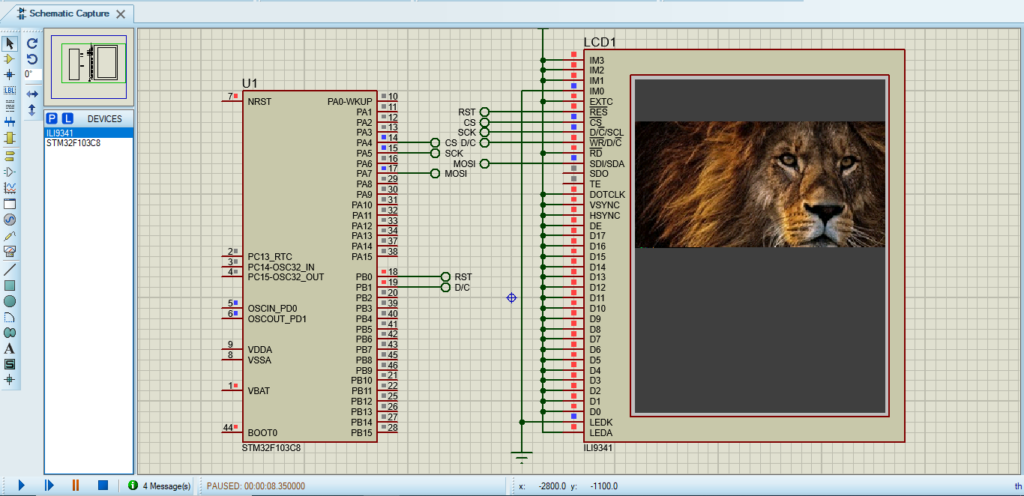
That’s all!
If you have any questions or suggestions don’t hesitate to leave a comment below

6 comments
How can i use touch on this ????
You can use touch functionality with the ILI9341 TFT, but it works only with actual hardware, not in simulation.
ALL IS OK BUT NOT WORK IN MY PROTUSE
Hey! Glad to hear you’re trying it out. If it’s not working in Proteus, make sure you’re using version 8.15 or above, as older versions can have compatibility issues. Also, try lowering the clock frequency and reducing the SPI speed—it often helps with stability in simulations. Let me know if it works after that!
How did you convrte the image?
I used the LCD Image Converter tool. It’s super handy for converting images for LCD displays. You can check it out here: LCD Image Converter. https://lcd-image-converter.riuson.com/en/about/